3 Best Practices for Streamlined HR Service Delivery
In a 2014 poll conducted by BambooHR, HR professionals said employee management diminished their productivity more than any other task.
Instead of spending time on tasks such as cultivating the company culture or spearheading employee development, respondents said they were stuck in the weeds answering questions (that were likely already answered in the employee handbook), processing requests and resolving workplace issues. Strategic needs took a back seat to administrative ones.
Sound familiar? If so, it’s time to rethink the way your small or midsize business (SMB) handles HR service delivery.
Below are three HR service delivery best practices that will empower employees and free up HR personnel to focus on the areas where they can have the greatest impact.
For HR-related related requests or information at your company, how much are employees able to handle themselves vs. needing HR personnel?
Employees handle everything
Employees handle most things
It’s about even between employees and HR
HR handles most things
HR handles everything
 Loading ...
Loading ...
1. Create an Online Knowledge Base
“What’s the deductible on our insurance plan?”
“How do I refer my friend for a position?”
“Do we get Presidents Day off?”
Your HR department likely gets inundated with questions such as these every day, and if you have to take the time to answer each one via email or online chat, it doesn’t leave room to do much else.
This common method of asynchronous communication can also result in “miscommunications between workers and HR, and can extend resolution time frames,” according to Gartner’s “Modernizing HR Service Delivery for the Digital Workforce” (content available for Gartner clients).
Instead of relying on this back-and-forth, SMBs need to make this information readily available so workers can answer questions for themselves the moment they arise.
This is where an online knowledge base with all of your company’s policies and procedures becomes a valuable tool. You can give workers the information they need, when they need it, without having to lift an administrative finger.
Creating an online knowledge base that employees will actually use, however, is no small feat. Employees, after all, are people who will abandon an online video that doesn’t buffer after just two seconds and leave a website if it doesn’t load in even less time than that.
If your knowledge base can’t deliver accurate information quickly, employees will become frustrated and start emailing you with their questions again.
Gartner offers a few more tips to make your knowledge base successful:
5 Tips for a Successful HR Knowledge Base
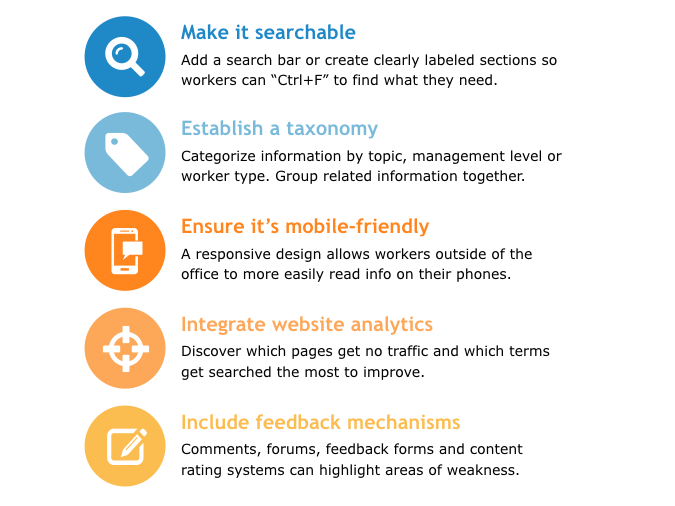
You may not have the IT bandwidth to create a knowledge base website from scratch—and that’s okay. There are other methods:
If your company website was created in WordPress, there are knowledge base themes such as KnowAll that integrate with your site and provide a fleshed-out template to work in.
Human capital management systems such as Infor HCM also feature HR knowledge base functionality.
If a fully-fledged website or comprehensive HR platform is out of your SMB’s reach, you can store documents with all of your policies and FAQs in a shared content management system such as Dropbox or Google Drive.
For example, here at Software Advice we have what we call “Process Docs” that live in a shared folder. Marketing department employees can refer to these documents whenever they have a question about a certain process or methodology instead of bugging their manager about it.
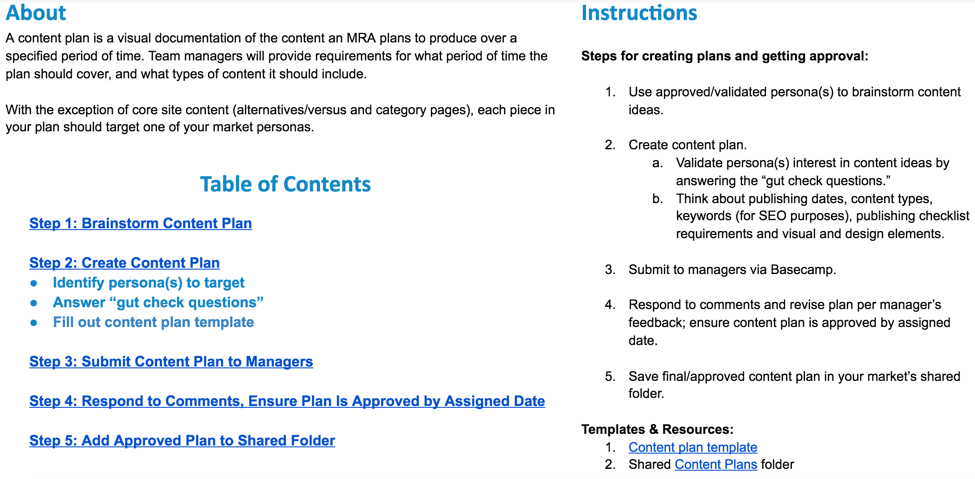
“Process doc” example
Whatever method you decide on, know the effort will be worth it in the end:
Gartner says with a well-implemented knowledge base, workers and managers can quickly solve their own inquiries 40 to 70 percent of the time.
2. Implement Means for Employee Self-Service
It never ends at just one question, does it? When an employee asks how much PTO they have, they probably want to use some of it. A question about the company’s retirement plan options often leads to a worker asking to enroll.
Beyond providing general HR information in a shared knowledge base, SMBs should also implement means for employees to act on that information. Employee self-service empowers workers to handle their own needs, which in turn frees up your department from having to process every single request.
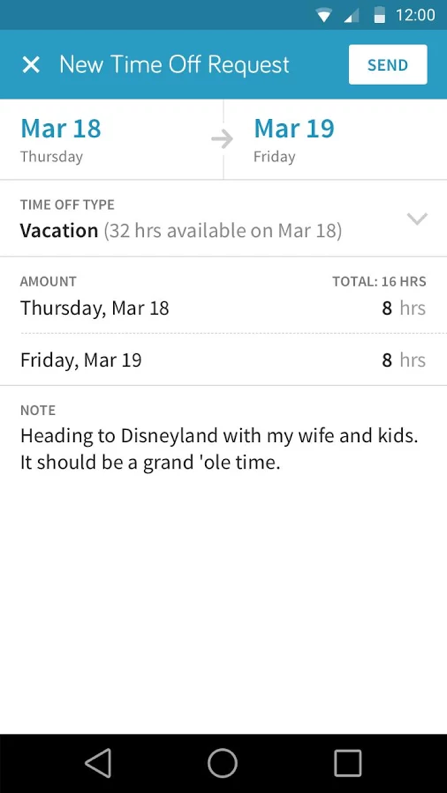
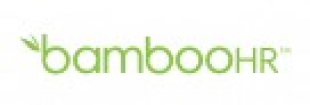
Employee time off request in BambooHR
Recognizing the benefits of employee self-service for SMBs, many HR systems have added online portals and mobile apps for workers to log in and handle a number of HR-related tasks themselves, including:
HR Tasks Employees Can Perform With Self-Service
Payroll | Review gross pay and deductions for things such as taxes and benefits. View, download and print pay stubs. |
Benefits administration | Evaluate insurance plans, view benefits information and change benefits options during open enrollment periods. |
Time and attendance | Clock in and out of shifts, manage schedules, check PTO balances and request time off. |
Onboarding | Enter personal information and fill out onboarding forms. |
Performance management | Submit self-appraisals. Review objective scores and feedback. |
As employees perform tasks, these systems automatically update employee information for HR users to keep everything synchronized and up-to-date.
Integrating your knowledge base with your self-service functions is also a best practice to streamline service delivery even further.
For example, when employees look up the company’s vacation policy in the knowledge base, an embedded link can take them directly to the portal to submit a time off request.
Though a dedicated HR suite with employee self-service capabilities may sound like a “nice to have” for a cash-strapped SMB, HR personnel say the investment is well worth it in terms of time-savings.
In a 2015 Software Advice survey, 89 percent of HR respondents said they saved a “significant” or “moderate” amount of time on benefits-related tasks with employee self-service.
Amount of Time Saved Using Employee Self-Service for Benefits-Related Tasks
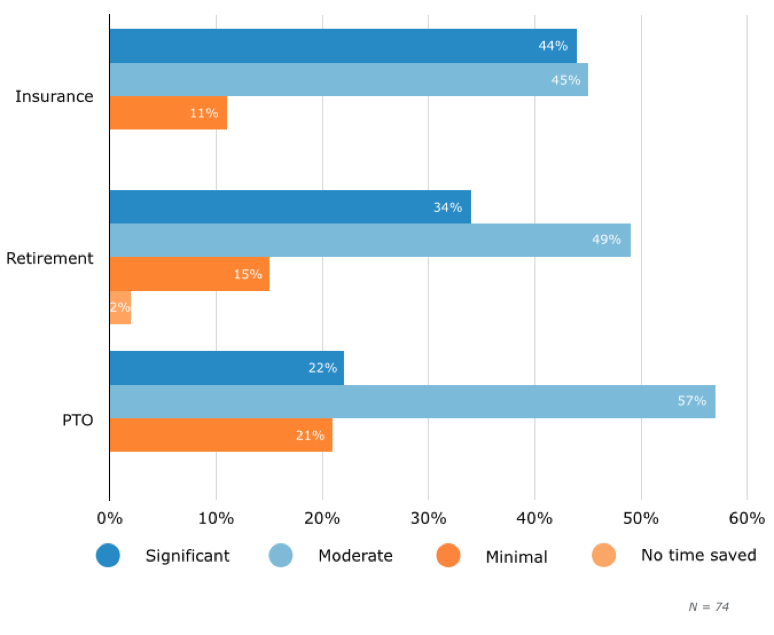
Source: “Using Self-Service Portals to Improve Benefits Administration Efficiency”
3. Establish Protocol for Case Escalation
It would be great if employees could handle everything themselves, but unfortunately that’s not reality.
Unique questions and circumstances come up all the time that require an expert hand, and in those cases it’s important for workers to know:
The situations where it’s appropriate to reach out
Which communication method to use when reaching out
Who the subject matter expert (SME) is in that area to contact, to keep things running smoothly
There are a number of ways to accomplish this, depending on the structure and size of your HR department.
Within each HR topic in your knowledge base and self-service portals (e.g., payroll, employee relations, benefits), include contact information for the best person to help workers with their unanswered questions and concerns. It can be their email address, phone number, Slack username—whatever your organization is accustomed to using.
If your department has more generalists than specialists, a shared team account (e.g., hr@company.com) may be best. As cases roll in, the first available HR representative can “claim” the case and take care of it.
If you have a lot of complex processes or a high employee-to-HR personnel ratio, you should also consider investing in a case management tool such as ServiceNow. These systems automatically track and assign cases to the right individual so nothing falls through the cracks.
Integrated reporting capabilities give users insight on things such as request volume, peak activity times and individual workload, so you can identify areas for improvement.
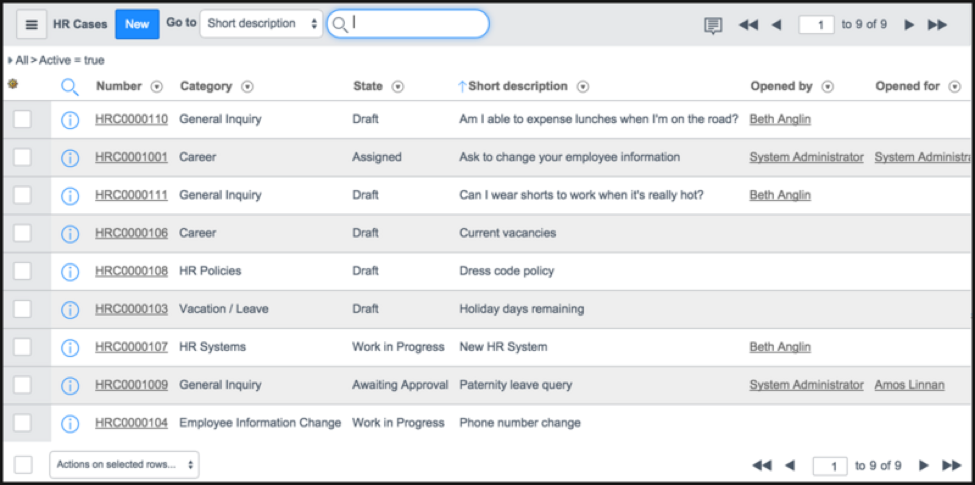

HR case management in ServiceNow
Whatever protocol you establish, and whichever tools you use to facilitate it, make sure to communicate it to employees as early as possible, preferably during onboarding.
Final Considerations
Moving from asynchronous email to automated HR service delivery doesn’t happen overnight. According to Gartner, it can take two to five years for a complex organization to quantify a return on investment (ROI) for HR service delivery improvements.
That shouldn’t scare you away, though. As organizations grow and change, HR becomes vital to directing and optimizing workforce strategy in order to thrive. Streamlining your HR service delivery now can free them up to do the really important work in the future.
Here are some final considerations:
Start small. When implementing new HR service delivery systems and processes, Gartner recommends starting in an area that’s “a well-documented process with a strong potential for ROI.” Payroll and benefits administration are often great candidates.
Form a service task force. HR service delivery is never done. Enhancements can be made, issues need to be reprioritized and resources require reallocation. Forming a task force dedicated to HR service with HR and IT leaders can ensure your organization stays on top of needed changes.
Consider implications on flexible work arrangements. Flextime, remote workers and the growth of the gig economy have all impacted HR service delivery. Make sure these employees aren’t lost in the fold as changes are implemented.
If you’re interested in learning more about how HR software can improve service delivery, our Buyer’s Guide is a great place to start.