Use a Sales Database to Keep Customers and Salespeople Happy
If there are two words that set any salesperson’s skin crawling, it’s “Alec Baldwin.”
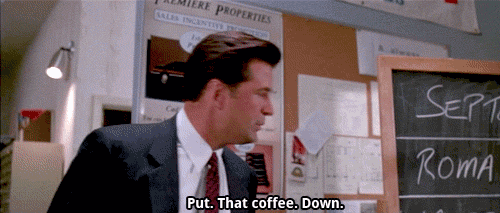
Your government-mandated Glengarry Glen Ross reference
If there’s a second pair of words that will drive your sales team crazy, that would be “data entry.”
Salespeople are good at selling, and since most of them make a large percentage of their income from commission, every second they’re not focusing on selling feels like lost time. This is especially true for time spent on data entry, which benefits the interests of the company, but not necessarily their own.
What are you to do, then, when you want to implement a new sales force automation (SFA) system, but building the sales database requires a commitment of extensive data entry by your team?
In this article, we’ll talk about the ways in which a comprehensive sales force database can be a benefit to both your sales team and your customers. This approach will make the team much more likely to enthusiastically adopt a new SFA system and the requirements that may come with it.
Here’s what we’ll discuss:
Eliminate Conflicts and Confusion
Access Information Easily
The primary function of a sales database is to give stakeholders across the company easy access to important information about prospects and customers.
This allows for a salesperson to bring up notes on the person they’re contacting, so that they are completely up to date before each and every point of contact.
Being able to remember important details about clients is a key aspect of successful sales. Knowing when to wish them a happy birthday or ask about a child’s first year at college goes a long way toward creating a personal connection that will help close deals.
As Scott Sampson, CRO of NewVoiceMedia, explains, “Modern customers demand a tailored approach. Sales teams that come to the table with a personalized package are more likely to see success.”
A sales force database makes handling that kind of information for multiple clients much easier.
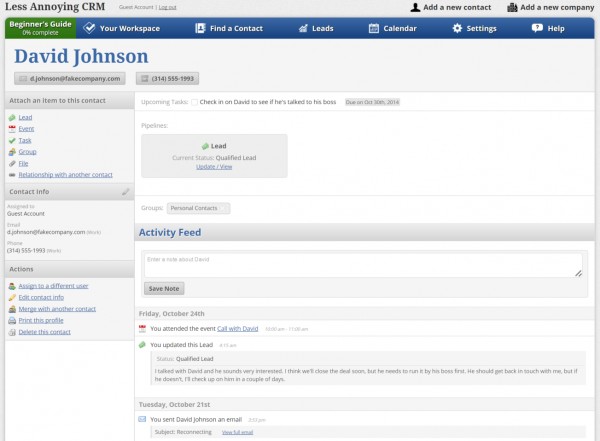

Less Annoying CRM’s contact profile view in their database
Of course, this information is also accessible by management, and not just the sales team, potentially leading to fears that the SFA database is used primarily to keep tabs on salespeople. However, this need not be the case.
Philip Wilkins, director of enterprise sales at Agreement Express, argues that you need to clearly explain to your team how the data they share will be used, so that they don’t simply see it as “Big Brother” spying on them.
“Sales leadership should be working with teams to understand how data is being analyzed and used,” Wilkins says. “If people understand why and how leadership looks at data and the outcomes of said analysis, they may feel more inclined to actively participate in keeping databases full of insight.”
Eliminate Conflicts and Confusion
A sales force database isn’t just a computerized version of a notebook or sticky pad. Instead, it serves as institutional memory that extends beyond the style, recall or handwriting of any individual team member.
From management’s perspective, this means that if a salesperson leaves, they don’t take those contacts with them, potentially bringing them over to a competitor.
Enabling information to extend beyond an individual team member can also be quite valuable to the team.
If somebody is sick or on vacation when action needs to be taken on a particular deal, then a co-worker can lend a hand by accessing the necessary information that will allow them to make important decisions. The database limits confusion and allows for cooperation.
Shared data also eliminates possible moments of conflict. Rather than multiple sales people reaching out to the same prospect—either accidentally or competitively—the database will link each prospect to a particular team member, so there’s no confusion as to who should contact whom.
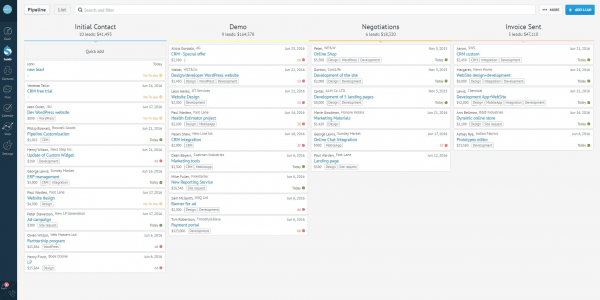

The lead pipeline in amoCRM’s database
As Henry Schuck, CEO of DiscoverOrg explains, though, the database can only mitigate these conflicts and confusions if the data in it is up to snuff.
“CRM and automation tools are empty boxes—put good data into them and you can actually leverage them—don’t and they will forever remain empty boxes,” says Schuck. “Sales teams also need to understand that good data is the backbone of any sales effort. The more data is updated and kept directly inside of the tools that reps use day-to-day, the more actionable the data becomes.”
Thus, the team needs to be made aware of just how important it is to properly enter all of their data.
Save Time, Don’t Waste Time
The biggest complaint that sales teams have about updating databases is that they feel they waste time on data entry that doesn’t directly benefit them. As a manager, there are three ways you can counter this resentment:
1. It’s Less Time-Consuming Than the Team Thinks
The first way is to show them that the time spent on data entry is nowhere near as long as they think it will be.
Jeff Goldberg, president and lead sales trainer of JG&A, recommends doing this as directly and actively as possible:
“I’ll actually take out a stopwatch and say, ‘Great! Here’s what I want you to do. Open up your SFA/CRM system and let’s actually time it,’” says Goldberg. “And I’ll make them make an entry, just like they would in the real world, and time how long it takes…It feels like it’s going to take up a lot of time, but the truth is it doesn’t.”
2. Focus on the Benefits
Another tactic to mitigate data entry resentment is to demonstrate how having useful data ultimately leads to more sales.
According to Gartner analysts Tad Travis and Ilona Hansen in the “Hype Cycle for CRM Sales, 2016” (available to Gartner clients), the benefits of SFA (in addition to those discussed above) include, “improved sales execution visibility, increased sales process effectiveness and integration with external data systems.”
Furthermore, as Katherine Kostereva (CEO and managing partner of bpm’online) points out, up-to-date SFA systems will automatically help convert data into actionable steps for sales teams:
“Today, a central SFA database should be equipped with artificial intelligence-based capabilities that will draw insight from data and provide sales reps with the recommended next-best action to increase efficiency and conversion rates.”
As Henry Schuck notes, “Sales automation increases call volume, but teams armed with very solid information, what I call good data, are able to target the best looking prospects and increase the conversion rate.”
3. Spend Less Time in Meetings
Though salespeople may lose some time putting information into the sales database, they’ll save time on internal meetings and catch-ups that the database renders unnecessary.
Because the sales database is centrally accessible across the company, managers are able to easily view team members’ progress without needing to pull them aside for lengthy one-on-ones. Pipeline reviews thus take much less time, countering out (and exceeding) any time lost to the data entry.
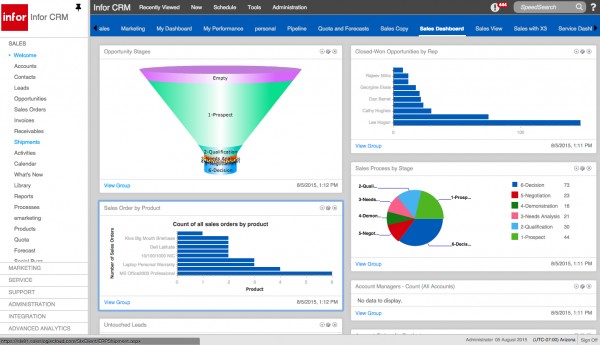

Infor CRM’s sharable sales dashboard view
Jeff Goldberg explains that the database’s shared information improves and eases communication between the sales team and managers:

“The thing that I want to do is show you that by entering information into your SFA, you and I can have quicker conversations and more productive conversations when we’re doing pipeline reviews. . . . So instead of asking you a hundred questions about each client or deal, I can ask maybe five because I’ve already read through your notes.”
Jeff Goldberg, president and lead sales trainer, JG&A
Thus, you can take the team’s most hated part of a new sales force database—data entry—and turn it into a positive for them, allowing you to sell your team on SFA automation and get them on board to adopt new software.
Next Steps
Here are some next steps as you move ahead with implementing a new SFA system that includes a sales database:
Read user reviews of the top CRM software to see what options will work best for you and your team.
Email me at andrewfriedenthal@softwareadvice.com for more information. I’m happy to help you figure out what your own SFA software needs might be and connect you to one of our expert software advisors for a free, no-obligation consultation!
_This is our fourth and final article in a series exploring ways that you, as a sales manager, can convince your team to buy into new SFA software.
Explore the rest of the series here:
We’ve also summed up the full series in an easy-to-follow infographic:
_