Tool Management With a CMMS: Benefits and Best Practices
How can you avoid a major shutdown in your operations, e.g., when a conveyor in a plant stops moving, or an HVAC unit shuts down, or a fleet vehicle rolls to a stop?
These types of critical assets are tracked closely by maintenance teams. They monitor condition over time and create preventive maintenance tasks (PMs) or, less often, perform emergency repairs to avoid losses in money and time.
The problem is that many companies don’t also perform tool management to track the tools used to make repairs. This includes tools such as drills, multimeters, jackhammers—whatever you use to keep important machines running.
The good news: Modern maintenance management software (CMMS) can help teams track these tools in a way similar to creating PMs or assigning work orders.
I spoke with Brock Prusha, senior systems analyst for CMMS provider MAPCON, to learn how to use a maintenance system for tool tracking and best practices to achieve cost savings and organizational benefits.
Here’s what we’ll cover:
Why Should I Track Tools?
It’s a question that many smaller manufacturers or facilities management departments may ask. Perhaps it’s easy to simply store a tool in the tool crib and hope it’s there when you really need it; maybe you feel you’re too small to invest resources into tool tracking.
“The larger you are, the more tools you have, and the bigger the impact it will have on your bottom line when things start going missing,” Prusha says. “But I think it’s about more than just loss of tools.”
There are several reasons why tracking tools can benefit your organization, no matter the size:
Prevent losses
This is the most obvious benefit of tool management. Efficient tool tracking data will accumulate over time, and managers can identify which employees may need more training or are misusing equipment.
Prusha says tool tracking is a priority in manufacturing, where specific tools are used to repair assets throughout an entire production line. In contrast, facilities managers may overlook this process more often, as they tend to use nonspecific equipment, such as lawn mowers, brushes or drills.
For any size organization, tracking the tools that are most critical to daily tasks provides greater oversight.
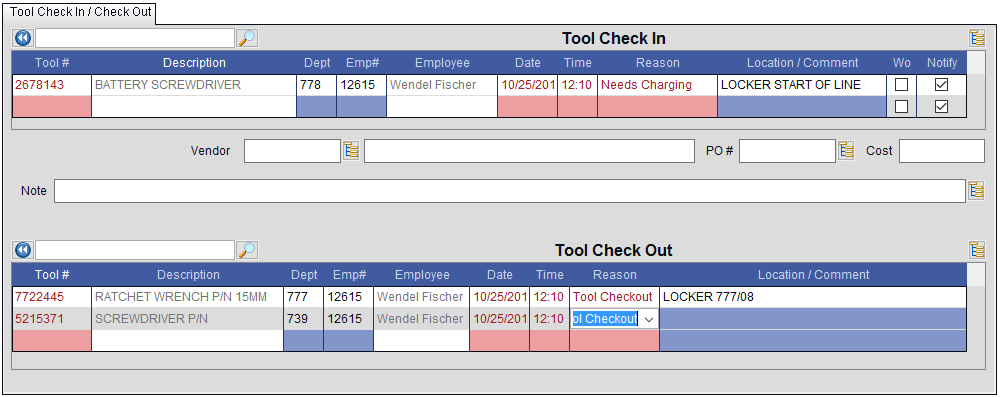

Checking tools in and out in MAPCON, including date, time and employee identification
Determine when to repair or replace tools
As mentioned above, you will collect data over time that provides insight into making tough business decisions. You can view historical repair data on a tool, see how much it costs to maintain that tool and even figure out the expected life span of the tool.
At a certain point, a piece of equipment will become more costly to fix, and a replacement could be the cheaper option, Prusha says. Without the data showing how expensive it is to maintain a tool, the repair vs replace decision becomes more of a guess.
Maintain the condition of tools
This seems obvious, but it’s easy to overlook. Tools need to be maintained just like any asset in a CMMS.
Users can create a work order to repair tools and perform PM, or make a note if the part needs to be sent out for repairs. “That can extend its life and, in fact, improve usage of the tool so you get more productivity out of it,” Prusha says.
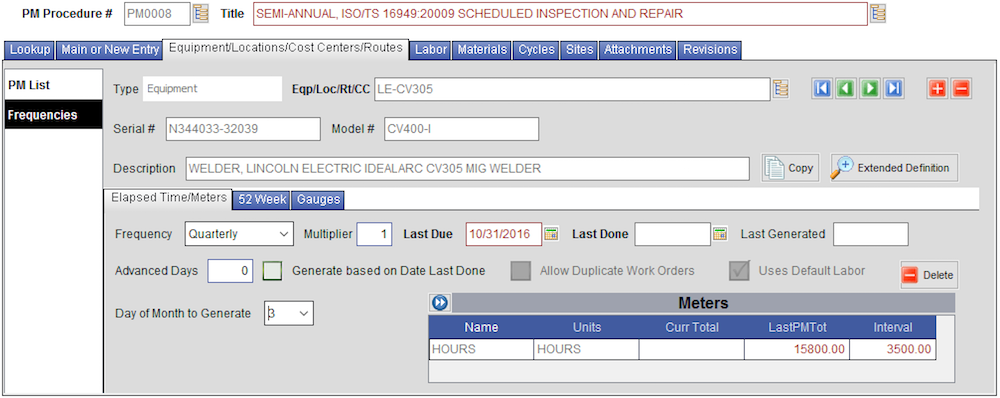

Scheduling a repair PM on a welder, just like any asset, in MAPCON
Protect the company from liability or auditing issues
This benefit may be less apparent. Many businesses are subject to liability issues or regulations, and the corporate office or local inspector will require some proof that a company is performing:
Repairs on equipment so they are available in emergency situations
Training so employees use equipment properly
As repairs and training are completed, they will be recorded in the CMMS so that users can easily generate audit reports to prove compliance for officials, Prusha says.
“A fire marshall could come in and ask for proof, and you need to provide that in a timely manner,” he says. “It’s getting more and more regulated, even for smaller companies.”
Tool Tracking Best Practices
The previous examples show how simple it is to use a CMMS to track tools. It’s a similar process to tracking and maintaining other assets. With any new business process, following some best practices from the beginning will deliver the goal your company is seeking. But what is that goal?
Determine the goal and assign a leader
“Try to see the end game: Is the goal to be able to provide audit reports? Is it to save money? Maybe the goal is to know where things are?” Prusha says. “Set those goals up front.”
With a clear goal in mind, maintenance teams can set up the process in a way that works toward that goal.
For example, let’s say you’ve found that some expensive tools have gone missing in the past year. With the goal of reducing losses, the team can begin requiring employee information and a reason for checking out a tool. This can reveal whether anyone is misusing or stealing equipment.
Coordinate with each department’s managers to make a plan. You’ll need a person to keep this process on track, so it’s smart to also assign a leader to make sure employees are following protocol, according to Prusha.
Start tracking just the top 10 to 15 percent of tools
This tip is also important for setting up an asset tracking system. It’s not uncommon for companies to try to fit every piece of equipment or machinery into their system. Unfortunately, doing so will take time and money, and will overwhelm users.
Prusha suggests identifying the top 10 to 15 percent of tools, those that are critical to daily operations and are expensive.
“Start with your top items, and if you want to later track your smaller hammers and screwdrivers, that’s up to you,” he says. “But you may not have to.”

These tools can be tracked after the critical machines are in the system
Take it slow and enter more tools in the system over time. Prusha says organizations will have to determine which tools are critical, based on their capabilities and goals.
Train your employees on tool tracking best practices
Finally, many different employees will be checking out tools for tasks, so each one needs to know the proper process. Before the process is implemented, inform your workers about the goal and the steps to using tools according to the system.
“If they don’t like the process or find it cumbersome, it’s going to be a lot harder to implement,” Prusha says. “Getting their input in the beginning is a lot better than trying to do that at the end.”
Your tool tracking leader can work with departments to explain the process and gather concerns or questions. When all workers are onboard, the system is more likely to deliver the results your company wants.
Takeaways
With best practices in place, companies of any size can track tools using a CMMS to increase accountability, avoid losses, remain compliant and make smarter repair vs replace decisions.
Let’s recap the tips:
Gather all departments involved and determine a goal
Assign a tool tracking leader
Track the top 10 to 15 percent of critical tools first
Inform all employees of the proper way to check out equipment
To help you find the best CMMS to help with tool tracking and other functionality:
Ask vendors how tool tracking is performed in their system. Some CMMSs have a dedicated tool tracking functionality, but most will support this process through asset management capabilities. With your goal in mind, assess a vendor’s offering to find which system meets your needs.
Review our list of CMMS software or give us a call. You can find reviews and features for dozens of CMMSs, or call us at (844) 689-4876 for a free phone consultation with our software analysts.