Cash Flow Frog
About Cash Flow Frog
Cash Flow Frog Pricing
Start free Premium paid subscriptions starting at $29/month More info here: https://cashflowfrog.com/pricing/?utm_source=getapp
Starting price:
$29.00 per month
Free trial:
Available
Free version:
Available
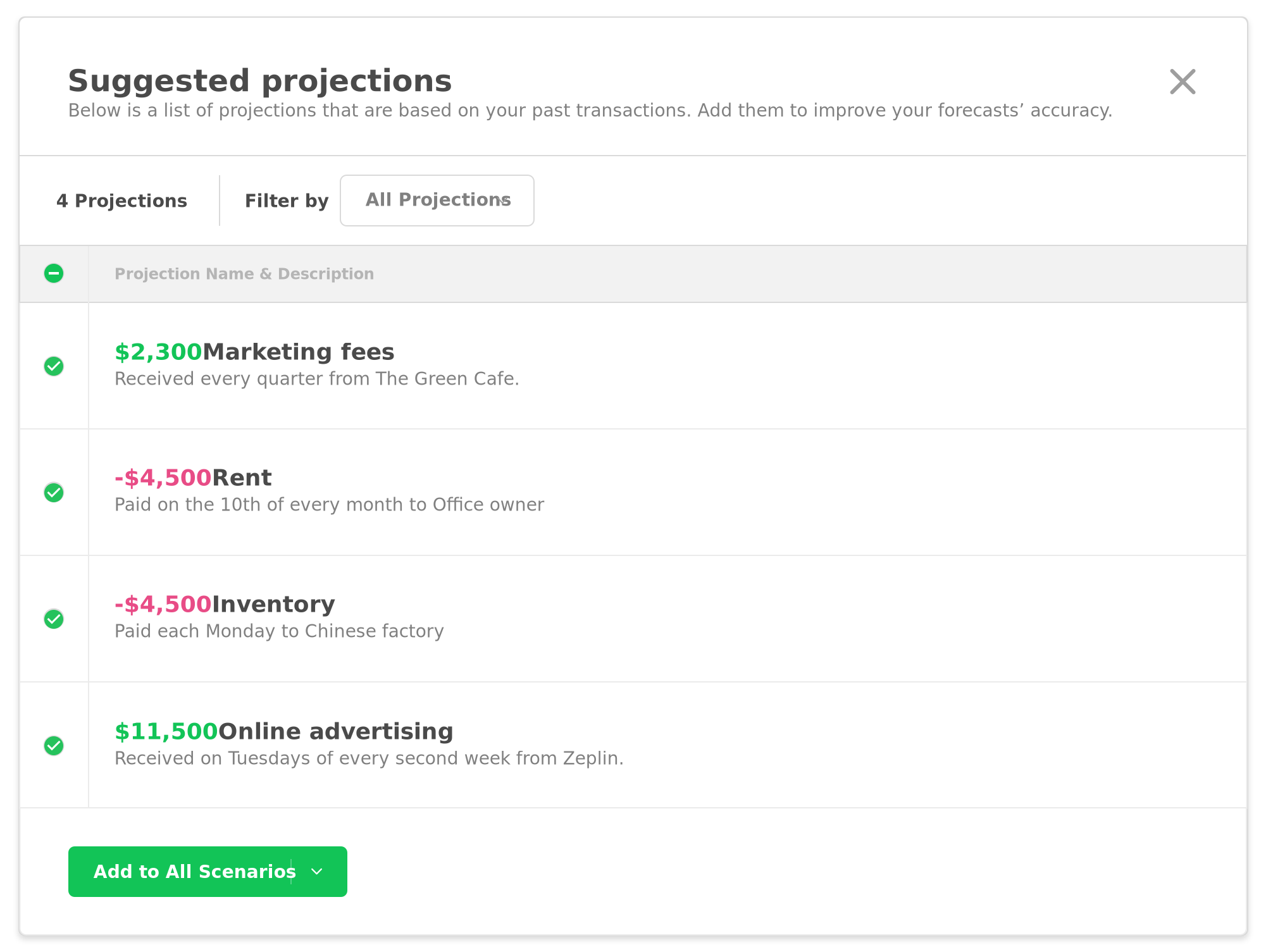
Other Top Recommended Accounting Software
Most Helpful Reviews for Cash Flow Frog
1 - 5 of 15 Reviews
Darren
Verified reviewer
Oil & Energy, 11-50 employees
Used daily for less than 12 months
OVERALL RATING:
5
EASE OF USE
5
VALUE FOR MONEY
5
CUSTOMER SUPPORT
5
FUNCTIONALITY
5
Reviewed November 2021
Don't run you business without this
If QBO is correct, CF Frog shows me what is now and what is coming. It takes me so little time to understand our cash flow.
PROSThe ability to look forward with all key cash flow drivers integrated is just straight up transformational. This integrates, PO's, Credit cards, Invoices, AP and allows for easy addition of projections (revenue and costs). It just gives me what i need to make decisions, to see what is so now and see what's coming.
CONSMoving from comfort of a a spreadsheet was the only drawback, but it did not take much to get over that!
Reasons for switching to Cash Flow Frog
It was cumbersome and took a bunch of time and effort from our Controller and I to keep accurate and current.
Svitlana
Verified reviewer
Fund-Raising, 2-10 employees
Used daily for less than 2 years
OVERALL RATING:
5
EASE OF USE
5
VALUE FOR MONEY
5
CUSTOMER SUPPORT
5
FUNCTIONALITY
5
Reviewed December 2021
Cash Flow Frog is the great tool to watch the cash flow
I have a great experience using the tool. I love that I can customize the software.
PROSThe software is easy to use and customize charts of accounts. Ariel is always available to help with any questions and concerns - outstanding customer service
CONSNothing really comes to my mind. I think it's a great product
Reasons for switching to Cash Flow Frog
was looking for something more user friendly
Anonymous
Used weekly for less than 6 months
OVERALL RATING:
3
EASE OF USE
2
VALUE FOR MONEY
2
CUSTOMER SUPPORT
4
FUNCTIONALITY
2
Reviewed April 2018
Lite Cashflow Management
It saves time on entry because the software connects and automatically draws from quickbooks online.
CONSVery limited information about how best to use or set-up the software. Also very confusing how to access account information for billing/client billing.
oleg
Accounting, 2-10 employees
Used daily for more than 2 years
OVERALL RATING:
5
EASE OF USE
5
VALUE FOR MONEY
5
CUSTOMER SUPPORT
5
FUNCTIONALITY
5
Reviewed December 2021
Must have cash management and forecast tool
Great
PROSi highly recommend this app, especially there are not many good cash management tools around. I prefer it over the popular app Float, because you can change the views from monthly to weekly and even daily without having to drill down on each transaction (weekly and daily can be very useful for bookkeepers, finance managers, especially if you don't have much cash buffer and must frequently keep an eye on your bank balances to make sure you don't go below and have enough cash for upcoming expenses). It seemingly pulls data from QB, so make sure your books up to date - GIGO - garbage in-garbage out, remember.
CONSI have no complaints, I just wish it could forecast P&L but then it would not be called just cash management software
Erin
Construction, 2-10 employees
Used daily for less than 12 months
OVERALL RATING:
5
EASE OF USE
5
VALUE FOR MONEY
5
CUSTOMER SUPPORT
5
FUNCTIONALITY
5
Reviewed December 2021
Cashflow Frog Has Given Us Control Again
I am SO glad we found it this year. it's REALLY helped us feel more in control in our business and cash management. AND, is making our planning of an entire year of work extremely accurate. And we greatly appreciate the constant work on improving the app. Every new feature has been equally helpful in detailing all this out for our small business. LOVE IT
PROSThis program is so easy to implement when it grabs everything you have already entered into Quickbooks. I can clearly see where I need to make changes in my cashflow and the program makes it easy to move things around so I can make the cashflow work for weeks and months down the road. How did we operate without this program before!?
CONSIt can be glitchy sometimes, but it's rare. And with all the things it is making better in my business, and how quickly customer service responds, it's a very small gripe.
Reasons for switching to Cash Flow Frog
Xcel is not dynamic and we had to enter everything in by hand. No nice graphics, no easy manipulation. Just the basics




