Komment
About Komment
Komment Pricing
Komment is sold as a yearly subscription. There are four plans: ESSENTIAL STANDARD PRO PREMIUM Check out the full pricing overview here: https://www.extendbi.com/pricing
Starting price:
€2,500.00 per year
Free trial:
Available
Free version:
Not Available
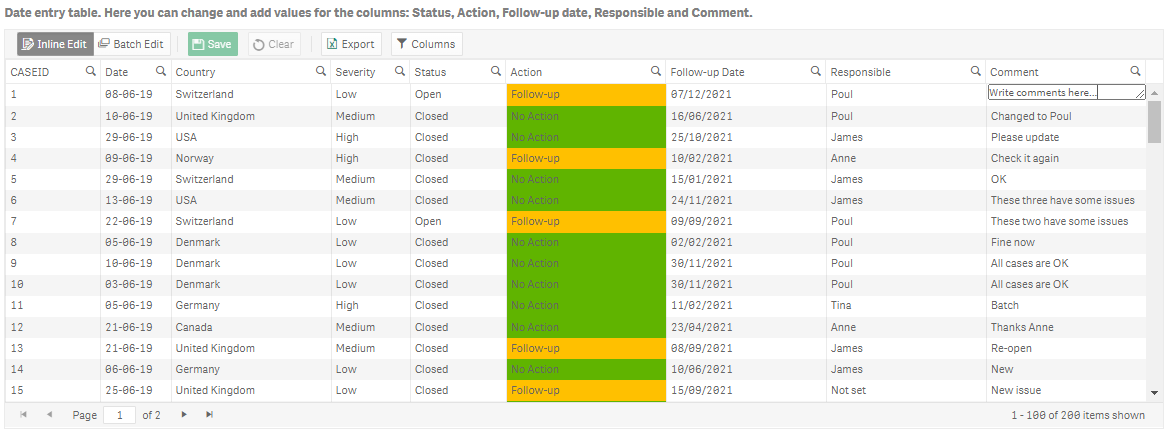
Other Top Recommended Accounting Software
Most Helpful Reviews for Komment
1 - 5 of 11 Reviews
Eduard
Information Technology and Services, 51-200 employees
Used weekly for less than 12 months
OVERALL RATING:
5
EASE OF USE
5
VALUE FOR MONEY
5
CUSTOMER SUPPORT
5
FUNCTIONALITY
5
Reviewed March 2022
Best Data Write Back Extension for Qlik on the market
I currently use it myself for projectmanagement comments and status updates. It just does what it has to do. It's easy to make a change in the setup if you need it, you can use it multiple times in one app and the usage of the extension bij an Analyzer user brings great benefit as well.
PROSAs a longtime Qlik user and advisor for customers I have been searching for a spot on write-back extension for Qlik since years. With the Komment extension it was clear after 5 minutes in the demonstration that this was developed by users and for users. High and user friendly functionality. As I come from a app development background I can say that this is the way I would have build it myself.
CONSActually there are no items that come to mind. Sometimes there are little improvements to be made. Due to the short lines with ExtenBI most of them are picked up and sometimes already implemented in the next release.
Reason for choosing Komment
First of all the completeness of the functions. It is dedicated for the writeback function where as other product you sometimes have a overhead of things you do no need or you need to buy a suite of extensions. Second is the contact with the partner ExtendBI and last the pricing is very attractive also for medium and small business clients.
Michael
Information Technology and Services, 501-1,000 employees
Used daily for more than 2 years
OVERALL RATING:
5
EASE OF USE
5
VALUE FOR MONEY
5
CUSTOMER SUPPORT
5
FUNCTIONALITY
5
Reviewed February 2022
Great Tool for Writeback capabilities in Qliksense
Komment allowed us to solve a major business problem to be able to write data directly into Qlik. Other tools that had this capability, even VizLib, had nowhere near the features that Komment had. We are happy with our decision.
PROSWe needed the ability for Qliksense users to be able to enter data on the sheets and have the information available immediately after saving. Komment allowed us to do this easily. In addition, the data entered is written back to our data warehouse where we are able to then share the information entered with other systems such as Salesforce.com.
CONSThe setup of the tool was a little difficult at first. However, we purchased this over two years ago when it came out so we were early adopters.
Reason for choosing Komment
Vizlib did not allow us the ability to freeze columns on our screen. Vizlib also had far fewer capabilities in terms of formatting.
Udi
Consumer Electronics, 1,001-5,000 employees
Used daily for less than 6 months
OVERALL RATING:
4
EASE OF USE
4
VALUE FOR MONEY
4
CUSTOMER SUPPORT
5
FUNCTIONALITY
3
Reviewed February 2022
Excellent Service
Ease of use, very good customer service
CONSNot enough automation
Damien
Computer Software, 51-200 employees
Used daily for less than 6 months
OVERALL RATING:
5
EASE OF USE
5
VALUE FOR MONEY
5
CUSTOMER SUPPORT
5
FUNCTIONALITY
5
Reviewed April 2022
Komment - New Administrator/Developer
My experience thus far has been amazing. I love the options available. Speed of development is faster. The support is amazing and I love the fact that the online documentation is in detail and updated. This really helped me to learn how to setup the software very quickly without any scripting or any knowledge on how the software works.
PROSHaving used other writeback software I found that Komment was easier to setup. The administrative side is much easier and intuitive. It took me 10 mins to develop my first App with to store and update data. The pros: 1. Allows you to store data into QVD files which is something the other software I was unable to do. 2. The licensing options available allows you to choose what you require. 3. Quicker turnaround time on new development. 4. Out the box audit trail on changes 5. Multiple options for Display eg PopUp, Form, Inline Table. 6. Allows more than one object on a sheet to update information where other software only allows 1 object per sheet.
CONSI haven't honestly came across any cons during my time developing with this software.
Reasons for switching to Komment
The reason for the change was due to the functionality options. Support was not great at all especially when something was broken or there was a bug discovered. Overall licensing options were limited. Complex scripting had to be done in order to get up and running with App development.
Shubhasheesh
Building Materials, 1,001-5,000 employees
Used daily for less than 12 months
OVERALL RATING:
5
EASE OF USE
5
VALUE FOR MONEY
5
CUSTOMER SUPPORT
4
FUNCTIONALITY
4
Reviewed February 2022
An easy to use Product
Very good and I found technical support is very helpful.
PROSThe product is quite cheaper than its competitor and gives you flexibility to use with or without costly data storage option like database. Having QVD as a storage is an easy choice to start with. Configuration is pretty easy and technical support from KOMMENT team is quite satisfying. I recommend this product for anyone to start first to understand about the user input capture. The advanced version wit Kaptain uses new age technology and updates are quite handy.
CONSQVD Option may end up with data consistency issue.




