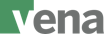Vena
About Vena
Vena Pricing
Contact Vena Solutions for pricing information.
Starting price:
$0.01 per year
Free trial:
Not Available
Free version:
Not Available
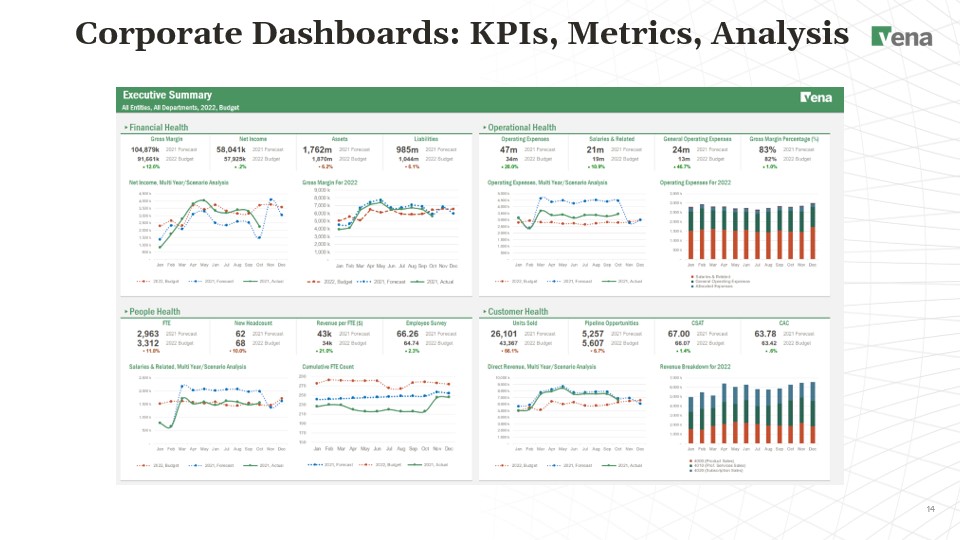
Other Top Recommended Accounting Software
Most Helpful Reviews for Vena
1 - 5 of 102 Reviews
Todd
201 - 500 employees
Used more than 2 years
OVERALL RATING:
5
Reviewed May 2023
Recommendation from an early Vena adopter
Anonymous
11-50 employees
Used daily for less than 12 months
OVERALL RATING:
5
EASE OF USE
5
VALUE FOR MONEY
5
CUSTOMER SUPPORT
5
FUNCTIONALITY
5
Reviewed May 2023
Best tools for Sales Performance and Management Platfrom
Solid analytics, reporting features, and Advanced analytics capabilities, such as predictive analytics or advanced data visualizations, are benefits to gaining deeper insights into sales performance.
PROSComprehensive Sales Performance Management (SPM) solution designed to help organizations streamline and optimize. Future allows for the equitable distribution of targets and territories, ensuring sales teams have clear objectives and aligned incentives.
CONSI don't have any corn. SPM set of features and capabilities to streamline sales processes and optimize sales performance. Overall flexibility, user-friendly interface, and focus on data accuracy and security make it a valuable choice. And I recommended it.
Vikas
Real Estate, 51-200 employees
Used daily for less than 2 years
OVERALL RATING:
4
EASE OF USE
4
VALUE FOR MONEY
3
CUSTOMER SUPPORT
2
FUNCTIONALITY
3
Reviewed June 2023
Vena: Excel Integration Review
Vena is an effective FP&A tool that provides a wealth of capabilities to speed up financial planning and analysis procedures. Users may get a comfortable interface thanks to its Excel integration, which also offers better control and collaboration possibilities. The software's reporting, workflow automation, and data connectivity features make it a reliable option for businesses wishing to enhance their budgeting and planning procedures.Potential users should take the Excel-based interface's learning curve and implementation's complexity into account, though. In addition, the licensing and implementation costs should be compared to the organization's spending plan and needs.In general, Vena is a good fit for businesses that value Excel familiarity, need sophisticated financial modelling tools, and are prepared to spend money on a full-featured FP&A solution.
PROSVena provides a full range of tools for collaboration, reporting, data integration, financial modelling, and budgeting. It offers freedom for model customization in accordance with unique company requirements and handles complex financial scenarios. Vena takes advantage of Microsoft Excel's strength and familiarity to make it simple for users to work with well-known spreadsheets while enhancing control, data integrity, and collaboration capabilities. Vena makes it easier to combine data from several sources, enabling centralized and automatic data consolidation. It can extract data from databases, ERP systems, and other sources, decreasing the need for manual data collecting and the possibility of human mistake. Vena provides users with strong reporting and analytical features that let them design unique reports, dashboards, and visualizations. Making educated judgements is made possible by its real-time visibility into financial data for stakeholders.
CONSWhile Vena's Excel-based interface may be useful for users who are already comfortable with it, it could take some initial getting used to for those who are not as skilled with it. To take full advantage of the software's features, training and support may be required. It could take a lot of work to implement Vena, especially for businesses with intricate financial systems and data architecture. Vena consultants or implementation professionals may be needed to help with the time-consuming tasks of configuring models, integrating data sources, and guaranteeing a smooth transition. Vena is a comprehensive software package, and as a result, its price may be somewhat greater than that of some other market-available tools for planning and budgeting. As part of the evaluation process, it is important to take into account the cost of licensing, implementation, training, and continuing maintenance.
Soumya
Non-Profit Organization Management, 201-500 employees
Used daily for more than 2 years
OVERALL RATING:
3
EASE OF USE
5
VALUE FOR MONEY
5
CUSTOMER SUPPORT
5
FUNCTIONALITY
3
Reviewed August 2022
Cloud Based Excel Software
At ANet we completely re-modelled our reporting and we saved man power and time byinstalling vena.
PROSVena is a plug in for Excel, so the basic functionality for excel is all there. You don't need to learn a new software.
CONSIntegration can be improved. Sometimes integrations are complicated. It is not user friendly for Mac users.
Reason for choosing Vena
Cost and ease of use
Reasons for switching to Vena
Cloud Software
Ankit
Verified reviewer
Mechanical or Industrial Engineering, 501-1,000 employees
Used daily for less than 2 years
OVERALL RATING:
4
EASE OF USE
5
VALUE FOR MONEY
4
CUSTOMER SUPPORT
3
FUNCTIONALITY
4
Reviewed July 2023
A Strong tool that can help to create the best reports in an organization
After we installed Vena in our organization the broad data management of the whole organization got completed a lot faster than before and it has lots of collaborating tools that even make it more time-saving and high potential software which gives great returns to our company.
PROSVena is a cloud-based platform that helps our business to track all their budgets, plans, and financial data in a single platform. The best part of Vena is that it can easily be integrated with MS Excel and even a user who doesn't have much information about Excel can work on it with huge data. It also helps to understand the overall performance of our organization and understand the market trends.
CONSThe worst part of working in Vena is its interface which is a little different to learn initially and getting used to its complex user interface takes a little time also the price of the software is on the higher side when it is compared to some other FP&A software available in the market.