Zoho Invoice
About Zoho Invoice
Zoho Invoice Pricing
Zoho Invoice is a 100% free invoicing software.
Free trial:
Not Available
Free version:
Available
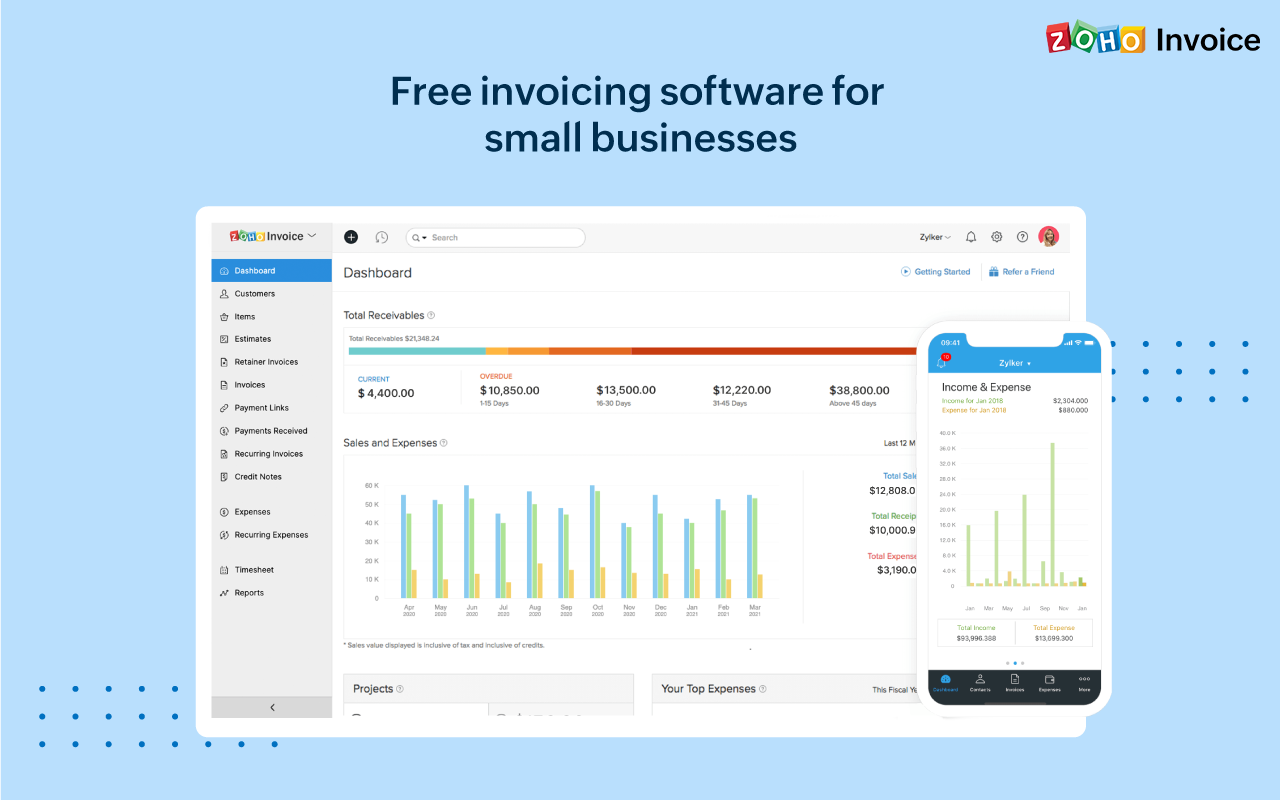
Other Top Recommended Accounting Software
Most Helpful Reviews for Zoho Invoice
1 - 5 of 673 Reviews
Barbara
2 - 10 employees
Used unspecified
OVERALL RATING:
5
Reviewed October 2023
You'll be Sorry for Not Trying It!
Julieanne
Verified reviewer
Marketing and Advertising, 1 employee
Used weekly for less than 2 years
OVERALL RATING:
5
EASE OF USE
5
VALUE FOR MONEY
5
CUSTOMER SUPPORT
4
FUNCTIONALITY
5
Reviewed February 2020
Great value
Overall I love Zoho Invoice simply because of how effectively they automate the process of sending invoices and collecting payment. It saves me so much time every month and is worth every penny.
PROSI needed an invoicing system that could send recurring invoices. I was spending too much time every month manually creating invoices, and would often send them out late, which meant I'd get paid late. Of all the options I researched (there were a lot) Zoho had the most features for the lowest price. Set up was easy, and they keep adding new features that are included with my subscription. They even have automatic reminder emails you can have sent to clients who are late in paying. This happens so often in my industry, that this feature has actually helped me collect my payments faster, without me having to spend time trying to get paid. I also love that as my business grows, Zoho has so many other products that I could add to my Zoho dashboard. I've also noticed that most of the other 3rd party programs I use have options to connect to Zoho.
CONSTheir customer support is a bit slow. There's a new feature they've rolled out that I'd like to use, but there's not much documentation about it. I reached out a few days ago for help and still haven't heard back. It would be nice if step by step instructions were easy to find for their new features.
Reason for choosing Zoho Invoice
Zoho offered the cheapest price for the feature of sending recurring invoices. After using this program, I've seen there are many other handy features that come along with their low rate. Because it also connects to so many 3rd party programs, I don't foresee switching to another company for quite some time.
Vendor Response
Hi Julieanne, Thank you for taking the time to review us! We're glad to hear you were able to streamline your invoicing and payment collection processes. Regarding your feedback on the documentation, it would be very helpful if you could share more details. Please feel free to drop an email to support@zohoinvoice.com Regards, Harikrishna The Zoho Invoice Team
Replied February 2020
Nitin
Verified reviewer
Marketing and Advertising, 11-50 employees
Used daily for less than 2 years
OVERALL RATING:
4
EASE OF USE
5
VALUE FOR MONEY
4
CUSTOMER SUPPORT
4
FUNCTIONALITY
4
Reviewed March 2023
Easy to create and deploy with other zoho softwares and professional invoicing and accounting
Entirely, I am pretty much pleased with the features and their UI. Although, they have some limitations in the case of templates overall they provide quick small-business invoicing that looks professional. If you're looking for an advanced invoicing tool for a big client then this tool is not that efficient but for small clients, it worked best for me.
PROSI loved their graphical interface which helped me to create my first invoice professionally with client details. I have updated my logo and address along with tax and discount. I can be able to edit templates where I can add colors and change fonts in invoices.Most prominently I have used their project cost tracking where I can be able to generate invoices that include working hours, costs incurred during that project, and overall costs.
CONSEven if I can be able to edit templates but is partial and doesn't allow everything to get changed like I can't be able to resize my signature image or logo. That's a little downside for me while using this tool.And their support team is a little slow in response, it took 1 hour to just respond to my hello message.
Reasons for switching to Zoho Invoice
Invoicely is a full-fledged invoicing tool and doesn't have many detailed invoicing options which made me switch to Zoho invoice.
Sunil
Leisure, Travel & Tourism, 2-10 employees
OVERALL RATING:
5
EASE OF USE
5
VALUE FOR MONEY
5
FUNCTIONALITY
5
Reviewed March 2024
MSME-User Friendly product
Very user friendly product. Free trial to ensure the compatibility of the product.
CONSInitial hiccups to set up as the team was not aware on how to use.
Raziela
Music, 1 employee
Used monthly for more than 2 years
OVERALL RATING:
4
EASE OF USE
3
VALUE FOR MONEY
4
CUSTOMER SUPPORT
1
FUNCTIONALITY
4
Reviewed January 2024
ZOHO is not for free even though say it is
Overall I do enjoy using Zoho because I am a small business and I need some help with my invoicing and accounting. Last year Zoho told me that they are going to offer their services for free and I still see that on the website but I was debited by Zoho on the 14h of January????
PROSZoho really helps me make my invoices look professional and it is user friendly.
CONSI am unable to link my bank account to zoho invoice because I am based in South Africa. The exchange rate is horrible so the amount I need to pay per transaction for the app that is suggested to connect my bank is too expensive. I can't afford the dollar to South African Rand exchange rate per transaction. SO That means I need to recon everything manually. Also if a student were to pay and use a different reference would Zoho be able to pick that up?









