CleverMaps
About CleverMaps
CleverMaps Pricing
CleverMaps is available across [3] pricing tiers: [Discover, Entry, and Enterprise]. Pricing starts at €149 per month billed annually. It is also provided for free of charge for students, educational organisations, research scientists, and charity project owners. Custom pricing is available on request for the Enterprise package.
Starting price:
€149.00 per year
Free trial:
Available
Free version:
Available
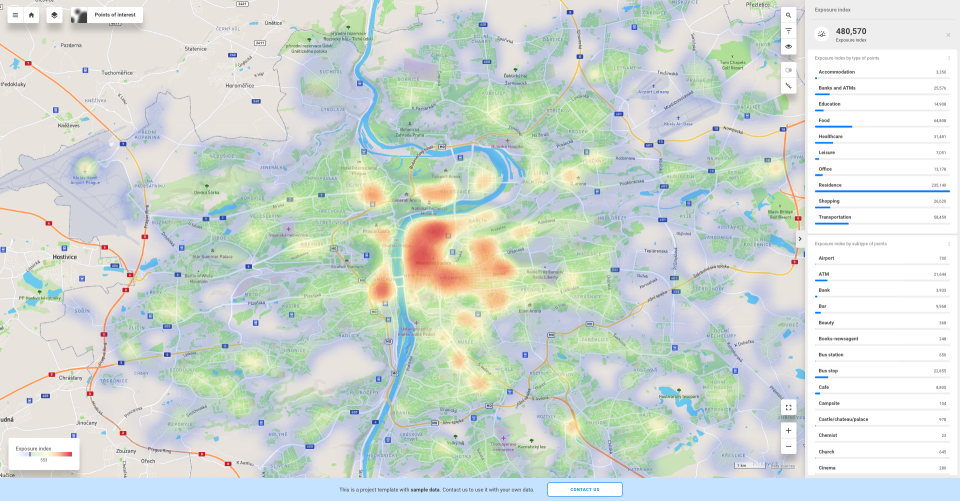
Other Top Recommended Business Intelligence Tools
Most Helpful Reviews for CleverMaps
1 - 5 of 25 Reviews
Petr
Verified reviewer
Internet, 51-200 employees
Used daily for less than 2 years
OVERALL RATING:
5
EASE OF USE
4
VALUE FOR MONEY
5
CUSTOMER SUPPORT
5
FUNCTIONALITY
4
Reviewed July 2018
BI tool with location as a key to get relations between business KPI, demography and market share.
I'm able to see advanced and deep relations in my business and market in particular areas
PROS- I'm able to see advanced and deep relations in my business and market in particular areas - Template insights reports for real business use cases. It combines location-based data from different sources and puts the data in a context - It enables to work with location data seamlessly in a cloud BI environment with other tools. It has an API connector for Keboola Connections - It works with independent data and logical model. It is pretty easy to drill relations among data from different data sources. You can define a new metric easily. It uses location as a key connecting point
CONS- It is only for companies that are ready to work in cloud. In current version, you are not able to embed the maps in third party dashboard. - It does not work on small mobile screen, because the map view and side panel need at least screen in tablet size. It does not work with statistical probability, it shows only what already exists
Jan
Verified reviewer
Used weekly for more than 2 years
OVERALL RATING:
4
EASE OF USE
4
VALUE FOR MONEY
5
CUSTOMER SUPPORT
5
FUNCTIONALITY
5
Reviewed July 2018
Important tool for optimizing our branch network
- It's pretty fast to be all in cloud with access through browser and works with our big datasets. One-time there are all data, I'm able to look at all without changing the set-up of the datasets key connectors. - I'm able to see advanced and deep relations in my business and market in particular areas. We use it to discover new places in big towns to open new branch stores and avoid internal cannibalization. - Template insights reports for real business use cases. It combines location-based data from different sources and puts the data in a context. - I'm able to do ad hoc analysis without waiting days and weeks to some GIS experts have time and maybe understand my business issues. The environment is simple, only interactive map and the important metrics related to my business cases. - It works with independent data and logical model. It is pretty easy to drill relations among data from different data sources.
CONS- It is only for companies that are ready to work in cloud. In current version, you are not able to embed the maps in third party dashboard. - When you want to share the reports with you colleagues, they have to make their account in the tool. Unfortunately, although you have the account and access to the project, you have to make all the clicks and filtering patch to get the report every time, you need to see it. - I would like to have two or more map views adjacent when I want compare catchment area of my branch network, competitors network and white places with high value of demographic potential.
Jan
Food Production, 201-500 employees
Used weekly for less than 2 years
OVERALL RATING:
4
EASE OF USE
3
VALUE FOR MONEY
3
CUSTOMER SUPPORT
4
FUNCTIONALITY
4
Reviewed April 2020
Searching for new business opportunities with CleverMaps
Data visualisation in the map. This is really great! Working with different type of regions. Possibility to work with different types of points of interest. Exports of customized views to excel (.csv). Possibility to integrate own data to the map. Lots of features.
CONSThe basic map data is still a question mark for me. Not very intuitive (a little practice is needed). Good a flexible support / development, but you need to know exactly what you need and what it should look like (low development creativity).
Martin
Verified reviewer
Computer Software, 11-50 employees
Used less than 2 years
OVERALL RATING:
5
EASE OF USE
4
VALUE FOR MONEY
4
CUSTOMER SUPPORT
5
FUNCTIONALITY
4
Reviewed July 2018
After initial set up, CA is easy to use tool for business users looking for insights in maps.
Location/Maps analysis I wouldn't get anywhere else.
PROSAs our own tool resides in cloud, I like it about CA too. You can get the insights and answers anywhere. The tool is strictly focused for analysis on top of the map layers and I haven't tried any other tool like that. No ordinary BI tools (like Tableau or Looker) can compete with that currently. But it's not their focus, so CA is great solution for accompanying other BI tools. Or as a sole solution, if you resides mostly on location data.
CONSProbably the initial set up. It's not that easy as I'd expect. But it's not that long time ago when you were able to set up the project only with the help of CA team. The documentation is ok and I've seen complete analytical beginner set it up with little help from CA support. Still there is lot of work in front of the developers, so the set up of underlying data can be done without too many skills and without help of the support.
Martin
Consumer Services, 51-200 employees
Used weekly for more than 2 years
OVERALL RATING:
4
EASE OF USE
5
VALUE FOR MONEY
5
CUSTOMER SUPPORT
5
FUNCTIONALITY
4
Reviewed July 2018
Great easy to use software for identifying weak and strong areas of your business
Clear and easily understandable outputs of location analyses that can be directly used by our account managers for optimization of our business
PROSIt enables to work with location data seamlessly in a cloud BI environment with other tools. It has API connector for Keboola Connections.
CONSWhen you want to share the reports with you colleagues, they have to make their account in the tool. Unfortunately, although you have the account and access to the project, you have to make all the clicks and filtering patch to get the report every time, you need to see it.









