ClicData
About ClicData
Awards and Recognition
ClicData Pricing
Monthly or yearly subscription including everything from storage to ETL to visualization widgets and alerts. The packages vary upon: - Volume of data to store - Type of data sources - Frequency of data refresh - Number of viewers
Starting price:
$79.00 per month
Free trial:
Available
Free version:
Not Available
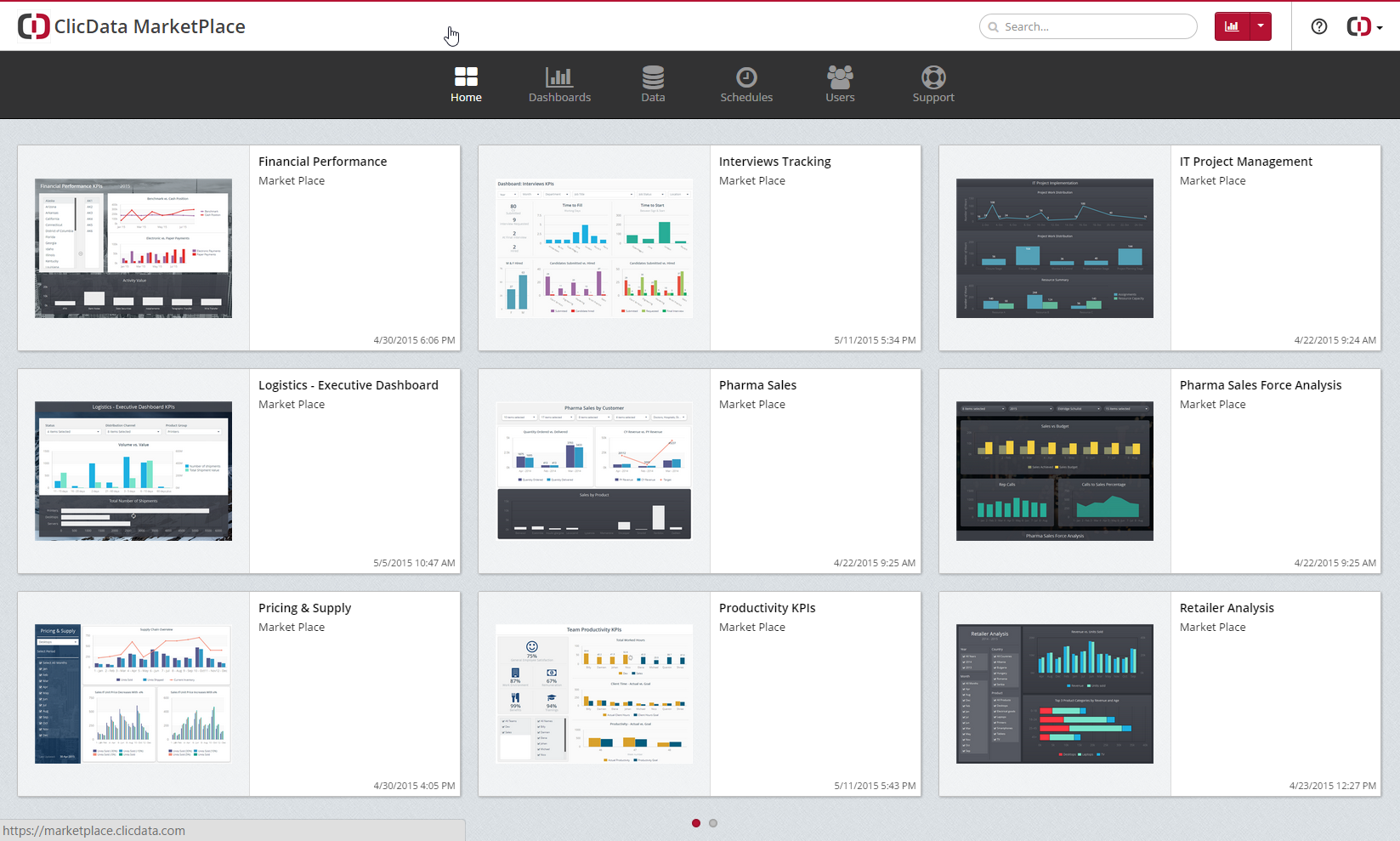
Other Top Recommended Business Intelligence Tools
Most Helpful Reviews for ClicData
1 - 5 of 143 Reviews
Ryan
Verified reviewer
Consumer Electronics, 51-200 employees
Used daily for more than 2 years
OVERALL RATING:
5
EASE OF USE
5
VALUE FOR MONEY
5
CUSTOMER SUPPORT
5
FUNCTIONALITY
5
Reviewed July 2019
Love it
We now use clicdata to display Live dashboards for all Teams Personal dashboards have been created for Commission and individual kpa scorecards
PROSReally simple and flexible tools to make powerful dashboards
CONSFrom time to time scheduled updates take us down for a few hours
Anonymous
11-50 employees
Used daily for more than 2 years
OVERALL RATING:
5
EASE OF USE
5
VALUE FOR MONEY
5
CUSTOMER SUPPORT
5
FUNCTIONALITY
5
Reviewed March 2019
A solid BI tool
I use ClicData every day, whether it is creating new dashboards or just consulting the ones I've made before. It keeps me (and the rest of our leadership team) up to date on how each team (and sometimes each individual) is doing. The fact that it links with our CRM and our website and Facebook and pretty much everything other system we uses means that we have one central place to look for the high level information we need.
PROSThe diversity of widgets and tools mean that I can create really interesting and engaging dashboards. Oh and the ability the merge two data sets together.
CONSI wish I could add my own pre-defined colour palette. I know I can select colours manually, but being able to define a colour palette that would do this automatically would be really useful.
Jenna
Marketing and Advertising, 51-200 employees
Used daily for less than 12 months
OVERALL RATING:
3
EASE OF USE
2
VALUE FOR MONEY
3
CUSTOMER SUPPORT
3
FUNCTIONALITY
2
Reviewed December 2018
Moderate
All dashboards on the opening screen. It makes it easy to access many numbers at once.
CONSIt refreshes too often clearing the current dashboard sections. It is set to open only but url. You cannot save multiple dashboards
Anonymous
Used daily for more than 2 years
OVERALL RATING:
5
EASE OF USE
5
VALUE FOR MONEY
4
CUSTOMER SUPPORT
5
FUNCTIONALITY
5
Reviewed March 2018
ClicData provided us with a simple way to present our team members with concise KPI data
It allowed us to take complex data sets from SQL and create a series of complex cross tabular queries and present them in simple to interpret KPI reports. It is reliable and simple to use once familiar with it and the data loader insures that the data for reports is as up to date as it needs to be.
PROSIts easy to use and gives great flexibility. It allows up to create custom reports and present them in a easy to interpret manner that makes it easy for our supervisors and team members to identify areas for improvement in performance.
CONSI am happy with the software and did not find any major cons. It would be helpful to have had a more detailed user manual that could be downloaded, but the support desk responsiveness more than makes up for this.
Anonymous
1,001-5,000 employees
Used weekly for less than 12 months
OVERALL RATING:
5
EASE OF USE
5
VALUE FOR MONEY
5
CUSTOMER SUPPORT
5
FUNCTIONALITY
5
Reviewed April 2018
ClicData, create and share reports
I could quickly and easily distribute reports to a number of users
PROSWhile I used the free version of ClicData, all the functionality I needed were present. ClicData, even as a new user is easy to use. The reporting data can be uploaded to Clic in the form of a csv. The data can them be manipulated in order to only show the necessary information. There are a range of widgets to display data in an easy and clear format with heatmaps. Multiple different reports can be created, even on the free version. The page layout can be adjusted for different devices i.e desktops, tablets and mobiles. This, paired with the ability to publish and share reports via a URL, allows users to quickly distribute information. While this information is read only, the owner of the report can quickly make amendments which will be reflected instantly in the live URL.
CONSThe only downside of the free version is the watermark is always present when reports are published however, while clear, this doesn't distract the user from the information displayed.









