Minitab
About Minitab
Awards and Recognition
Minitab Pricing
Minitab offers a free trial for 30 days. Paid plans with single and multiple user licenses. Details include: Single-User Annual License starting from $1,780 Volume discounts available
Starting price:
$1,780.00 per year
Free trial:
Available
Free version:
Not Available
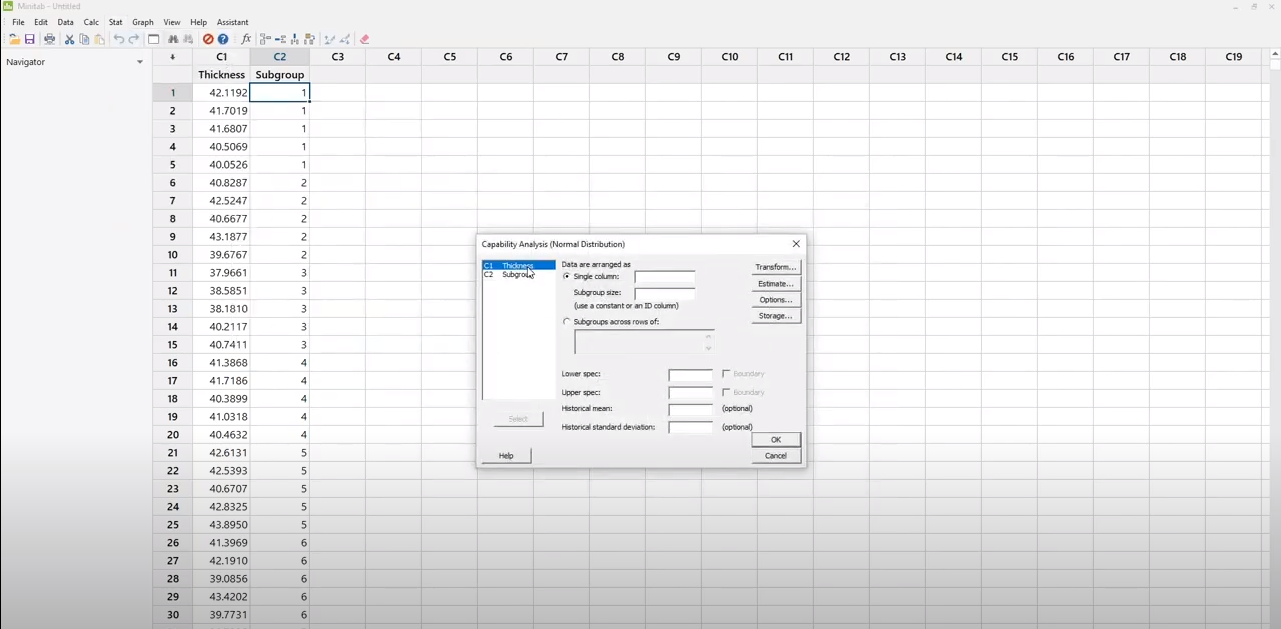
Other Top Recommended Business Intelligence Tools
Most Helpful Reviews for Minitab
1 - 5 of 309 Reviews
Joe
Airlines/Aviation, 10,001+ employees
Used more than 2 years
OVERALL RATING:
5
Reviewed October 2021
Good product
Ganapathy
Verified reviewer
Paper & Forest Products, 51-200 employees
Used daily for more than 2 years
OVERALL RATING:
5
EASE OF USE
5
VALUE FOR MONEY
5
CUSTOMER SUPPORT
5
FUNCTIONALITY
5
Reviewed July 2019
Minitab 19 user review
I've used Minitab all the way from version 15 to 19 for in-depth statistical data analysis and I have yet to be disappointed.
PROSAn entire handbook of Statistics is built into its highly underrated Help menu
CONSNothing really! When will Minitab 20 be released?
Taniushka
Airlines/Aviation, 10,000+ employees
Used weekly for more than 2 years
OVERALL RATING:
5
EASE OF USE
5
VALUE FOR MONEY
5
CUSTOMER SUPPORT
5
FUNCTIONALITY
5
Reviewed March 2020
Best program for charts and analysis
Easy to apply formulas and analysis, very user friendly. Charts very easy to read.
CONSHaven't found anything bad yet. This program is awesome.
Reasons for switching to Minitab
It's more user friendly. Easy to analyze data.
P
Used free trial
OVERALL RATING:
1
EASE OF USE
1
CUSTOMER SUPPORT
1
Reviewed April 2016
Good Standalone
If you need a statistical software that stands alone from any other system. Minitab is viable option. But, if you need it to tie to other systems to be feed the data, don't go this route. You can import data manually and copy manually, but that is it. This works the same way on export. So in other words, it is like a fancy calculator that you have sitting on your desk. Over the years they have improved their navigation thru their menus, and added some functionality to it, but still lacks to other software packages. If you have two or more systems that you use regularly (e.g. Virtual machine and Desktop Workstation), your license only supports one system. If you need it on both, you have to purchase a separate license. Even Autodesk has figured this out to not be a very viable option for their customers. Be cautious about their training packages. You are not allowed to purchase a course, but only an allotted time for a course. So like most work environments, work can take priority over completing a course. So, if you do not complete it in time, you miss out. It was a good statistical software back in their early years, but never kept up with technology and demand of the customers. And, it still has its old ghost that never were worked out of the system. I don't suggest using this. Go with some other system that someone suggests highly, that meets the demands of this age, not an age gone past.
Vendor Response
PD, thank you for sharing your perspective on Minitab. Per your comment about using multiple systems, please use Help > Licensing > Move to transfer a single active license between multiple computers, at no extra charge. Only a single license can be active at any given time per the single-user license agreement, and we also offer multi-user licenses if that better meets your needs. And you can fortunately integrate Minitab with other systems to automatically import data, then create charts, run stats, etc. For assistance, please contact Tech Support at 814-231-2682.
Replied April 2016
jeramie
Machinery, 501-1,000 employees
Used monthly for more than 2 years
OVERALL RATING:
5
EASE OF USE
4
FUNCTIONALITY
4
Reviewed August 2023
There is a big difference between Minitab and other spreadsheet programs
It's a big jump for most people to go from Excell style spreadsheets over to Minitab. Both programs are needed and I often uses them in conjunction with one another. They fill different roles. I usually manipulate my data in Excel, copy it into Minitab, perform stats analysis, then copy data and results back over to Excel. Minitab does things that you simply cannot do with other programs. It is a statistics powerhouse!
PROSthe built-in analysis tools. The fact that you don't need to be a stats wizard to be able to create powerful analysis. The way you could take data and put it in graphical form. the help screens and tutorial modules are very helpful.
CONSit takes a little bit to learn how to use the different features. There is a lot here and you first need to learn how to drive this powerful machine. It is not Excel and doesn't have the same formula logic and cell manipulation features.









