SSIS PowerPack
About SSIS PowerPack
Awards and Recognition
SSIS PowerPack Pricing
It is also available at $1299/yr with additional features.
Starting price:
$999.00 per year
Free trial:
Available
Free version:
Available
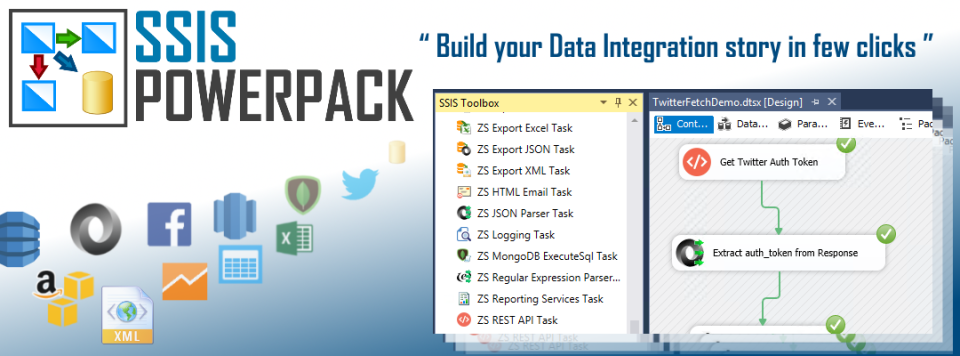
Other Top Recommended Business Intelligence Tools
Most Helpful Reviews for SSIS PowerPack
1 - 5 of 85 Reviews
Anonymous
51-200 employees
Used daily for less than 6 months
OVERALL RATING:
5
EASE OF USE
5
VALUE FOR MONEY
5
CUSTOMER SUPPORT
5
FUNCTIONALITY
5
Reviewed November 2018
User Friendly
SSIS PowerPack allows us to automate all of our data and focus on analytics, not extracting data. We are able to better serve our clients when we can focus on their strategic plan and not be continually focused on collecting data from many disparate data sources.
PROSThe SSIS Powerpack is incredibly easy to use for noncoders and opens up limitless possibilities for your data. Before using the SSIS Powerpack our social media data was collected manually, which took hours and hours; this product allowed us to automate the data extracts from Facebook, Google Analytics, and YouTube. The documentation is written so that anyone slightly familiar with Visual Studio may easily follow, and the customer service is fantastic, they actually want to help you understand and use their product.
CONSThere haven't been any issues with the software that I haven't been able to review documentation and quickly fix.
Jaycee
Consumer Goods, 51-200 employees
Used daily for more than 2 years
OVERALL RATING:
4
EASE OF USE
4
VALUE FOR MONEY
4
CUSTOMER SUPPORT
5
FUNCTIONALITY
4
Reviewed March 2023
A responsive and capable company.
Very good value for the expense. Fairly straightforward license registations and renewals.
PROSDevelopers have the primary task of converting business logic into valuable data solutions. ZappySys removes the additional challenge of long hand coding various integration sources - and has a team dedicated to handling this aspect of the value chain.
CONS(1) The online documentation is sometimes incomplete. That said, their technical support staff are capable and responsive. (2) Keeping the licensed Production server and Dev machines in sync has not been a challenge as yet, however, you may want to implement an enforced policy to do this on an annual basis to ensure that existing production jobs are not impacted. New revisions are not formally stated to be 100% backward compatible, so keep your revisions up to date.
Reasons for switching to SSIS PowerPack
Predatory price increases, lack of responsiveness from both Administrative and Technical support teams.
Vendor Response
Thank you very much for this detailed review. Just to address your concern, we always strive to keep our product 100% backward compatible but in very rare circumstances we have to introduce breaking changes which we clearly note in the product release notes. If you ever notice our changes are breaking the existing jobs and we did not mention them in the Release notes then please contact us via our support channel. We assure you that every such incident will be addressed. Regarding online documentation updates - we are aware of this already and working on it to get better with every iteration.
Replied May 2023
jofes
Telecommunications, 11-50 employees
Used daily for less than 6 months
OVERALL RATING:
5
EASE OF USE
4
VALUE FOR MONEY
4
CUSTOMER SUPPORT
5
FUNCTIONALITY
4
Reviewed July 2022
Opinion
seems to works fine every hours called..
CONSNothing special. May be it will be great to have a version for all kind of drivers.
Gary
Government Administration, 501-1,000 employees
Used daily for less than 2 years
OVERALL RATING:
5
EASE OF USE
5
VALUE FOR MONEY
5
CUSTOMER SUPPORT
5
FUNCTIONALITY
5
Reviewed October 2020
Zappy SSIS PowerPack a great tool for SSIS development
Very positive. Updated several old SSIS jobs with the new PowerPack connectors and enhanced their reliability and serviceability. Replacing the stock Excel connector with the PowerPack version alone made a huge difference in the reliability, supportability and flexibility of SSIS jobs that interfaced with end-users via Excel. (Most business have some end-user input (budgets, sales projections, lookup-tables, etc.) that is often done via Excel). Since the PowerPack connector automatically will run 32/64 bit and with various versions of SQL Server and Visual Studio, it is MUCH easier to maintain.
PROSI don't use a lot of the connectors to S3, etc. but the tasks that are supplied in the PowerPack are FAR superior to their corresponding tasks in vanilla SSIS. The Excel connector alone has made a major difference in our ability to reliably import and export Excel files to/from production processes. The Google Analytics connector FINALLY gives us a very easy way to extract and combine GA reports into a database via SSIS. Overall, VERY well thought out software that enhances the SSIS developer's ability to easily develop production SSIS packages.
CONSNo complaints! The PowerPack is so flexible that sometimes some training is needed but easily obtained through many videos provided by Zappy. Also, customer support is very responsive the few times I have contacted them.
Vendor Response
Hello Gary, Thank you very much for taking time to write detailed review. We are happy to hear that our Excel / Google Analytics Connectors saved you development time and you found it easy to use.
Replied November 2020
Ken
Utilities, 51-200 employees
Used daily for more than 2 years
OVERALL RATING:
4
EASE OF USE
4
VALUE FOR MONEY
5
CUSTOMER SUPPORT
4
FUNCTIONALITY
4
Reviewed June 2021
Save development time with this add-on
Every organization I went to, I have recommended purchasing this add-on because the steps it performs avoids a lot of programming and setup. I've consistently delivered and no one can put a dollar amount on the development time saved. It can theoretically pay for itself in a week for a senior resource to work on packages.
PROSWe use the JSON file and API connectivity the most. Everything is configuration where there is no coding at all.
CONSSome rough parts in the Excel component that can be further enhanced so it behaves like the CSV component in terms of looping through files. Need one for Access files as well.
Reason for choosing SSIS PowerPack
This package covers most of what we need, but we still need specialized coverage from other add-ons, which is unavoidable to be purchasing others where needed after evaluation.
Vendor Response
Thank you very much for recommending ZappySys. We are glad to hear that how our products helped to achieve great ROI on many projects. Regarding your comment on Excel Component improvements / Looping - Can you please send us some clues - Just mention in your Support Ticket so we have correct information logged. We do have option to specify Wildcard (*.xlsx) on Excel connection incase you didnt try it? Let us know your need so we can help you.
Replied June 2021









