Find the best Fax Server Software
Compare Products
Showing 1 - 20 of 43 products
Sort by
Reviews: Sorts listings by the number of user reviews we have published, greatest to least.
Sponsored: Sorts listings by software vendors running active bidding campaigns, from the highest to lowest bid. Vendors who have paid for placement have a ‘Visit Website’ button, whereas unpaid vendors have a ‘Learn More’ button.
Avg Rating: Sorts listings by overall star rating based on user reviews, highest to lowest.
A to Z: Sorts listings by product name from A to Z.
mFax
mFax
mFax is a cloud-based fax server software designed to help businesses manage print-to-fax and email-to-fax operations via a unified portal. The platform allows users to route incoming faxes to a specific destination using SFTP and...Read more about mFax
FaxCore
FaxCore
FaxCore is an on-premise and cloud-based fax server software designed to help businesses facilitate the electronic exchange of faxes in compliance with industry regulations. Professionals can use the administrative dashboard to se...Read more about FaxCore
ICTFAX
ICTFAX
ICTFAX is an open-source fax software designed to help businesses send and receive faxes via email accounts, websites and web-to-fax services. It includes a statistics dashboard, which lets administrators track inbound and outboun...Read more about ICTFAX
eFax
eFax
eFax is a cloud-based fax server solution designed to help businesses in legal, healthcare, manufacturing and other industries secure information exchange across systems. eFax redefines the landscape of traditional faxing by harne...Read more about eFax
TellusTalk
TellusTalk
TellusTalk provides corporate communication solutions and electronic signatures since 1998. No software installation is needed to use TellusTalk services and it can be accessed either by computer or cell phone. TellusTalk provide...Read more about TellusTalk
Fax.to
Fax.to
Fax.to is a cloud-based fax server software designed to help businesses send and receive faxes across multiple countries by uploading documents in PDF file formats. Key features include broadcasting services, email numbers, archiv...Read more about Fax.to
Zetafax
Zetafax
Zetafax is an on-premise fax server software designed to help businesses manage and send/receive electronic faxes on a centralized platform. Professionals can convert documents to PDF format and automatically route inbound faxes t...Read more about Zetafax
FaxTalk FaxCenter Pro
FaxTalk FaxCenter Pro
FaxTalk FaxCenter is a multi-lingual fax server solution that helps businesses receive faxes, manage contacts, create phonebooks, and store all transmissions on a centralized platform. It enables staff members preview, annotate an...Read more about FaxTalk FaxCenter Pro
HylaFAX Enterprise
HylaFAX Enterprise
HylaFAX Enterprise is a cloud-based and on-premise fax solution designed to help enterprises securely send and receive faxes. Features include reporting, multiple file formats, virtualization, fax blacklisting, and progress tracki...Read more about HylaFAX Enterprise
NFON
NFON
NFON provides Business Solutions for Smart Communication. Cloud-powered suite bringing Voice and video calls, customer contact, seamless Integrations and enablement all together. Our smart business communication platform (Cloud...Read more about NFON
Biscom Digital Fax
Biscom Digital Fax
FAXCOM is an on-premise and cloud-based fax server software designed to help businesses send and receive faxes on a centralized platform. Professionals can receive faxes using Simple Mail Transfer Protocol (SMTP) and distribute do...Read more about Biscom Digital Fax
Retarus
Retarus
Retarus Cloud Fax is a fax server solution designed to help enterprise businesses in the healthcare, insurance, manufacturing, telecommunications, retail and other sectors send and receive faxes. The software enables administrator...Read more about Retarus
Faxjar
Faxjar
Faxjar is a cloud-based fax platform, which helps businesses of all sizes send PDF documents and images securely across multiple locations. Features include multiple file format support, status tracking, email notifications and en...Read more about Faxjar
FaxSalad
FaxSalad
FaxSalad is a cloud-based platform that helps businesses send and receive faxes through the web, mobile devices or email. The platform enables organizations to securely store received or sent documents in a centralized repository ...Read more about FaxSalad
Snappy Fax
Snappy Fax
Snappy Fax is an on-premise solution designed to help businesses automate fax processes and deliver documents in batches. Users can schedule and forward faxes to multiple and selective email addresses. The application enables us...Read more about Snappy Fax
Medsender
Medsender
Medsender is a HIPAA-compliant solution designed to help medical clinics, insurance companies and enterprises send or receive documents via fax, email and SMS channels. Medical clinics can request signatures, details, authorizatio...Read more about Medsender
FaxLogic
FaxLogic
FaxLogic is a cloud-based fax server solution designed to help businesses in legal, educational, financial, medical and government sectors view, receive, send and manage documents on a unified platform. The system supports various...Read more about FaxLogic
ReferralMD
ReferralMD
ReferralMD is a cloud-based fax management software designed to help the healthcare industry manage inbound and outbound faxes from a unified platform. Key features include task assignment, categorization, fax routing and notifica...Read more about ReferralMD
WestFax
WestFax
WestFax is the #1 cloud-based faxing service that offers a variety of features, including Secure faxing: WestFax uses end-to-end encryption to protect your documents from unauthorized access. HIPAA compliance: WestFax is HIPAA com...Read more about WestFax
GoFax
GoFax
GoFax is fax and SMS solution designed to help businesses in the legal, healthcare, government and finance sectors send and receive faxes via desktops, mobile devices and tablets. The centralized dashboard allows administrators to...Read more about GoFax
Popular Comparisons
Buyers Guide
Last Updated: September 07, 2023Businesses are continually looking for ways to improve the fax service to improve processes such as customer invoicing and customer experience. Using a fax machine burdens them with the manual tasks of printing and faxing, managing paper and consumables, and maintaining equipment.
Fax server software is an easy and convenient way for organizations looking for a solution that is easy to set up and flexible enough to satisfy changing needs. The software performs the same function as a fax machine, i.e. sending and receiving documents through a fax number.
Here's what we'll cover:
What is fax server software?
Fax server software is an online tool that enables users to send and receive scanned documents as fax messages by allowing a computer and scanner to effectively imitate a dedicated fax machine. The fax messages can be stored as PDFs, spreadsheets, etc.
The software helps businesses reduce communication costs and streamline process workflows.
For example, the software can automatically send invoices and purchase orders to customers and suppliers at set times.
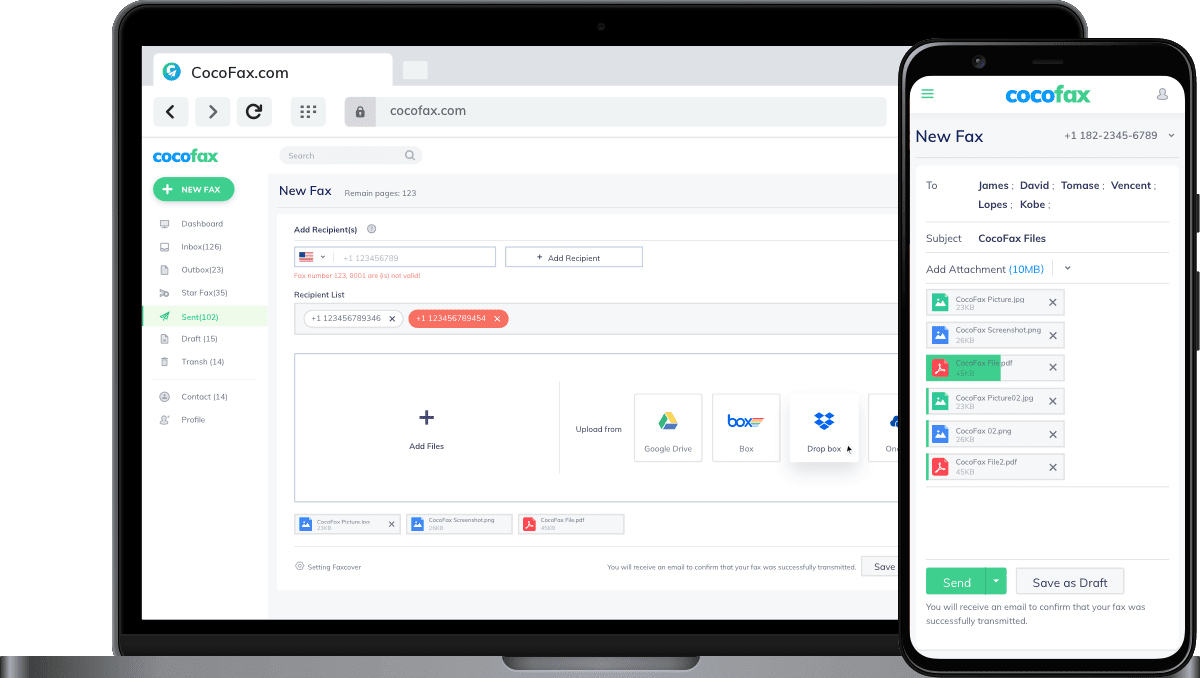
Electronic faxes in Cocofax (Source
Common features of fax server software
Each vendor offers a unique mix of features, however, there are some common features in all fax software solutions.
Electronic faxes | Create, edit, preview, and send faxes electronically. |
Delivery tracking | Track the delivery of outgoing faxes through notifications, statuses, etc. |
Archiving and retention | Archive and store data that is not actively used or retain the data for compliance purposes. |
Fax to email | Send and receive faxes directly in the email using a fax number. |
Encryption | Convert fax messages into a code while transmitting for data security. |
Whitelisting/blacklisting | Control system access and deliverability for applications and fax addresses. |
What type of buyer are you?
Before purchasing a fax server solution, you should assess what kind of buyer you are and what are your requirements. The majority of use cases fall into one of these categories:
For personal use: If you expect limited fax traffic, you might want to opt for a tool with a simple user interface and basic functionalities without having to worry about its IT integration capabilities.
For business use: If you are a business owner, you will have to come up with a monthly estimate of faxing requirements such as the number of incoming and outgoing faxes. Also, if you run a business that is tightly regulated, such as a medical practice, it would benefit you to consider a software system with stringent data security measures.
Benefits of fax server software
Here are the biggest benefits you will see from using online fax software in your organization:
Reduced operational costs: One of the most-recommended reasons to adopt fax server software is to reduce office costs. Regular maintenance, ink and toner costs, and dips in productivity as employees stand around a machine while they send or wait to receive faxes are eliminated when the entire process is done online from a computer or mobile device.
Regulatory compliance: Fax server software allows to store sent and received faxes online. This is important for businesses wherein regulatory guidelines require storing messages digitally instead of printing them as documents and storing in cabinets.
Fax server software pricing
Fax server software is usually priced based on the number of pages you need to send or receive every month. The more the number of pages and the greater the depth of functionality, the higher the price.
Many vendors offer tiered pricing plans. With the first, most basic tier, buyers might pay a monthly fee to access basic functionality and services.
As the price scales up, buyers can add more functionality to the system. These additional capabilities might include fax numbers, email to fax option, and developer APIs with dedicated account managers for support.
Monthly subscription pricing is more common with fax server software (where the software is accessed via Web browser). However, if you don't have high-volume needs, a pay-per-use model may be the cost-effective choice. In such a setup, users are generally allowed only to send faxes and are charged for each page transmitted through the software.
Key considerations
With so many options and feature sets to choose from, selecting the right fax server software can quickly become an overwhelming task. To narrow the search list, here are three key factors to keep in mind when you evaluate different products:
System complexity and ease of use: Without an easy-to-understand interface of the fax server software, users might not be able to follow the status of their requests (such as if faxes were sent in the right file format or if they were sent to the right recipient), which defeats the purpose of having a software system in place. Therefore, businesses should pay particular attention to ease-of-use while they evaluate options. They should consider solutions with smart and intuitive interfaces. They can also take advantage of the demos and trials offered by vendors to get a real sense of how user-friendly the system is.
Compatibility with existing IT infrastructure: Businesses should consider fax server software that integrates with the programs they already use. For instance, integration with email clients such as Outlook and Gmail will make it much easier to import contacts and conversations into the new fax solution. It also allows employees to continue using the programs they’re comfortable with while ensuring the contact list remains comprehensive and up-to-date.
Electronic signature capabilities: Sometimes digital faxes need to be signed before they can be sent. Being able to sign faxes electronically allows users to add legally binding signatures to documents without the need to print or scan paper copies.
Note: The applications selected in this article are examples to show a feature in context and are not intended as endorsements or recommendations. They have been obtained from sources believed to be reliable at the time of publication.







