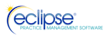ECLIPSE
About ECLIPSE
ECLIPSE Pricing
Free trial:
Not Available
Free version:
Not Available
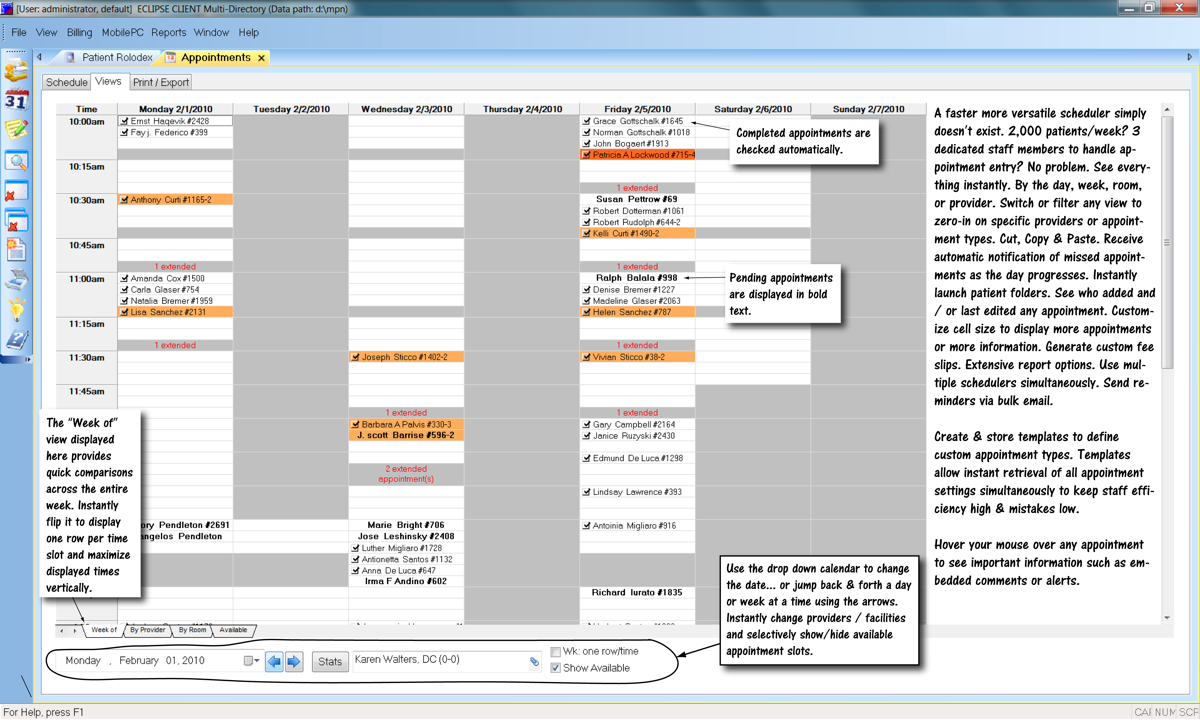
Other Top Recommended Medical Software
Most Helpful Reviews for ECLIPSE
1 - 5 of 272 Reviews
Cindy
Medical Practice, 2-10 employees
Used daily for more than 2 years
OVERALL RATING:
5
EASE OF USE
4
VALUE FOR MONEY
5
CUSTOMER SUPPORT
5
FUNCTIONALITY
4
Reviewed March 2018
Great product and support
I would love for some of the fields to be more like windows meaning instead of having to hit the paperclip to attached a managed care profile, I would like just to type "Med" and it auto suggest Medicare. Maybe the same idea for Guarantor, can I just type "Hor" and all the Horizon Blue Cross plans would populate. Would seem like less steps.
PROSSupport, the videos online and the phone support are great. Answer quickly and don't speak down to you.
CONSCan't leave SSN or DOB empty. Sometimes patients don't want to give out. Also when printing a bill for the patient, lose history, it date printed changes to most recent date so you can't see that you have billed the pt twice.
Vendor Response
Thanks for your review… but we’re puzzled by several of your comments. To retrieve an insurance company (your Medicare example), there may be dozens of options for names like “Aetna” or “Travelers.” The goal is to locate & assign the insurance plan that matches this patient’s insurance card. The icon provides instant access to a grid that displays pertinent information (like the payer’s mailing address) so you can make an informed choice with the fewest keystrokes. Otherwise… how would you know whether you had the correct company? Next, you’re correct regarding DOB (this is a contractual requirement related to physicians’ Rx)… but ECLIPSE does not require that you enter SS#’s. Finally, ECLIPSE maintains a complete & detailed audit history of any & every electronic or printed bill or related item you create, re-print, download, etc. And this information is readily available in multiple places on every patient’s ledger for filtered display or printing. So you certainly can see whether you billed a patient twice! We suggest you call the Help Desk to discuss these issues.
Replied March 2018
KELLY
Hospital & Health Care, 2-10 employees
Used daily for more than 2 years
OVERALL RATING:
5
EASE OF USE
5
VALUE FOR MONEY
5
CUSTOMER SUPPORT
5
FUNCTIONALITY
5
Reviewed March 2021
The software has developed my business plan into a successful billing service
that when I bill a claim it is not lost in cyber space. I feel when I send my batches, they are transferred to the clearinghouse or when I file direct, they are there processing.
PROSI love that it is use friendly, dependable, accurate, reliable, fast paced but most important provides the stats and reports within seconds. I own an operate a full service billing company and I have used this company for 19 years and can honestly say the very best of it comes from the hands on customer service. I don't have to call often, but when I do they all "team-up" and fix the issue...even logging in and taking over. I absolutely LOVE the team of tech support and cannot thank them enough for the great years of service. I hear so many horror stories with no call backs when issue arise other companies. I can know if I call, I will get a return call and it will be resolved. They always know exactly what to do and make me that I can put all my trust in them with my systems.
CONSWow, this one is a hard question. If I didn't like something I would change...so, I love it!
Reason for choosing ECLIPSE
I am unsure. Company sold to Eclipse...I do not recall
Reasons for switching to ECLIPSE
Interestingly enough, I was a trainer for Chiroputer. I would go to offices teaching them how to use it 30 years ago (I realized then there was a need for a GOOD billing service).
Therese
Medical Practice, 2-10 employees
Used daily for less than 6 months
OVERALL RATING:
1
EASE OF USE
3
VALUE FOR MONEY
1
CUSTOMER SUPPORT
2
FUNCTIONALITY
1
Reviewed November 2016
Good features but unstable and unpredictable
I began using Eclipse in Oct 2013. To summarize the details to follow: when the system works, it is ok. However we have had consistent problems and the instability, errors and discrepancies within the system have been endless. CONS: Consistently unstable and quirky repetitive problems. We have worked exhaustively with support on these issues. Some reps are incredibly knowledgeable, others not as much. Friendliness and response time to concerns has been highly variable as well and many issues remain unresolved. I think it is best to use examples to highlight our problems. Here are the top 5 most consistent errors (this is not exhaustive): Multiple people in file. We frequently have need for multiple staff in a patient file at once (ie clinician finishing EHR and front desk in ledger for check out). A message is generated when multiple users are in a file and the file is “read-only” for anyone except the first person to access. When the primary user completes their task then closes the file, another message notifies the file is released. Not a problem, knew that going in. However about 50% of the time when the secondary person tries to save data (after the file release with no changes made during the read-only period) an error is generated and that workstation crashes. It takes approximately 90 seconds to get out then back into the system. We had to create a protocol to work around this, creating significant office inefficiency. Save errors Any changes made to the system (demographics, EHR, notes, alerts, etc) require manually saving. As noted above, save errors occur often with multiple users in an account. However, we have had extensive errors when saving that we have not been able to identify triggers. Some days it will happen 10 or 12 times, others not at all. When the save error occurs all data recently changed is lost. I can’t tell you how many notes myself and my staff have had to rebuild. Out of habit we all hit save after almost every click. Makes notes much more tedious than they would otherwise be. User errors Theoretically our license allows up to 7 users at one time. We have 5 people in office, so clearly within that license. However our providers bounce treatment rooms throughout the day. Starting approx 6 months ago (after an update), we routinely get a “max user error” telling us we have too many users in the system (It has reported as many as 22 users). Support has been unable to offer any solutions, and claims it has nothing to do with the update. This happens during heavy patient volume (we are a low volume practice, on average seeing 70 pt/week), but also light volume. When it occurs it crashes the entire program and will not allow logging in for approximately 5-10 minutes when the “users reset.” So we have 2 choices: wait- unable to access patient data (approx 5-10 min delay), or manually delete the current user file (approx 3-5 minute delay). You can see the inefficiency when this happens 5+ times/day. Inconsistent Reports Although the reports are extensive, their reliability is not consistent. One example: referrals. We collect new patient referral information and (used to) pull a report quarterly to see where our referrals are coming from. When we filter the report for the time range, the end report still includes referrals from all time. I have also found multiple discrepancies in several financial reports, assigned provider/treating provider reports (for bonus structures), and more. We have worked with support/Laura on this with no resolution. We finally went to tracking manually because we couldn’t devote ongoing energy without solutions. Can’t view file types, deleted printers, scanners, etc Periodically we have been unable to view certain file types on different workstations. For example, we use a template for tracking physical therapy/rehab. We have done exhaustive analysis for triggers such as changes to a work-station, system settings, updates, anti-virus scans, etc…..and the reason remains unknown. We have learned to correct the situation, although it took approximately 2 years for us to figure it out on our own; tech support finally helped, but it took about 6 different tickets before resolution. This has also happened multiple times with visibility of office printers, scanners, etc from various work stations. OUR EFFORTS: Throughout this journey we have tried to work with tech support who rarely takes ownership of problems. We have been told our network is unstable so we have upgraded/replaced every piece of hardware (server, gigabit switch, routers, modems, several computers, and more); we re-wired our office with CAT5 wiring in case the problem was in wiring. We have worked with 3 separate IT companies to professionally troubleshoot the problems, all of which have ensured me it cannot be external to the program. The cost of the system has quite literally tripled from the original purchase price. SUMMARY: After 3.5 years of “making it work,” I am currently evaluating other systems and planning to move on. I would not recommend this system.
PROSThe transition and training was very smoothe from our previous EHR and very well managed. Our sales rep, Laura Davis, was AMAZING, and has continued to be for 3.5 years, often acting as support and helping troubleshoot problems. The system is highly customizable, has great alerts, and as a comprehensive system should have allowed streamlined workflow.
Vendor Response
Dr. Therese Miller, thank you for using examples in your review. It helped tremendously as I first researched your comments & then spoke to your Milwaukee, WI office. What’s most unfortunate here is that any of these items would have been easily resolved had you actually called us. As it turns out, you repeatedly called a 3rd party rather than our HELP Desk – especially during the period from 5/2015 through 9/2016 when you never spoke to the Help Desk at all. And of course, until a week ago, you’ve been running a 2+ year old version of the software. Most recently, your office personnel seem to have unintentionally deleted patient files as you attempted to handle the “user errors” you describe. As far as we can tell, that’s the sole reason you became angry enough to write this review. Perhaps, if you had followed our backup recommendations, this problem wouldn’t have become an issue. However, you use a vendor we do not recommend and weren’t able to restore the data you erased because no recent backup existed. First, any & all software in current use has restrictions when multiple users attempt to edit the same data simultaneously. That’s why we created Real Time Data Flow (RTDF) several years ago. This could have been instantly & easily turned on for your office at any time – and would have eliminated any issues you describe regarding multiple users & saving data. But you never called the Help Desk. (It would have taken less than a minute to make this change.) The user error issues would have also been eliminated by speaking with the Help Desk and/or working through the problem with them. Next, based on your example, reports aren’t generating inconsistent data. On the contrary, if you had called the Help Desk, we would have explained how to properly run the report you describe. In your case, an additional filter might have been recommended. And we would have ensured you were more familiar with data filters, a concept used throughout ECLIPSE. You also make a series of comments about your network, but never disclose the fact that your original network consisted of an old wireless home router and a few laptops that couldn’t provide the performance necessary for data throughput on your system. Finally, we’re happy you renewed your subscription this past month & believe our annual subscription is quite reasonably priced. But it seems you saved hundreds of dollars at great expense to your practice. We invest a great deal of time & money into our technical support operations. We’re sorry you opted not to use those services to the extent you claim.
Replied November 2016
Lisa
Medical Practice, 2-10 employees
Used daily for more than 2 years
OVERALL RATING:
5
EASE OF USE
5
FUNCTIONALITY
5
Reviewed March 2018
wanted to add a new user license and had a few questions on some things that weren't working correctly.
The gentleman I spoke with was very helpful and knowledgeable. He was able to walk me thru adding the new user installation. He also helped with the daysheet issue I was having trouble with.
CONSthe only complaint the Dr. has with this software is in the document/encounter section. If someone changes insurance, can't pull over their encounter information. always has to do everything over in the new case. gets very frustrated about this (and has inquired about ChiroTouch because he heard the documentation is much easier).
Vendor Response
We were puzzled by your comments & asked the Help Desk to contact your office. You appear to be using ECLIPSE in unusual & unintended ways. You also seem unaware of options on the screens you use daily. (For instance, you can easily move an existing Encounter among a patient’s cases or use it as a template for your next Encounter within any existing case.) The concept of cases in ECLIPSE is intended for situations that require simultaneous treatment of [for example] Major Medical & Personal Injury under a single patient ID# -- not for a simple change of insurance. In our own multi-disciplinary office, we use the “case” concept to separate chiropractic treatments from physical therapy. Most patients in most healthcare practices never require more than one case. It’s unfortunate the doctor chose to inquire about new software rather than simply call us to gain a better understanding of how to use ECLIPSE! All his options are on one screen, easy to access, and refined by years of suggestions by his colleagues.
Replied March 2018
Paul
Health, Wellness and Fitness, 2-10 employees
Used daily for more than 2 years
OVERALL RATING:
5
EASE OF USE
5
VALUE FOR MONEY
5
CUSTOMER SUPPORT
5
FUNCTIONALITY
5
Reviewed May 2020
Surprising Customer Service and Support
Truth be told, I have had Eclipse software since my first day in practice. I have utilized it to my needs, but never further. That was till I received the MOST OUTSTANDING help from [SENSITIVE CONTENT HIDDEN]. I know use it for much more than I could ever imagine. All because I made a phone call. The problem is it took me a lifetime in practice to ask for help. Once I did, it made all the difference in the world.
PROSMy Practice Manager loves the ease of the program for Billing and Collecting I have found the EHR is exceptional, easy (with a little learning curve) and has made taking notes on the exams performed along with Daily SOAP notes.....FUN.
CONSThe Con was my own fear in using the software to it full capacity. This was overcome by simply making a phone call to customer support. [SENSITIVE CONTENT HIDDEN] took me by the hand, completely and thoroughly explained the procedures necessary to take great notes. Every step of the way he has been available for additional questions and time after time, has helped me not only to use the software but to enjoy the process.
Reason for choosing ECLIPSE
Ease of use for all aspects of my practice. The constant updates and Last but not least THE OUTSTANDING CUSTOMER SERVICE!!! Do Not Pass Go, Do Not Collect $200. BUY ECLIPSE NOW.....You Won't Be Sorry.