Clarity Connect
About Clarity Connect
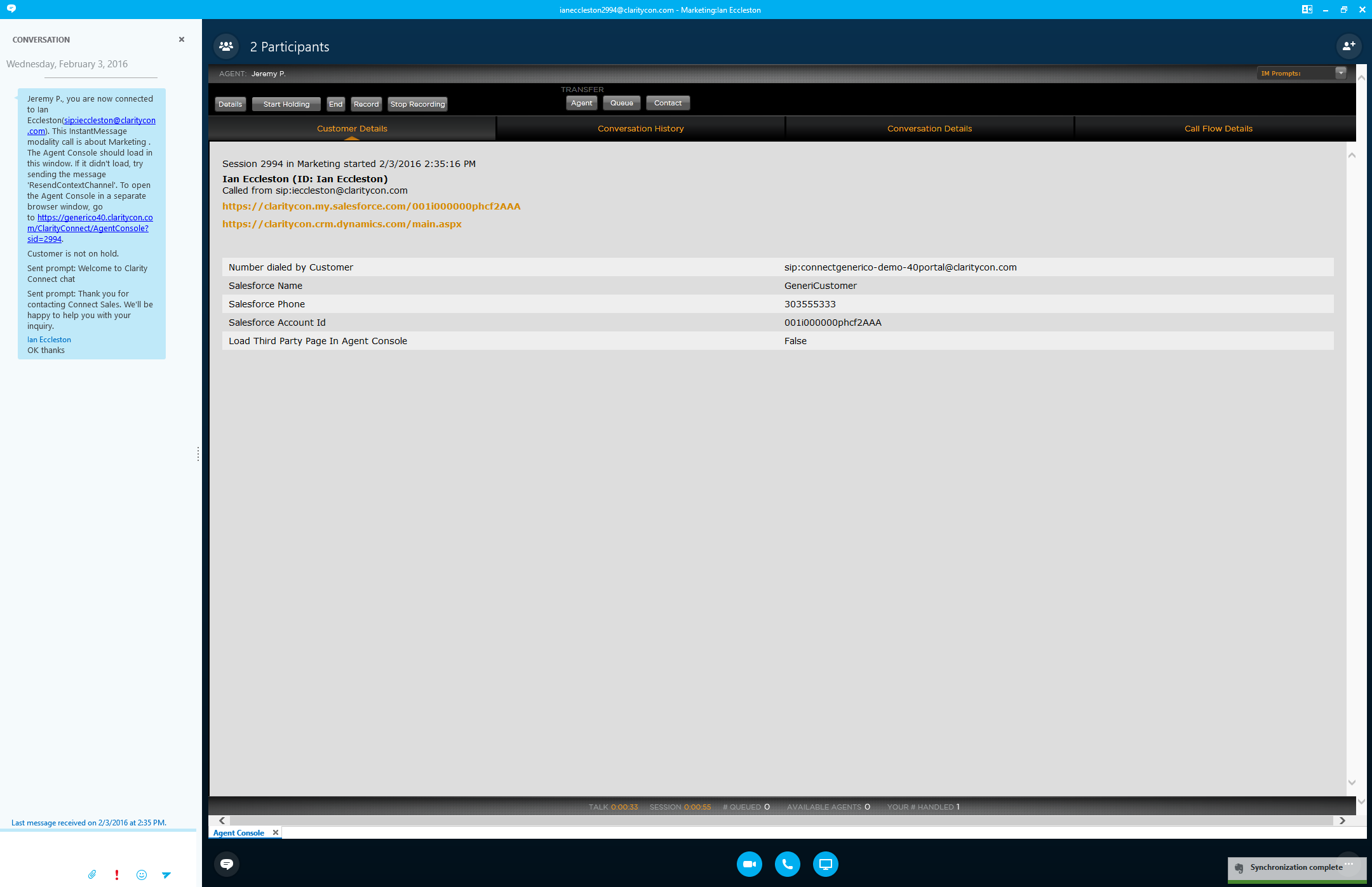
Other Top Recommended Call Center Software
Most Helpful Reviews for Clarity Connect
1 - 7 of 7 Reviews
Victor
Higher Education, 10,000+ employees
Used daily for more than 2 years
OVERALL RATING:
5
EASE OF USE
5
VALUE FOR MONEY
5
CUSTOMER SUPPORT
5
FUNCTIONALITY
5
Reviewed December 2016
Very happy customer
We moved to Clarity after having a bad experience with a previous contact center product and have been very happy from day one.
PROSNative integration with Skype for Business. Support has been excellent and updates/fixes are quick.
CONSWould like to see more new features roll out.
Fen
Computer Software, 201-500 employees
Used monthly for more than 2 years
OVERALL RATING:
5
EASE OF USE
5
VALUE FOR MONEY
5
CUSTOMER SUPPORT
5
FUNCTIONALITY
4
Reviewed December 2016
Great Call Center Software
Clarity Connect has been working very well for our multi-projects Help Desk Support. It is very easy to set up agentes, script, recording, call routing, and call queues. The call recording and reports are very helpful to monitor and measure the call qualities. We are very satisfied about its custom integration with our in-house IVR solution. Clarity Support is responsive and quick to resolve the issues. The areas that we think Clarity Connect can be better are reporting and more features to accomodate comprehensive call center needs.
Anonymous
1,001-5,000 employees
Used daily for more than 2 years
OVERALL RATING:
3
EASE OF USE
3
FUNCTIONALITY
3
Reviewed May 2018
Great functionality but difficult to use
It is one stop shopping for project managers. It has everything from budgets to project tracking to Gantt charts.
CONSI work for a midsize company and it probably has too much functionality for us. Specifically the Gantt chart is difficult to use unless you are tracking resources and their time.
Robert
Information Technology and Services, 10,000+ employees
Used weekly for less than 2 years
OVERALL RATING:
4
EASE OF USE
4
VALUE FOR MONEY
4
CUSTOMER SUPPORT
5
FUNCTIONALITY
3
Reviewed December 2016
Documentation on Call Flow functions
The full documentation on all functions in the call flows and how to use them. I'm sure Clarity has smart functions we don't know about. The knowledge could open new opportunities and support existing deliveries in a better way.
PROSAdd on to Skype
Alberto
Used free trial
OVERALL RATING:
5
EASE OF USE
5
VALUE FOR MONEY
5
CUSTOMER SUPPORT
5
FUNCTIONALITY
5
Reviewed December 2016
Great Product
Works great and easy to setup/understand and use. The Dashboard has all the necessary metrics needed on a daily basis.
Mike
Higher Education, 10,000+ employees
Used less than 12 months
OVERALL RATING:
3
EASE OF USE
3
VALUE FOR MONEY
2
CUSTOMER SUPPORT
2
FUNCTIONALITY
3
Reviewed February 2021
Very difficult roll out, caused us to look elsewhere
They were very willing and eager to help us and put on a great training to become familiar with the product. But, when we were running into issues they would only say its something with our SFB infrastructure and no other guidance which made it very difficult to fix.
PROSTheir analytics page had very good UX and analytics.
CONSIt was so tied into our Skype For Business on prem infastructure, it was very difficult to make edits/changes/manage
Reasons for switching to Clarity Connect
We wanted to move to a more up to date service that had a soft phone
Alok
Computer Software, 5,001-10,000 employees
Used weekly for less than 12 months
OVERALL RATING:
3
EASE OF USE
3
VALUE FOR MONEY
4
CUSTOMER SUPPORT
3
FUNCTIONALITY
4
Reviewed January 2020
Clarity Connect Review
It is slow and decent tool. It can be made more robust and powerful. More features can be added like putting on hold etc.
PROSWe use it to set priority of incoming calls. We can also use it to transfer the calls to other queue. We can see how is available right now and for how much time.
CONSWhene someone becomes available on Skype, it takes a while to detect the change and reflect it accordingly as current status.




