Find the best Call Center Software
Compare Products
Showing 1 - 20 of 656 products
Sort by
Reviews: Sorts listings by the number of user reviews we have published, greatest to least.
Sponsored: Sorts listings by software vendors running active bidding campaigns, from the highest to lowest bid. Vendors who have paid for placement have a ‘Visit Website’ button, whereas unpaid vendors have a ‘Learn More’ button.
Avg Rating: Sorts listings by overall star rating based on user reviews, highest to lowest.
A to Z: Sorts listings by product name from A to Z.
Zendesk Suite
Zendesk Suite
Zendesk is a cloud-based help desk management solution offering customizable tools to build customer service portal, knowledge base and online communities. The solution offers a customizable front-end portal, live chat features an...Read more about Zendesk Suite
CallTools
CallTools
FrontRunners 2024
CallTools offers an advanced predictive dialer and inbound call center management solution that streamlines and optimizes call center operations. With list management tools that include list scrubbing, recycling, and export capabi...Read more about CallTools
Nextiva Contact Center
Nextiva Contact Center
Create more powerful customer experiences while reducing cost and complexity so you can grow your customer relationships, empower your agents, and delight your customers. Serve customers where they are and when they want with tr...Read more about Nextiva Contact Center
Talkdesk
Talkdesk
FrontRunners 2024
Talkdesk is a cloud-based call center solution that helps businesses improve customer satisfaction while simultaneously reducing customer support costs. It uses interactive voice response (IVR), automatic call distribution (ACD) a...Read more about Talkdesk
Talk with us for a free
15-minute consultationSoftware Advice is free because vendors pay us when they receive sales opportunities.
This allows us to provide comprehensive software lists and an advisor service at no cost to you.
This allows us to provide comprehensive software lists and an advisor service at no cost to you.
Meet Eric, a software expert who has helped 1,534 companies select the right product for their needs.
Talk with us for a free
15-minute consultationSoftware Advice is free because vendors pay us when they receive sales opportunities.
This allows us to provide comprehensive software lists and an advisor service at no cost to you.
This allows us to provide comprehensive software lists and an advisor service at no cost to you.
Tell us more about your business and an advisor will reach out with a list of software recommendations customized for your specific needs.
STEP 1 OF 4
How many users do you have?
Readymode
Readymode
ReadyMode is a cloud-based call center solution for companies of all sizes in a variety of industries. Key features include automatic call distribution, interactive voice response, auto dialing, scheduling, performance analytics a...Read more about Readymode
Dial800 CallView360
Dial800 CallView360
Make every conversation count using cloud-based campaign tracking, automated analytics, and real-time insights. Leverage Dial800's integrative platform to easily analyze the results of your campaigns. Real-time call and text tra...Read more about Dial800 CallView360
Five9
Five9
FrontRunners 2024
Five9 is an all-in-one cloud contact center solution for inbound, outbound, blended and omnichannel contact centers world-wide. Powered by Practical AI, Five9 enables agents to provide customer experiences across phone, emai...Read more about Five9
Dialpad
Dialpad
Dialpad is an AI-powered cloud communication platform and business phone system that provides organizations with the latest in VoIP telephony technology to keep teams connected and productive. The platform comprises three integrat...Read more about Dialpad
GoTo Connect
GoTo Connect
FrontRunners 2024
GoTo Connect is the all-in-one phone, meeting and messaging software built for SMBs. It boasts an enterprise-class phone system with 100+ features with inclusive minutes for local, long distance & international calls; video and au...Read more about GoTo Connect
DialedIn CCaaS
DialedIn CCaaS
DialedIn (formerly ChaseData) offers cloud-based, standalone call center functionality with customer service and support built into the solution. It’s designed for outbound, inbound and blended call center teams. Dialing capabil...Read more about DialedIn CCaaS
Intermedia Contact Center
Intermedia Contact Center
80% of customers believe they’re delivering a great customer experience, but only 8% of customers agree. Businesses like yours need better visibility to determine the quality of their customer interactions and the right tools to m...Read more about Intermedia Contact Center
Hosted Contact Center
Hosted Contact Center
Intelligent Contacts’ Hosted Contact Center is an inbound, outbound, blended and omnichannel contact center solution powered by AI and machine learning. The Intelligent Contacts platform lets agents engage customers across all co...Read more about Hosted Contact Center
HoduCC
HoduCC
FrontRunners 2024
Omnichannel contact center software that offers streamlined end-to-end communication solutions. Its effective use of data in customer journeys allows seamless experience across all channels. From customizing workflows, routing rul...Read more about HoduCC
net2phone Canada
net2phone Canada
net2phone Canada is a cloud-based business phone service provider, helping Canadian organizations drive business performance through powerful uCaaS tools. Trusted by clients and partners across the country, net2phone Canada has di...Read more about net2phone Canada
Webex
Webex
Webex brings together Calling, Meeting and Messaging modes of collaboration into a seamless, engaging, inclusive and intelligent experience. Seamless collaboration across devices, locations and organizations • Use any computer, t...Read more about Webex
Dynamics 365
Dynamics 365
Microsoft Dynamics 365 is a cloud-based CRM ecosystem for small, medium and enterprise organizations, with a focus on Sales, Field Service, Customer Service complete with strong integrations with Microsoft’s other Office 365 offer...Read more about Dynamics 365
Freshdesk
Freshdesk
Freshdesk is a cloud-based customer service software that helps businesses provide effortless service across every customer touchpoint. Freshdesk empowers businesses to monitor customer conversations across email, phone, chat, soc...Read more about Freshdesk
Zoho Desk
Zoho Desk
Zoho Desk is a cloud-based help desk solution from Zoho Corporation, catering to businesses of all sizes. Key features include management of customer support tickets, a customer support portal, contract management and report creat...Read more about Zoho Desk
LiveAgent
LiveAgent
LiveAgent is an online Help Desk solution for e-commerce businesses at the small and midsize levels. The platform offers live chat application, ticket management, online self-service portals, and change and license management, all...Read more about LiveAgent
RingCentral MVP
RingCentral MVP
RingEX is a cloud-based business communications solution that offers tools for Messaging, Video and Phone. Core features of the solution include conferencing, auto-recording and unlimited long-distance and local calling. RingEX ...Read more about RingCentral MVP
Popular Comparisons
Buyers Guide
Last Updated: March 16, 2023Call center systems share characteristics with both standard business phone systems (also known as PBX systems) and customer service/help desk solutions. At the same time, call center software offers a number of dedicated features for both agents and supervisors that can't be found in other types of business communications solutions.
This buyers guide will cover the major differences and points of overlap between these software categories to help you understand which best fits your needs. We'll also highlight the specific functionality that can only be found in a true call center solution.
Here's what we'll cover:
What is call center software?
Simply put, this is an umbrella term for applications dedicated for use in either a formal or informal call center. The closely related term "contact center software" is in many cases a synonym, but also refers to features used in call centers that handle a number of communication channels in addition to voice (e.g., email, instant messaging, SMS text, social media, and live chat).
Call center software supports the agents whose job it is to assist customers over the phone, or via one of those other channels. It also supports the supervisors who oversee the call center's operations.
Standard features and applications
Here are some common functionalities you can expect to find in a typical call center software package:
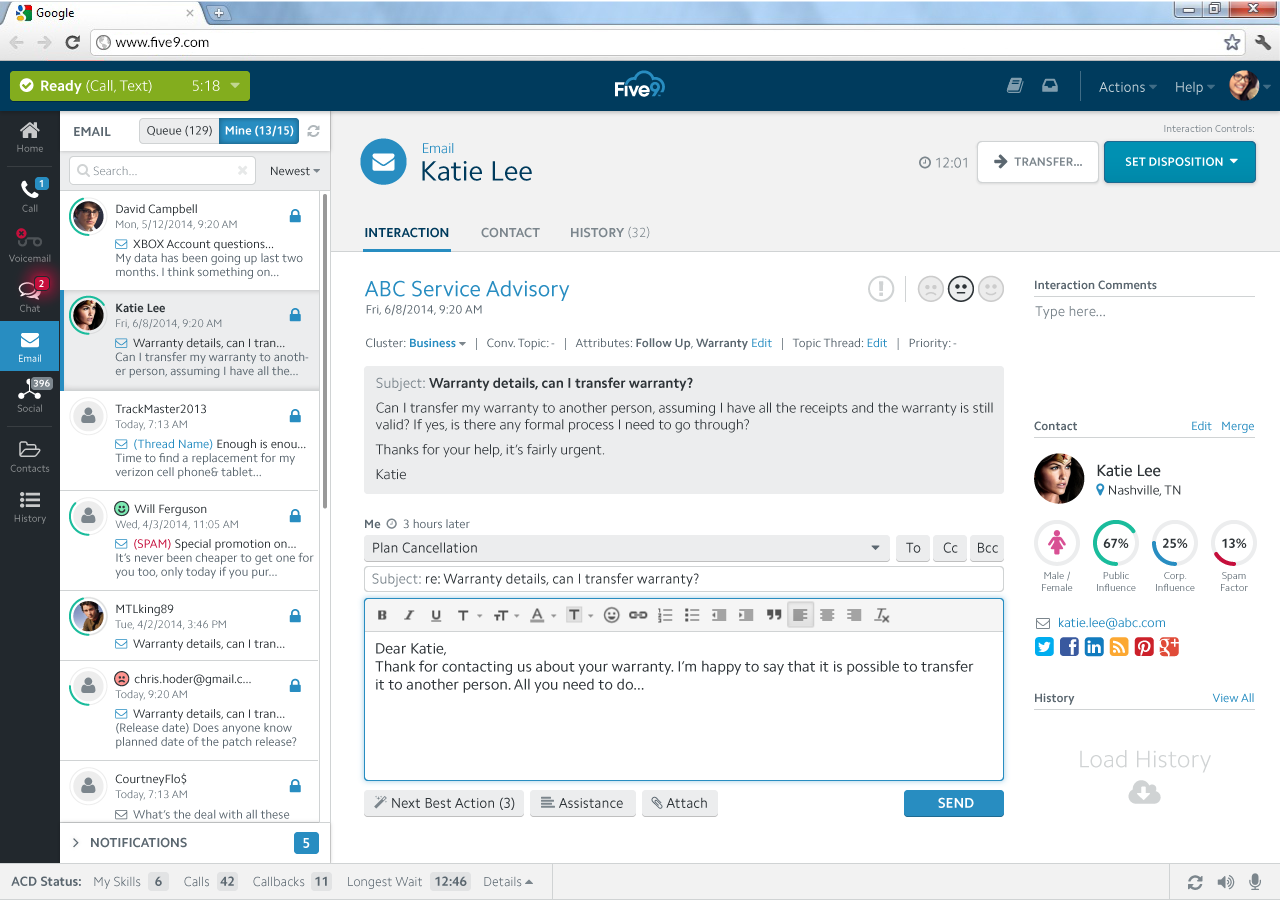
Agent Desktop Interface in Five9
Parks incoming calls in a queue, where callers wait until an agent is available. Most call center systems are capable of a special mode of ACD known as skills-based routing, which distributes calls to agents based on rules that factor in agent skills and performance metrics. Simpler modes of ACD can be found in standard business phone systems. | |
The technology underlying the voice menus that allow callers to complete actions over the phone via voice or keypad input. IVR systems share similarities with auto attendants, but are much more flexible, enabling callers to do things such as paying a bill or checking an account balance. IVR systems are defining components of inbound call center solutions. Businesses that only need to direct callers to the right extension don't need IVR; a standard business phone system and an auto attendant will suffice. | |
A jargon term for integrations between phone systems and customer relationship management (CRM) systems. CTI integrations add features both to CRM systems and call center systems. CRM systems gain click-to-dial functionality, where agents click on a customer's phone number in a database of contacts to dial out. Contact center systems gain "screen pop" (screen population) functionality, or displays that instantly appear on contact center agents' screens when they receive an inbound call. Screen pops pull data about the inbound caller from the CRM system to help the agent better manage the interaction. | |
Applications that automatically dial numbers from a list or at random. There are 3 major types: • Progressive dialers automatically dial a new number when an agent becomes available. • Predictive dialers dial multiple phone numbers at once and distribute the answered calls to agents based on availability and wait time. • Preview dialers are progressive dialers that allow agents to see details about the upcoming call in the dialing list and choose to accept or reject it. | |
Enables forecasting of staffing requirements based on historical data. | |
Performance analytics and reporting | Captures and analyzes information about agent interactions (frequently via integration with a call recording application for easy retrieval of problem calls). This information is fed into agent scorecards and reports on team-wide statistics such as abandonment rate and average time in queue. |
Enables supervisors to program agent scripts for sales calls and customer service calls. Also allows supervisors to control operational rules for calls and generates fields that feed data from calls into the CRM system. | |
These are three standard call control features used by call center supervisors: • Monitor allows supervisors to listen in on calls without the agent or caller knowing. • Whisper allows supervisors to coach agents without the other party on the line hearing. • Barge allows supervisors to immediately join the calls they've been monitoring. |
How call center software differs from PBX and customer service software
Call center systems are built on the same technology as business phone systems, and offer many of the same features. Additionally, help desk and customer service solutions can be viewed as a specialized category of contact center software.
Here are the major differences:
Standard business phone service providers don't offer applications such as IVR, dialers, and skills-based routing.
Call center systems are only appropriate for employees who are working in sales or support teams, though some systems include features for front office employees. Many call center vendors also offer standard phone systems and can deploy both, if needed.
Licenses for call center systems are, on average, significantly more expensive than licenses for standard phone systems.
Help desk and customer service solutions offer "trouble ticketing" functionality, i.e., when a customer contacts support, a ticket is created to help agents track the issue until it's resolved. This functionality can be added to call center systems, but it requires integration with a CRM system.
Help desk and customer service solutions are only appropriate for inbound contact centers. They don't offer features for managing sales campaigns in outbound contact centers.
Similarities and differences between call center, PBX, and customer service software
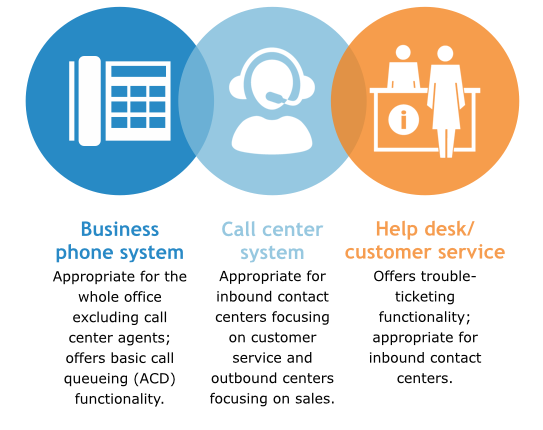
What type of buyer are you?
We've already seen that there's significant overlap between call center systems, business phone systems, and customer service systems. Different categories of buyers will need different types of solutions:
Small offices needing call queueing can usually make do with a standard business phone system. (See examples here.)
Outbound call centers focusing on sales will need a dedicated call center system such as the examples listed on this page.
Inbound call centers focusing on support can use either:
A call center system integrated with a separate CRM system for trouble ticketing functionality.
A customer service or help desk system with built-in trouble ticketing functionality.
Collections agencies need to work with vendors specializing in deployments for this industry segment. These vendors offer tools to help maximize debt recovery rates and to ensure that call centers operate in compliance with applicable regulations.
Virtual contact centers, i.e., contact centers that rely heavily on remote workers, will need solutions that offer robust mobile apps and softphones.
Market trends to understand
Contact center software has evolved as customers’ expectations and needs have shifted with the rise of mobile devices and social media. The following trends are particularly important to consider when selecting a solution:
Multi-channel contact centers: As more customers seek to engage businesses through other channels than voice (e.g., SMS text, live chat, and email), contact center software has evolved to enable agents to interact via these additional channels. Interactions across all channels in a multi-channel system feed into a unified agent queue.
Social media: Contact center software vendors are increasingly offering modules that allow agents to manage interactions via social media sites such as Twitter and Facebook. New analytics tools also help businesses data-mine social media for signs of potential customer issues before phones start ringing.
Virtual queuing/web callback: Traditionally, callers had to wait on hold to maintain their place in an ACD queue. Now, a new technology known as web callback or virtual queueing allows callers to "virtually" hold their place in the queue after they hang up in order to receive a callback later. While this technology has proven popular with consumers, it's still not a standard offering in call center systems. If this is a must-have feature, you'll need to shortlist vendors that offer it.
Speech/text analytics: Call center reporting traditionally focused on metrics such as call length and call abandonment. Now, systems are emerging that can analyze audio data to detect anger, frustration and other emotions in callers' vocal tones. The results of this analysis can be used to identify trends in the performance of agents and the contact center as a whole.
Text analytics is used to scour textual interactions (e.g., emails, SMS text messages, and instant messages) for certain keywords that indicate frustration or satisfaction on the part of the customer. While powerful, these tools are still relatively rare offerings compared to standard applications such as ACD and call recording.







