brightwheel
About brightwheel
Awards and Recognition
brightwheel Pricing
brightwheel: Free brightwheel premium: Contact brightwheel for pricing information.
Free trial:
Available
Free version:
Available
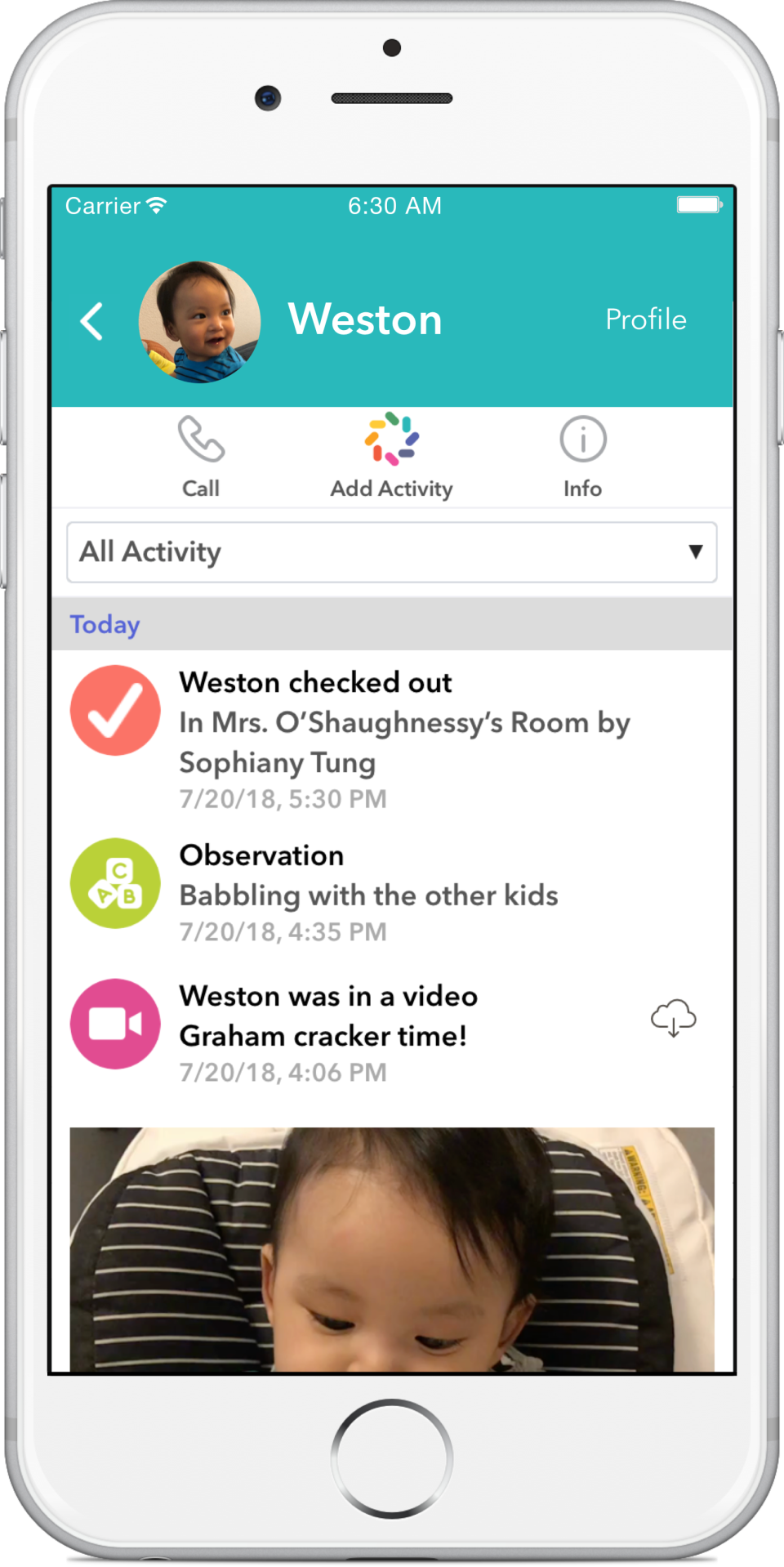
Most Helpful Reviews for brightwheel
1 - 5 of 3,136 Reviews
Allison
Computer Software, 11 - 50 employees
Used less than 12 months
OVERALL RATING:
4
Reviewed October 2021
love this platform
Emily
Verified reviewer
Non-Profit Organization Management, 11-50 employees
Used daily for more than 2 years
OVERALL RATING:
5
EASE OF USE
5
VALUE FOR MONEY
5
CUSTOMER SUPPORT
5
FUNCTIONALITY
5
Reviewed November 2020
Perfect for communication, logging activities, and billing
Being able to message parents back and forth is so nice now that our staff doesn't have to use their personal phone to text. With COVID rising and possible winter weather arriving soon, the fact that we can send out an alert if we need to close is crucial! It sends a text message as well as the message in the app. Also, they are constantly adding new features and making updates using feedback from users. They are always friendly and helpful!
PROSI love that it keeps us (mostly) paperless! All activity is logged so we have no need for paper daily sheets. We can easily message our parents individually AND send out messages to the whole school.
CONSThe billing feature isn't quite where we need it do be, but they have already fixed it and we are just waiting to be updated to the new platform.
Reasons for switching to brightwheel
We wanted to be able to use it for checking kids in/out, messaging, and recording activities.
Andrea
Education Management, 2-10 employees
Used daily for less than 12 months
OVERALL RATING:
5
EASE OF USE
5
VALUE FOR MONEY
5
CUSTOMER SUPPORT
5
FUNCTIONALITY
5
Reviewed April 2024
Brightwheel is amazing
I love brightwheel and would love under incident if parents were required to sign by saying they saw it and notes.. also a place to enter fire drills and shelter in place. Also I would love kidkare and brightwheel to talk to each other so we dont have to enter meals more than once.
PROSI would like it if you could toggle between children if im looking for a certain dates say in and out record.
CONSParents love it and helps alleviate paper work.
Reason for choosing brightwheel
Was asked by CCRR to elevate my daycare.
Karen
Religious Institutions, 11-50 employees
Used daily for less than 12 months
OVERALL RATING:
3
EASE OF USE
3
VALUE FOR MONEY
2
CUSTOMER SUPPORT
4
FUNCTIONALITY
3
Reviewed November 2018
Brightwheel Review
We switched to Brightwheel as our previous software was no longer being supported. We liked moving to a cloud based product and the flexibility that gave our administrators and parents. We enjoy the ability for parents to see their billing and the ability to pay through the app. Customer support for the transition and set up was very good. Since launch, customer support is responsive (not always timely, since we are not in the same time zone as many of the customer support team) and they listen to our needs. There have been great changes in the short time we have been using the software. We are looking forward to the remainder of our concerns being addressed as we move forward. I would recommend this software over other cloud based software programs we looked at, but the consumer should be aware of the limitations of the software from a back office stand point.
PROSWhat we like best is this is a cloud based software. The parent portal allowing parents better access to their child's day and classroom progress as been extremely well received by our parents. We like the check-in feature which allows us to know at any time how many children are in the facility. The ability for the teachers to post notes / pictures for parents allows the parents real time updates instead of waiting till the end of the day to receive a hand written note that is stuffed in the child's belongings and forgotten.
CONSThe back office side of the software is lacking. The reporting capabilities of the software is very limited. For example, we are unable to run an accounts receivable report by family. We can run by child, but you have to run multiple reports for families with more than one child in the program. The software does not currently allow for prepayments or credits on account. Also, on the program side, no ability to run facility or even classroom wide reports - for example a parent directory for all classrooms; allergy report by classroom. All reporting (financial and program) is child driven without the option of classroom or facility driven. This makes extra back office work for our staff - for example creating an allergy list or parent directory in excel to share with teachers. Or tracking receivables in other software, creating double accounting needs.
Jaime
Education Management, 11-50 employees
Used daily for more than 2 years
OVERALL RATING:
5
EASE OF USE
5
VALUE FOR MONEY
5
CUSTOMER SUPPORT
5
FUNCTIONALITY
5
Reviewed March 2024
Brightwheel is Amazing
The ease of being able to effectively communicate with families in real-time.
CONSNothing, it is amazing! I honestly cannot think of 1 negative aspect of using Brightwheel.
Reason for choosing brightwheel
Cost and offered services comparisons were the deciding factor.
Reasons for switching to brightwheel
Not effective for our communication needs with families





