Crafter CMS
About Crafter CMS
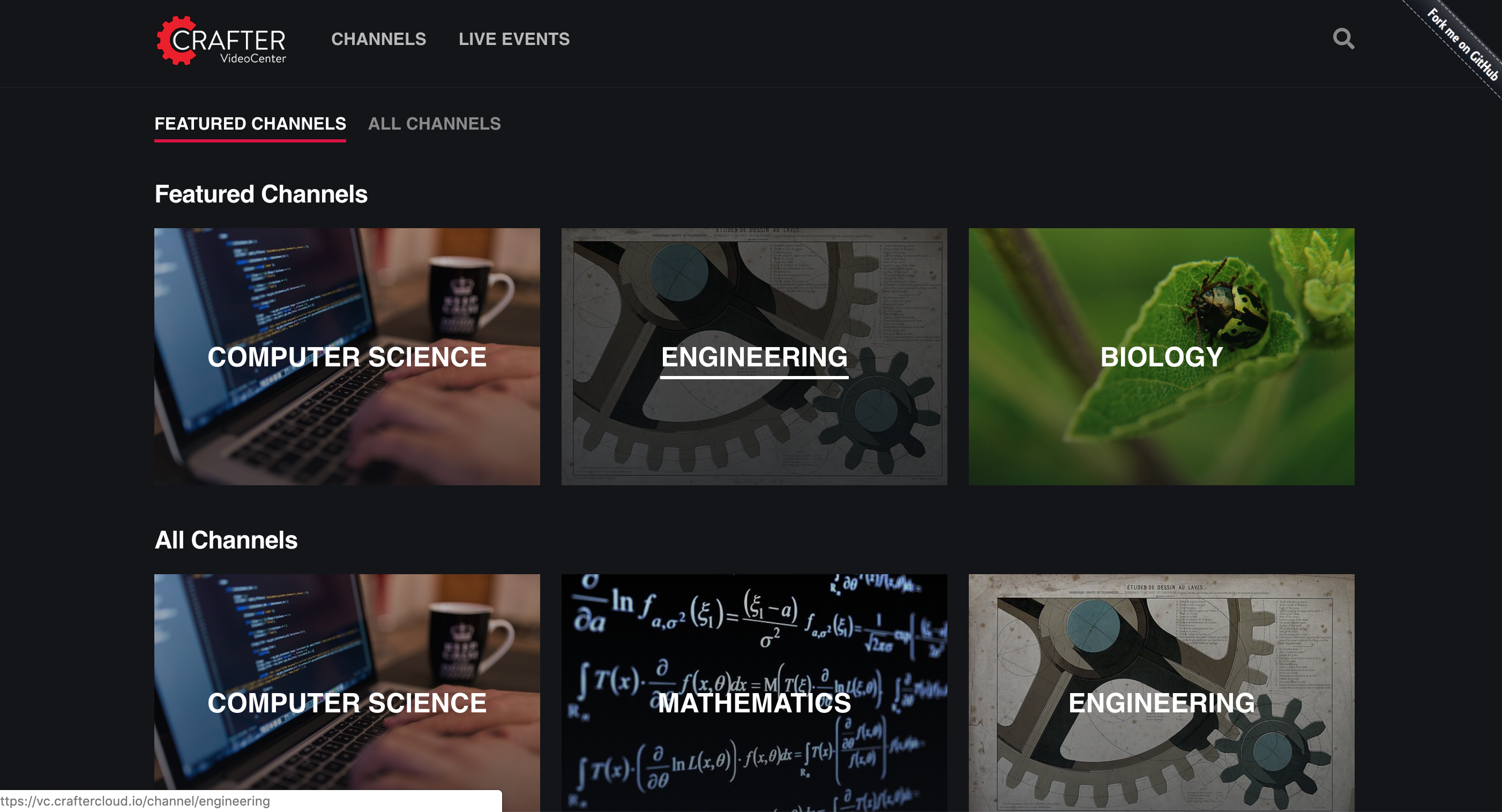
Other Top Recommended Content Management Software
Most Helpful Reviews for Crafter CMS
1 Review
Maria Gabriela
Verified reviewer
Used monthly for less than 6 months
OVERALL RATING:
5
EASE OF USE
4
VALUE FOR MONEY
4
CUSTOMER SUPPORT
5
FUNCTIONALITY
5
Reviewed May 2018
This program offers the construction of websites with speed and efficiency in a short time. I recomm
As I could see, choosing the right content manager for your business is not an easy task, so I recommend that if you have doubts about it, always consult a specialized professional, as this advice can save you future headaches, resources and at worst of cases avoid damaging the image and credibility of your brand.
PROSThe use of a CMS can drastically accelerate the process of developing a website, gives people with little or no technical ability the ability to create, update or modify content, most CMS are developed to be easy to maintain and to update
CONSHidden implementation costs to perfect the system and adapt it to the needs of users: purchase of plugins, themes, etc; If users are averse to learning the basics of using a CMS, its use will not be as efficient. This means that it might be necessary to hire experienced staff or technical help. In the wrong hands, a non-updated CMS can do a lot of damage to a website and lead to serious security vulnerabilities.




