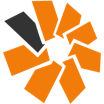DBGallery
About DBGallery
DBGallery Pricing
Free for individuals and freelancers (1 user / 20gb storage, no cc req'd). 15-day cloud trial: free (5 users, 250gb storage, no cc req'd). Hosted service (SaaS) from $98 to $325/month. On-premise server version: $8,500 one time fee.
Starting price:
$199.00 per month
Free trial:
Available
Free version:
Not Available
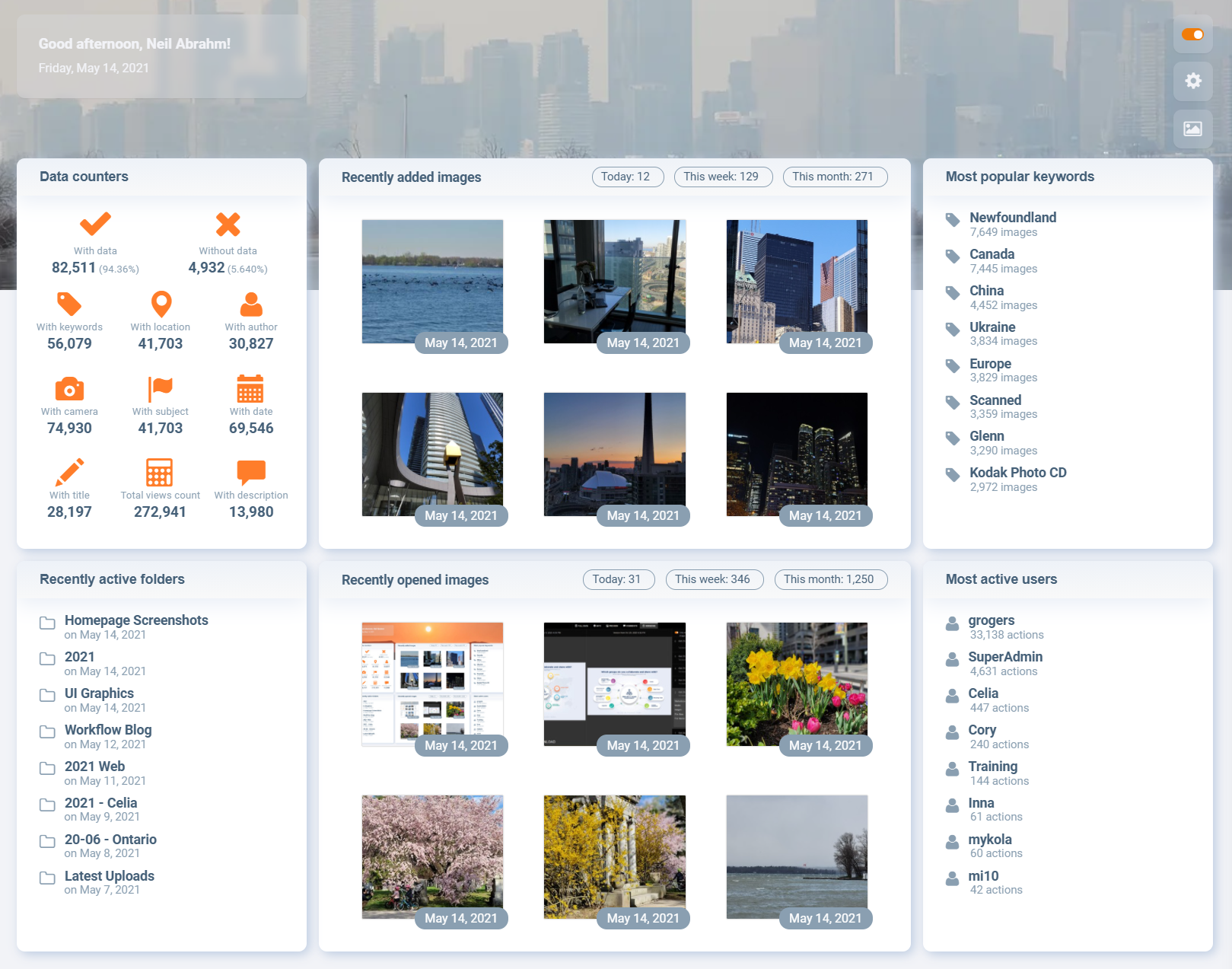
Other Top Recommended Content Management Software
Most Helpful Reviews for DBGallery
1 - 5 of 17 Reviews
Rod
Facilities Services, 2-10 employees
Used daily for less than 12 months
OVERALL RATING:
5
EASE OF USE
5
VALUE FOR MONEY
5
CUSTOMER SUPPORT
5
FUNCTIONALITY
5
Reviewed April 2024
Great for Hign Volume of Images
After using other DAMs and years of searching for the best I found it in DBGallery
PROSSuper support. Willingness to customize at minimal cost. API worked great for us.
CONSCan't think of anything that I do not to like.
Reason for choosing DBGallery
Best of all that I have looked at and researched.
Reasons for switching to DBGallery
OpenAsset has nowhere near the capability. Way over priced in comparison. Lacked AI capabilities and interface.
Bruce
Publishing, 51-200 employees
Used daily for less than 6 months
OVERALL RATING:
5
EASE OF USE
4
VALUE FOR MONEY
5
CUSTOMER SUPPORT
5
FUNCTIONALITY
5
Reviewed November 2022
Superb customer service supporting a great product
Exceptionally great experience with a very fine piece of software. After working with this for six months or so, I am finally breathing a sigh of relief. It looks like this is just what we were looking for--an affordable, robust, digital repository that will allow our employees to access critical files as we transition to a fully work-from-home model without having to VPN to an on-site server.
PROSAs with all powerful software, on the face of it you find an intuitive easy-to-use product that does what it should do and stays out of the way. The deeper you get into it, and the broader your needs become, you discover that it can handle nearly everything you need it to do and more. The common needs--uploading and downloading content, searching, tagging, creating collections of sets of frequently needed items--are all very obvious. But establishing users and changing their roles, changing permissions for different areas of the archive, even reorganizing your file structure...those things are much closer at hand than they first appear. And the help functions? Forget about the useless generic knowledge base articles that never address your needs--this help catalog has PowerPoint presentations and many robust articles that walk you through in-depth processes to help you make the most of your software. And when you still need help, the customer service is top notch.
CONSBringing our existing archive into this software has not been without its pain points. Aside from knowing how large our repository was, we did not have a good idea of how many directories or files our repository contained. This caught both us and DB Gallery by surprise and made the first few weeks a bit bumpy as there were a number of configuration adjustments that needed to be made to get things smoothed out. One issue that cropped up as the files were automatically ingested was that the automated keyword generation resulted in a lot of chaff, and the inability to easily edit the dictionary of all the garbage means that until we have a lot of time to go through and clean up thousands of bad keywords one by one, that part of the system will not be helpful to us. The same holds true for relocating files; in the DB Gallery model our previous file structure isn't the best option. We can move directories around in the software, but only one at a time. DB Gallery has helped speed this process by allowing directories to be "pinned" but you can still only move one directory at a time rather than moving large batches of directories at once. Again, the problem is our fault, and I wish we had done things differently in the beginning. And DB Gallery is wonderful at helping find solutions as much as possible. Thankfully these are more like pet peeves than actual problems.
Reason for choosing DBGallery
We considered many other packages, but Extensis was really the only other affordable one. But the single reason we could not use their cloud-based package is because their metadata did not list the full filepath to where each item in the database was stored. This seems like a small matter, but we are a publisher, and it is common that we need to download full InDesign book packages. It is not helpful to find only a PDF of the book but not be able to know where the full printer files are stored.
Matthew
Media Production, 2-10 employees
Used daily for less than 12 months
OVERALL RATING:
4
EASE OF USE
4
VALUE FOR MONEY
5
CUSTOMER SUPPORT
5
FUNCTIONALITY
5
Reviewed June 2022
Just what the doctor ordered
Very positive experience. Customer service got us through any teething issues and it does everything we need and more.
PROSI like how it does exactly what we needed at a fraction of what competitors were asking.
CONSSome aspects of some search functions could maybe be more intuitive.
Reason for choosing DBGallery
Much more sensibly priced. Never to deal with.
Cath
Civil Engineering, 1,001-5,000 employees
Used daily for less than 6 months
OVERALL RATING:
4
EASE OF USE
5
VALUE FOR MONEY
5
CUSTOMER SUPPORT
5
FUNCTIONALITY
4
Reviewed July 2022
Great easy to use Digital Asset Management System with FANTASTIC customer service.
We've been using a home-grown system for a number of years which was pretty much defunct. After searching and reviewing products from a number of other vendors, we found DBGallery and are sure it will serve our purposes very well, the price is great considering the features offered are almost on par with much more expensive products. Customer liaison is fantastic, questions were answered almost immediately in spite of a great time difference. We haven't had it long and haven't yet opened it for regular users as we spend time populating it, but I can see it will be a wonderful addition to our company. We're also considering using their multi-platform database option for other areas of the company. They’re very willing to work with us to add extra features that we may require, and we can use our own platform instead of the cloud if required.
PROSVery easy to use product. Simple to upload and tag multiple assets at once. Detecting duplicates when uploading is also a great feature. Setting permissions on folders to tag specific users is also easy to implement and works very well. We can offer external clients viewing access as required.
CONSThere are a couple of small features that they don't offer 'yet' (such as tagging favourites for individuals, and some reporting features that we would find useful).
Reason for choosing DBGallery
I chose DBGallery over all these alternative products mainly for the pricing and the customer service. The other products in some cases had more features on offer but they were for things that would rarely be used and for a MUCH great cost. We wanted a simple system that was easy to use and DBGallery fit the bill perfectly. The customer service level for DBGallery was much better than any of the other products.
Kendal
Non-Profit Organization Management, 11-50 employees
Used daily for less than 12 months
OVERALL RATING:
5
EASE OF USE
5
VALUE FOR MONEY
5
CUSTOMER SUPPORT
5
FUNCTIONALITY
5
Reviewed April 2023
DB Gallery is a reliable and helpful tool in digital asset management workflow
Overall a very positive experience, largely thanks to the excellent customer service and attention to detail. I use DB Gallery every day in my workflow, and it provides huge peace of mind that our digital assets are backed up on the cloud in addition to our physical drives in-house (where anything can happen).
PROSThe most important features for me are the metadata tagging, the search function and the flexibility of organising and reorganising the file structures. The personalised customer service is amazing, with readily available and pro-active support. The DB Gallery team is always updating features and contacting me to let me know how the updates might benefit me.
CONSThere are still a few glitches and bugs every now and then, but nothing a simple page refresh doesn't usually fix.
Reason for choosing DBGallery
The cost - they offered a non-profit discount, as well as very professional and friendly customer service.