KnowledgeLake
About KnowledgeLake
KnowledgeLake Pricing
Please contact KnowledgeLake for pricing details.
Starting price:
$1.00 per year
Free trial:
Available
Free version:
Not Available
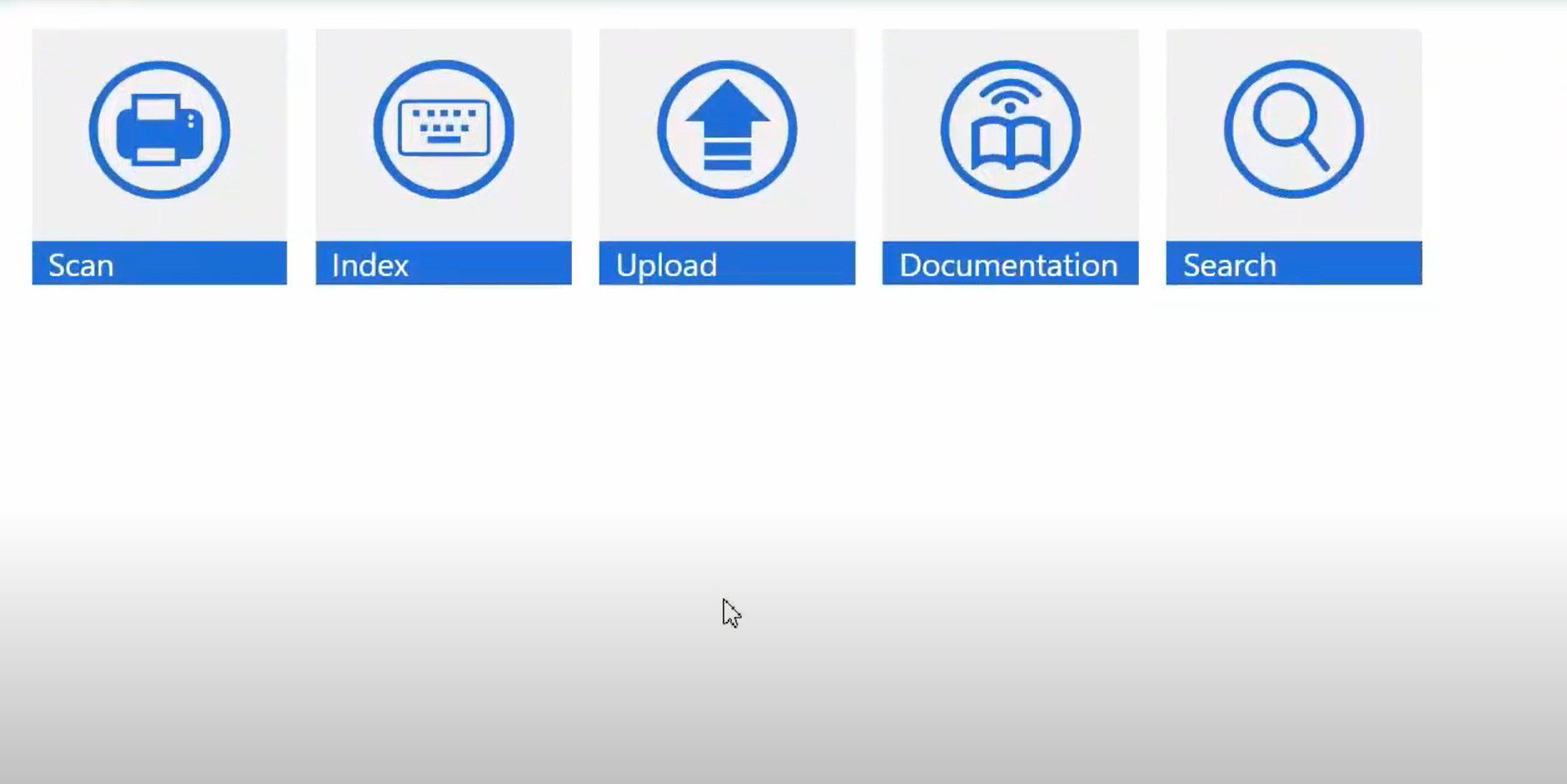
Other Top Recommended Content Management Software
Most Helpful Reviews for KnowledgeLake
1 - 5 of 17 Reviews
Denise
Higher Education, 10,000+ employees
Used daily for more than 2 years
OVERALL RATING:
5
EASE OF USE
5
VALUE FOR MONEY
5
CUSTOMER SUPPORT
5
FUNCTIONALITY
5
Reviewed September 2020
KnowledgeLake review
We have found KnowledgeLake to be a great partner with the University since 1999 and have been. Things were a bit rocky from a responsiveness standpoint during the "Hitachi" days and were thrilled to learn that [SENSITIVE CONTENT HIDDEN] reacquired the company and is continuing to invest in state-of-the-art functionality. We licensed the KL Cloud subscription in September 2019 and are once again enjoying a great partnership with KnowledgeLake. We are enthusiastic about employing all of the modern functionality and really like the option of choosing document repositories housed on either SharePoint or Azure Blob.
PROSThe capture, index, release, and retrieval functions have historically been the functions in use at all departments. Our current transition to KL cloud offers us new opportunities to 1) use alternate document repositories other than SharePoint and 2) streamline work through the use of machine learning tools.
CONSThe original capture server software required customization to integrate with our administrative systems of record. Capture Server Pro was an improvement that helped streamline these integrations. Our recent experience with KL cloud offers APIs with other known cloud-based products such as Workday. We look forward to exploring additional opportunities for integration and process automation.
Reason for choosing KnowledgeLake
Price, out of the box functionality, and evidence of strong customer/vendor relationship which has played out many times over. Additionally, as primarily a Microsoft shop, we valued KL's strong partnership with Micosoft particularly at a time when SharePoint as the back end repository and our investment in SharePoint as our content management software complemented each other. Going forward, KnowledgeLake provides a strong transition path for moving documents from on-premise environments to, in our case, SharePoint On Line or the Azure Blob. Finally, their cloud-based products offer process automation improvements that will be leveraged by the University to focus resources on mission critical activities.
Reasons for switching to KnowledgeLake
Both products had proprietary data bases and required extensive customization for all phases of document imaging including the user interface for search and retrieve. Any additional features required costly vendor resources. Upgrades were very laborious and complex and required significant time from internal resources, as well.
Thomas
Education Management, 10,000+ employees
Used daily for more than 2 years
OVERALL RATING:
4
EASE OF USE
4
CUSTOMER SUPPORT
4
FUNCTIONALITY
4
Reviewed January 2022
Continuous Improvement goes a long way
We were using KnowledgeLake on prem long before I started working here; the experience with KL Cloud has improved significantly as more features and reliability improvements were brought online with successive versions. I was incredibly dissatisfied with the software as delivered a few years ago, but after several releases and working directly with developers, it has improved significantly.
PROSThe UI/UX is nice, and being able to decouple it from our on-premise infrastructure was a huge win for us operationally. This coincided with a migration to SharePoint Online for most sites, so the two products do make a good pair.
CONSMany of my complaints were resolved in successive releases, but I suppose what I liked least were some of these design quirks. For example, a long standing issue where KL Cloud would lose the auth token to Azure AD and break adding new users silently. Our complex workflows were often problems, and we did have initial performance problems. But, good customer service led most of these things to be fixed.
Nina
Textiles, 1,001-5,000 employees
Used daily for less than 2 years
OVERALL RATING:
1
EASE OF USE
1
VALUE FOR MONEY
1
CUSTOMER SUPPORT
1
FUNCTIONALITY
1
Reviewed January 2022
Poor Fit
I do not believe that the AP or HR product s were a good fit for our processes.
PROSThe image & data capture for our AP and the digital document storage for our HR are the most important features. Having access to digital files is great.
CONSThe AP software is more cumbersome & time consuming for the user than our previous process. It has also added to the workload of our AP team. The integration with our accounting software is limited and has reduces functionality on the AP side. The method in which security is handled on the HR side is tedious and difficult to maintain.
Chris
Higher Education, 10,000+ employees
Used daily for more than 2 years
OVERALL RATING:
4
EASE OF USE
4
VALUE FOR MONEY
5
CUSTOMER SUPPORT
5
FUNCTIONALITY
4
Reviewed January 2022
KnowledgeLake with Workday
Besides being fairly easy to use, the customer service is a huge plus. Very attentive and responsive. Excellent people to work with!
CONSNot easy to report from. Also, RPA is very sensitive to browser changes. However, that has been addresses quickly each time it has happened.
Reason for choosing KnowledgeLake
Price and working relationship.
Vendor Response
Happy New Year! Thanks for your review Chris!
Replied January 2022
Patsy
Consumer Services, 1,001-5,000 employees
Used daily for more than 2 years
OVERALL RATING:
4
EASE OF USE
4
VALUE FOR MONEY
4
CUSTOMER SUPPORT
5
FUNCTIONALITY
4
Reviewed January 2022
KL Review Survey
good
PROSThe capability to integrate multiple systems to achieve our goal of creating and pre-populating each specific new hire packet which in turn increases compliance and minimizes the time spent when onboarding new hires. Being able to electronically store documents that can be shared company wide by other users, helps reduce the need to maintain paper files.
CONSThe time it takes to update the electronic file when uploading the new hires, delayed not really real-time.
Reason for choosing KnowledgeLake
perhaps because we already were using a legacy KL product.




