AutoCAD Architecture
About AutoCAD Architecture
AutoCAD Architecture Pricing
Starting price:
$1,775.00 per year
Free trial:
Available
Free version:
Not Available
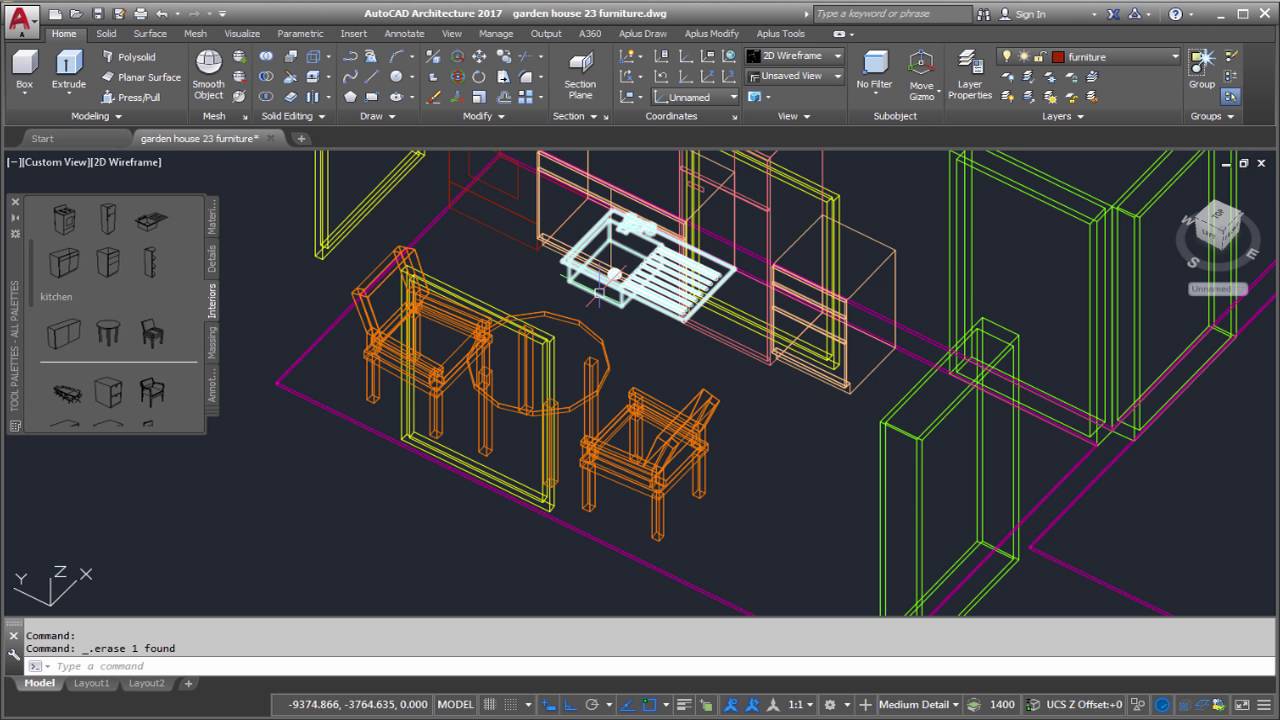
Other Top Recommended Construction Software
Most Helpful Reviews for AutoCAD Architecture
1 - 5 of 288 Reviews
GUNAWAN
1,001 - 5,000 employees
Used more than 2 years
OVERALL RATING:
3
Reviewed October 2021
BEST CAD drawing tool EVER.
Jay
Verified reviewer
Museums and Institutions, 1 employee
Used more than 2 years
OVERALL RATING:
5
EASE OF USE
5
VALUE FOR MONEY
5
CUSTOMER SUPPORT
5
FUNCTIONALITY
5
Reviewed September 2018
AutoCAD is the drafting and prototyping engineer's most extended product line of CAD stuff.
I've assisted others in establishing a gig basis context, and perhaps an appreciable self-serving basis and context of establishing themselves in a profession of architecture and product design, for example, in which they've had some appreciable experience in, and willingness to devote time on their own, as it were, to establishing a professionalism occupation on the merits of their pre-established education that would suit them in acquiring AutoCAD professional user experience for their future jobs and creations in life.
PROSAutoCAD has one of the most long standing reputations and extensive product line offerings, bearing out from the basic context of AutoCAD itself, into various takes on what merits a CAD professionalism in the context od many different specializations of CAD-related industries, from fashion, to prototyping, to architecture, to building facets of the construction, development, piping and wiring context of getting into the various takes on AutoCAD releases that feature specializations suited to assist the specialist drafting engineering architect in building development contexts outside of a notably commonplace notion of CAD for architecture, [as I'd come to expect, from experience], whereas the standard AutoCAD is feature-worthy and extensible enough to merit its use in any sort of professional details-and-measurements-driven usage of a need to have access to all steps created during the drafting process, in exacting measurement contexts of producing goods for manufacture, for example.
CONSAs an ambitious digital muti-media artist snd various cottage industries aspirant, of several various pursuits in life, CAD has proven to be somewhat high on the prior-education and prerequisites of knowledge spectrum, as far as a considerably ad hoc entrepreneurial common fare other digital multimedia areas of specialization would not particularly merit a sit down and first off considerable user basis of know how and mastery within a CAD software context. It's obviously good software, but the learning context of being able to appreciably produce a professional product for actual manufacturing specifications would take more learning experience than I've devoted to CAD.
Stephen Olawale
Verified reviewer
Construction, 2-10 employees
Used weekly for more than 2 years
OVERALL RATING:
5
EASE OF USE
4
VALUE FOR MONEY
5
CUSTOMER SUPPORT
5
FUNCTIONALITY
5
Reviewed June 2019
THE ARCHITECT DIGITAL DRAWING BOARD
my overall experience using autocad, is that autocad has made life easy for me, i don't have to carry drawing boards,Tee-squares and set-squares all over the place because i want to present a design concept,thanks to the auto-desk team.
PROSAutocad makes the profession of designers, architect and engineers more easy, organised and interesting, the autocad interface provide every drawing tools in real life in a digital form, with the help of the tools like grids, object snaps , polar trackers and the orthogonal mode which behaves like a real life set-squares and Tee-squares, a professional can sit comfortable on is couch at home and make drawing reviews, with this extensive tools. autocad interface can easily be customized to fit the type of drafting you would want to carry out either 3D or 2d, some times the numerous toolbars and commands can be overwhelming for beginners, but they are very useful provided the user knows how and what to use them for. Autocad is user friendly,easy to use especially the 2D drafting the many tools have various functions, that would be be needed for different type of drawings, before you use autocad, you must understand the quality of work you want to achieve, then autocad will give them to you faster, accurately and more presentable. Autocad gives the privilege to password drawing files, to prevent access to your drawings by other users of your PC,you can go to options by right click on the drawing window,from there you can set password to your currently opened files, its has really help maintain some level of copy-right, and help to secure companies concept and and designs, I use password on drawings a lot.
CONSThe autocad 3D models is not has realistic like the BIM applications with a powerful rendering settings, so i prefer to export CAD format to Revit Architecture for my 3D realistic models. Autocad requires a PC with large memory speed, especially with the latest versions ,while carrying out 2D drafting, modifications like Hatching or triming, if you do not upgrade your RAM you will be very slow working on the application. The numerous tabs, tool bars can be very intimidating to beginners, has a trainer, I have to switch off some tabs and focus on those one that are needed for a particular deliverable, I would like my trainee to accomplish through the present exercise, before going to the next. It is very true that not all of these tools on the autocad interface are being used by architect for their 2D drafting. Making drawing reviews for large project on autocad is not has easy has using BIM applications like Revit Architecture, even if the changes on the plan is small, you will have to edit your elevations, sections, independently on autocad., but despite all these, autocad is the best for architect from the conceptual stage ,working drawing stage and presentation stage.
Rodrigo
Architecture & Planning, 2-10 employees
Used daily for more than 2 years
OVERALL RATING:
3
EASE OF USE
3
VALUE FOR MONEY
3
CUSTOMER SUPPORT
3
FUNCTIONALITY
3
Reviewed October 2020
To use or not to use AutoCad, that is the question.
My experience is good, I always use CAD as a work tool, but today my profession / market requires incorporating the management of new software (BIM).
PROSAutocad is an easy-to-use drawing software that has allowed us throughout our profession to give a more rigorous format to the presentation of our projects. However, the appearance of new BIM source software makes users wonder if it is worth continuing to use it, given the versatility of the latter.
CONSWhen you build a volume, in autocad the parts are not assembled, they are independent parts; And when changes are made to the volume, it must be done part by part. BIM technology allows drawing and assembling in the same step, as well as making changes or corrections, facilitating the task.
Khan Md Mohaiuminul Islam
Verified reviewer
Civil Engineering, 501-1,000 employees
Used daily for more than 2 years
OVERALL RATING:
5
EASE OF USE
4
VALUE FOR MONEY
5
CUSTOMER SUPPORT
4
FUNCTIONALITY
5
Reviewed November 2020
You can not continue without Autocad in Engineering level
Autocad is one of the biggest drawing software in case of the engineering sector, It saves a lot of time and effort. Some people think that it costs much more than other software, but if you think about output, you will find out how much you get from this software, it is far good from same category other software. Its interface is not that user friendly, though if you invest some time you can easily operate it.
PROSBest Design and drawing software in engineering software, as I am a civil engineer, it saves my effort so much. They continuously develop their software in every edition, Price is not that much much according to its output if you think. Autocad gives various functions, you can argue about that, Their are many format like colour, layer, tool bar for different works.
CONSObviously, Autocad is not User friendly enough without a proper tutorial, if you have a tutorial you need to master it, without it you can not run this software smoothly. If we talk about price, it definitely expensive, but it provides something valuable in return. Without a good configuration device, you are unable to run the software smoothly.
Reasons for switching to AutoCAD Architecture
As a Civil engineer, Coralcad does not enough have enough function, I need to switch to AutoCAD to get maximum output.









