AutoCAD
About AutoCAD
AutoCAD Pricing
Purchase options include flexible subscription terms to fit the user's needs. Contact Autodesk directly for detailed pricing information.
Starting price:
$235.00 per month
Free trial:
Available
Free version:
Available
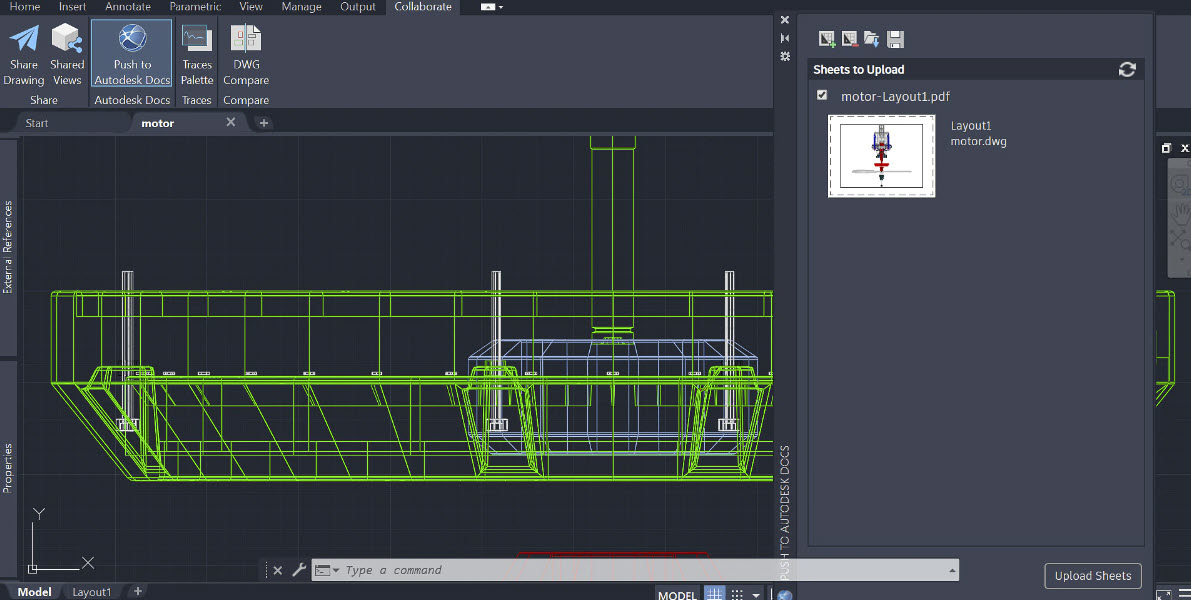
Other Top Recommended Construction Software
Most Helpful Reviews for AutoCAD
1 - 5 of 3,004 Reviews
Ganapathy
51 - 200 employees
Used more than 2 years
OVERALL RATING:
5
Reviewed May 2021
AutoCAD: User review
Mohammad
Verified reviewer
Civil Engineering, 51-200 employees
Used daily for more than 2 years
OVERALL RATING:
5
EASE OF USE
5
VALUE FOR MONEY
5
CUSTOMER SUPPORT
5
FUNCTIONALITY
5
Reviewed January 2023
AutoCAD remains the uncontested drafting software for my daily civil & architectural demands.
For a while now, AutoCAD has been my go-to CAD utility thanks to its rich features & undisputed performance. The software has a neat interface for easily navigating through the variety of plotting tools & organized tabs for all drafting purposes. it's hard not to recommend this software to anyone who's looking for a flawless CAD experience.
PROSSince college, I've been regularly using AutoCAD to design 2D schematics in various course projects & till this day, the software has never failed me in fulfilling my work. The user interface is sleek & the plethora of features & compatibility to complement the fantastic user experience. More specifically, whenever I'm working a schematic that contains multiple layers (civil, electrical, HVAC, etc.), I'm easily able to lock or freeze other layers while working on a specific layer. This has countlessly averted me unintentional alterations of layers that I weren't supposed to modify.
CONSSince updating to version 2023.1, I've noticed an increase in CPU usage on my Athlon 200GE desktop which occasionally led to audible inconvenience from the desktop fans revving at full speed. I hope a future update could resolve this minor annoyance. A great piece of software nonetheless.
Reason for choosing AutoCAD
While FreeCAD is admirably free & open source with a modest amount of features, I wasn't quite satisfied with the seemingly messy, convoluted user interface which made resort to AutoCAD.
Reasons for switching to AutoCAD
AutoCAD offers an easier UI without compromising on features or performance. Besides, the frequent, large-sized software updates meant that CPU usage was bogged down when drafting & storage was quickly filling on my C drive. This ultimately dissuaded me to continue on using the software altogether & make the switch to AutoCAD.
Engr Md. ABS
Verified reviewer
Civil Engineering, 1,001-5,000 employees
Used daily for more than 2 years
OVERALL RATING:
5
EASE OF USE
5
VALUE FOR MONEY
5
CUSTOMER SUPPORT
5
FUNCTIONALITY
5
Reviewed August 2021
Drawing for AutoCAD or AutoCAD for Drawing- “AutoCAD is software 3D & 2D, I'm so recommended
AutoCAD is the first modeling software I learnt. it was a bit difficult at first but, i am happy i was patient enough to complete the tutorials because it gave me the solid foundation in 2D sketching which has helped me a lot.
PROSEase of use. Allows you to keep the interface the same throughout the years while still adding features. I have been using AutoCAD for over 20 years. It's the only system I would use. AutoCAD is very versatile, and I really like the user's ability to set up their own default environment that can be used for new projects going forward.
CONSAutoCAD is difficult to learn especially for absolute beginners. also, when working on heavy files, it can be difficult to make changes on the file without the risk of your system lagging or even crashing. the user interface is frustrating but, i hope they review it and make it more interesting for users.
Reason for choosing AutoCAD
AutoCAD is very versatile, and I really like the user's ability to set up their own default environment that can be used for new projects going forward. I can found my mistake easily while draw any works.
Ujval
Restaurants, 2-10 employees
Used monthly for less than 2 years
OVERALL RATING:
5
EASE OF USE
5
CUSTOMER SUPPORT
3
FUNCTIONALITY
4
Reviewed February 2024
Have been using since my career started and still my favorite
As per my experience, There are much more advantages with compared to cons. Because now a days it is not hard to learn any softwares. But AutoCad is batter than other as I think.
PROSThe software's simplicity is reminiscent of the saying 'old is gold,' yet it surpasses mere nostalgia. The commands and shortcuts have become ingrained in my mind. I've noticed several significant upgrades implemented by the company, and they all prove to be easy to comprehend and straightforward.
CONSIt is difficult to install a program for a beginners and one more to be noticed, you have to little bit advance knowledge of software to use Understanding of 3D modeling and visualization: Advanced knowledge of 3D modeling techniques, rendering, and visualization tools within AutoCAD is essential for creating realistic and visually appealing designs.
Nick
Architecture & Planning, 11-50 employees
Used daily for more than 2 years
OVERALL RATING:
3
EASE OF USE
3
FUNCTIONALITY
3
Reviewed September 2018
A critical program that often doesn't live up to its potential.
This program is on the out in terms of office use, but it has proven pretty reliable. The drafting tools are adequate and fulfill most of the challenges when assembling a drawing. There are some major gaps and omissions with the tools when compared to other programs like Rhino. Performance issues are the biggest road block that Autodesk hasn't seemed to iron out over the lifetime of the product. It still chugs and freezes at inopportune times, particularly between model and paper space. Revit is this future, but this will get you by.
PROSRobust linking and organization tools. File formats that are easily transferred to other programs. Relatively simple UI.
CONSPerformance issues abound. This program uses more RAM and CPU power than it has the right to. A lot of freezing and hang-ups even on beefy machines. Some very frustrating UI decisions and limitations with commands.









