Kubla Cubed
About Kubla Cubed
Kubla Cubed Pricing
There are two license options; annual subscription and one time perpetual. If you are looking to have 5 or more subscription users, then there is also the option of the Enterprise Agreement.
Starting price:
$295.00 per year
Free trial:
Available
Free version:
Available
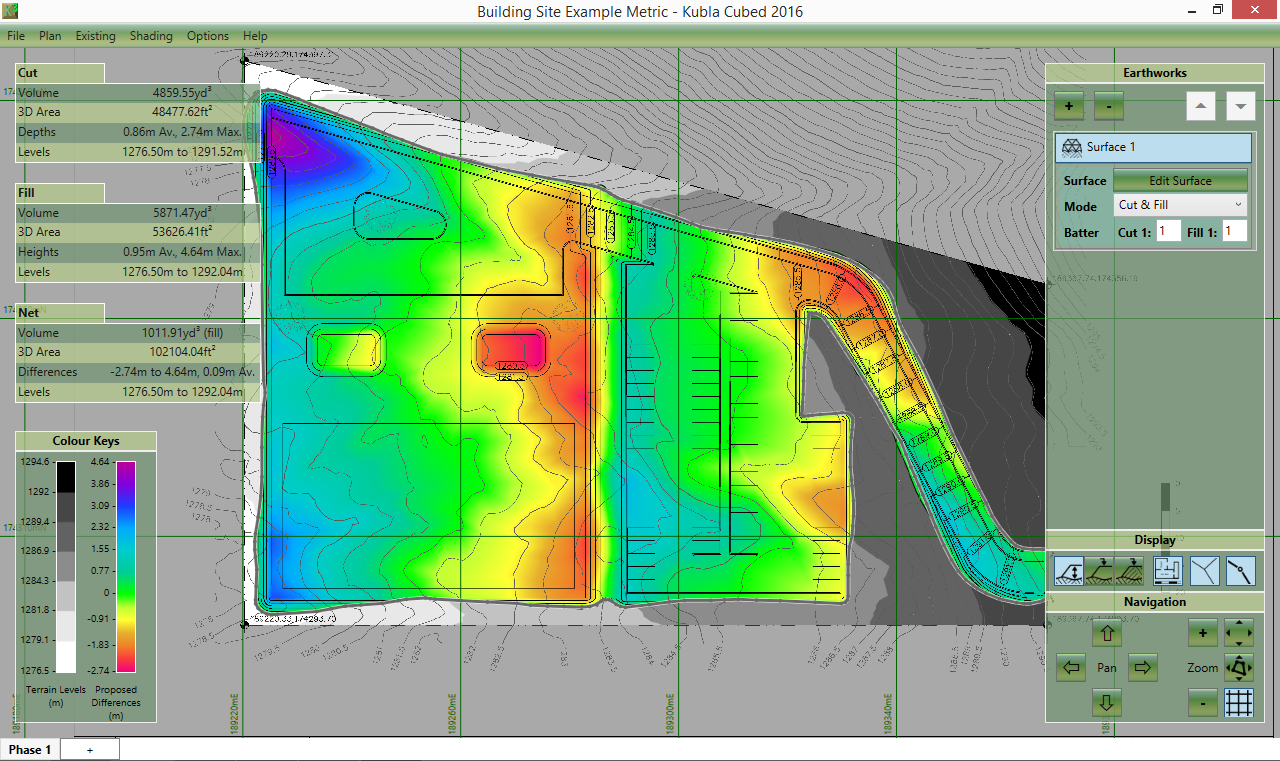
Other Top Recommended Construction Software
Most Helpful Reviews for Kubla Cubed
1 - 5 of 17 Reviews
Luke
Construction, 2-10 employees
Used daily for more than 2 years
OVERALL RATING:
5
EASE OF USE
5
VALUE FOR MONEY
5
CUSTOMER SUPPORT
5
FUNCTIONALITY
5
Reviewed May 2024
Take the strain off your take off
Easy to set up and begin use Accurate 3d Model for visualising workload Excellent Customer support
CONSLike all software some systems sometimes felt clunky, but each new version irons out those kinks and continued support ensures any issues are swiftly dealt with
Reason for choosing Kubla Cubed
After months of trialling various take-off and cut and fill calculating software Kubla Cubed stood head and shoulders above the rest
Reasons for switching to Kubla Cubed
Old and outdated software was in desperate need of replacing
Rogelio
Civil Engineering, 11-50 employees
Used weekly for less than 6 months
OVERALL RATING:
4
EASE OF USE
4
FUNCTIONALITY
4
Reviewed February 2022
Easiest Way to Present Earthworks Measure
I am using this software for just a month and I like that way I generated marked up drawings and calculation as output that can be attached to support the measures.
PROSThe 3D model presentation of excavation and the construction phases that can be easily presented to clients.
CONSOne of the best features is the generation of quantity on the drawing which can be seen by others during presentation. The Section can be easily generated.
Reason for choosing Kubla Cubed
Users-friendly and the availability of tutorial videos
Reasons for switching to Kubla Cubed
due to limited features when incomes to earthworks calculation
Freddy
Civil Engineering, 1 employee
OVERALL RATING:
5
EASE OF USE
5
CUSTOMER SUPPORT
5
FUNCTIONALITY
5
Reviewed March 2022
Excellent support
Great help available
PROSHelp from staff always great. Help from staff always great.
CONSNothing Very useful for learning Very useful for learning
Daniel
Civil Engineering, 2-10 employees
Used daily for more than 2 years
OVERALL RATING:
5
EASE OF USE
5
VALUE FOR MONEY
5
CUSTOMER SUPPORT
5
FUNCTIONALITY
4
Reviewed January 2022
Growing software that gets better with each update
I was a beginner learning each step of the way how to estimate earthworks. This program has helped me so much not only in learning, but in its capability despite its simplicity when I first downloaded their free version. That's right, they have a free version that is super helpful to get rough estimates when you have nothing else. Once I bought a subscription It changed the game for me. All the other available programs where just way out of reach. I even had sales reps from other companies [SENSITIVE CONTENT] straight up tell me that they were not the program for us, he wouldn't even give me a price or demonstration. Trimble now offers a subscription for their program, but I have been waiting 3 months already for them to reach us. Well, I haven't had the need to use any other program, as Kubla Cubed has proven to be reliable and accurate in its calculations. This really is the perfect program for estimating earthworks. They have also been constantly improving it with each update adding new capabilities. Overall I am happy I stumbled upon these guys 4 years ago.
PROSEase of Use. Price. Customer Service. Accessibility.
CONSAt first it was very bare bones in comparison to what other programs could achieve, but they have quickly caught up. There is a rare bug or two, but customer service has always been more than helpful whenever those occurred.
Pawel
Construction, 2-10 employees
Used daily for more than 2 years
OVERALL RATING:
4
EASE OF USE
5
VALUE FOR MONEY
5
CUSTOMER SUPPORT
5
FUNCTIONALITY
4
Reviewed May 2023
Kubla user
Very good software with lots of cut/fill options. Very easy to use. I'm using on daily basis and it is very helpful. Still can be improved but generally is very good software already.Thank you.
PROSI like export to CAD, models creation , easy to use.
CONSThe software doesn't take both points with the same co-ordinates with different Z values. I have to select one or the other. I can't process both in the same time. This push me to create 2 separate surfaces for the same X,Y points with different Z value. Also I don't like navigation. When zoom in or out - I cant's ''shift'' model right or left. The model is kind of ''fixed'' to the center of the screen. It will be nice to have a navigate similar to AutoCAD.




