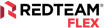RedTeam Flex
About RedTeam Flex
RedTeam Flex Pricing
Construction Enterprise: Unlimited users and projects start as low as $5,000/ year. You can also select our per user pricing $1500 per concurrent session, per year or $1,000 per name user (how many users can access the system at one time and based on our experience, 1 "session" covers ~ 2 users), unlimited mobile only users at no additional cost. Includes all modules and guarantees all future updates and integrations included. $2,500 one time licensing fee (first year only) includes comprehensive on-boarding and unlimited 1 on 1 web conference training. (unlimited users)
Starting price:
$4,740.00 per year
Free trial:
Not Available
Free version:
Not Available
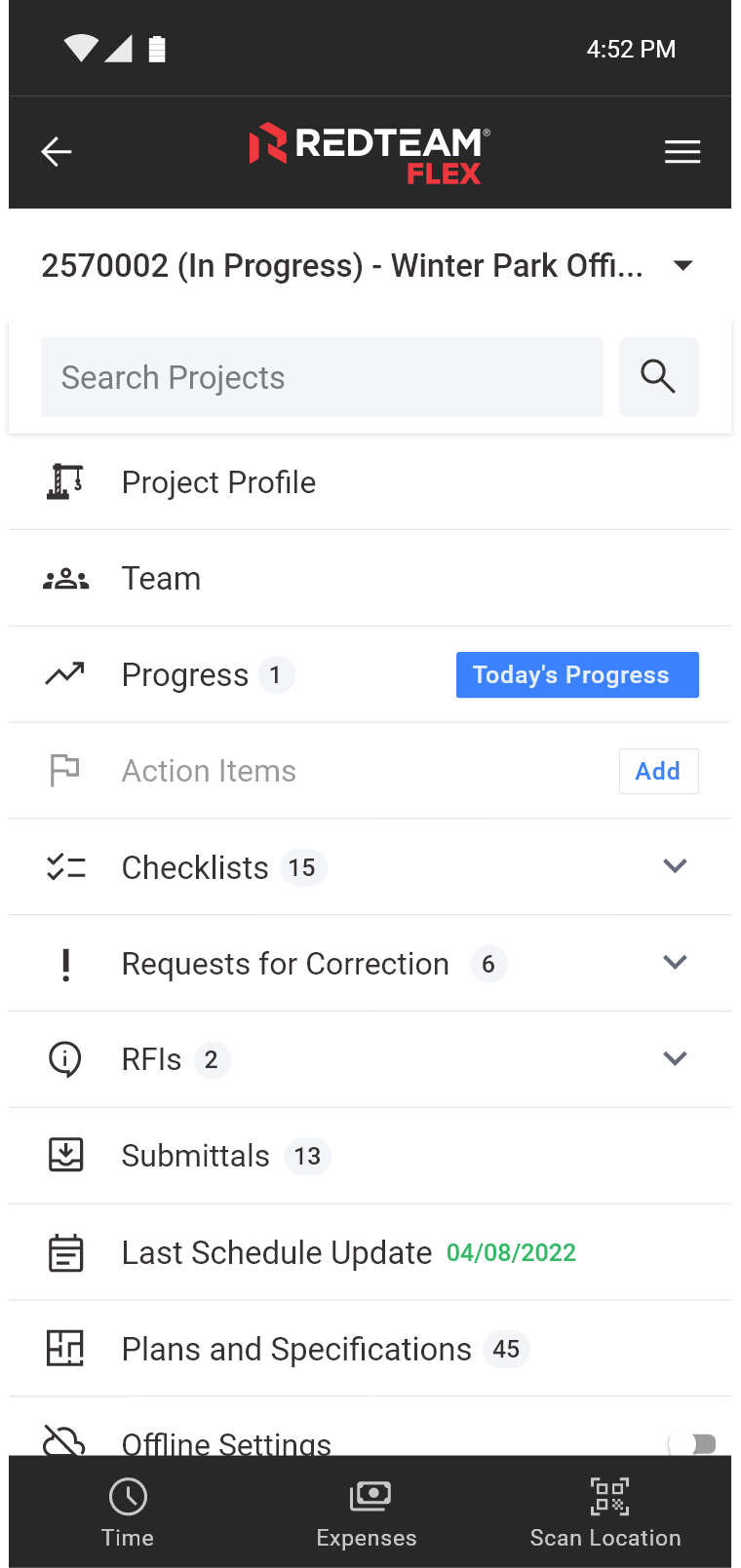
Other Top Recommended Construction Software
Most Helpful Reviews for RedTeam Flex
1 - 5 of 196 Reviews
Dana
Construction, 51-200 employees
Used daily for more than 2 years
OVERALL RATING:
5
EASE OF USE
5
VALUE FOR MONEY
5
CUSTOMER SUPPORT
5
FUNCTIONALITY
5
Reviewed June 2019
Efficiencies and Increased Productivity
RedTeam has been an effective upgrade to our previous software systems. Processes are streamlined and employees are more productive overall. We have a great relationship with the team and feel that we are a valued client. Their market value can't be beat.
PROSThis software provides many efficiencies across all departments of our business. We are able to unify reporting and budgeting so that every project is done the same way. We have been able to improve our processes and procedures to be more productive and profitable.
CONSAt times changes are made overnight to the software without communications and are noticed the next morning that something looks or computes differently.
Lou Ann
Construction, 11-50 employees
Used daily for less than 2 years
OVERALL RATING:
5
EASE OF USE
5
VALUE FOR MONEY
3
CUSTOMER SUPPORT
5
FUNCTIONALITY
3
Reviewed June 2019
REDTEAM Review
Job costs
PROSIntegration into QBO and the tracking of job costs
CONSreports - the detail of some reports is lacking. I would like to open and see a complete snapshot of money in/out including vendors and suppliers
Reason for choosing RedTeam Flex
Integration with QBO and the ease of use Cost
Anonymous
11-50 employees
Used daily for less than 12 months
OVERALL RATING:
3
EASE OF USE
2
VALUE FOR MONEY
1
CUSTOMER SUPPORT
2
FUNCTIONALITY
1
Reviewed January 2020
Review
The experiences have not been the best, sometimes they are fine...but mostly the chat isn't available when needed and situations have had to be escalated due to responses not being timely or accurate
PROSEntering in invoices Being able to uncommit things when you need to Having the chat available, although not always available
CONSOnce a project is created you aren't able to make any changes Most things you can't delete, you have to inactive items and start over
Vendor Response
Thank you for taking the time to share your concerns. I am sorry you don;t feel the experience using RedTeam has not met your expectations and I would love to learn more. Feel free to reach out at any time and ask for Fred and I would be happy to discuss your concerns.
Replied January 2020
Candice
Construction, 201-500 employees
Used daily for more than 2 years
OVERALL RATING:
4
EASE OF USE
1
CUSTOMER SUPPORT
4
FUNCTIONALITY
1
Reviewed July 2019
Submittals
RedTeam is fine overall, but the submittal process is terribly time consuming. there needs to be options to move past 4 of the 6 steps to submit for approval... All we need is: 1. Create submittal (chose vendor, upload submittal with transmittal) 2. Submit for approval (chose the recipients and those copied) then email.
PROSAlthough the print is too small, the subcontract and change order process is easy to use. My subcontractors complain that the size of the font is too small after printing for signature. It's no longer legible after scanning and saving the executed contracts, CO's, PO's, etc.
CONSThe submittal process (IMO) is ridiculously cumbersome. 1. Having to go through 6 steps to submit 1 submittal is so time consuming that I have to schedule a full day to process multiple submittals. I am very very busy with non-stop calls, emails, meetings, etc.; a simple distraction can cause a mistake while drudging through the unnecessary 6 steps to submit for approval ... If I make a mistake, I have to edit and basically start all over. Then the tracking... 2. The Revise & Resubmit submittal just need to turn RED, there is no need to cross it out. The submittal log becomes messy and confusing with the crossed out submittals. 3. RedTeam should auto populate a submittal cover sheet; one that the reviewer can add comments, a stamp, etc. If I was to use RedTeam to request submittals from a sub, I would have to download, (often print), add the transmittal, the upload the submittal... That's dumb. Regardless, my subs cannot be bothered by using RedTeam to upload submittals. It's not user friendly for those whom are out in the field, working from their truck or trailer. Therefore, they forward the submittal from their supplier via email and/or hand deliver the samples and product data. 3. The reference number should be the cost code per the project submittal book. For example: Trash Chutes Cost Code 14-91-82 Trash Chutes as a Sbmittal reference #: 14-91-82 or for revisions 14-91-82 R1 etc.
Reason for choosing RedTeam Flex
I didn't
Vendor Response
Thank you for the feedback, as you probably already know we are doing a major overall of the submittal workflow and you should already be seeing those in the software. As you know you are always welcome to reach out!
Replied February 2020
Bruce
Construction, 11-50 employees
Used daily for more than 2 years
OVERALL RATING:
4
EASE OF USE
4
VALUE FOR MONEY
5
CUSTOMER SUPPORT
5
FUNCTIONALITY
4
Reviewed June 2019
Red Team Review
I like it. I use it extensively for bidding and Invoicing. I also use SA's, PO's, and Progress Reports frequently. I do not use the RFI's, Submittals, or the Dialog section much at all, as I find them less user-friendly.
PROS1) Sending RFQ's. I like being able to send emails to all subs at the same time and keep track of who I sent them to, and who is bidding or not. I can also upload their bids. It's great having all the bids in one place. 2) I also like the freedom in how I enter information into the estimating section. Although it would be nice if it could do one additional calculation for me, i.e. #men x #days x $rate, instead of just qty x rate. 3) The Progress Reports and the ability to capture photo's and upload them from the mobile app is also a great feature. 4) Billing through RT is quick and easy. 5) Writing Sub Agreements and PO's in the buyout section is helpful also.
CONS- It's not always intuitive. I find the Submittals section somewhat time-consuming and cumbersome to use. I also find the Dialog section a little cumbersome and haven't found much value in it beyond what I get from Outlook. - It would be nice if there was a record of when emails were sent through RedTeam. When I send an email, I can go back and check sent emails. That's not the case with RT, unless I copy myself on the emails and then can find it in Outlook. - It has it's quirks such as not being able to enter a website when creating a new customer/vendor. The customer/vendor has to be saved 1st, then the website added later. In the Contract section, I have to save several times as I set it up. If I check boxes for the set up, set the duration, add clarifications, etc., then save it, I'll have to go back and do some of those things again. If I only do a few things at a time before saving, then it will remember what I changed. And in many areas I can add a new vendor or contact person but in other areas I can't without exiting the job.