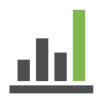WorkMax TIME
About WorkMax TIME
WorkMax TIME Pricing
Contact WorkMax for detailed pricing information.
Starting price:
$6.67 per month
Free trial:
Not Available
Free version:
Not Available
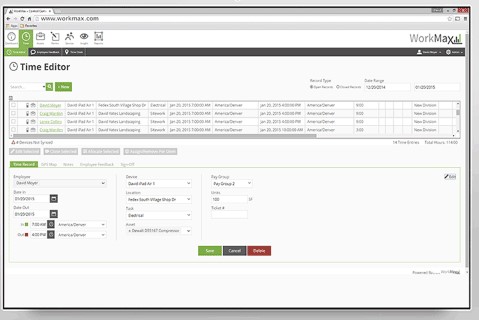
Other Top Recommended Construction Software
Most Helpful Reviews for WorkMax TIME
1 - 5 of 34 Reviews
Chris
Construction, 2-10 employees
Used daily for less than 2 years
OVERALL RATING:
5
EASE OF USE
4
VALUE FOR MONEY
5
CUSTOMER SUPPORT
5
FUNCTIONALITY
4
Reviewed May 2020
WorkMax saves time & money
From meeting them at a trade show to the set-up, they never over-sold their product. It does exactly what they said it would do. It's been such an amazing enhancement to our work environment.
PROSIt more accurately captures time to each project than paper time cards, resulting in real-time costing information that improves project mgt and refines estimating future projects. It also eliminated laborious manual entry of data.
CONSTook a bit to set up but so worth it. Their customer support is phenomenal!
Reason for choosing WorkMax TIME
WorkMax was the only company that could capture (easily through tablets) mfg time and have it imported into Sage100 allocated to Jobs.
Deb
Construction, 51-200 employees
Used daily for more than 2 years
OVERALL RATING:
5
EASE OF USE
5
VALUE FOR MONEY
5
CUSTOMER SUPPORT
5
FUNCTIONALITY
5
Reviewed March 2020
WorkMax
Our overall experience has been great. When we do have questions or issues they are resolved quickly.
PROSI like how easy it is to use administratively to process payroll.
CONSReally our only issue is having to do more with human error than anything. We have some employees that are not tech savvy so they take a little more coaxing to get them on board.
Reasons for switching to WorkMax TIME
Saw that WorkMax was an updated version from the same company that we know and trust.
Cheryl
Telecommunications, 201-500 employees
Used daily for less than 12 months
OVERALL RATING:
3
EASE OF USE
3
VALUE FOR MONEY
3
CUSTOMER SUPPORT
5
FUNCTIONALITY
4
Reviewed October 2018
WorkMax Time
The WorkMax team was wonderful! The app needs to be reworked-- the updates were hard to keep up with and caused many technical problems on their own.
PROSThe features were exactly what we were looking for regarding electronic timekeeping. Once our data/timekeeping requirements were added, the expectations were high. Their technical implementation team was awesome-- no limits to the quantity of time needed to set up. Their daily customer service team was also very helpful and resourceful --for both administrators and end users.
CONSThe app for mobile timekeeping was not impressive. I appreciated the numerous upgrades that WorkMax continued to install, but it caused a lot of downtime for real-time usage. Also, I believe, while there are a lot of good components, it just could not handle the volume of information we needed for timekeeping. Many of our issues on the dashboard and with remote users turned into a "this is the first time this has happened" scenario.
Vendor Response
Cheryl, Thank you for taking the time to leave a detailed feedback response with regard to your WorkMax experience. Honest feedback helps us make the improvements necessary to provide the #1 Mobile Resource Management software on the market. Thanks for recognizing our determination to provide the highest level of customer support available in the industry. We're giving our all as we continually strive to make WorkMax the product customers choose when digitizing their Time & Attendance, Forms and Logs and the Location and Condition of their tools. I believe most customers would agree that our recent "rework," now manages larger quantities of data much better, we hope this is your experience as well. Please accept our apology for providing a less than 5 star quality in all categories.
Replied September 2019
Margie
Verified reviewer
Construction, 11-50 employees
Used daily for less than 12 months
OVERALL RATING:
4
EASE OF USE
4
VALUE FOR MONEY
5
CUSTOMER SUPPORT
5
FUNCTIONALITY
5
Reviewed December 2017
The time saved when completing payroll is greatly reduced!
We save time and money because of the software. All documents are clear and easy to read, allowing any/all entries made into accounting more accurate.
PROSThere are so many things that I like about the software, it's really hard to say. If I have to choose, I would say the ability to track time and location for each job our team is on. With GPS location, we know where everyone is. This is really useful when receiving a service call. We simply check and see who may be the closest to the location, therefore saving our customers from having to wait an extended period of time for their repairs. I also can't say enough about their customer service team. They are right on top of any issues that we may have. All you have to do is call or email, and they will take care of your issues straight away.
CONSThe only issue I can think of is with our trucks/mileage (which they are working on for me). When I enter charges for mileage, I need to know which of our trucks was used. The mileage shows up on the time sheets, but the truck does not. I then have to go back into the closed batches to see what was driven by that person. Fortunately, most of the team have assigned trucks, so this is not a huge issue.
Rachael
Construction, 1,001-5,000 employees
Used daily for less than 12 months
OVERALL RATING:
4
EASE OF USE
4
VALUE FOR MONEY
5
CUSTOMER SUPPORT
5
FUNCTIONALITY
4
Reviewed January 2020
Good product with even better support
Overall we have had a great experience. We have been testing in our California office and look to expand to other offices in 2020.
PROSThe support team is very responsive to issues as well as general use changes/requests. Training our field crew was quite easy with the intuitive iPad app.
CONSAs with any database program, we had to create some work-arounds for payroll processing/integration with our ERP system that were unforeseen in the beginning. Reports are lacking in WorkMax yet detailed data can be extracted using ConnectMax (which takes a higher level of database knowledge to execute).