Zoho CRM
About Zoho CRM
Zoho CRM Pricing
Free Edition (CRM for entrepreneurs) - Forever free upto 3 Users. Standard Edition (Sales tracking for Small Businesses) - $14/user/month (billed annually). Professional Edition (Complete CRM for any SME) - $23/user/month (billed annually). Enterprise Edition (CRM for multi-level organizations) - $40/user/month (billed annually). Ultimate Edition (CRM for large-scale organizations) - $52/user/month (billed annually).
Starting price:
$20.00 per month
Free trial:
Available
Free version:
Available
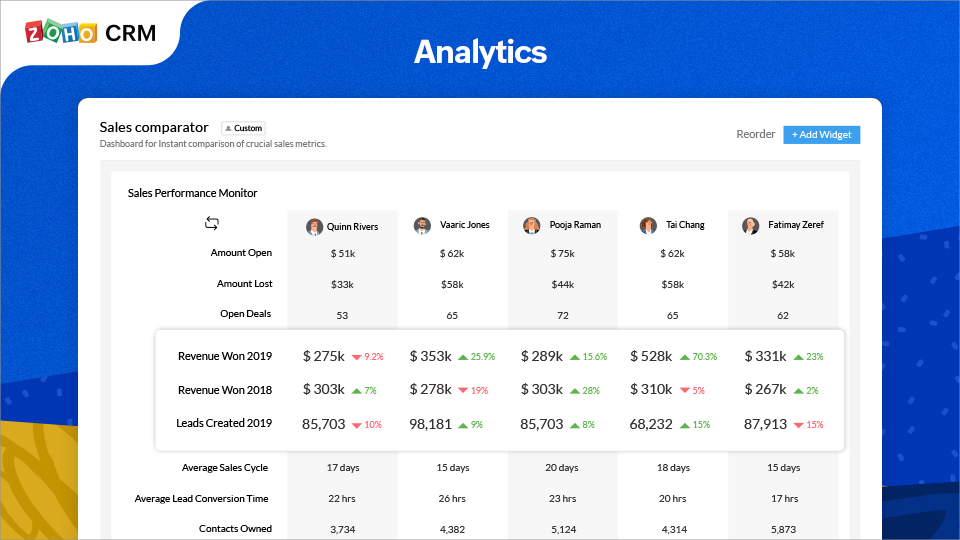
Other Top Recommended Construction Software
Most Helpful Reviews for Zoho CRM
1 - 5 of 6,016 Reviews
Nicole
Design, 1 employee
Used unspecified
OVERALL RATING:
4
Reviewed April 2024
Zoho CRM Review: Easy to Integrate with Zoho CRM!
Mehandi
Verified reviewer
Computer Software, 2-10 employees
Used daily for more than 2 years
OVERALL RATING:
5
EASE OF USE
5
VALUE FOR MONEY
5
CUSTOMER SUPPORT
5
FUNCTIONALITY
5
Reviewed May 2022
Zoho CRM Review
Business problems which we are solving using Zoho CRM are as such:- 1) Having better understanding of data from marketing and sales team. 2) Not every team needs access to CRM which is very good for securing our data and privacy is maintained at high level. 3) Connected different tools such as - Zoho Campaigns ( For email marketing), Zoho Bookings ( for book keeping), Zoho Inventory ( for inventory management), Zoho Bookings ( for booking management) etc. and all the data can be seen inside Zoho CRM, which helps us alot and we dont need to switch to differnet applications
PROSMost impactful featres of Zoho CRM :- 1) Sales & Marketing teams can use it together to capture leads, convert them to a successful customer. 2) Marketing tools, Sales tools and post sales tools can all be integrated with Zoho CRM, which helps in maintaing data for each customer accurately. 3) We can intgerate Zoho CRM with third party API's or tools by directly writing the code inside the Zoho CRM. We can also connect Zoho CRM with other tools using zapier, integromat aka make, integrately, pabble connect etc Not all product is easy to use but with little effort I have figured out becausue they have Zoho Academy and the community for each application of zoho is good. Integration with the existing business was quite challenging but being a part of the good team makes it easy for us implement it. One more recommendation, if Zoho can bring case studies of how different industries are making better use of Zoho, then it will help us understand and expand our business.
CONSOne thing which I would like to get improved in Zoho CRM, is the overall speed at which it refreshes. If this can be improved it will save alot of time and make us more money. Getting custom coding and Blueprint is a little difficult but everything else is all good. Overall the integration was not tough for us with Zoho CRM.
Reason for choosing Zoho CRM
We were looking for a complete business operating system and Hubspot was not the write tool for us, because we have to purchase multiple tools and connect it with Hubspot and that will add exxtra cost. So, we have figured out Zoho One as one of the tools which will fulfill our thirst.
MD Masoom
Verified reviewer
Information Technology and Services, 501-1,000 employees
Used daily for more than 2 years
OVERALL RATING:
4
EASE OF USE
5
VALUE FOR MONEY
5
CUSTOMER SUPPORT
4
FUNCTIONALITY
4
Reviewed May 2019
One of the best CRM... Love this amazing tool
Overall I love this CRM. I am using it daily and my work is incomplete without it. I use it for campaign management, sending important emails to customers. Managing all data and information in one place. The most important thing is Zoho CRM's dashboard and reports which are amazing and easy to understand.
PROSI am using Zoho XRM for more than 3 years and found it a really amazing platform for customer relationship management. I like their simple yet effective user interface the most. I can use it very easily. Zoho CRM helps us to manage our all databases and related information at one place with amazing security. Overall I can say that this is an amazing CRM.
CONSThere is one thing that I want to highlight about this CRM that I dislike about it which is Zoho CRM is a little bit expensive compared to others but on the other hand, I can say that it is worth to spend on it.
Reason for choosing Zoho CRM
We choose Zoho CRM over SugarCRM because of their strong customer focus nature which is the most important thing that we always keep in mind and on the other hand, there is a lot of amazing features that Zoho CRM is providing and in SugarCRM, these features are missing.
Tyler
Professional Training & Coaching, 11-50 employees
Used daily for more than 2 years
OVERALL RATING:
5
EASE OF USE
4
VALUE FOR MONEY
4
CUSTOMER SUPPORT
5
FUNCTIONALITY
5
Reviewed April 2024
Zoho CRM Admin for over a decade!
What help us choose Zoho CRM over other platforms is the customization. This allowed us to put together a custom tailored user experience. As our company has grown we have been able to take advantage of the integration with other platforms. Zoho CRM workflows i.e. automations are heaven sent! We have been able to automate so many of our emails, field updates, quotes and sales orders etc. To keep things simple this CRM is flexible, scalable and has a ton of options.
CONSBecause you have so much flexibility the learning curve can be a bit overwhelming at first. We are on a ZohoOne Enterprise edition and the ZohoOne team has help me countless times with Flows and integrations. When searching for a phone number it can be picky, for example if I have a phone number 888-888-8888 i have to include the hyphen. I can't just search the phone number 8888888888.
Anonymous
11-50 employees
Used weekly for more than 2 years
OVERALL RATING:
3
EASE OF USE
4
VALUE FOR MONEY
3
CUSTOMER SUPPORT
4
FUNCTIONALITY
3
Reviewed April 2024
A good CRM at a good price for midsize organizations
It was the first CRM we chose as a team for its integrations and price, and it haven't let us down. We've been with Zoho for 3 years now, and it has done its job very well. However, as we grow we fell we need more features that Zoho doesn't bring... but it's great for starters
PROSI like the integration with the Zoho ecosystem Its price is more accessible than other options Bulk uploading and downloading works well Customer service is exceptional
CONSSome email marketing automations fail us. We have struggled to get certain dashboards to have the right data (in meetings agendas for example)









