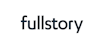All FullStory Reviews
1-25 of 66 Reviews
Sort by
Frank
Verified reviewer
Hospitality, 11-50 employees
Used daily for less than 2 years
OVERALL RATING:
5
EASE OF USE
5
VALUE FOR MONEY
5
FUNCTIONALITY
5
Reviewed January 2019
Fullstory ushers in a new era of live data analytics
The ability to see exactly how your users are struggling with a particular element of your website whether in real-time or not makes this a truly revolutionary product. It's really easy to set up and has the added benefit of an API that we've recently incorporated into our admin portal to aid in diagnosing customer issues. Just a solid product all around.
PROSThe first time you see a live view of a user browsing/struggling on your website is almost magical. It turns what could routinely be a maddening experience into a fun activity. It's very easy to filter out sessions to land on a particular session of interest and also allows you to save searches that you've identified for whatever reason. Analyzing the customer experience through Fullstory has almost replaced the need to give out giftcards at a random Starbucks to view customers in action.
CONSThere's not really anything I can knock this product for. It's exceptional.
Anonymous
2-10 employees
Used daily for less than 6 months
OVERALL RATING:
5
EASE OF USE
5
VALUE FOR MONEY
4
CUSTOMER SUPPORT
5
FUNCTIONALITY
5
Reviewed December 2022
Great product for learning about your customer usage! Highly recommend for any product team!
Excellent, Highly recommend it to any product out there trying to understand their product and customer experience on the next level.
PROSLoved that you could review widget screen recordings for our app where other competitor products did not allow us to do this.
CONSPricing was hard to understand initially but the excellent support team cleared this up for us. Thanks heaps [SENSITIVE CONTENT] 5 star support!
Reason for choosing FullStory
Great support and assistance from the Fullstory team.
Reasons for switching to FullStory
Embedded/Widget recordings work through Fullstory but not Hotjar.
Bharath
Computer Software, 51-200 employees
Used weekly for less than 12 months
OVERALL RATING:
3
EASE OF USE
5
VALUE FOR MONEY
3
CUSTOMER SUPPORT
4
FUNCTIONALITY
3
Reviewed August 2017
Too pricey for the features and functionality it supports
Gives a nice overview of how website visitors are browsing the site and how they are moving from one page to the next page. We can also see where they are clicking, where they are spending more time etc.
CONSFor the price it demands, I feel the ROI is very low. Of all the features, I only found website session recording to be the only useful one. That too, after seeing a few sessions, you can get a sense of what to optimize. After that, more recorded sessions won't really help. Also, it's not practically possible to go thru all recorded sessions.
Thomas
Computer Software, 2-10 employees
Used monthly for more than 2 years
OVERALL RATING:
5
EASE OF USE
5
VALUE FOR MONEY
1
CUSTOMER SUPPORT
2
FUNCTIONALITY
5
Reviewed November 2019
State of the art product, but poor customer service and retention, unjustified price increase
Everything about the software itself was great, unfortunately the service and pricing packages ruined my day.
PROSIt was very easy to use, and very useful to debug issues, and trace or track usage abuse.
CONSCustomer service was poor. Price for minimum package was increased from USD $199 to $899. When I raised a concern, that I have recommended a new client, they did not consider my case as an existing partner introducing a customer to them, did not make any adjustments or gave me the old price as a one-time exception. First, a price increase of 450% does not make any sense. Secondly, no exception granted from a loyal customer and partner.
Reason for choosing FullStory
It was easy to go onboard, and was able to identify users by passing in some parameters.
Angel
Health, Wellness and Fitness, 11-50 employees
Used daily for more than 2 years
OVERALL RATING:
5
EASE OF USE
5
FUNCTIONALITY
5
Reviewed June 2023
Awesome tool for Exploring the Potential of User Experience Analytics
FullStory is a fantastic tool for analyzing user interactions with websites and apps. It is a crucial tool for enhancing user experiences because to its powerful capabilities, user-friendly interface, and efficient analytics. To any company or group looking to improve their online presence and please their users, I heartily recommend FullStory.
PROSThe extensive session replay functionality of FullStory is one of its most notable features. Real-time user interaction analysis enabled us to comprehend the user's path, pain points, and places for improvement. This amount of user behavior visibility is crucial for locating friction points and improving the user experience. Super love this feature!
CONSNone so far. Enjoying the software so much!
Kyle
Transportation/Trucking/Railroad, 51-200 employees
Used weekly for less than 2 years
OVERALL RATING:
5
EASE OF USE
4
VALUE FOR MONEY
4
FUNCTIONALITY
5
Reviewed November 2023
LOVE this tool, helps me be so much better at my job
I love it, it's been super helpful in troubleshooting with users, finding bugs, finding room for improvement with our product...etc. I Love the weekly reports and all the benefits that this tool has brought me as a product manager.
PROSI love the ability to go in and find specific user sessions on different products I'm working on and watch exactly what the users went and clicked, where they got stuck....etc. I also love seeing the dead clicks and the rage clicks...etc.
CONSThe difficulty in trying to find the specific sessions I'm looking for, would love some AI integration where I could just say what i'm looking for and have AI find me sessions rather than having to build out a logic tree to filter into what i'm looking for.
Monish
Verified reviewer
Computer Software, 1,001-5,000 employees
Used weekly for more than 2 years
OVERALL RATING:
4
EASE OF USE
4
VALUE FOR MONEY
4
CUSTOMER SUPPORT
4
FUNCTIONALITY
3
Reviewed April 2020
Track the User session and watch them use your product to identify there pain points
FullStory has been a really useful tool for analysing the user experience on the Website
PROSFullStory records the live session of the user who uses the fullstory integrated web application, It records lots of other useful metrics which can be used for analysis these metrics can be customised, The integration of fullStory to the product is simple and easy due to the good documentation an good customer support, The FullStory provides some inbuilt analysis trends which is pretty useful, FullStory provides API's for data extraction,
CONSI wold like to move the metric data collected to a analytic platform like tableau, which is not achievable right now, i recommend fullStory to provide a inbuilt environment such as tableau for further analysis on the data collected, The metrics stored dose not last for a longer than 90 to 100 days, so we had to write java code to move data from fullStory to databases, fullStory has provided api's to support this data movement
Andrew
Verified reviewer
Computer Software, 51-200 employees
Used daily for less than 2 years
OVERALL RATING:
5
EASE OF USE
5
VALUE FOR MONEY
5
CUSTOMER SUPPORT
5
FUNCTIONALITY
5
Reviewed April 2018
Fullstory offers real time information, automated screen capturing of system issues, and analytics
Being able to better aid support departments by viewing exact client actions as well as providing product teams, better understanding of platform usage/problem areas.
PROSRich visualizations while providing accurate data and allowing the admins to comb through data, view problem areas, as well as exactly what some of our client's were doing. This is tremendous from a support stand point, giving us the ability to view the exact actions/keystrokes the end user took.
CONSNo real qualms. Sometimes what the system deems as a 'Rage Click' can be inaccurate. I have investigated a large number and do not have full confidence in the accuracy.
Chen
Verified reviewer
Computer Software, 11-50 employees
Used weekly for more than 2 years
OVERALL RATING:
5
EASE OF USE
5
VALUE FOR MONEY
5
CUSTOMER SUPPORT
4
FUNCTIONALITY
5
Reviewed November 2018
If you’re a startup - this one’s for you!
Fullstory makes it easy to watch sessions recording over your website or product. We tried the other most recommended softwares that do just that, but Fullstory is much more user friendly, smart, easy to use and capable. We use it on a daily basis and it helped us improve so much in our product, I can’t stress it enough. Highly recommended!
CONSI wish there was a more friendly mobile experience.. an app or a responsive mobile website. That said, if I must watch something on the mobile web browser it will get the job done, but can get a bit better.
Phil
Verified reviewer
Retail, 1,001-5,000 employees
Used daily for less than 2 years
OVERALL RATING:
4
EASE OF USE
4
VALUE FOR MONEY
4
CUSTOMER SUPPORT
5
FUNCTIONALITY
3
Reviewed October 2018
DON'T BE A FOOL; get the full story
When a Customer sends a feedback to us about problems during their visit, such as not being able to find where a feature should have been out is ordinarily easily located, I can see exactly what happened to him or her when it should have worked
PROSI can not only see everything a customer did, I can track past visits off their IP, Cookie, etc and keep a trail
CONSI personally find it a little clunky. But that's just me
Anonymous
201-500 employees
Used daily for less than 12 months
OVERALL RATING:
4
EASE OF USE
4
FUNCTIONALITY
4
Reviewed September 2019
Fullstory- a complete story of what your customers are doing onsite
Help a lot in determining the specific market segmentation behavior, which helped us decide what our market was missing. Good tool to learn about users behavior and how to adapt to their needs and make their experience much better.
PROSLike the overall product where you could see what the users where doing onsite where it be rage clicks, missed content, and where the user came from. You can also customize metrics to your preference, thus upon logging in you can head direct to that group of chosen metrics to see the overall performance or status each day. Lots of metrics and variable to choose and monitor, which helps in making decisions. Software has a summary section also which is great, analytics and trends are very useful and you can also integrate into jira for reports and decision making.
CONSIt was pretty complete, not much to dislike. Although having slow internet would make viewing the video replays a bit slow to upload and watch one by one.
Reasons for switching to FullStory
Management switched products.
Anonymous
2-10 employees
Used daily for more than 2 years
OVERALL RATING:
5
EASE OF USE
5
VALUE FOR MONEY
5
CUSTOMER SUPPORT
5
FUNCTIONALITY
5
Reviewed July 2021
FullStory is the leader in session replay on the web
FullStory is a central part of the analytics story. Sessions generally "just work" and provide a ton of data outside the box. If you can't answer questions using the default data, custom events and attributes let you quickly dig into more complex questions and tag the sessions with the important information required to get your dashboard assembled. Setup is easy, though the first sessions may take some time to come in.
PROSThe session replay is the most visible and most polished part of the product, but the real power is in the real-time analytics. Data is available for search within a few minutes of a visit, often sooner.
CONSThe initial setup may sometimes take a bit of time to get going. You need to be patient for the first couple of minutes while your first sessions appear, but after that the product is very smooth.
Prakhar
Leisure, Travel & Tourism, 2-10 employees
Used weekly for less than 2 years
OVERALL RATING:
5
EASE OF USE
5
VALUE FOR MONEY
3
CUSTOMER SUPPORT
4
FUNCTIONALITY
5
Reviewed September 2021
Mind blowing product, but a little expensive
I use the free tier and sample data myself to work around the pricing. Would have loved if they gave an option to decide whether to keep a recording or not, so that i can cut down on my number of recordings and still use them.
PROSAs a fast growing startup, we make a lot of decisions in an adhoc manner and go live. A lot of times this means no time for setting up analytics, and thus having no insights on google analytics etc. Fullstory acts as a catch-all analytics tool for me, where in I can restropectively go and see what impact my changes made. 0 effort needs to be spent on analytics since it is automatically collecting all data required to make a heatmap, session and what-not.
CONSIt is very expensive for a bootstrapped startup
Reason for choosing FullStory
Fullstory had many more features.
Anonymous
11-50 employees
Used daily for less than 2 years
OVERALL RATING:
5
EASE OF USE
5
VALUE FOR MONEY
5
CUSTOMER SUPPORT
5
FUNCTIONALITY
5
Reviewed December 2018
FullStory allows me a window into the unknown. A must have for research!
I would recommend FullStory to anyone who is looking to understand their users and their issues and take them seriously. It offers a window of insight few applications give.
PROSWhere to start! FullStory allows me to be able to look into a place and the mind of a user. It allows me to really dig deep without having to ask too many initial probing questions for customer support. Seriously, being able to look at what someone is doing and how they may be misusing or simply misunderstanding something is a godsend. I am able to understand and help a user that much quicker by getting in their mindset!
CONSThe interface leaves a little bit to be desired and does have some quirks but overall this is a minor issue as the software really outshines this small issue.
Nikola
Marketing and Advertising, 2-10 employees
Used weekly for less than 2 years
OVERALL RATING:
5
EASE OF USE
4
FUNCTIONALITY
4
Reviewed July 2020
Great for understanding user behavior
FullStory is helping us immensely with UX/UI research and how to improve our app. It also helps us with customer support because we can easily identify what a user did and where he ran into trouble. I recommend it for any SaaS company looking to better understand the behavior of their users.
PROSIt lets you view what your customers are doing on your website and how they interact with your product. It's great for learning which features and functions of a website make sense and which ones are poorly designed and confusing users. Really invaluable tool for UX/UI Research, but also for Customer Support, because you can easily see what problems a user had when using your tool, for example if you are a SaaS, and then quickly identify their problem.
CONSSometimes the software loads slowly, especially if you have a few other apps open at once. It probably takes up a lot of memory from the computer. Also, at times when watching a user's session, it will randomly pause at a point, we then have to refresh the page and start over. Probably related to the app loading slowly and taking up a lot of memory.
Anonymous
51-200 employees
Used daily for more than 2 years
OVERALL RATING:
5
EASE OF USE
5
VALUE FOR MONEY
4
FUNCTIONALITY
5
Reviewed May 2019
Live Replay of User Sessions - Great for CRO
We use fullstory to troubleshoot user experience issues with our site. It also guides us into making decisions on the design of the site, its great to have the video replays of multiple sessions that help to prove or disprove our hypothesis.
PROSThe ability to play back video sessions of your users using the site. The filters allow you to select users who rage clicked. It is a very powerful tool when making decisions for CRO and UX.
CONSThe paid plan comes with a premium price tag, however the free plan still gives a good level of functionality, especially for smaller sites.
Anonymous
51-200 employees
Used daily for less than 2 years
OVERALL RATING:
5
EASE OF USE
5
VALUE FOR MONEY
5
CUSTOMER SUPPORT
5
FUNCTIONALITY
5
Reviewed September 2018
The must-have analysis tool
We needed a tool add another feedback channel to our product. This application gives you basically video testing of your product when you want.
PROSIt’s just perfect! You can do so many things with this application and the team keeps adding functionalities continuously. What is different and is the real value added is that you have the events connected to the videos. In this way you don’t need to watch hours of videos, but you can directly go to the interesting point and also filter to show only the interesting videos.
CONSI really struggle to find problems. Maybe sometimes the speed of the platform is a bit slow and takes time to load a video but as said, it’s really a minor thing.
Anonymous
51-200 employees
Used weekly for less than 12 months
OVERALL RATING:
5
EASE OF USE
5
FUNCTIONALITY
5
Reviewed September 2020
Can't Imagine Not Having It
One major benefit is debugging. It makes the process way faster because we don't always have to re-create the scenario to see what happened. Another major benefit is that it helps us understand the psychology of our customers. What makes sense to them, what doesn't, what frustrates them, etc. FullStory has a neat "RageClick" tracking feature. 10/10 would recommend.
PROSOnce my company got FullStory, I couldn't imagine a world without it. How can you *really* tell what your customers are doing? Reviewing at a list of events is just not adequate, and FullStory solves this problem. It's extremely intuitive and flexible. You can change the speed, skip inactivity, leave comments inside the videos, and much more. Plus, they have integration with a variety of analytical platforms, like Heap.
CONSOccasionally, the reconstructed videos of user behavior are misleading. One serious issue is the inability to see iframes, but there's probably nothing anyone can do about that. I've also noticed that dropdowns don't always appear as they should. This makes it difficult to determine which options the user is actually seeing. The way they portray the user zooming-in is also a little disorienting.
Anonymous
11-50 employees
Used daily for less than 2 years
OVERALL RATING:
5
EASE OF USE
5
VALUE FOR MONEY
5
CUSTOMER SUPPORT
5
FUNCTIONALITY
5
Reviewed February 2019
Better User Insight Made Easy
This is a great tool that I recommend for every website large or small. It can help you better understand users and identify frictions points that lead to more conversions.
PROSFullStory makes it extremely easy to find specific sessions from Google Analytics, or other analytics platforms. You can dig through page flows in Google Analytics or you can just watch the users actual interactions to better understand how and why they converted (or didn't)
CONSFor whatever reason, the email lookup can spotty. Sometimes I can find someone's email in the search function easily other times, not so much.
Kristen
Marketing and Advertising, 2-10 employees
Used daily for less than 12 months
OVERALL RATING:
5
EASE OF USE
5
VALUE FOR MONEY
5
CUSTOMER SUPPORT
5
FUNCTIONALITY
5
Reviewed July 2021
FullStory is a must have if you have a website. It’s the best for web behavior monitoring!
Everything has been top quality and fun for me to use! A great overall experience!
PROSI really love that they offer a free plan! The free plan give me all the functionality that I need! And as our company grows we can upgrade to get even more features! The website recordings are my very favorite feature and I’m always checking and watching to see what can be improved. It’s a really great app and it doesn’t slow my site down. That’s a huge plus! It’s a really great website tool!
CONSI love everything! It’s one of my favorite apps and I think I might be addicted to the insights and recordings it give me.
Ganesh
Verified reviewer
Information Technology and Services, 51-200 employees
Used daily for less than 12 months
OVERALL RATING:
5
EASE OF USE
5
VALUE FOR MONEY
4
CUSTOMER SUPPORT
4
FUNCTIONALITY
4
Reviewed April 2019
Capture user feedback and perspective of a product
Helps understand the user behavior and steps on the product, by analyzing activities performed by users across the globe. Easier integration to cloud based solutions and manage subscriptions Can be used with specific flows in product.
PROSEase of access Storage options understand user behavior and steps to replicate a problem scenario avoid multiple screen capture techniques as video is captured by the full story integration search feature based on timestamp and region
CONSstorage needs to be cleared based on subscription at times new screen recordings cannot be recorded when storage is full
Natasha
Computer Software, 201-500 employees
Used daily for less than 2 years
OVERALL RATING:
5
EASE OF USE
5
CUSTOMER SUPPORT
5
FUNCTIONALITY
5
Reviewed July 2019
Best software ever!
Amazing! I recommend it to all my colleagues, it can help improve our user experience by reviewing their activity, not just to help investigate issues
PROSAllows me to investigate bugs and user error super quickly within a fun to use interface
CONSsometimes I cannot find old footage, i do not know if the footage is saved forever?
Anonymous
51-200 employees
Used daily for less than 12 months
OVERALL RATING:
4
EASE OF USE
4
VALUE FOR MONEY
4
CUSTOMER SUPPORT
4
FUNCTIONALITY
4
Reviewed January 2019
Amazing insights
This tool is wild. I never knew something like this existed. Our software has some problems and we often rely on clients reporting to find little bugs. This tool has revolutionized how we see what they see. Makes it a lot easier for us to prove user error over product error
CONSGetting the product integrated with our site was not an easy goal. Our development team was able to get this integrated and going, but the regular guy off the street would not be able to.
MANAS
Retail, 1,001-5,000 employees
Used weekly for less than 12 months
OVERALL RATING:
4
EASE OF USE
3
VALUE FOR MONEY
4
CUSTOMER SUPPORT
3
FUNCTIONALITY
4
Reviewed December 2020
Tracking the user session of your web product, to further analyse on the data collected
FullStory has been a great tool that helps in collecting the user session data on our web product, it has been a great experience with the tool
PROSFullstory tracks the user sessions and useful datas such as time duration place of use and many useful infos, these data that it collects can be customised , they have a clear documentations which helps in setting up and integration, fullstory has server that holds these datas and offers some analysis on them , and they also have some use-full api's from integration , such as data extraction and data retrieval
CONSit could have offered more analytical front and custom analyses scope like tableau, and the data storage is for a short period i think 12 months, if you have to retain the data then you have to extract it and store it in some place else
Anonymous
51-200 employees
Used daily for less than 2 years
OVERALL RATING:
5
EASE OF USE
5
VALUE FOR MONEY
5
CUSTOMER SUPPORT
5
FUNCTIONALITY
5
Reviewed April 2019
One of a Kind
It provides insight into traffic and user behavior unlike any product I've seen before. My favorite feature is being able to search and segment sessions based on clicks and sequences of events.
CONSThe limited window of time that sessions are available for review, and it is quite expensive.