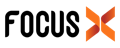Oasis Insight
About Oasis Insight
Oasis Insight Pricing
Pricing starts at $20 per user, per month.
Starting price:
$20.00 per month
Free trial:
Available
Free version:
Not Available
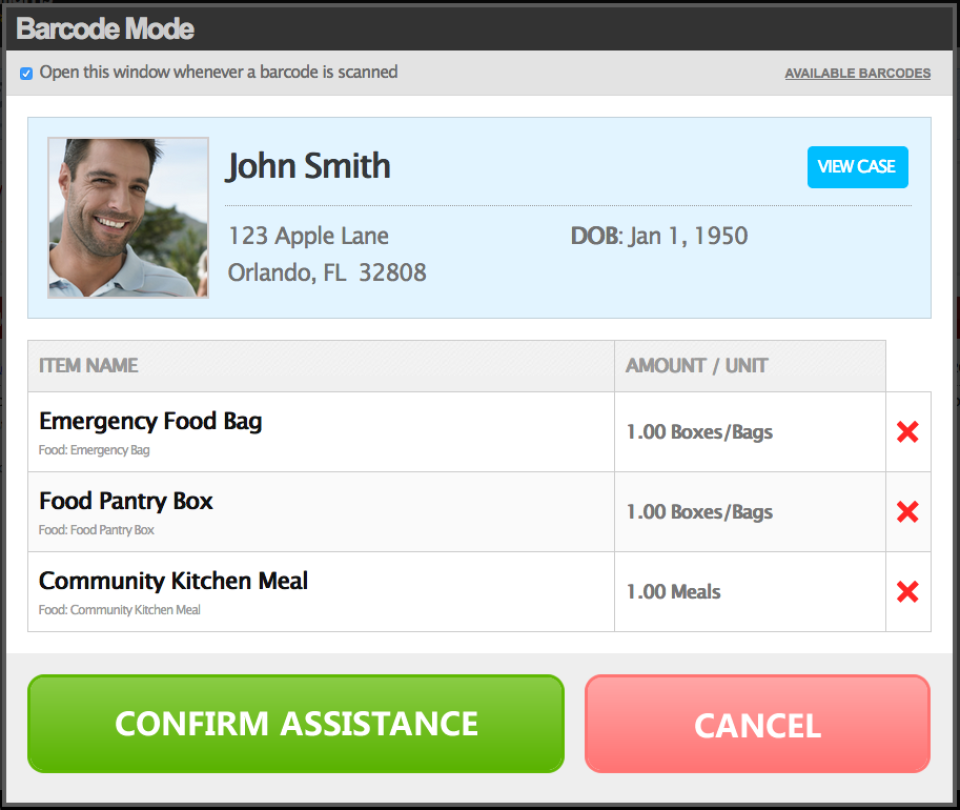
Other Top Recommended Distribution Software
Most Helpful Reviews for Oasis Insight
1 - 5 of 145 Reviews
Carolyn
Non-Profit Organization Management, 51-200 employees
Used daily for more than 2 years
OVERALL RATING:
5
EASE OF USE
5
CUSTOMER SUPPORT
5
FUNCTIONALITY
4
Reviewed February 2019
Format Change Suggestion
I work specifically with identification and resolution of duplicate cases. It would be helpful if the case numbers used would appear anyplace the names are written. OI is a good program and works well for our purposes.
PROSIt generally works well although there are times when the program is sluggish.
CONSThe on screen format could use some updating please. The background of the screens for clients is grey and the writing for words in that area is white. It is very difficult to see clearly. In my opinion, a simple writing color change co9uld make it so much easier to read and much clearer. If the writing was darker in color it would be much better.
Susan
Non-Profit Organization Management, 2-10 employees
Used daily for less than 12 months
OVERALL RATING:
4
EASE OF USE
4
VALUE FOR MONEY
5
CUSTOMER SUPPORT
3
FUNCTIONALITY
5
Reviewed November 2018
The Oasis Overkill
Continued from above...do you have any idea how labor intensive it is to maintain up to date barcode ID cards on EVERY client we serve? It's a nightmare. We thought this would be a fantastic route to go down and we were VERY excited to be able to collect online signatures. AS it turns out, it's been a disaster and as soon as I can ditch this software for another (in the process of testing another method) we will.
PROSWe like that it collects a bunch of data
CONSWe hate that it collects a bunch of "mandatory data". We seriously despise the "creating a report" process, it's ridiculous. I have many volunteers who interface with this software and frankly, it's just overkill for us. It is not user friendly. We neither have the time or desire to enter the dependent of EVERY client we serve. We SHOULD have the option to enter a Number of dependents and list whether they are a child, adult, and senior. We were told we could not enter a child dependent as "child Smith" or "child Jones". As a user, we should be able to PICK AND CHOOSE which features/data we want to utilize/record in order to build a compelling story. Impoverished families are very NOMADIC. The move, change phone numbers, addresses, and roommates constantly. Every time we enter a client we have to edit all of this information. We have hundreds of new clients a year and I just don't have a need to KNOW the name of every person in their household! Yet we HAVE to enter data in every single field, even if it's "prefers not to answer" which is just time-consuming and ridiculous for our needs. I anticipate a the beginning of the year we will no longer use Oasisinsight. It is nearly IMPOSSIBLE to print out a report containing the barcodes of every client we have an ROI on. Impossible. We've yet been able to pull one correctly. Because of that, I've had to print off ID cards of every client and keep them in a notebook to scan. Do you have ANY idea
Art
Non-Profit Organization Management, 2-10 employees
Used weekly for less than 2 years
OVERALL RATING:
3
EASE OF USE
2
VALUE FOR MONEY
2
CUSTOMER SUPPORT
2
FUNCTIONALITY
2
Reviewed November 2019
Features Lacking - User Interface Bloated
An extremely labor intensive product to use for food pantry and client management. An Excel workbook is a cheaper solution and probably less complicated. This is coming from a database designer and user that almost never recommend Excel for this type of data application. We are looking for an alternate solution with 21st century user-interface, less bloated, easier to navigate, and generate reports. Don't fall for the starting at $20/month, it's more like starting at $60/month.
PROSWeb-based. Bar code reader. Client intake processing and reporting with a variety of other reporting available.
CONS*Not* mobile device friendly. Web interface doesn't scale well to varying screen sizes, and the interface is extremely difficult to use on any mobile device (e.g.: tablet, etc.). Overall the user interface even on a desktop or laptop is bloated and difficult to navigate. Overall the inefficient design of the user interface impairs our ability to easily manage our clients and interactions with client shoppers. All kinds of reporting available, but we find many "canned" reports useless. When exporting a client list for contact purposes; either for general informational or food recall notification. You cannot just generate report the download/open results in Excel. Nope, we run the report in OASIS then wait for them to send us an email with a download link to access the Excel/CSV file. Really! *Lacking* a mobile app. No kiosk mode with easy to use client intake form. At the price we pay per year both features should be available.
Reason for choosing Oasis Insight
Recommended by an outside consultant.
Reasons for switching to Oasis Insight
Need a more robust solution.
Sharon
Non-Profit Organization Management, 11-50 employees
Used daily for more than 2 years
OVERALL RATING:
5
EASE OF USE
5
VALUE FOR MONEY
5
CUSTOMER SUPPORT
5
FUNCTIONALITY
5
Reviewed May 2020
Love this program!
I am now able to flag families that use the same address which helps alleviate shortage of food.
PROSI love this software. Checked out a lot of different software programs before choosing this one. I love being able to get info on clients quickly. Some people dont like adding dependents, but it is helpful for me to flag potential duplicate names and addresses
CONSSometimes I have trouble printing reports, but the support team is always quick to respond to my problems.
Reason for choosing Oasis Insight
I loved the layout of the information on each client
Beth
Non-Profit Organization Management, 51-200 employees
Used daily for more than 2 years
OVERALL RATING:
4
EASE OF USE
4
VALUE FOR MONEY
5
CUSTOMER SUPPORT
5
FUNCTIONALITY
3
Reviewed November 2018
Best Value in the Market
Oasis has been a phenomenal partner in our work. When we present an issue with tracking they are always willing to take as much time as necessary to help us figure out a solution or explain potential work around.
PROSIt is simple and easy to use. It is easy to generate reports, input client data, and see information about clients. Compared to others in the market the cost is very low.
CONSIt's hard sometimes to change something if you have been doing it a certain way for several years. Also the ability to import large amounts of data can be limiting.