CompanyCam
About CompanyCam
CompanyCam Pricing
CompanyCam offers a free version for up to 50 projects. Paid plans are available with monthly and annual subscriptions spanning across: Basic: $0/user/month Pro: $24/user/month; $19/user/month when billed annually Premium: $34/user/month; $29/user/month when billed annually
Starting price:
$24.00 per month
Free trial:
Available
Free version:
Not Available
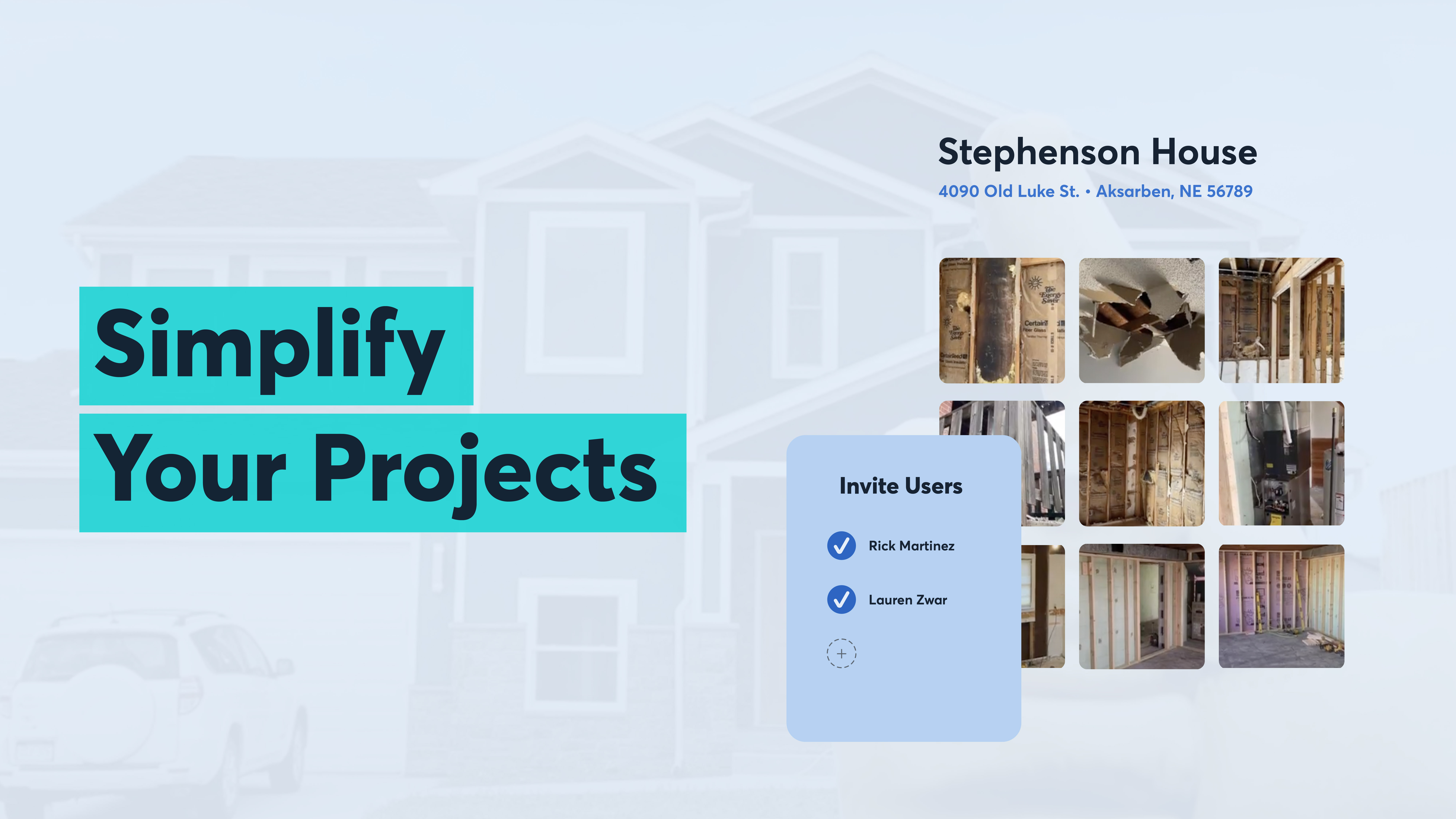
Other Top Recommended Field Service Software
Most Helpful Reviews for CompanyCam
1 - 5 of 77 Reviews
Vicki Lynn Jackson
Construction, 2 - 10 employees
Used unspecified
OVERALL RATING:
5
Reviewed January 2024
CompanyCam is a production time saver!
Anonymous
2-10 employees
Used daily for more than 2 years
OVERALL RATING:
5
EASE OF USE
5
VALUE FOR MONEY
5
CUSTOMER SUPPORT
5
FUNCTIONALITY
5
Reviewed August 2022
Great app to store photos
Great, I don’t like to spend money for things like this, but it is cheap and well worth the cost.
PROSThis app is very easy to use and holds all my photos, links, reports, etc easily.
CONSIt can only hold up to 2 minute videos.
Kala
Construction, 11-50 employees
Used daily for more than 2 years
OVERALL RATING:
5
EASE OF USE
5
VALUE FOR MONEY
5
CUSTOMER SUPPORT
5
FUNCTIONALITY
5
Reviewed April 2022
We Love Company Cam!
Overall we have gone back and forth deciding if this is the best program for us. We went through a period where our new CRM offered a very very similar feature. We tried it for a little over a month and reconvened to decide if we should use the feature that we are already getting included in a package we are paying for, or continue to pay for this third party program (company cam!). In the end, it was unanimous, nothing compares to the ease and functionality of Company Cam!
PROSWe love being able to track our project's progress and share the links with homeowners and insurance companies so everyone can see exactly what our contractors do, step by step
CONSWe really do love company cam. There have been times when we are at a project far outside the perimeter of Atlanta and our service is not great. In those times, sometimes pictures won't load, or we can't share our link with homeowners during our mid-morning check in. It seems unlikely that has something to do with company cam. Ultimately, that is a phone service issue!
Reason for choosing CompanyCam
It is affordable, easy and functional!
Michael
Used daily for less than 2 years
OVERALL RATING:
3
EASE OF USE
3
VALUE FOR MONEY
3
FUNCTIONALITY
2
Reviewed January 2018
A bit frusterating
Stores (most) pictures of projects indefinitely.
CONSDoesn't work well with OS. I set up the project in my car, then I need to take a picture, or I'll need to set it up all over again. Then I click the screen off and put the phone in my pocket to greet the customer, etc. When I pull my phone out to take pictures, I then need to go through the process of selecting an existing project, take pictures here, etc, to begin taking pictures. Then, if I don't save the last picture, when I get to my next stop, the app will be frozen in camera mode for several minutes before I can set up the new project and take pictures.
John
Construction, 201-500 employees
Used daily for less than 2 years
OVERALL RATING:
5
EASE OF USE
5
VALUE FOR MONEY
5
CUSTOMER SUPPORT
5
FUNCTIONALITY
5
Reviewed May 2023
Company Cam to the rescue!
My over all experience with company can has been wonderful! I have been using it daily for a bit over a year now, and it has been CRUCIAL to my day to day work. This program integrates seamlessly with BUILDER PRIME, making it so easy to create, document, quote, and build new jobs! This program also allows my installers to see previous jobs when they may need to touch something up and want a visual comparison. Thanks company cam!!!!
PROSMy favorite things about company cam are the Al’s features allowing me to enter a neighborhood and confidently know who I may have already spoken with in the past. It is a very useful feature when building value with the customer. Being able to pull up pictures of the customers neighbors job for reinforcement of why they should choose me, as clearly those around them have!
CONSReally I don’t have any real cons. Occasionally the gps software is off by a few feet but they get around that by allowing you to type in the address. I do with the map feature was available without having to click “add new project.”








