Service Fusion
About Service Fusion
Service Fusion Pricing
Starter edition - $195/month Plus edition - $295/month Pro edition - $495/month
Starting price:
$195.00 per month
Free trial:
Not Available
Free version:
Not Available
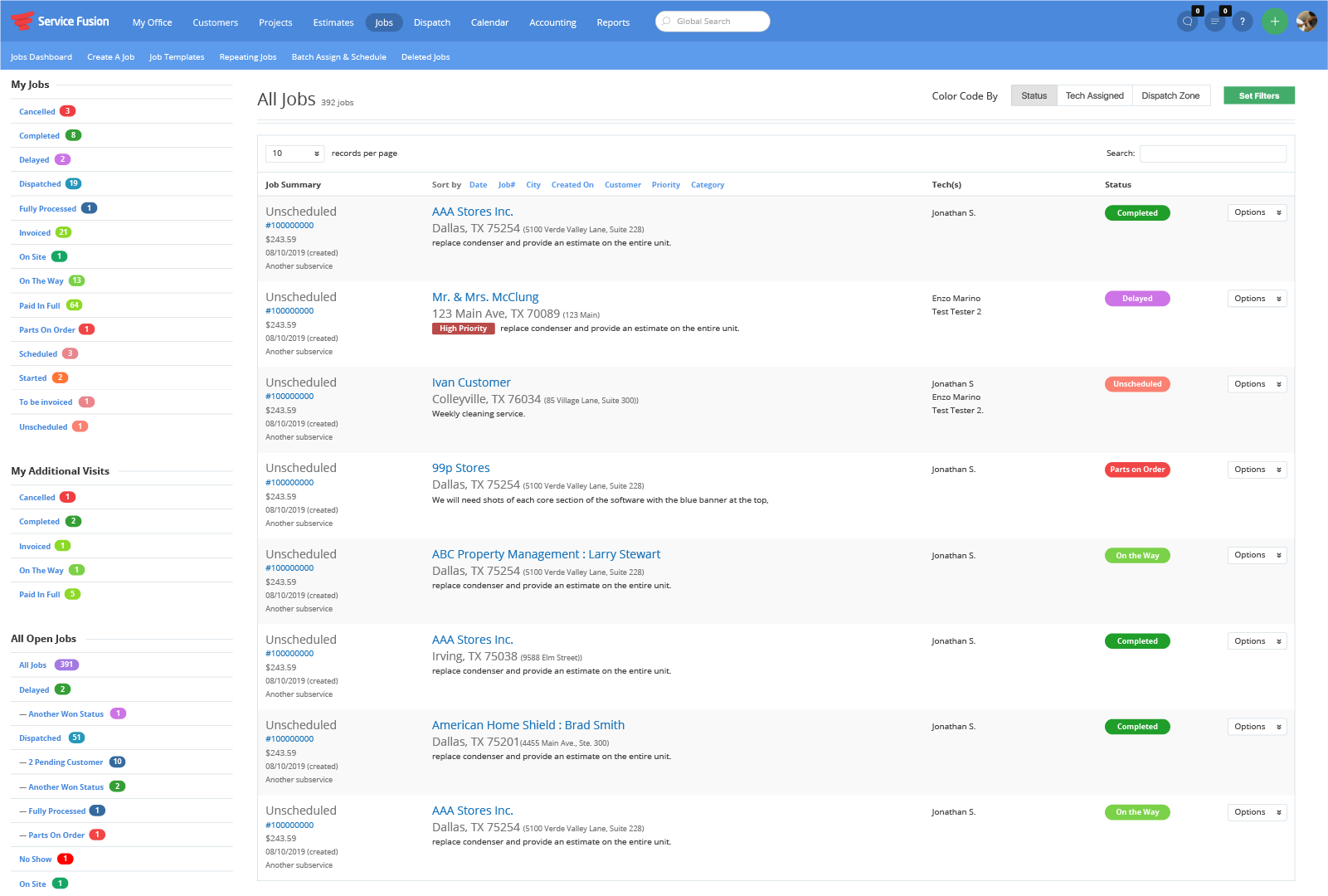
Other Top Recommended Field Service Software
Most Helpful Reviews for Service Fusion
1 - 5 of 195 Reviews
Anonymous
11-50 employees
Used daily for less than 6 months
OVERALL RATING:
5
EASE OF USE
5
VALUE FOR MONEY
5
CUSTOMER SUPPORT
5
FUNCTIONALITY
5
Reviewed September 2018
Excellent solution for field services
Service Fusion has a modern, user-friendly interface and tons of customizable features. You get so much bang for your buck. My growing business manages many field workers in several locations daily and the administrative burden was becoming debilitating. Service Fusion allows us to create a detailed entry for every job, as well as recurring jobs, then "set it and forget it". You can add photos to a job, contracts, other documents, notes for field workers, status updates, all the things! You can set it so that workers and clients are automatically notified, reminded, thanked, asked for feedback, etc. as well so it basically has a built-in communications and marketing suite. Last but certainly not least, the support is amazing! From sales to tech support - our sales rep really took the time to help me understand the value in this software before buying, he was so patient over several weeks and many many calls, and our Customer Success Manager is so reliable and committed to helping us customize the functions and processes to our workflow to get the most out of the software. They even have live tech support so you can tackle nuanced issues as-they-happen. I'm thrilled with Service Fusion and would recommend it for any growing business that deploys people resources to provide onsite services at client locations.
PROSTons and tons of features, very user-friendly interface, and very adaptable/customizable to various workflows. And unparalleled customer support!
CONSThere's nothing not to like! We have run into some tiny nuanced issues that are specific to our business, but the Service Fusion team has been there to hear them and has always provided workarounds. They also take feature requests and everything about their customer service so far suggests that they will take them seriously.
md
Construction, 501-1,000 employees
Used daily for less than 2 years
OVERALL RATING:
5
EASE OF USE
4
VALUE FOR MONEY
5
CUSTOMER SUPPORT
3
FUNCTIONALITY
5
Reviewed February 2023
software for complete service management.
Service Fusion makes it tremendously easy for me to access all of my accounting and client information when I'm on the move. Along with having good customer assistance, I can access it using the app on my phone, tablet, or work PC. As a result, I can save a ton of time.
PROSEstimates, scheduling, online payments, a mobile application, and reporting are all included in the comprehensive software package with FSM features. With Service Fusion, you can quickly convert a task into an invoice. Out of all of them, I prefer Billing and Invoicing the most.
CONSBecause it occasionally travels very slowly, the software needs a good connection to work. in addition to the restricted number of report options that may have been increased.
Reason for choosing Service Fusion
Software is always getting better, and it's far simpler to configure than other software on the market.
Vendor Response
Thank you for the review! We are so glad you are enjoying using Service Fusion.
Replied February 2023
Michael
Verified reviewer
Construction, 2-10 employees
Used daily for less than 12 months
OVERALL RATING:
1
EASE OF USE
1
VALUE FOR MONEY
1
CUSTOMER SUPPORT
1
FUNCTIONALITY
1
Reviewed November 2023
Worst HVAC software of all time
Nothing. They lie and steal with abandon. Anything to get you to sign. The answers to all of your questions will be “yes” without any regard to whether or not it can actually be done. Highway robbery.
CONSI’ve been in the HVAC industry as an owner and consultant for 20+ years. Ive had significant exposure to just about every platform out there. Service Fusion is the WORST and MOST DISHONEST I have ever dealt with. Not by a little, by a landslide. They lied about possible integrations, what the software could do, and many other things. We had to hire 3rd party developers to try to make it work, and it was not possible. The loss on our business is immeasurable as we had to go back to what we originally had after tens of thousands of dollars in spend based on the jerk salesman’s empty promises and lies. Of course, he’s “no longer with the company” when I complained, and I’m having to work overtime just to get the account shut off let along my refund. This company is the WORST. Run away, don’t walk.
Reason for choosing Service Fusion
By making a huge mistake and believing Service Fusion’s lies about what the product could do.
Reasons for switching to Service Fusion
Based on the broken promises and lies of Mark Garder, the salesperson who is “no longer there” after I started to complain and ask for my money back. He’s there!
Hannah
Construction, 11-50 employees
Used daily for more than 2 years
OVERALL RATING:
5
EASE OF USE
5
VALUE FOR MONEY
5
CUSTOMER SUPPORT
5
FUNCTIONALITY
5
Reviewed June 2022
Much Improved
I've been using this software for years and it has much improved over time. There are several add-on features like call tracking and phone automation that are very useful.
PROSI like the ability to schedule workers, schedule payment notifications, and do job costing all from the same place.
CONSIt can be a little tricky to navigate and the custom template setup is a bit lacking.
Reasons for switching to Service Fusion
Less complicated software that isn't reliant on heavy user activity to manage.
Carolyn
Automotive, 11-50 employees
Used daily for less than 12 months
OVERALL RATING:
5
EASE OF USE
5
VALUE FOR MONEY
5
CUSTOMER SUPPORT
5
FUNCTIONALITY
4
Reviewed December 2021
One of the best dispatching softwares!
Great all around dispatching/billing software. Intregrates well with QuickBooks for billing, all of the admin staff love the output and reports showing the growth of our business, and our technicians love the mobile app for billing!
PROSVery easy to implement, utiliize, training, etc. I have worked with many dispatching softwares, but this one is everything we needed with a lot of extras - dispatch zone map, heat map, customer email blasts, and the list goes on and on.
CONSNo ability to make a negative invoice or a credit memo. You can void tickets easily, but some customers must have a hard copy of a credit with a different number than their original and this cannot be done as of yet in the software.
Reasons for switching to Service Fusion
Kickserv would not allow our billing to go over to QuickBooks properly.








