MetaField
About MetaField
MetaField Pricing
Contact Agile Frameworks for pricing details.
Free trial:
Not Available
Free version:
Not Available
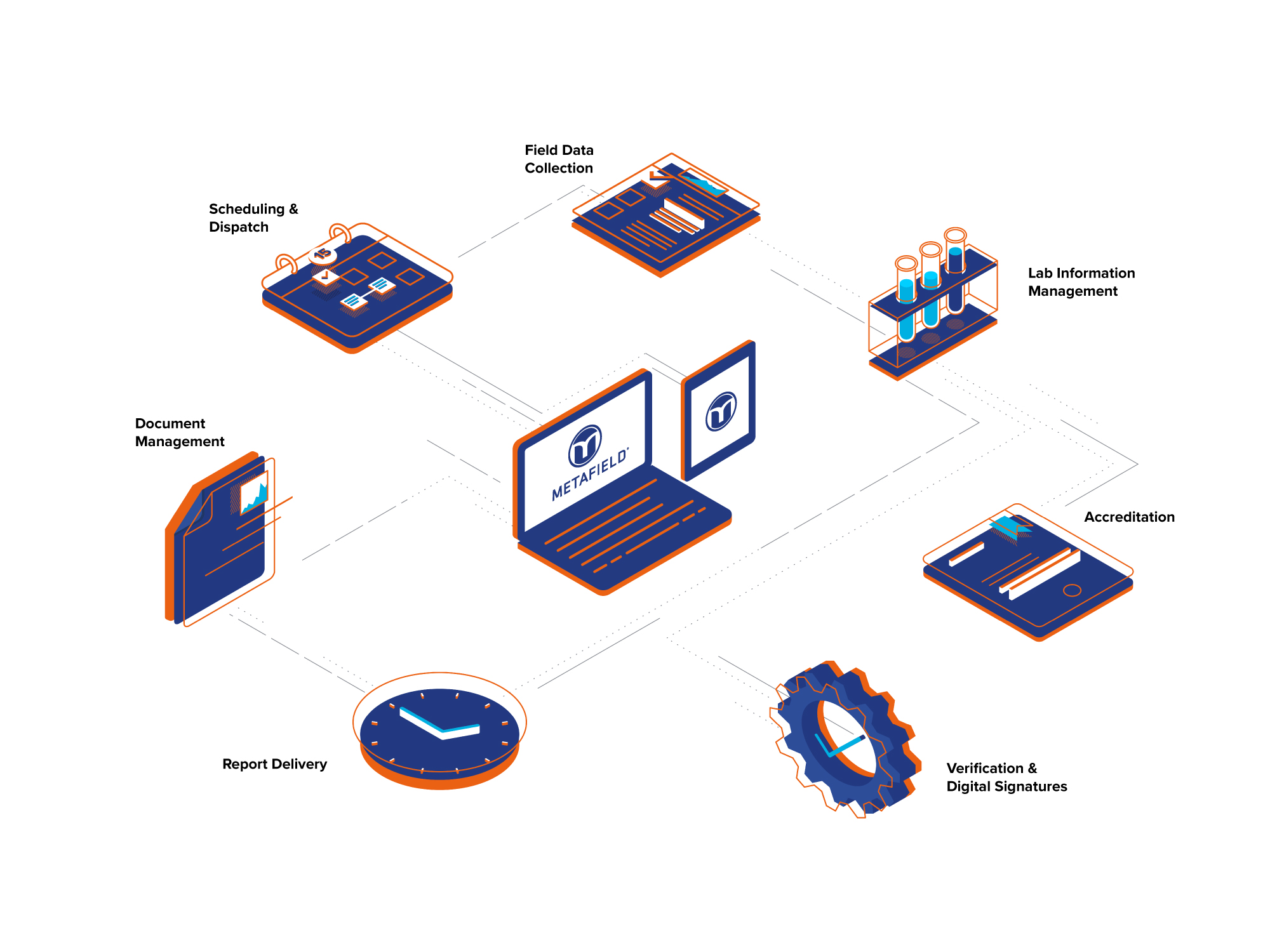
Other Top Recommended Field Service Software
Most Helpful Reviews for MetaField
1 - 5 of 34 Reviews
Stephanie
Civil Engineering, 11-50 employees
Used daily for less than 2 years
OVERALL RATING:
5
EASE OF USE
5
VALUE FOR MONEY
4
CUSTOMER SUPPORT
5
FUNCTIONALITY
4
Reviewed February 2023
Admin Perspective
Overall, this software has been very beneficial to our company and has alleviated a lot of headaches and reduced risks for errors. The customer service is TOP NOTCH. Implementation was easy, but tedious. We are very happy with the transition to metafield
PROSThis software has mitigated a lot of gaps in your company procedures when it comes to report tracking, dispatching and lab reporting. It is easier to track reports to the inspectors and allows us to get real time information at the click of a button
CONSThe invoicing feature is not user friendly for our type of work.
Arthur
Construction, 51-200 employees
Used weekly for more than 2 years
OVERALL RATING:
4
EASE OF USE
3
VALUE FOR MONEY
3
CUSTOMER SUPPORT
5
FUNCTIONALITY
4
Reviewed March 2023
A useful tool with learning curve
MetaField has been good in providing data management tools for field work and our testing lab. It is helpful. It just comes with a bit of a confusing interface and steep learning curve. I wish they would spend some time making the tools a little user friendly and invest more time in documentation.
PROSIt is a good data management tool for making data available. It solves many of the "pushing paper" problems and delays, errors, and management issues that come with it. You can track field activity, samples, and tests with this system.It does integrate with our internal data system and we plan to connect it to another system as we upgrade in the future.
CONSThe biggest issue is a confusing user interface. For instance a technician going through tickets and clearing them after tasks are completed are very disjoined from the tasks themselves. There is a lot of "hopping" around in the interface to do thing the proper way. Also customizing activities, samples, and reports in the system is overlaid in a way that makes it extra confusing. There are "parts" spread around everywhere that are not linked together in clear ways. This would be less of a problem if the documentation was more clear and informative. The documentation will tell you a toggle exists but not the underlying purpose of a toggle or what it relates to elsewhere.Administration is very limited which is disappointing. Admins should be able to look up a lot more. Searching across samples, work orders, reports, users, and other features should be much more powerful. They really need to spend some time making admin tools more powerful.
Reason for choosing MetaField
Our company got on as one of the new users of the system. It was priced reasonably for where we were at and Agile communicated well with use on needs.
Dave
Civil Engineering, 201-500 employees
Used daily for less than 2 years
OVERALL RATING:
2
EASE OF USE
2
VALUE FOR MONEY
2
CUSTOMER SUPPORT
1
FUNCTIONALITY
2
Reviewed February 2023
Frequently Frustrated
No happy
PROSWhen it works it's good which accounts for 30% of the time. Most the time it's sluggish, buggy, and absolutely frustrating.
CONSRandom freezing of program. Re-imputing information when the program crashes and then it restarts. Limited amount of photos that can be uploaded before the program begins to slow or just freeze.
Jeremy
Construction, 201-500 employees
Used daily for more than 2 years
OVERALL RATING:
4
EASE OF USE
4
VALUE FOR MONEY
3
CUSTOMER SUPPORT
3
FUNCTIONALITY
3
Reviewed February 2023
Good for field reports
We switched to this product from a different software. There were a couple of features I liked better in the old program, but overall I think MetaField turned out to be the better option. It's quicker and in most areas easier.
PROSMakes creation, review, and distribution of field reports quick and easy. Web-based nature makes it very accessible from any device anywhere with internet.
CONSLab calculations sometimes get a bit buggy and require refreshing to fix. Some project information is a bit clumsy to access.
Reasons for switching to MetaField
Additional functionality, poor customer service from previous product.
Charles
Civil Engineering, 51-200 employees
Used daily for more than 2 years
OVERALL RATING:
4
EASE OF USE
4
FUNCTIONALITY
4
Reviewed November 2023
Helpful
I like having drop-down menus for the different sections and being able to use previously completed reports.
CONSI don’t like some of imitations in the drop-down menus. Sometimes the correct option is not available.








