Rescue Hub
About Rescue Hub
Rescue Hub Pricing
Contact Dropkick Studios for pricing details.
Starting price:
$1,995.00 per year
Free trial:
Available
Free version:
Not Available
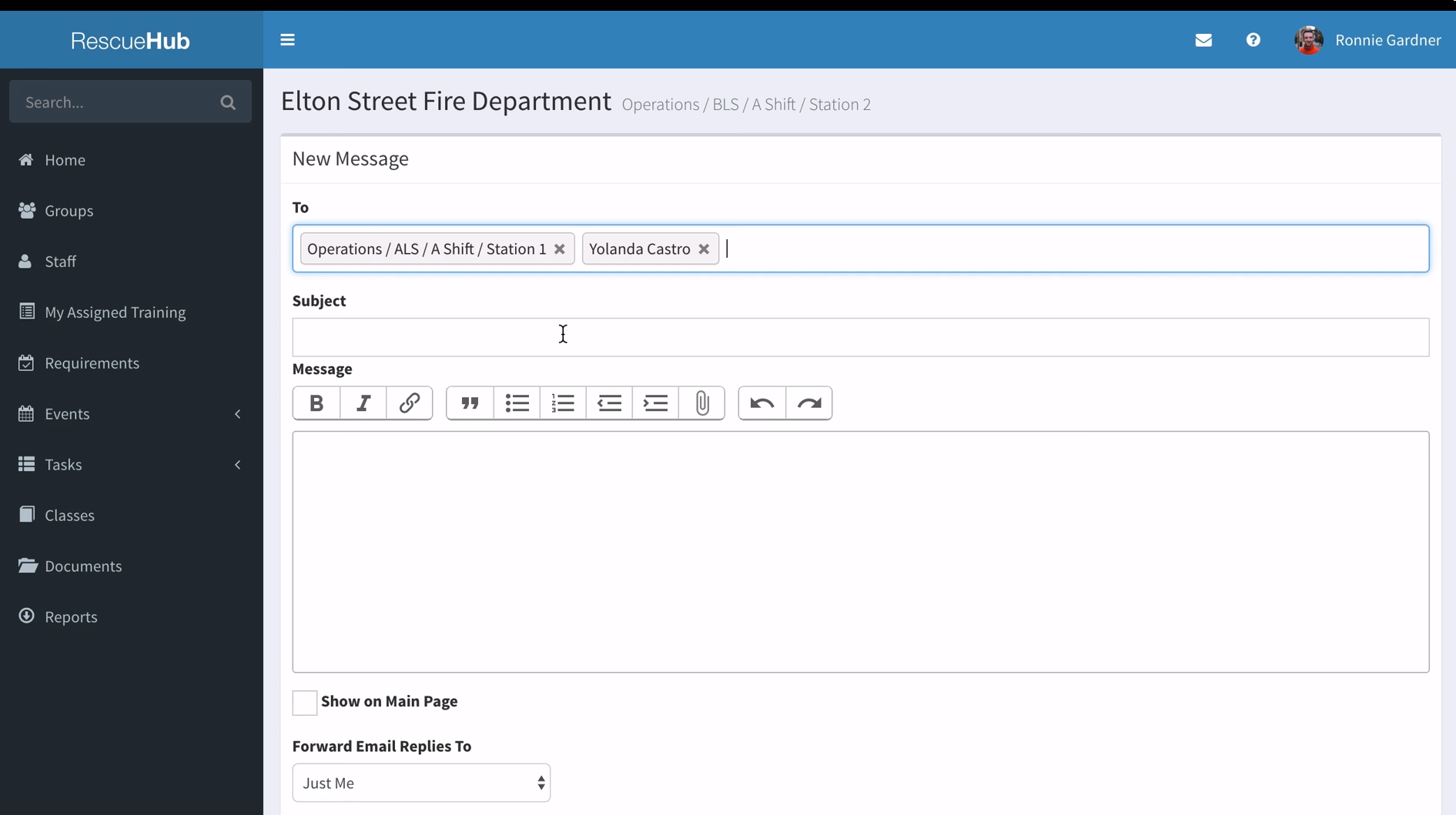
Other Top Recommended Fleet Management Software
Most Helpful Reviews for Rescue Hub
1 - 5 of 52 Reviews
Jon
Verified reviewer
Public Safety, 201-500 employees
Used daily for more than 2 years
OVERALL RATING:
5
EASE OF USE
5
FUNCTIONALITY
4
Reviewed February 2019
Rescue Hub is a necessity!!!
This program has done a great job making it simple to identify upcoming required trainings. A quick snapshot of the calendar makes it easy to see who is on the schedule for trainings. The access to training files, and course documents is excellent.
PROSEasy to track training. Simple to use. Easy to learn.
CONSDifficult to access missed, or overdue training's. Occasional "rabbit holes" when going from requirement, to task.
Jennye
Public Safety, 201-500 employees
Used daily for less than 2 years
OVERALL RATING:
5
EASE OF USE
5
VALUE FOR MONEY
5
CUSTOMER SUPPORT
5
FUNCTIONALITY
5
Reviewed January 2018
Rescue Hub has helped our department better track and organize training records.
Rescue Hub has allowed our department to keep better track of required training, reduce paperwork related to training, and has allowed us to upload and assign training to employees. It allows our employees to go to one location for training, Rescue Hub!
PROSRescue Hub comes with great customer support/service. We receive quick feedback and responses from Rescue Hub. We have been able to customize our page based on our needs. RescueHub is a very user-friendly system for users. It allows for employees to quickly view what training has been assigned to them, what training has been completed, and what training still needs to be completed. It also allows for Training Officers and Supervisors to view what training is completed/incomplete by running a report on their training status. From an administrative view, the overall functionality of adding built content to RescueHub for required training and assigning quarterly and annual tasks to firefighters is very straightforward. This includes adding videos, quizzes, PowerPoints, links to other websites, etc. The calendar is easy to read. It has become a daily tool utilized by the BCs/Captains to view what training is scheduled or any upcoming training. Attendance can be taken while a drill is occurring and people are showing up for drill and can be used from a smart phone.
Dawn
Public Safety, 11-50 employees
Used less than 6 months
OVERALL RATING:
3
EASE OF USE
2
FUNCTIONALITY
3
Reviewed October 2020
Getting some direction
(Continuing) "no uploads here". I'm even going under "staff" 4. Overall, I can't view entries and specifically documents. I am keeping my own records. Some of the skills sheets are inaccurate for a given qtr (that may be related to our local people not entering the information). I know I have dumped a lot on you. I have attempted to work with one of the people that was on the original team to bring in your product, but he is not totally understanding things so I thought I would reach out to you. I like the overall idea, I know I am missing some things. I am not a computer wiz but I am teachable. Your product could make the connections between districts, county, and state a really good thing. Your assistance is greatly appreciated. I hope I am not overwhelming your group. Thank you for your time. Sincerely, Dawn Cannizzaro, WCFD17
PROSKeeping track of records all in one place allowing the County and State to in turn keep track of ongoing EMS training
CONSThis will be more of a general questioning and understanding communication note. This program was introduced earlier this year as a way to have one central location for keeping track of ongoing continuing education for EMT's/First Responders in the fire service for Whatcom County. We also changed to a new online educational program as well for those required courses and skill trainings. This has been a bit overwhelming to get things up and running and to understand all the systems. I would like to list some of the things I am running into that have made it difficult to enter in the needed data on each volunteer EMT. 1. Maybe the problem would be assisted if I were provided administrative access. In the process of this, that was missed. The original team is currently asking us to keep trying this new program, still not having it be the official resource yet. 2. Under overdue tasks, some of those tasks have been completed but it shows them still to be done. I do not find a way where I may view completed tasks. I must admit, I have had to obtain the access password for each EMT to try and enter their data. It is for the benefit of the dept. as well as each EMT to know what and what has not been completed for mandatory ongoing training. I must know where they are at for them to continue to go out in the field in answering 911 calls. 3.No way to easily view - if at all, the training and tasks completed. This is the core of what I need. I get to dead end screens
Matthew
Public Safety, 11-50 employees
Used daily for more than 2 years
OVERALL RATING:
4
EASE OF USE
4
FUNCTIONALITY
4
Reviewed July 2021
Needing quicker access to custom options
I like it overall, and I think it helps organize training and schedules. With some ability to have individual users be able to customize certain options I think it could be amazing.
PROSI like the home page consisting of the monthly calendar with the agenda listed for each day, and that the agenda is linked to the corresponding training. That is by far the most convenient aspect of the program in my opinion.
CONSI don't like that I can't customize the 'my assigned training' page. I'm not sure if the administrator can, but it would be nice to have the ability to organize the order of display boxes on that page to fit my needs. There are a lot of options in the reports tab which is great, but it can be cumbersome to find the exact report I need ran every time. There are two or three reports I run regularly, and it would be nice to have a saved report query to click on when I need it. As a mid-level management employee, this would make it much easier to keep track of my crews training needs.
Jason
Used daily for less than 2 years
OVERALL RATING:
5
EASE OF USE
5
VALUE FOR MONEY
5
CUSTOMER SUPPORT
5
FUNCTIONALITY
5
Reviewed November 2017
By far the best training records and delivery system I have worked with.
Rescue Hub is very easy for firefighters to use. They login and all of their training requirements are listed. Once completed they self certify that the training is complete and it gets recorded. As a Training Officer I could login in and quickly check anyone's training records for completion. Additionally, I could quickly make training requirements and post training events. The calendar provides schedules, times, and locations for training events across our entire department. Rescue Hub has become an essential resource for training delivery in our department. Cust support provides immediate support for his product and it is extremely customizable.
CONSDo date I do not have any issues with Rescue Hub. Most of the issues that we have experienced were related to difficulties with individual logins and getting people to participate daily. Rescue Hub has changed how we deliver training in our department so it has taken time for that adjustment. Any issues that we have had with the product have been fixed immediately and in most cases were more related to changes that we made as we developed the program.









