Responder360
About Responder360
Responder360 Pricing
Our pricing model is simple. $350.00 annually per licensed response unit that is being tracked using our AVL mapping system. This allows for unlimited system users for your agency with access to all features. For agencies needing to subscribe to preplanning only, without using AVL to monitor unit locations, we charge $800.00 annually per station or work group. This includes setups with or without a CAD feed and allows for unlimited system users for your agency. Minimum annual subscription of $2,500.00 in either case. Minimum subscription includes seven (7) response units or three (3) stations for $2,500.00. Additional license fees are extra. We don't normally charge any additional setup, training, user or integration fees. In cases where on-site training, GPS hardware, custom development or two-way status switching are required, additional costs will be incurred. We will work with prospective customers to find the most equitable solution for all in those cases.
Starting price:
$2,500.00 per year
Free trial:
Available
Free version:
Not Available
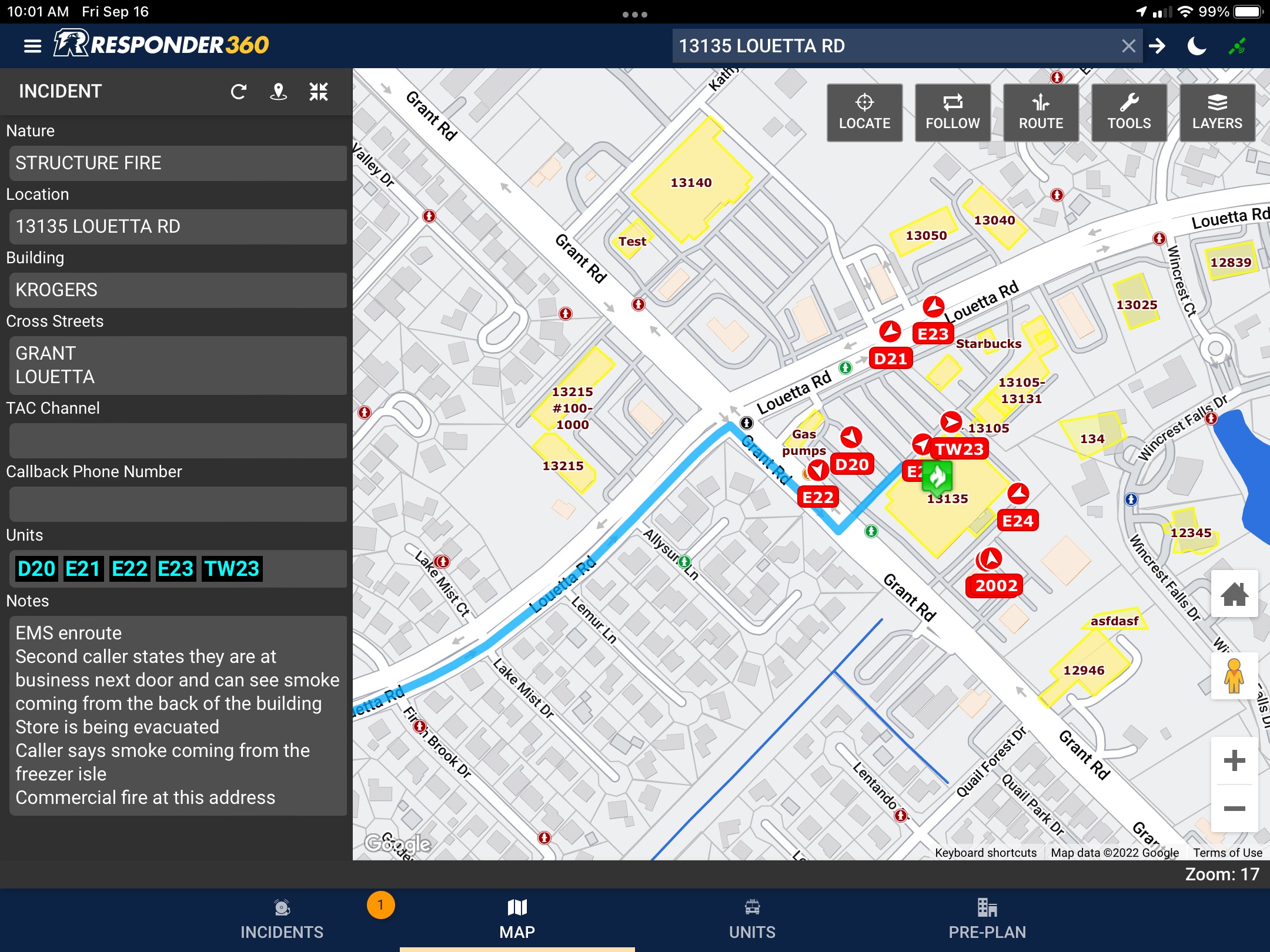
Other Top Recommended Fleet Management Software
Most Helpful Reviews for Responder360
1 - 5 of 20 Reviews
Cody
Public Safety, 11-50 employees
Used daily for less than 2 years
OVERALL RATING:
5
EASE OF USE
5
VALUE FOR MONEY
5
CUSTOMER SUPPORT
5
FUNCTIONALITY
4
Reviewed October 2022
Great fit for our agency
Overall, the command level situational awareness is incredible, we’re able to re-route crews on the fly during periods of peak volume, and we always know where our resources are and what they’re doing.
PROSResponder360 is incredibly responsive as a company, implementation went great and they’ve been on the spot with support ever since. The software is priced very competitively and is easy for our crews to use. This being our first venture into CAD made ease of use a top priority.
CONSWe would like to see pre-built destination lists that allow for routing to area hospitals so that our crews don’t use their phones to navigate to the hospital.
Reason for choosing Responder360
Pricing
Tim
Public Safety, 51-200 employees
Used daily for more than 2 years
OVERALL RATING:
4
EASE OF USE
5
VALUE FOR MONEY
5
CUSTOMER SUPPORT
4
FUNCTIONALITY
4
Reviewed October 2022
Responder 360
This product has given us the freedom to control our information, pass it on and share it with others. I has also helped our units plan responses and actions when responding to other districts calls while they are tied up on other events. The days of multiple map books, preplan books, mutual aid books, rolodex and multiple contact sheets are gone.
PROSIts ease of use. Its ability to give you all of the information you need while responding on one screen instead of having to switch multiple times between screens to get that information on other platforms. Also the ability for each agency to manage and share their districts information with other agencies. Being able to update information in real time in the field without having to relay it back to an administrative position, dispatch center or sending out multiple emails to other agencies to let them know things have been changed in the system for your district. They can see everything in real time as soon as it is updated.
CONS1. The ability to export data has been an issue. I know they are working on that issue currently and I hope to be able to export data in all the modules soon. 2. We would like to have the ability during storm events or disasters to add road closures, obstructions, staging areas and searched structures by dropping an ICON on the map that you can click on to read the information. For items like that it would be nice to also have the ability when they are placed an email gets generated that it has occurred and a reminder email to check or clear the ICON after 24, 48, 72 or 96 hours to the individual so it can be cleared when the disaster is complete. This would help coordinate mutual units that are unfamiliar with the area. This could also be used to send alert to the Fire Desk at the OEM as well. 3. We would like to have a GATE ICON that we could drop on a map for gate codes instead of building a preplan box on the map that clutters the map. 3. On the hydrant information bubble that pops up when you click on a hydrant, it would be nice to have the water district or service provider in that bubble so we know who to contact or have dispatch contact for an issue or to boost the pressure. 4. In the layers tab we would like to be able to add Water, Gas and Electric Providers layers that we can draw on the map and update. It would be available when you click of the layers button as a selection.
Reason for choosing Responder360
We purchased Responder 360 after we were on the CAD system we currently use. We still use the CAD system for Status System Updating (in lieu of radio traffic) only. We use Responder 360 for everything else. Our CAD did not allow Data Entry from each entity without going through the dispatch centers, and we had no control on timely updates or access to the records once they were sent. Responder 360 allows us to do all data entry ourselves, control updates in real time and share with other agencies without walls or barriers. If we could get Law Enforcement, EMS, County and State Entities to come on board it would help the pass on of information in real time instead of relaying through multiple dispatch centers in multiple areas of town. We hope in the future when they purchase a new CAD system that we can then integrate Status Switching to Responder 360 then.
Billy
Public Safety, 11-50 employees
Used weekly for less than 6 months
OVERALL RATING:
3
EASE OF USE
3
VALUE FOR MONEY
4
CUSTOMER SUPPORT
5
FUNCTIONALITY
3
Reviewed October 2022
Waste of Time
Just getting started , too early to give an opinion
PROSGives a good overall preplanning look at each property
CONSToo earlier to tell, Please don't ask us to waste our time . If I have a problem I will relay that to our salesman who has been very helpful .
James
Public Safety, 51-200 employees
Used daily for more than 2 years
OVERALL RATING:
4
EASE OF USE
4
VALUE FOR MONEY
4
CUSTOMER SUPPORT
4
FUNCTIONALITY
4
Reviewed October 2022
My Opinion
My overall experience has been great. Response to email queries or calls for support have been great. I have recently noticed that sometimes the login takes a bit more time than it used too. Otherwise, I would strongly recommend the product.
PROSThe ability to switch between TriTech CAD and Responder 360, allows me to split screen both softwares and provides a quick access to information, when responding or on scene of an incident. With the integration of google maps, it picks up were TriTech drops out.
CONSThe inability as a manager to print or export to office, data contained in the various modules. The lack of ability to actively perform status switching that updates TriTech. I figure it this way, if we could perform status switching in responder 360 and have it update Tritech, then we could reduce our dependency on TriTech and the cost associated with TriTech.
Vendor Response
Thank you very much for the review. We appreciate the feedback. The inability to manage status switching is directly related to the CAD Company's willingness to work with us on that. We do have departments that have active status switching capabilities within the product, but unfortunately not with the Tri-tech CAD system.
Replied October 2022
Charlie
Public Safety, 51-200 employees
Used daily for more than 2 years
OVERALL RATING:
5
EASE OF USE
5
CUSTOMER SUPPORT
4
FUNCTIONALITY
5
Reviewed October 2022
My review...
Status switching has been greeat; anything to reduce unnecessary radio traffic.
CONSI would like to see the incident screen have a daytime scheme just how the map has a day and night scheme. I think it would also be more neat than anything else but being able to see the boundaries of the different agencies. It could be a a feature that can be turned off/on as to keep the clutter down.
Vendor Response
Thank you for your review, Charlie. We will evaluate and prioritize your request to see the current day/night lighting scheme expanded to affect the incident details section in addition to the map. With regards to showing boundaries of the agencies that currently use the Responder360 system which can be toggled on/off - we do support that functionality, we simply need a mapping layer file that contains those boundaries. If you have access to such a file or know of who may, please have them contact us so we can implement that for your area.
Replied October 2022




