Freshservice
About Freshservice
Awards and Recognition
Freshservice Pricing
14-day free trial, no credit card required. Starter: $29/agent/month (billed monthly) or $19/agent/month (billed annually). Growth: $59/agent/month (billed monthly) or $49/agent/month (billed annually). Pro: $115/agent/month (billed monthly) or $95/agent/month (billed annually). Enterprise: $145/agent/month (billed monthly) or $119/agent/month (billed annually).
Starting price:
$29.00 per month
Free trial:
Available
Free version:
Not Available
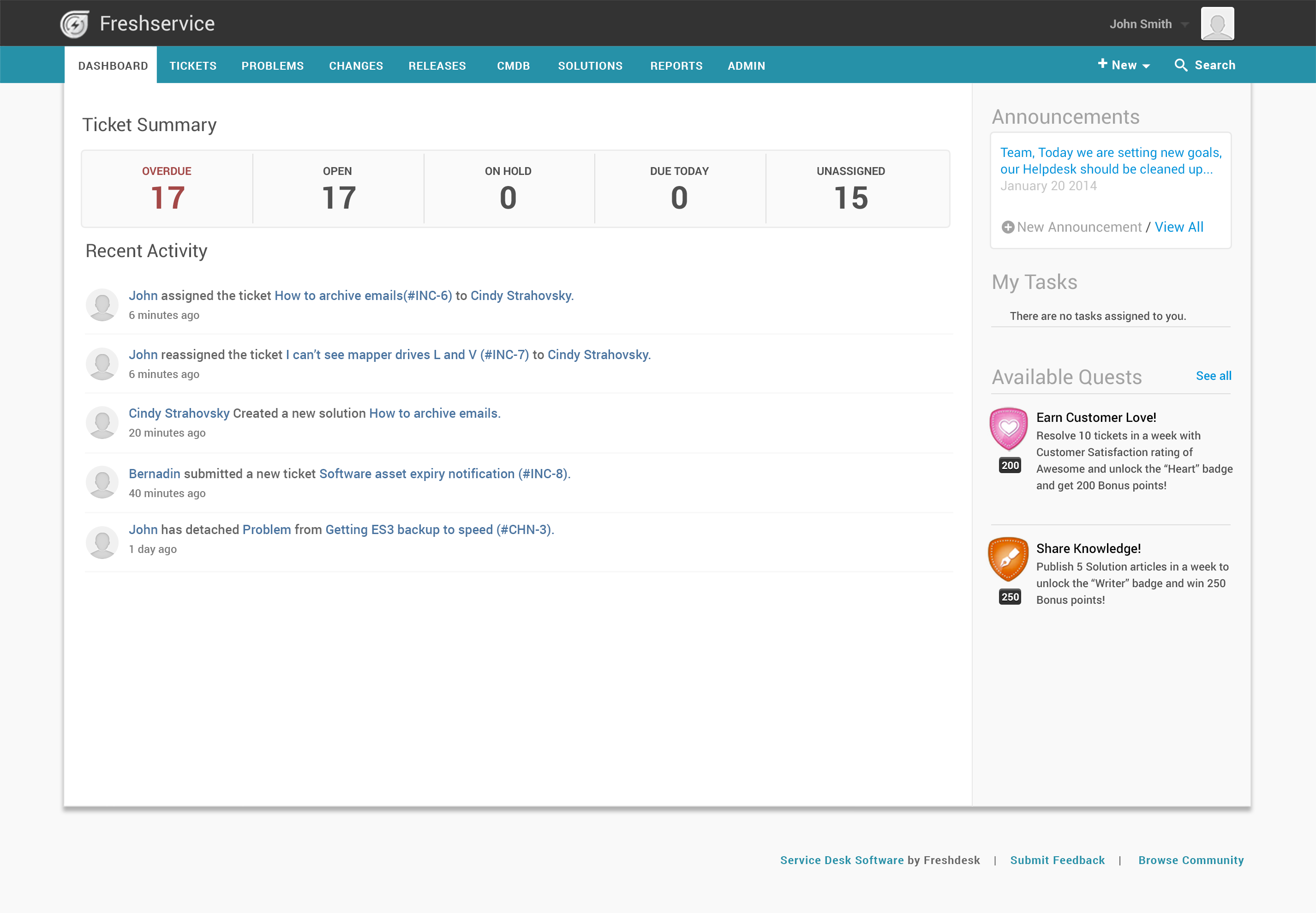
Other Top Recommended Help Desk Software
Most Helpful Reviews for Freshservice
1 - 5 of 559 Reviews
Rich
Verified reviewer
Wholesale, 1,001-5,000 employees
Used daily for more than 2 years
OVERALL RATING:
5
EASE OF USE
5
VALUE FOR MONEY
5
CUSTOMER SUPPORT
4
FUNCTIONALITY
5
Reviewed October 2018
Simple to use and has all the features you actually need.
I really like Fresh Service (and before it, Fresh Desk). I keep trying to find a reason to switch to Zendesk because of the possibilities with their integrations but keep abandoning the trial. I would have to reproduce in Zendesk what I currently have in Freshservice in order to start experimenting with the possibilities. That's where the problems start. All the things I have in Freshservice are add-ons in Zendesk that cost extra and don't work the same way. If you have a fairly small team, we have 4 IT personnel for a 24/7 $400 million dollar company, this is your solution.
PROSLayout is clean and easy to understand. Has fun 'gamify' system which lets my techs compete with with other for prizes with the system keep score. This is available on our subscription level. Also has SLA monitoring for those pesky KPI requirements. Can setup a catalog of services and items for end users to 'order' with a workflow approval process. Can integrate with chat and phone. Great all around alternative to Zendesk. Doesn't nickel and dime you to have basic features.
CONSList of Integration possibilities are pretty small in comparison and hasn't really grown in the several years we have been using it.
Anonymous
1,001-5,000 employees
Used daily for less than 2 years
OVERALL RATING:
5
EASE OF USE
5
VALUE FOR MONEY
5
CUSTOMER SUPPORT
5
FUNCTIONALITY
5
Reviewed September 2022
Freshservice is the best ITSM, our users love it!
After using several ITSM tools, Freshservie deployment was very easy and it fits 100% with our needs at an affordable price.
PROSTicket management is great by itself but if you uses it with workflow automation it's awesome. You can configure as many user portal as you want and it was a requirement. Inventory is also great module. Project management help us not only in the helpdesk team but also in other areas of the department.
CONSThe knowledge base could be better. You can't create more than two category levels and sometimes is not enough.
Reason for choosing Freshservice
It was the best option for us.
Reasons for switching to Freshservice
OTRS was very difficult to configure and sometimes you couldn't find the way to configure it to fit with your requirements. Spiceworks is for little companys.
Chris
Education Management, 1,001-5,000 employees
Used daily for more than 2 years
OVERALL RATING:
3
EASE OF USE
4
VALUE FOR MONEY
3
CUSTOMER SUPPORT
2
FUNCTIONALITY
3
Reviewed October 2022
Great software, spotty support
I have had several tickets so far where the second level support team have sworn could not work or told me that the functionality is not possible, forcing me to push back on them. At this point they suddenly realise that the product can actually do what I have said all along it should, only a bug is in the way. On at least one occuration, they acknowledged a bug, spent weeks ignoring it, then when I asked for an update swore it wasn't a bug at all and I was just doing things wrong.... thus forcing me to escalate the case. In fact, on one occassion they submitted a set of incorrect repro steps, then blamed *me* for the mistake they made and told me there wasn't any problem!
PROSFreshService is one of those frustrating products where the potential is so high and overall execution is done very well, but is let down by ridiculous bugs and even worse support. If Fresh could get to grips with this then I'd score them *very* highly. Unfortunately, they have not proven to be able to achieve this.
CONSReporting is dire. Bugs galore in modules you would not expect. Obvious features are missing, you try to work around them... and encounter a bug.
Kabuta
Information Technology and Services, 51-200 employees
Used daily for less than 2 years
OVERALL RATING:
4
EASE OF USE
4
VALUE FOR MONEY
5
CUSTOMER SUPPORT
5
FUNCTIONALITY
4
Reviewed February 2024
Best IT Management Features With Freshservice
I like that it houses best IT management features It makes IT ticketing easy It is very helpful as a help desk
CONSSo far no issues with Fresgservice. It has been really instrumental.
Mark
Higher Education, 201-500 employees
Used daily for more than 2 years
OVERALL RATING:
5
EASE OF USE
5
VALUE FOR MONEY
5
CUSTOMER SUPPORT
4
FUNCTIONALITY
5
Reviewed September 2022
Good value and easy to implement and use
We have been happy with Freshservice and consider it a good value in comparison to some of the other Desks out there that provide similar service. We particular enjoy features like round robin ticket assignment, asset discovery and tracking, and providing a Knowledge Base for both Users (Requesters) and Agents.
PROSWe rely on the ticket system primarily to manage steps to resolution and archive past interactions and solutions. FreshService provides this functionality with little back-end effort on our part. Though somewhat limited, we do appreciate the ability to customize our portal.
CONSAdding MSP's can be a confusing process. As it stands, you have to open a trial account then merge it into your main Desk. Last time we did this, FreshService failed to convert the account properly and we ended up being billed for the "trial" account. It took us several weeks to get the billing resolved. I recommend working with a live agent right off the bat to make this happen as smoothly as possible.
Reason for choosing Freshservice
Freshservice offered more features for less than comparable services. The Agent and Administrator online interface is also aesthetically appealing and easy to tailor to our needs.









