OTRS
About OTRS
Awards and Recognition
OTRS Pricing
Contact OTRS directly for pricing information.
Starting price:
$1.00 per year
Free trial:
Not Available
Free version:
Not Available
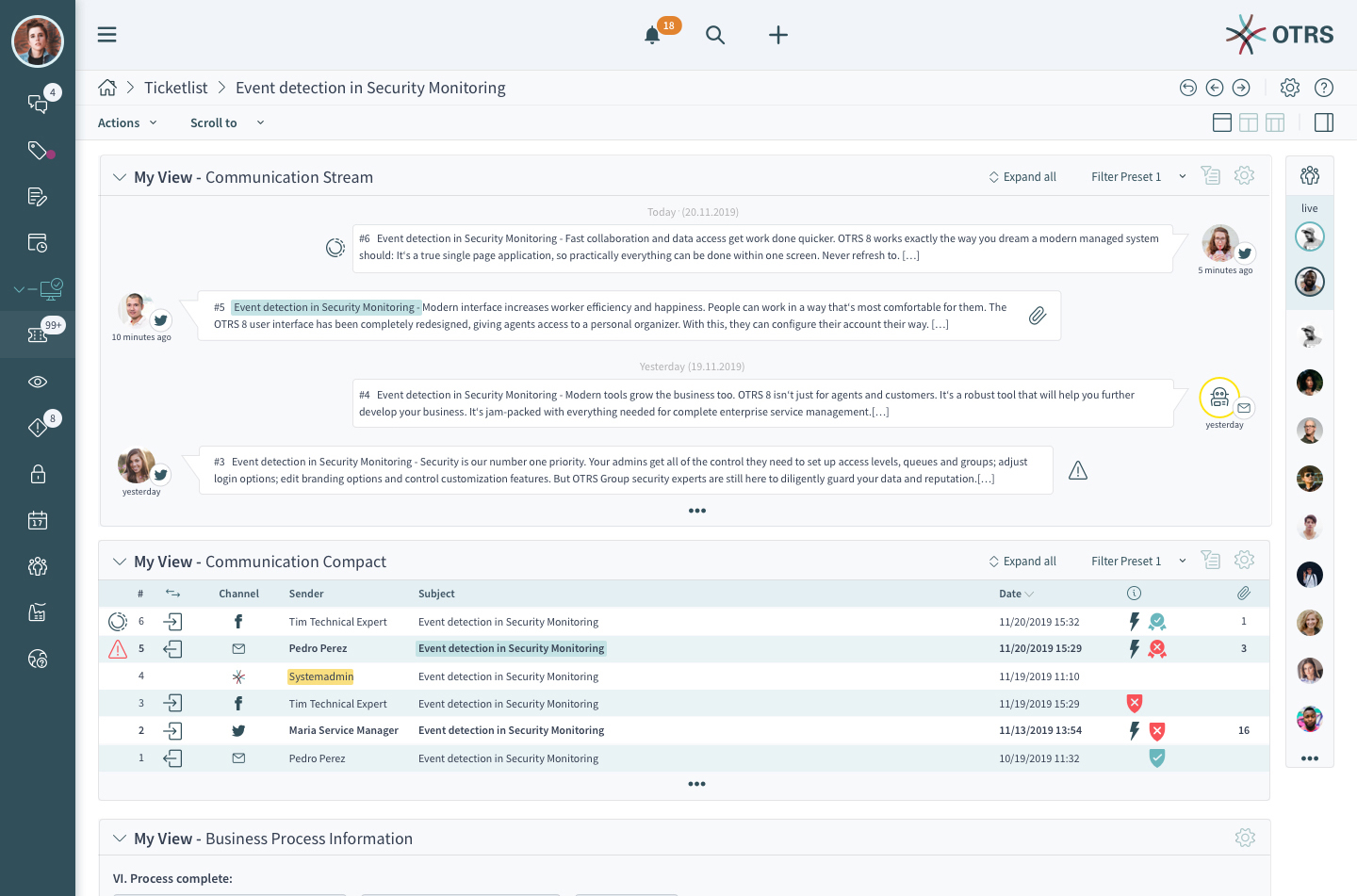
Other Top Recommended Help Desk Software
Most Helpful Reviews for OTRS
1 - 5 of 89 Reviews
Andre
Verified reviewer
Information Technology and Services, 51-200 employees
Used daily for more than 2 years
OVERALL RATING:
5
EASE OF USE
5
VALUE FOR MONEY
4
CUSTOMER SUPPORT
4
FUNCTIONALITY
5
Reviewed July 2021
Keep track of all your support calls
The user experience with OTRS is amazing. Being able to show all your work to the client is great.
PROSIf properly used, with the control of calls and "learning" of errors, in addition to a quick response, it is possible to show the user everything that is happening and how it is being done.
CONSIts look is not pretty, however, being extremely functional, this goes unnoticed. They could have a more practical way of creating reports.
Vendor Response
Glad you're enjoying it. Thanks for taking time to write in.
Replied March 2022
Anonymous
Used daily for more than 2 years
OVERALL RATING:
4
EASE OF USE
4
VALUE FOR MONEY
3
CUSTOMER SUPPORT
4
FUNCTIONALITY
5
Reviewed June 2018
Very customizeable, professional service management software
Makes work easier by having a good overview of ongoing tickets, but also past tickets, with details of what was built / done to offer a solution. That's dependant of what you enter into the system of course, but the options are there and they are clear.
PROSI've been using OTRS for quite a few years now, and it's an excellent piece of software that makes my life as a sysadmin/support desk guy easier. OTRS understands ITIL, end users and IT pros, and the software supports that. You can link tickets, make internal notes, make FAQs, paste images into text fields, send e-mails, etc. You can also do templates, customize columns, set alerts when things take too long, etc. It's really nice. It even works with our ADFS server, which is excpected of a tool like this, but still. In short, OTRS is versatlize and customizeable.
CONSThere have been minor (cosmetic) bugs here and there, every now and then, which are slightly annoying. Often you can fix these things yourself, but OTRS's configuration is very complex and requires some insight and experience. So in the end, you're gonna have to contact support or read the extensive manual. But buth those options work.
Vendor Response
Thank you for reviewing OTRS. We appreciate your thoughts and comments.
Replied June 2018
Samuel
Government Administration, 10,000+ employees
Used daily for more than 2 years
OVERALL RATING:
3
EASE OF USE
3
VALUE FOR MONEY
1
CUSTOMER SUPPORT
4
FUNCTIONALITY
2
Reviewed June 2019
Good, but the community version was discontinued
My experience was good, but since there is no community version anymore I'm moving to another one.
PROSNo pros anymore as OTRS AG has discontinued the community (free) version. Version 6 will be the last free version.
CONSSince there is no community version anymore, business version (commercial) is expensive and lack a lot of features when compared to some newer players.
Vendor Response
Thank you for taking time to share your review. I do want to mention that, while we have made some changes to when ((OTRS)) Community Edition updates are released, it hasn't been discontinued. It's available at https://community.otrs.com/. Much appreciate the feedback.
Replied July 2019
Anonymous
501-1,000 employees
Used daily for less than 2 years
OVERALL RATING:
4
EASE OF USE
4
VALUE FOR MONEY
5
CUSTOMER SUPPORT
5
FUNCTIONALITY
5
Reviewed June 2018
Overall , i found OTRS to be the easiest Ticketing system to use thus far
OTRS offered one of the most , if not the most , bang for the buck in my opinion. The support was always on point and promptly responded to all of or requests and questions , they provided on site support when needed and had one of the most pleasant training experience thus far.
PROSAs both a user and an administrator of the software i found the following in my last year of using the software : Ease of use Flexibility Easy customization Open Source Powerful Tools
CONSAlthough i found this to be the most user friendly of the ticketing there are a few things i think might be improved in the future : Convoluted Process management SLA administration cumbersome to use and config Lacking a few features out of the box
Vendor Response
Thank you for taking time to review OTRS. We appreciate your feedback.
Replied June 2018
Anonymous
201-500 employees
Used daily for less than 12 months
OVERALL RATING:
5
EASE OF USE
5
VALUE FOR MONEY
5
CUSTOMER SUPPORT
5
FUNCTIONALITY
4
Reviewed March 2018
We use OTRS to register all the activities/pendencies. It is ease to use and intuitive as well.
The way we can centralize everything on it is real a benefit.
PROSThe provided scalability really help us. As a new demand appears, we can set the software to fit to this new need. This is really a power way to work with software.
CONSWhen I send some e-mail to, which is related to some active ticket, the emails go agrupated, so for any new e-mail sent, all the previous text are rewritten. In some tickets, there are a lot of du- or tri or quadri-plicated emails. I know this is just something I can solve by deleting the text before sendind it to OTRS, but, it would be amazing if OTRS could append only the new text to the ticket.
Vendor Response
Thank you for taking time to share your thoughts about OTRS. We're glad for the feedback. I will pass along your comments about the e-mails. It may also help to know that you can submit new improvement ideas to the development team via https://otrsteam.ideascale.com/ Thanks again for taking the time to share your thoughts.
Replied March 2018









