EchoExam
About EchoExam
EchoExam Pricing
ExamView is offered for Mac and PC across the following pricing plans: For Mac: $99 one time license For PC: $99 one time license For Mac with premium $129 one time license For PC with premium: $129 one time license Premium Upgrade: $49 one time license
Starting price:
$99.99
Free trial:
Not Available
Free version:
Not Available
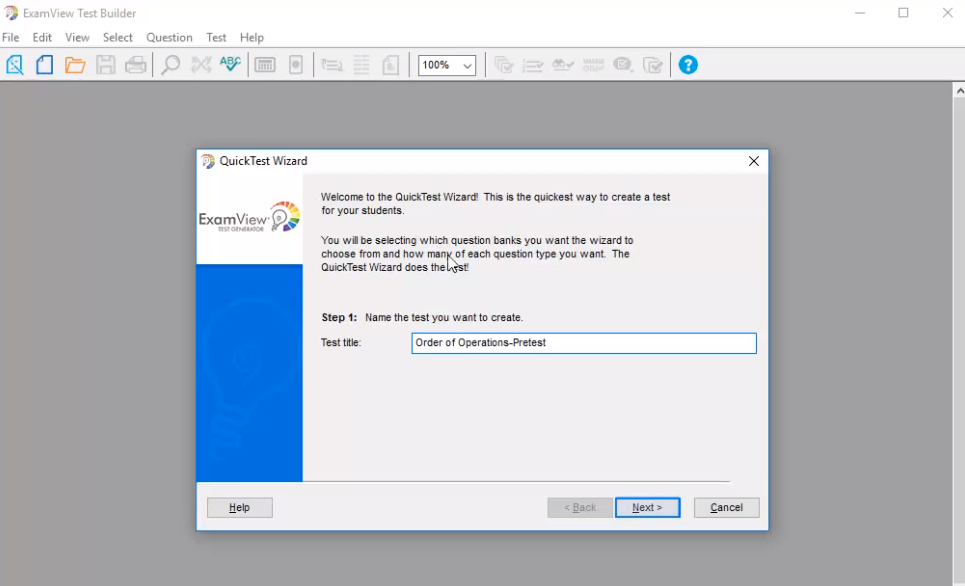
Other Top Recommended Human Resources Software
Most Helpful Reviews for EchoExam
1 - 5 of 12 Reviews
Paula
Verified reviewer
Education Management
Used weekly for more than 2 years
OVERALL RATING:
5
EASE OF USE
5
VALUE FOR MONEY
5
CUSTOMER SUPPORT
5
FUNCTIONALITY
4
Reviewed February 2018
I have been using this product for years and keep upgrading. It's well worth the modest price.
I can easily create tests and quizzes for implementation online whether in the Exam View Player or on Moodle. The Moodle question builder is not very user friendly and Exam View helps me avoid it, but still use Moodle Quizzes.
PROSI started using Exam View when I received it as part of a curriculum package with one of my textbooks. It was touted as a test generator and I assumed it meant that it only gave me the ability to create paper based tests. I was delighted to see that I could create LAN based tests as well and have used it in that fashion ever since. It has the ability to host on the web on their servers, but I don't have a need for that. When I want to post to the web, I can export the test to a question bank that can be imported into Moodle where I can control my students' access and monitor their work on my terms. The feature set is great and now includes the ability to span more than one sitting for a given test and recover lost connections... great for when we have a power outage in the middle of a test.
CONSI wish there were more question formats available for use online, such as drag-able matching, label box filling, and drawing on a picture. Other than that, I'm completely satisfied with the software.
Jessica
Verified reviewer
Education Management, 11-50 employees
Used weekly for more than 2 years
OVERALL RATING:
4
EASE OF USE
5
VALUE FOR MONEY
5
CUSTOMER SUPPORT
5
FUNCTIONALITY
5
Reviewed April 2018
We have used ExamView for over 10 years!
Saved time by allowing the software to create and grade multitudes of exams.
PROSExamView allows the instructors to create custom exams with many different options. Allows the instructors to scramble the answers and questions per exam or per printing. Has many different options for question types: Multiple Choice, open-ended, matching, case, etc. Allows the instructor to either print the exam/test for easy paper handouts (As an exam or review) or the instructor can push the exam to the network and allow the students to test via ExamView on the network or via HTML exams. Using the network/HTML options also grade the exam automatically for the instructor. This gives them a little peace of mind, especially during finals!
CONSThere are many options available the ExamView suite. We have to have a faculty meeting to fully explain all the options available. It is very easy to get "lost" within the program due to the amount of options available. Best way to bypass a lot of confusion is ensuring a few on-site staff is trained in how to use/administer the software and then hold a small 1-2 hour info session for the rest of the instructors to get the hang of it.
Candace
Used monthly for more than 2 years
OVERALL RATING:
3
EASE OF USE
5
VALUE FOR MONEY
4
CUSTOMER SUPPORT
4
FUNCTIONALITY
3
Reviewed July 2018
Using Examview for tests in my classes provided a simple solution for testing.
My classmates and I gained a simple way to take our tests. Examview is relatively self-explanatory, so it is not a grand, complicated software to attempt to master while taking important tests, quizzes, etc.
PROSI liked how easy it was to use the software. While the amount of features is at a basic level, that also relieves test anxiety by providing a clear-cut way to test. Also, I enjoyed that my teachers could print out our tests (featuring multiple choice and essay responses), give our results to us, and see where we went wrong if we got anything incorrect.
CONSOn tests featuring both multiple choice and extended response/essays, Examview will show a student's grade at the end of their test, but it is only the multiple choice score that is actually being seen. The first time using this software, I walked out of the room believing I got a certain score on a test, but once extended responses were factored in, I got a completely different grade! (Since essay performance could save or sink a grade, this led to happy surprises for some... others, not so much.) In addition, the overall look of Examview during testing is mostly gray, which isn't very visually stimulating/engaging.
Renee
Verified reviewer
Education Management, 51-200 employees
Used weekly for more than 2 years
OVERALL RATING:
5
EASE OF USE
5
VALUE FOR MONEY
5
CUSTOMER SUPPORT
5
FUNCTIONALITY
5
Reviewed November 2018
Love love love this program
I have used examview for testing for probably as long as I have been teaching which is aver 14 years. I have used the testing platform through our server and through the examview site. It is so easy to use and the amount. Of test questions to choose from is awesome!!! I could not teach without this resource!!!
PROSI have used Aexamview exclusively for testing for over 10 years. The question banks and different ways to create assessments is great
CONSI have not noticed any cons to using this. It is a great product.
Wanda
Used weekly for more than 2 years
OVERALL RATING:
5
EASE OF USE
4
VALUE FOR MONEY
4
CUSTOMER SUPPORT
5
FUNCTIONALITY
4
Reviewed January 2018
Data tracking is good
I love that this software is very easy to use, the data features help me to understand how my students are performing. Students like the access to the grades instantaneously. I also like how easy it is to manage student data
CONSIt is limited in the images, maybe a video feature or animation would enhance the interactivity for students.




