TimeClock Plus
About TimeClock Plus
TimeClock Plus Pricing
Contact TimeClock Plus for pricing information.
Starting price:
$2.50
Free trial:
Not Available
Free version:
Not Available
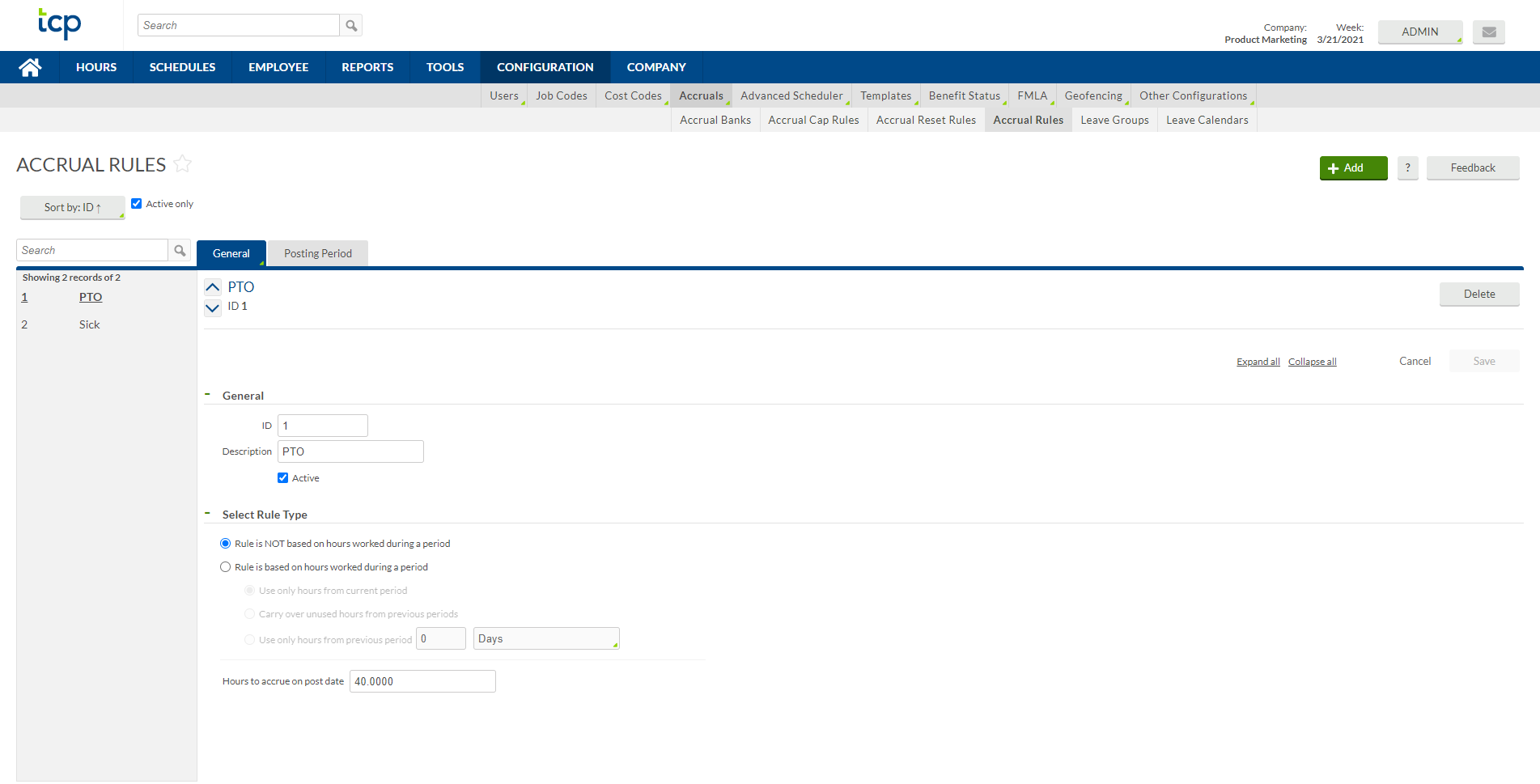
Other Top Recommended Human Resources Software
Most Helpful Reviews for TimeClock Plus
1 - 5 of 197 Reviews
Kimberli
Verified reviewer
Used daily for more than 2 years
OVERALL RATING:
5
EASE OF USE
5
VALUE FOR MONEY
5
CUSTOMER SUPPORT
5
FUNCTIONALITY
5
Reviewed July 2018
Great and easy way to track hours and payroll
The main benefit is doing away with paper timesheets. This helps greatly, especially with the poor handwriting of some people. . . not to mention the poor math skills.
PROSThe ease of use is a great pro. Managers catch on quickly. Easy to fix when people forget to clock in and out. The reports are a great asset and being able to narrow things down by job code is a great plus.
CONSI cannot figure out how to round the time. This would help greatly. If someone worked 2 hours and 13 minutes, I need it to round, in this case to 2.25 hours. I have gone through the manual and searched through the site and cannot find this as an option. I see it mentioned but no instructions on how to do this.
Anonymous
Used daily for more than 2 years
OVERALL RATING:
4
EASE OF USE
5
VALUE FOR MONEY
3
CUSTOMER SUPPORT
3
FUNCTIONALITY
4
Reviewed April 2018
Basic way to keep detailed hours of employee timesheets
This integrated with our practice management software.
PROSEasy to use, I was able to setup the basics and import new hires easily into the software. Basic demographics of new employees is put into the system and then they are given a double-digit number to clock in and out of.
CONSIf the employee has mistake when clocking in or out, we are not able to fix it right away. They need to contact our administrator and then we can make the changes. But this has caused problems because we have an employee who is worried about their hours and we are trying to serve our customers. Basically, if a problem arises when punching in/out it disrupts the current work flow.
Vendor Response
Thank you for the review! TimeClock Plus is happy to help you in troubleshooting your problems with fixing employee mistakes when clocking in. It is a simple change in the setup by giving the managers of the employee the correct access to make adjustments to the employee's hours. Please contact our support like at 1-800-223-9300 and they can assist you.
Replied April 2018
Anonymous
11-50 employees
Used daily for more than 2 years
OVERALL RATING:
3
EASE OF USE
3
VALUE FOR MONEY
1
CUSTOMER SUPPORT
2
FUNCTIONALITY
3
Reviewed February 2019
Buyer Beware - Auto Renewal with 90 day cancellation
Been on TimeClock for years. There are newer software programs that have a much cleaner interface and integrate with accounting softwares for the same price. Auto renew has a 90 day cancellation. If you don't cancel before the 90 days, you are stuck for another year.
PROSIt was affordable and customer support was competent
CONSMobile clock in and out was sporadic, field guys complained that at times they couldn't clock in. Had to delete and download the software again. Management interface was cumbersome and software did not integrate into my accounting software.
Vendor Response
Hello, We're sorry you had issues with TimeClock Plus. Our cancellation policies are meant to ensure we follow strict compliance with employee data retention policies and can put actions in motion to prevent the processing of personal data beyond the contract expiration. With that said, we would encourage you to speak to a Sales Manager about terminating your agreement without penalty. We integrate with 300+ payroll providers, so the combination of us not integrating with your payroll and your trouble with mobile apps causes concerns for us. Unfortunately, this review is anonymous so we cannot reach out. If you can reach out to us and provide more information we'd be happy to help you.
Replied March 2019
Rob
Verified reviewer
Hospital & Health Care, 201-500 employees
Used daily for more than 2 years
OVERALL RATING:
5
EASE OF USE
5
VALUE FOR MONEY
4
CUSTOMER SUPPORT
5
FUNCTIONALITY
4
Reviewed March 2019
Long time Time clock Plus user
From an adminstrative standpoint we find The software flexible and easy to use, reports and data export to our payroll service works great. Managers can easily correct punch issues, etc. From a user perspective the software has been fine. Easy for our employees to clock in and out. The software and physical time clocks are straight forward. From an I.T. perspective the software is ready to setup and admin, especially for a local install type package. Setup the server, database, shares and then install at the workstations. Easy install, reboot usually not necessary.
CONSOur only real complaint is an I.T. issue. Backups are a very manual process. Easy to do but no automation with fail/success reporting. It is using a MS SQL express db so we were able to add that to our existing backup system with little trouble.
Anonymous
Used daily for more than 2 years
OVERALL RATING:
4
EASE OF USE
4
VALUE FOR MONEY
5
CUSTOMER SUPPORT
4
FUNCTIONALITY
4
Reviewed July 2018
Easy to use - lots of features
Saves hours of time in manual entry over the old paper punch
PROSPriced very competitively compared to the other big name in time clock software and has handled all of our organizations needs. It keeps up with accruals, vacation, sick, and can also be customized to keep track of specific tasks. We just needed something basic for the ins and outs and vacation/sick and this is perfect, but also gives us the ability to do more if needed. Paired this up with the biometric time clock and we were up and running in a very short amount of time. We are uploading the data into our ERP and it has saved our payroll department hours of time.
CONSNothing really off the top of my head. We are using an excel spreadsheet with a macro to import our data into our ERP, but it works.









