WorkforceHub Time & Attendance
About WorkforceHub Time & Attendance
WorkforceHub Time & Attendance Pricing
Our Essentials product starts at $4 per employee per month. For detailed pricing information, including prices for standalone products, visit https://www.workforcehub.com/pricing/.
Starting price:
$4.00
Free trial:
Available
Free version:
Not Available
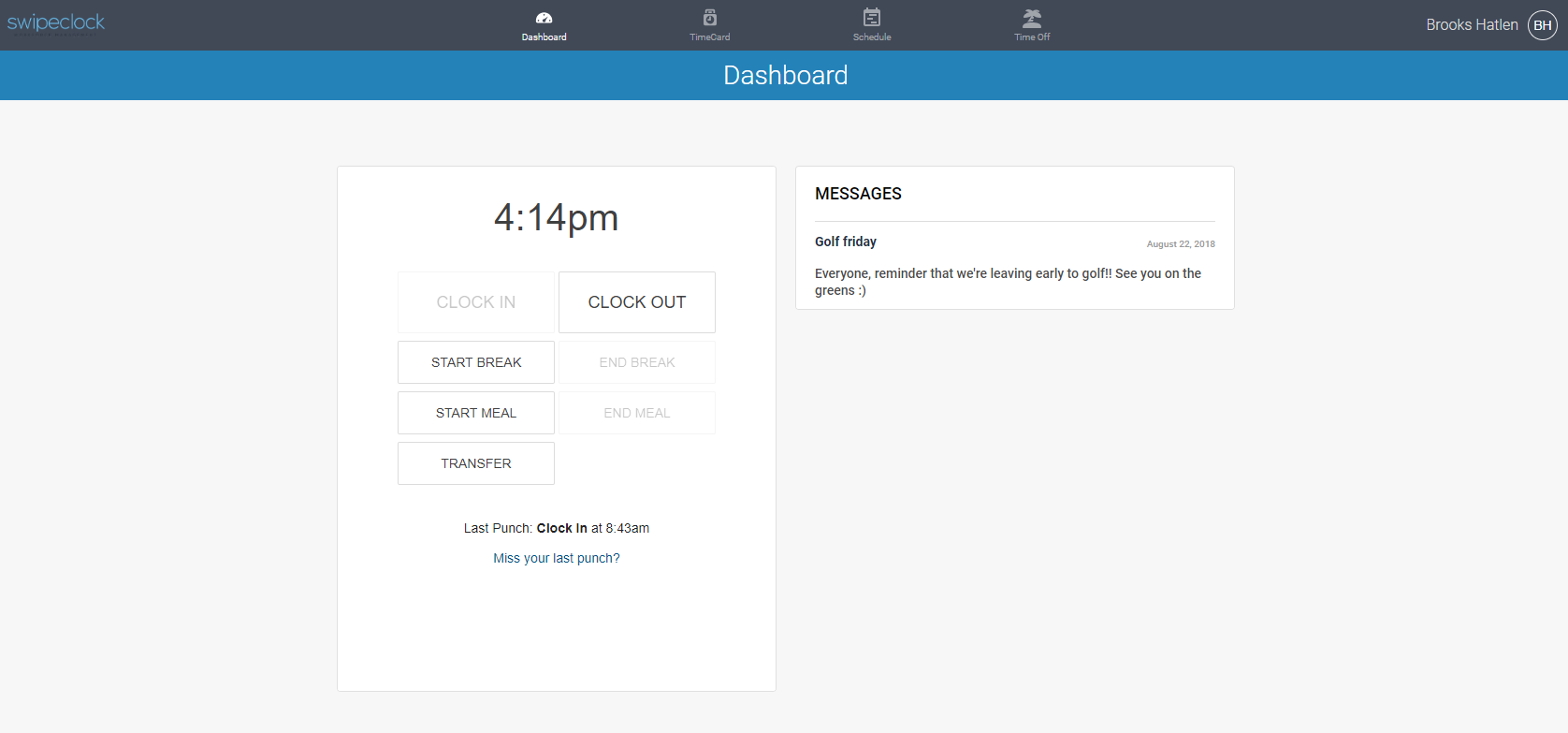
Other Top Recommended Human Resources Software
Most Helpful Reviews for WorkforceHub Time & Attendance
1 - 5 of 29 Reviews
Jeffrey
Verified reviewer
Used daily for less than 12 months
OVERALL RATING:
5
EASE OF USE
5
VALUE FOR MONEY
5
CUSTOMER SUPPORT
5
FUNCTIONALITY
5
Reviewed February 2018
Very efficient
Saves me lots of time on payroll hours entry.
PROSIt's very comprehensive and can pretty much do anything that you would want it to do. Also, with the new updates it has a very clean interface. Also, integrates well with my payroll software.
CONSCustomizing the preferences and some of the features can be pretty time consuming and aren't always the easiest to figure out.
Vendor Response
Jeffery - Thank you for your nice review. We have been spending a lot of resources, including purchasing Shugo Hub, to continue improving the employee and supervisor interface. There are more improvements coming. Please check out our product pages at https://www3.swipeclock.com/products/workforcehub/
Replied July 2019
Maribeth
Law Practice, 2-10 employees
Used daily for less than 2 years
OVERALL RATING:
4
EASE OF USE
4
VALUE FOR MONEY
5
CUSTOMER SUPPORT
5
FUNCTIONALITY
4
Reviewed November 2023
Simple, cost effective way to handle time keeping and accrued benefits
Great time management tool. Facilitates seamless Payroll processing and provide an easy answer to Paid Time Off management. As a law firm, I am especially pleased with the ability to change time-cards (as administrator) and provide a message as to why the time card was edited. Excellent tool for not having to guess, or record elsewhere why a change was made. This is software creates an audit trail that I have found extremely helpful.
PROSAs an admistrator for our office, this application is perfect choice to help manage hourly employees (no more written time sheets!) It is extremely cost effective. It is such a great tool for managing paid time off accruals, balances and requests for time off. The reporting feature makes entering payroll seamless.
CONSWe were recently upgraded/merged from SwipeClock. I haven't had the opportunity to spend any time really looking at it so when I am looking for the locations of certain menus, it is a little frustrating. HOWEVER, I can say that support is excellent on this software. I know if was unable to figure it out the support to find out is timely. WorkforceHub University is very helpful too.
Reason for choosing WorkforceHub Time & Attendance
We came to begin using WorkForceHub through an upgrade/conversion from the SwipeClock software.
Sarah
Education Management, 1,001-5,000 employees
Used daily for less than 2 years
OVERALL RATING:
2
EASE OF USE
1
VALUE FOR MONEY
2
CUSTOMER SUPPORT
2
FUNCTIONALITY
1
Reviewed November 2018
This time keeper is time consuming.
Its sub par and somewhat arcaic .
PROSThe presentation on the screen is organized, clean looking, and there is definitely an ease of use to it--once you know what you're doing.
CONSAll it does it store punch times. I wish I could tell the program a little more about that staff member so that it could run reports for me based on the information it has. I find myself using excel spreadsheets and compiling my own data which is something I think that a time keeping system should be able to do.
Vendor Response
I think we can do better. Our product is usually getting the opposite response. We get told it has way to many bells and whistles. When your software does 1,500 different functions we usually need to help the client narrow it down to the most important goals they are trying to accomplish with the product. The strength to the software is that it can be so customized that it adds functionality to your payroll software that it can't do. We can help you get this working the way you need to. Please reach out so we can address this with you. We also just improved and updated the user interface, employee portal, and mobile app. I believe we can improve your experience. Thanks for sharing your experience.
Replied July 2019
Theresa
Non-Profit Organization Management, 11-50 employees
Used daily for more than 2 years
OVERALL RATING:
5
EASE OF USE
5
FUNCTIONALITY
5
Reviewed March 2020
TimeWorks
With hourly employees clocking in and out of different projects all day while out in the field, a mobile timecard solution is a necessity. No timekeeping solution is perfect, but TimeWorks does very well for us. Employees can choose what department to clock into, submit time off requests, and review their entire timecard. Fixing errors on the administrator end could not be easier. I love the option to make Employee Groups, making the preparation of departmental reports very quick and easy.
PROSAs the administrator, I love how easy it is to review and modify employees' timecards, either by reviewing all punches for the day in a single screen or by looking at the entire pay period by employee.
CONSThe reports are still a little lacking - when preparing detail reports by department, the department name gets cut off, meaning that I have to manually find/replace each one before sending to managers for approval. There seems to be no way to fix this.
Anonymous
11-50 employees
Used daily for more than 2 years
OVERALL RATING:
5
EASE OF USE
5
VALUE FOR MONEY
5
CUSTOMER SUPPORT
5
FUNCTIONALITY
5
Reviewed December 2018
A HUGE fan
Our firm started using SwipeClock about 2 years ago as a reseller. We now use it for our main front end for all of our payrolls and are switching over existing clients to it.
PROSThe software is cloud based, which makes it very portable. The NEW mobile app and employee portals are an outstanding improvement. The versatility on the back end is awesome as well.
CONSSince the updates to the mobile app and employee portal there isn't anything I can think of to complain about.
Vendor Response
Thank you for the kind review. We listened to our resellers and clients and made big investments in improving the user experience and updated the look and function for the mobile ap and employee portal. We are not stopping, 2019 will hold many more improvements and integrations.
Replied December 2018









