iSpring QuizMaker
About iSpring QuizMaker
iSpring QuizMaker Pricing
30-day free trial 1-year subscription license.
Starting price:
$370.00 per year
Free trial:
Available
Free version:
Not Available
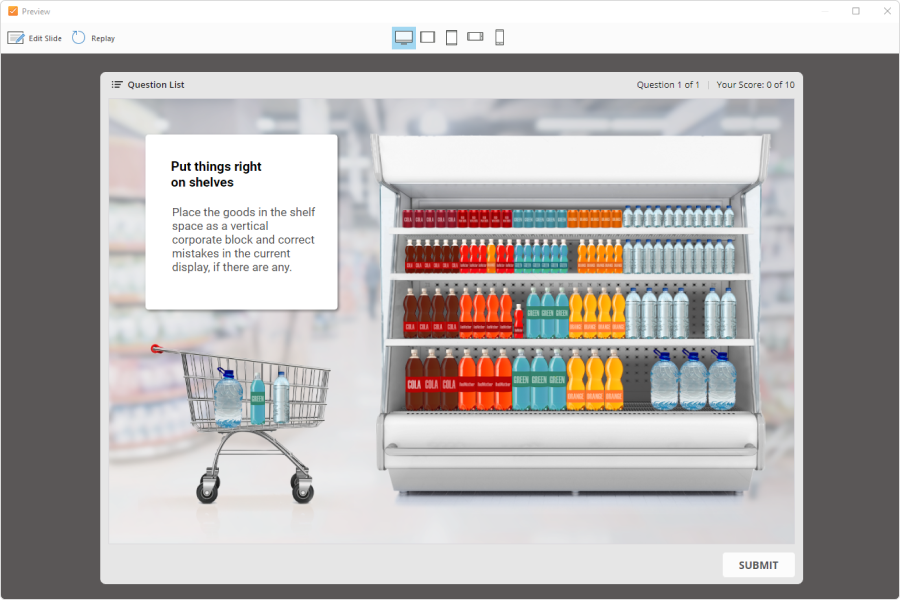
Other Top Recommended Human Resources Software
Most Helpful Reviews for iSpring QuizMaker
1 - 5 of 18 Reviews
Ignitius
Verified reviewer
Education Management, 501-1,000 employees
Used daily for more than 2 years
OVERALL RATING:
5
EASE OF USE
5
VALUE FOR MONEY
4
CUSTOMER SUPPORT
4
FUNCTIONALITY
4
Reviewed June 2021
Qualified e-learning authoring tool that allows incorporation of various learning areas.
There have not been interactive quizzes that cater for minor learning areas and also vernacular languages. Ispring makes this possible.
PROSThe incorporation of audio and videos in the quiz.
CONSThey could have allowed for a hyperlink to bring in other components such as other stand-alone apps to be brought into the quiz. The quizzes could easily be incorporated into the existing school management system
Reason for choosing iSpring QuizMaker
iSpring is rendered in HTML making it cross-platform application
Vendor Response
Hi Ignitius, Thank you so much for reviewing iSpring here on Capterra! We appreciate it greatly. It's wonderful to hear that iSpring fits your needs just perfectly. As per your feature request, thanks a lot for sharing. I will pass it on to our Product Development team. Keep up the great work!
Replied June 2021
Sandor
E-Learning, 2-10 employees
Used daily for more than 2 years
OVERALL RATING:
5
EASE OF USE
5
VALUE FOR MONEY
5
CUSTOMER SUPPORT
5
FUNCTIONALITY
5
Reviewed December 2022
Great Software Great support
It has been a great experience. I wish all software companies would provide customer support in the same manner they do,
PROSQuizmaker allows me to create assessments that fit any topic by using multiple question types. The software is flexible enough and has a medium learning curve.What I like most about Quizmaker is its customer service and support. They are knowledgeable, prompt, courteous, and offer suggestions that help me make my product better.
CONSThe product has all the functionality I need.I was able to learn and implement all the features I needed during the trial period so I would say the learning curve is medium.
Reason for choosing iSpring QuizMaker
During the trial, I "tested" their customer support. It was a combination of their quality product and tech support.
Reasons for switching to iSpring QuizMaker
Product flexibility. Poor customer service
Vendor Response
Hi Sandor, Thank you so much for sharing your thoughts about iSpring products and service. We appreciate it tons. It's great to hear that you are happy with the iSpring solution. Be sure to join iSpring Community Forum where eLearning specialists from all over the world connect, share their experience and eLearning tricks, participate in competitions, and more: https://community.ispringsolutions.com :) Keep up the great work!
Replied December 2022
Allison
Health, Wellness and Fitness, 501-1,000 employees
Used monthly for less than 12 months
OVERALL RATING:
4
EASE OF USE
4
CUSTOMER SUPPORT
5
FUNCTIONALITY
3
Reviewed April 2024
iSpring Quiz Review
Overall I enjoy the iSpring QuizMaker! Several options for types of questions and easy to make one. I just wish for more options to customize more freely to really create a unique quiz experience.
PROSI really enjoy how user friendly it is! Easy to sit up several quizzes with ease. Also having different types of questions is very nice. Being able to have varied types makes the ability to make a quiz more engaging for the user.
CONSI really wish iSpring QuizMaker had more customization options when it comes to designing the look of the quiz. Mainly with customizing the answer options (multiple choice type questions is one that comes to mind). I wish I was able to edit each answer separately and had more options other than sizing and color. For example, being able to make them circles instead of rectangles. I was attempting to make a "Who wants to be a millionaire" style quiz but with the answer box being so limited in how I could customize it, I had to really change my design plans to accommodate the limitations.
Reasons for switching to iSpring QuizMaker
It wasn't very user friendly. It also was clearly outdated in design and features, alongside the issues of certain things not working like they should.
Leonardo
Telecommunications, 1 employee
Used weekly for less than 12 months
OVERALL RATING:
5
EASE OF USE
5
VALUE FOR MONEY
4
CUSTOMER SUPPORT
5
FUNCTIONALITY
5
Reviewed December 2021
iSpring solved my quiz/exam development needs!
I needed to create engaging, effective, and compelling quiz/exam content and I found pretty much everything I needed on iSpring QuizMaker. Overall, I am very satisfied. Plus, their technical support is fast!
PROSThe variety of questions types is very interesting! I am able to develop intuitive, engaging quiz/exam content to address my over-demanding educational projects. The software is very easy to work with and exceeds my project's expectations and needs.
CONSIt is supported on Windows only. Mac users such as myself need to run Windows over VMware Fusion or Parallels. For months I had to run iSpring QuizMaker on Windows 10 with VMware Fusion on my old MacBook Pro (Intel), which is a quite noisy and somewhat slow machine for this kind of work. However, recently I managed to install Windows 11 ARM64 (although still under Microsoft's Insider Preview; alpha release) on my Mac Mini (M1) with Parallels and get iSpring QuizMaker to run very easily on it. iSpring technical support helped me out during this process.
Vendor Response
Hi Leonardo, Thank you so much for reviewing iSpring here on Capterra! It means the world to us. We are happy to have you on board and hope that you keep enjoying working with the product! Hope iSpring keeps serving you well :)
Replied December 2021
Rick
Verified reviewer
Staffing and Recruiting, 51-200 employees
Used weekly for less than 6 months
OVERALL RATING:
4
EASE OF USE
4
VALUE FOR MONEY
5
CUSTOMER SUPPORT
5
FUNCTIONALITY
4
Reviewed January 2022
Adequate Tool When Bundled Within the iSpring Suite for PowerPoint
My experience with iSpring QuizMaker has been positive - with one caveat. I'm using the combined bundle of the iSpring creation content tools along with the iSpring Learn LMS. The integration is seamless. I can only speak to how iSpring QuizMaker works in this arrangement and not in a situation where one creates with this tool and then posts in a non iSpring LMS.
PROSI like the point of use availability as part of the iSpring Suite which embeds within the PowerPoint desktop app. When I access the QuizMaker via this method it is quick and easy - create a slide, click the dedicated button on the tool bar and then dive right into creating my quiz. There's a good range of question types which give a wide range of means of assessing learner's progress and keeping learner engagement!
CONSThe user interface is dated and not adequately intuitive. Additionally, a number of the question types - "drag and drop" is one of the most useful ones - do not translate well into the mobile device's functionality. As most of my learners access assessment via this pathway, the lack of translation of the functionality is disappointing and unfortunate.




