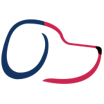OnBlick vs TimeClock Plus
OnBlick has 54 reviews and a rating of 4.57 / 5 stars vs TimeClock Plus which has 197 reviews and a rating of 4.37 / 5 stars. Compare the similarities and differences between software options with real user reviews focused on features, ease of use, customer service, and value for money.
User Ratings & Reviews
Reviews are generated by real users. When reviewing a product, users are asked to assess the product’s overall quality, which includes assigning specific ratings for ease of use, value for money, customer support, and functionality.
Pros
- Starting from candidate Onboarding to the Termination step by step process of workflow is designed so well and user friendly.
- We appreciate the after sales support provided by OnBlick by assigning a single point of contact. Pavani has been very helpful.
Cons
- The software is less customizable which makes the usage little difficult at sometimes.
- In a month less than 2 times i face glitches while operating the software. Those 2 times also makes me helpless.
Pros
- It’s nice that it’s web based so there isn’t much involved in getting people suing it. The user end is pretty easy to use.
- We like all the information/data was shown on the home page. We fill it's a great product for the cost.
Cons
- Sometimes editing the segments when missing clocking in or out can be confusing.
- There are times when employees have trouble punching out due to the sensitivity. This can be changed but they still have issues at times.
Pricing
Product Demo & Screenshots
Advisor Recommendations & User Awards
The top products based on usability and customer satisfaction, as rated by user reviews. Check out our full methodology description for more detail.
FrontRunners
2022
FrontRunners
2022
Our industry-specific advisors recommend products based on specific business needs. Connect with us to get your personalized recommendations.