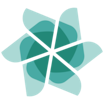PayNW
About PayNW
PayNW Pricing
Contact PayNW for pricing information.
Starting price:
$3,000.00 per month
Free trial:
Not Available
Free version:
Not Available
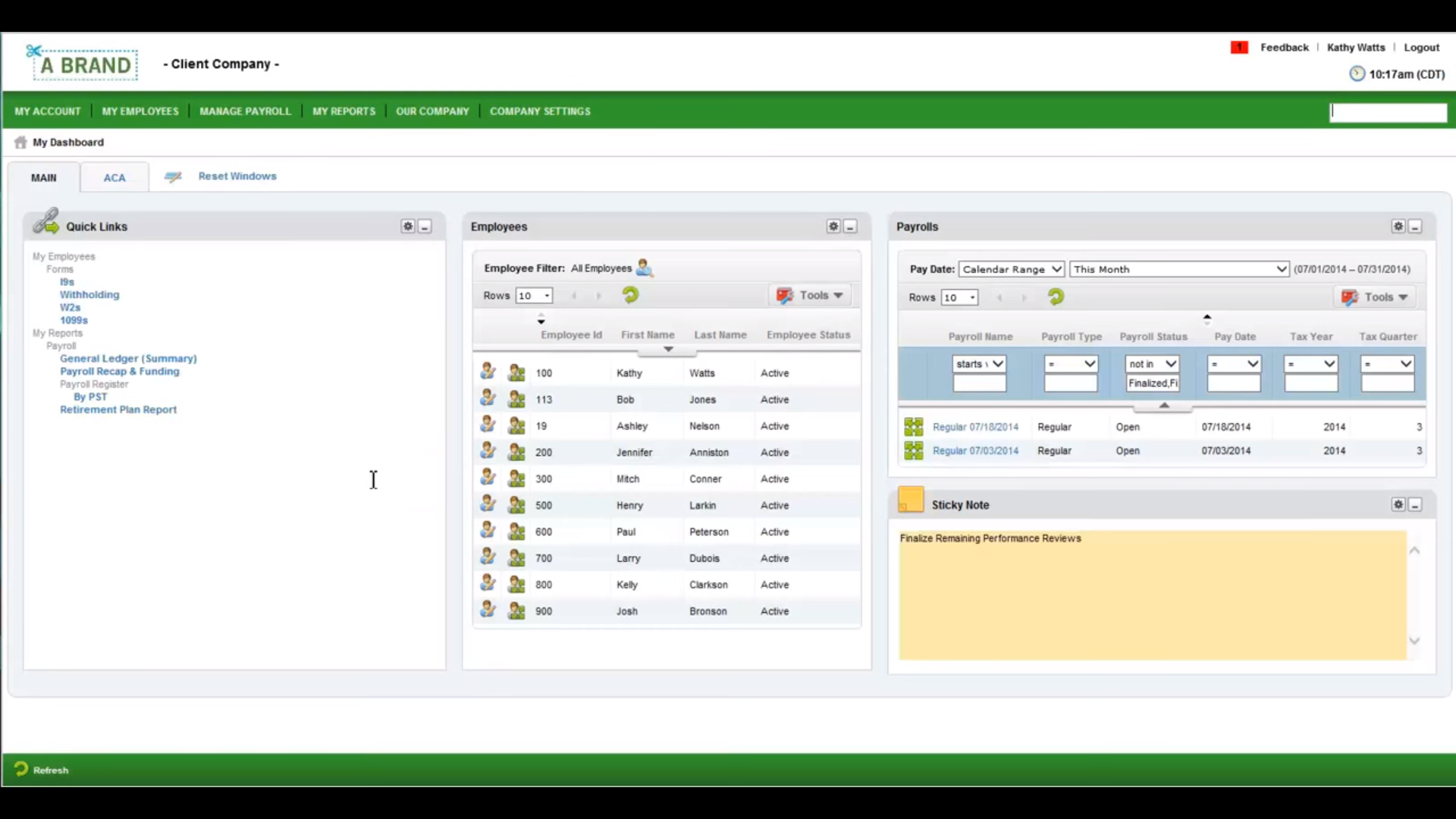
Other Top Recommended Human Resources Software
Most Helpful Reviews for PayNW
1 - 5 of 11 Reviews
Suzannah
Verified reviewer
Utilities, 5,001-10,000 employees
Used daily for less than 12 months
OVERALL RATING:
5
EASE OF USE
4
CUSTOMER SUPPORT
4
FUNCTIONALITY
4
Reviewed August 2022
Digital HR tools is easy
Our human resources, finance, and staffing requirements are entirely met. The entire process is streamlined, the interface is user-friendly, and the help desk has been there every step. Today's timekeeping systems are reliable and precise. Employees now have a clearer picture of their organization's context and potential for advancement.
CONSThis system ushers in a new era in human resources operations in the digital realm. It takes a lot of effort and modification to get a handle on how the system works. Although I realize that various people have varying preferred modes of instruction, I thought it was crucial to have someone to discuss vital topics like payroll and evaluation.
Sherry
Sports, 501-1,000 employees
Used daily for less than 12 months
OVERALL RATING:
5
EASE OF USE
4
VALUE FOR MONEY
5
CUSTOMER SUPPORT
5
FUNCTIONALITY
5
Reviewed July 2016
Great Software and even better service.
As everyone knows payroll and HRIS conversions can be daunting to say the least. The team at ONEMINT was incredible. They went over the top to ensure that the workload of that conversion fell on them and not us. To be honest it was a bit scary how much they did as it felt as though we had not made much progress and next thing I know we are training on our system with all build, configuration and data loaded and I had not lifted a finger. Because of their implementation and service model it allowed for me and my team to continue to focus on our business and not on this project. The software is incredibly flexible and we were able to customize its workflows and process's to mirror and automate that of our business. We have already seen large savings of new operational efficiencies and expect to continue to see more as we become more familiar with the software and its robust capabilities.
PROSImplementation and Service model is the best I have ever come across. Robust and configurable system that allows you to tailor it to your specific business process's. Worth every penny spent when looking at both the service and the software. Cant believe we waiting as long as we did to move from the large competitors.
CONSCurrently in the U.S for payroll. They said they are working on rolling out Canadian but as of yet they do not offer it. If you have a multi-national business, depending on how you structure the business they may not be the best. At times the amount that can be configured can seem overwhelming. They do a great job of explaining and doing the configuration for you but there were times when we became overwhelmed with which decision we actually wanted.
Vendor Response
Thank you Sherry! Its been a pleasure and we look forward to building a long lasting partnership with you and your team! -ONEMINT Team
Replied July 2016
Brandon
Used daily for less than 6 months
OVERALL RATING:
4
EASE OF USE
3
VALUE FOR MONEY
4
CUSTOMER SUPPORT
4
FUNCTIONALITY
4
Reviewed February 2018
Mr
I am estatic that I found an HR Suite that covers so many aspects of the employee lifecycle. The catch 22 is that it's incredibly customizable. This is great, in theory, but also means that it takes a long time to fully understand how to use, customize and configure the software.
PROSOneMint was the most robust and encompassing application I found when seeking an HR Suite. Ultimately I wanted as many functions under a single application as possible. OneMint has everything from ATS and onboarding to performance and payroll.
CONSAs one might expect since they have so much functionality, they are not the 'best in breed' at any one particular function. This is understandable. However, there are some aspects that I find a bit lacking from what you would expect. This is notably the ATS and time/attendance, especially in terms of scheduling.
Tim
Food & Beverages, 51-200 employees
Used daily for less than 2 years
OVERALL RATING:
5
EASE OF USE
5
VALUE FOR MONEY
5
CUSTOMER SUPPORT
5
FUNCTIONALITY
5
Reviewed August 2016
Phenomenal HR/Payroll System, Even Better Support!!
This satisfies all of our HR, Payroll, and Recruitment needs. Everything is automated, the workflow is intuitive, the support team has walked us through every step. I could not recommend a better piece of software to make our HR processes effortlessly consistent.
PROSWe've been able to automate hiring and benefits requests. Time recording has become more accurate and consistent. Our company structure is better defined, employees can see what opportunities exist within the company and what comes next.
CONSAPI setup is expensive, but the custom reporting has allowed us to bypass this requirement for now.
Vendor Response
Thank you so much for the kind words Tim! Could not be more thankful for an incredible client in Chukar Cherries! We look forward to many years of success together!
Replied August 2016
Dana
Hospital & Health Care, 51-200 employees
Used daily for less than 2 years
OVERALL RATING:
5
EASE OF USE
5
VALUE FOR MONEY
5
CUSTOMER SUPPORT
5
FUNCTIONALITY
5
Reviewed August 2016
My go to for HR Payroll and all things Business is OneMint WorkforceONE
WorkForceONE is the total package for all my business needs. The staff are great, courteous and always prepared with the answers I need when I call, not in an hour or a day but immediately. Payroll was my initial reason to contact OneMint WorkForceONE. However since establishing this service we have added integrated time keeping and are also using the cloud based document storage and the integrated online employment advertising.
PROSEverything! From software to service this is truly the best payroll and HR software company we have ever worked with.
CONSThe West coast time zone. It would be much more convenient to have someone available for those of us on the East and Central Standard Time.
Vendor Response
Thank you Dana and Ailero! Looking forward to many years of success together!
Replied August 2016