Staff Files
About Staff Files
Staff Files Pricing
Starting price:
$295.00 one time
Free trial:
Available
Free version:
Not Available
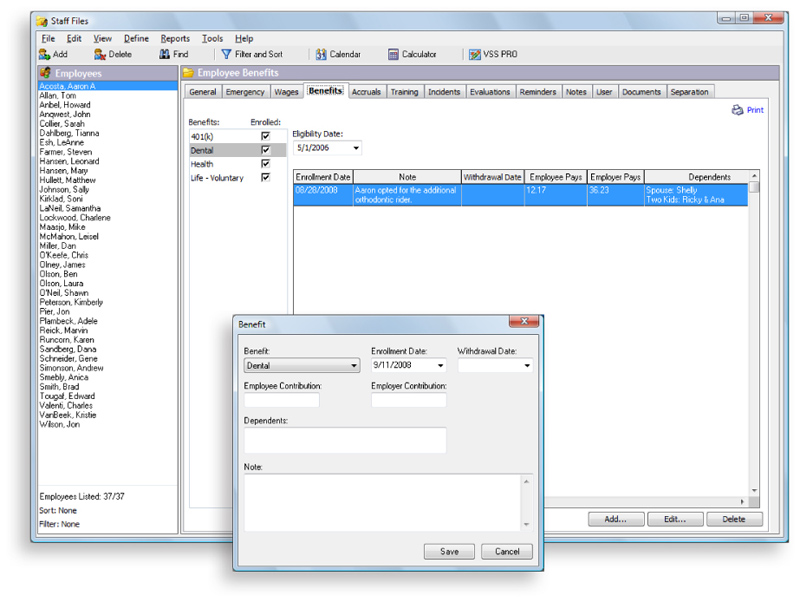
Other Top Recommended Human Resources Software
Most Helpful Reviews for Staff Files
1 - 5 of 15 Reviews
Tammy
Non-Profit Organization Management, 11-50 employees
Used daily for less than 2 years
OVERALL RATING:
5
EASE OF USE
5
FUNCTIONALITY
5
Reviewed January 2017
Great program
I used this program for years and found it easy to use and very thorough. Adding the information was easy and finding the information was easy and easy reports as well. Very happy with it.
PROSEasy of use Good reports
CONSI can't think of any cons
Kim
Used free trial
OVERALL RATING:
4
EASE OF USE
3
CUSTOMER SUPPORT
3
Reviewed June 2014
Human Resource and Safey Director
Overall, Staff Files encompasses majority of our needs in the HR field. Some of the things I'd like to see changed, added or modified are: 1) Vacations to print out in calendar form, per month to hand out in hard copy form 2) A question box before changes are saved to make sure the changes are correct. (Ex. I could have an employee record open and while doing something else could mistakenly hit the keyboard and it may have deleted out the name or changed it. There isn't a safety measure to make sure change is correct prior to auto saving. In fact a "Save" option would be good. 3) Would like to see an undo or redo type of option. As in #2 sometimes need to refer back to the previous info, especially where changed in error. 4) Would like to see more info from Quick Books imported over i.e.; wage info, etc. (maybe a QB issue?). 5) Add search option to find employee name instead of having to scroll down. Note: I couldn't get the star rating to work correctly......Overall is 4, Ease of Use 3, Customer Service 3.
Vendor Response
Thank you for feedback! The Absence Calendar (from the Reports menu) is a one-month view that shows at-a-glance when employees will be or have been away from work during that month. The Find button on the toolbar is used to search for employees instead of having to scroll the entire list. We'll forward your suggestion about the save button onto our developers for consideration.
Replied June 2014
Austin
Used free trial
OVERALL RATING:
3
EASE OF USE
3
CUSTOMER SUPPORT
2
Reviewed June 2014
Need more comprehensive reports
Staff Files is, for the most part, a decent HR system. The only issue I have and would LOVE to see created is a way to export any field at all into an Excel Spreadsheet. You can do this somewhat already by clicking "Reports" and then "Employee List" but when you go there, not all fields are available. If it was possible to create a way that any and all fields are able to be in this employee list, I would bring the Staff Files rating up substantially.
Vendor Response
Thank you so much for your review of Staff Files! We appreciate your candid comments. In addition to using the Employee List, there are two other alternatives for exporting information from Staff Files into Excel. The other reports available in the Reports menu can also be exported to Excel from the File menu in the Print Preview window. Also, you could create custom reports from the underlying Microsoft Access database. After the reports are created in Access, you can use them directly from the Reports menu in Staff Files.
Replied June 2014
John
Education Management, 51-200 employees
Used weekly for more than 2 years
OVERALL RATING:
4
EASE OF USE
4
VALUE FOR MONEY
3
CUSTOMER SUPPORT
4
FUNCTIONALITY
4
Reviewed March 2020
Great for easy database
I've had a good experience with Staff Files - as a simple database to manage employee information.
PROSStaff Files was already set up for me to immediately enter data on all of our employees . I was able to get the initial database running quickly. I was then able to make adjustments/additions as we went on.
CONSThe reporting capability is not really that great. I have not been able to ascertain how to sort reports by a specific field, etc. That has been frustrating.
Amanda
Used free trial
OVERALL RATING:
4
EASE OF USE
5
CUSTOMER SUPPORT
4
Reviewed March 2012
Good program, improvements needed...
Its a great program, for companies that need simple operations and user friendly programs. It helps manage our employees and is more efficient to find out information about the employee.
PROS1.One of the cheaper options out there 2.Love the option of reminding us when trainings are out of date. 3.Love the multi-user option, that way different departments of the company can enter information. 4. User-Friendly 5. Simple reports are easy to make, use, and print. 6. You don't have to necessarily look at the employees personal file, when trying to find out information.
CONS1. Had multiple different problems. 2. No option for a one time training 3.Had to buy newest version because tech. support only could assist with the newest version. 4. Program errors where we had to send our database to them in a zip file and wait for them to fix it rather than being able to fix it over the phone. 5. When calling tech support, I once got a tech adviser that couldn't help with my problems and couldn't seem to answer any of my questions.




