WhosOff
About WhosOff
WhosOff Pricing
See the online pricing calculator now. No obligation, no credit card, 1 month full free trial. No Setup fee and no hidden costs. Our minimum is £14.50 for up to 10 users. Please see the calculator for your particular number of staff members Call us on : Tel: + 44 (0) 1227 812931 if you have any questions.
Starting price:
£1.55 per month
Free trial:
Available
Free version:
Not Available
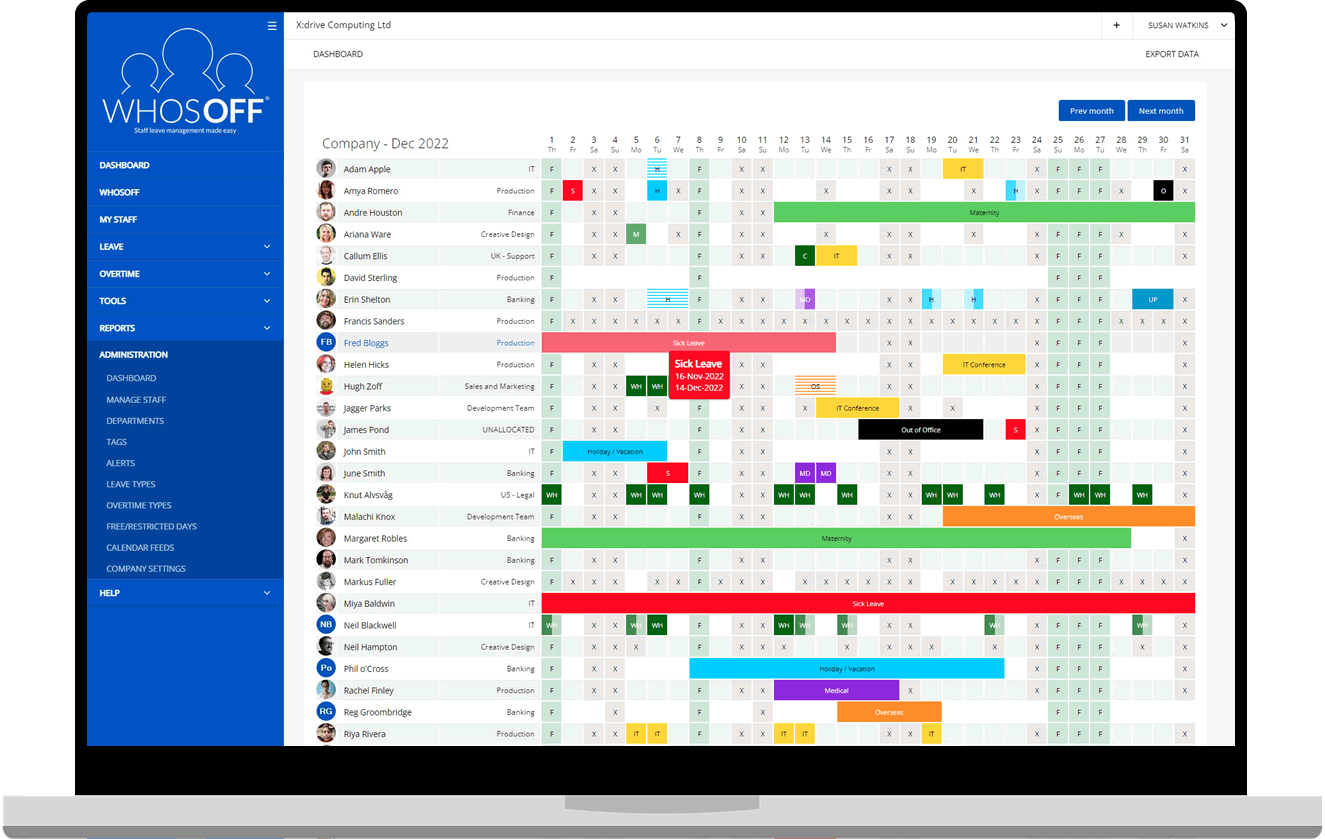
Other Top Recommended Human Resources Software
Most Helpful Reviews for WhosOff
1 - 5 of 22 Reviews
Dianne
Verified reviewer
Computer Software, 11-50 employees
Used daily for less than 2 years
OVERALL RATING:
5
EASE OF USE
5
VALUE FOR MONEY
5
CUSTOMER SUPPORT
5
FUNCTIONALITY
5
Reviewed November 2017
WhosOff makes it so much easier for me to do my job
WhosOff saves me time which means I can do all the really important things and don't have to worry about checking calendars to see whose available for meetings.
PROSI like the fact that you can see, at a glance, where everyone in your company is at any given time. This is great when I'm planning meetings - it means I can schedule the right date and know that everyone will be available.
Gaynor
Logistics and Supply Chain, 51-200 employees
Used daily for more than 2 years
OVERALL RATING:
4
EASE OF USE
4
VALUE FOR MONEY
5
CUSTOMER SUPPORT
4
FUNCTIONALITY
3
Reviewed November 2021
WhosOff for a small company
Our experience of the system meant we could introduce new absence management methodologies as the company grew from 25 to 140 employees. Managers were able to be trained and educated on the use of the system quickly.
PROSFrom a start up position to a medium sized business, the system offers both the employee and manager the ability to manage an employee's absence with ease, whilst being able to run useful reports. The system is good value.
CONSNothing really, we simply outgrew the system.
Reason for choosing WhosOff
The system met the needs of the business at that time.
Anonymous
1,001-5,000 employees
Used daily for less than 2 years
OVERALL RATING:
3
EASE OF USE
5
FUNCTIONALITY
1
Reviewed September 2018
WhosOff Review
In overall, the biggest problem, when having two accounts for different regions, with the sofware is that you can´t create an employee within two account. Therefore, if your team is regionally expanded and your reporting lines are in the two different account you won´t be able to approve some of your employees leaves.
PROSThe best thing of this software is that it is really user friendly. As a user, you can find all the information needed on the first page.
CONSThis sofware lacks of flexibility and features for big companies. It does not allow combining data of two different accounts without losing information.
Janet
E-Learning, 51-200 employees
Used daily for less than 2 years
OVERALL RATING:
5
EASE OF USE
5
VALUE FOR MONEY
5
CUSTOMER SUPPORT
5
FUNCTIONALITY
5
Reviewed January 2024
Excellent Customer Service!
Absolutely amazing customer service. [sensitive content hidden] is so attentive and friendly and it makes all the difference!
CONSThere are no cons for us, we have found the system to offer exactly what we need
Shoaib
Financial Services, 11-50 employees
OVERALL RATING:
4
EASE OF USE
2
CUSTOMER SUPPORT
4
FUNCTIONALITY
3
Reviewed June 2019
Not so easy on the eyes.
It is packed with many features made with a sole focus of just to see whose in and whose off. Basic! Customer Service is top notch!
CONSBasic! The interface when compared to other similar solutions is not eye catching. Its a bit black & white. (Too Basic) It lacks customization, for example when i was looking to purchase a product for leave management, i wanted a software where i could add multiple leave approves in a specific order, which wasn't possible in WhosOff.









