QuickBooks Online
About QuickBooks Online
Awards and Recognition
QuickBooks Online Pricing
Save 75% off QuickBooks for 1st 6 months at QuickBooks Online CA! Buy Now!
Starting price:
$36.00 per month
Free trial:
Available
Free version:
Available
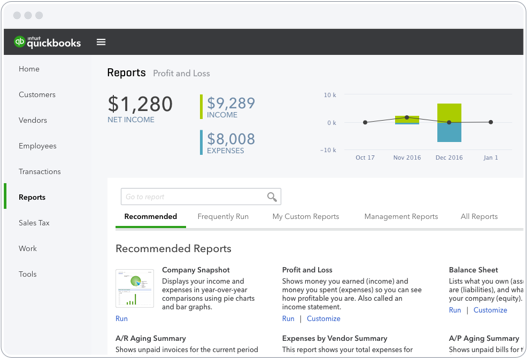
Other Top Recommended Legal Software
Most Helpful Reviews for QuickBooks Online
1 - 5 of 5,394 Reviews
Eugene
Food Production, 11 - 50 employees
Used unspecified
OVERALL RATING:
5
Reviewed February 2024
Quickbooks Online Review: Easy To Use!
Kurt
Verified reviewer
Marketing and Advertising, 2-10 employees
Used daily for less than 12 months
OVERALL RATING:
5
EASE OF USE
4
VALUE FOR MONEY
3
CUSTOMER SUPPORT
5
FUNCTIONALITY
5
Reviewed March 2021
I Love the Access I have with Quickbooks Online
As I already said, I love the direct access to my numbers and the added reporting that has allowed me to better run my company by quickly getting insights I need. It's a lot easier for customers to pay online and I'm finding more and more of the moving that direction vs. sending in checks, so it's good that we are set up in this way now.
PROSI started using desktop Quickbooks back in 2000 right after I first started the company. As a single-person company at first, I got used to being in the books almost every day. As we grew we added an in-house Bookkeeper. A few years ago I relocated the company to a different area and we kept our Bookkeeper who stayed in the original area. I really missed having direct access to the numbers so last year I switch to Quickbooks Online and I love it. In addition to having direct access to the numbers I need, it has a lot of other functionality and reporting that I really like. It's also great for clients to easily pay the invoices online. It's making a night and day difference. Support has been great as well.
CONSIt's definitely very expensive to be paying a pretty high fee every month - especially compared to the desktop version where we bought it and were good for years to come. It's definitely worth it but I'd be more of an evangelist if the pricing was a little easier on the pocket book.
Reasons for switching to QuickBooks Online
Switched from Desktop since our Bookkeeping is remote so I could get direct access to the company's financees.
samantha
Health, Wellness and Fitness, 11-50 employees
Used daily for less than 2 years
OVERALL RATING:
4
EASE OF USE
4
VALUE FOR MONEY
5
CUSTOMER SUPPORT
3
FUNCTIONALITY
3
Reviewed February 2024
small bus user
in all a good experience, i did move to another software which i wont name, and soon moved back because it wasnt user friendly at all
PROSeasy to follow and understand all aspects that are needed in a small business. Reports are easy to use and can follow the links to show more details if needed
CONSinability to adapt documents to show certain fields of information
Reasons for switching to QuickBooks Online
it wasnt user friendly and the transactions werent clear for someone who isnt accounting trained
L
Health, Wellness and Fitness, 2-10 employees
Used daily for less than 2 years
OVERALL RATING:
1
EASE OF USE
2
VALUE FOR MONEY
1
CUSTOMER SUPPORT
1
FUNCTIONALITY
2
Reviewed March 2024
Not worth your time and effort
Horrible. An absolute waste of time. This was my biggest mistake as a business owner.
PROSIt appeared to be user friendly and easy to use for a small business owner.
CONSI don't even know where to start. I have Quickbooks, used it for payroll (until yesterday), and have a quickbooks checking account. First off, there are no checks with the checking account. How does this make sense? They literally hold your money hostage and then charge astronomical fees for transfers. I have tried repeatedly to call when I can not transfer money because the system says I have reached my transfer limit which is $5000 in a day and $10000 in a week. They check my account, acknowledge the account is okay and I have not reached my limit, but can not fix the problem. Secondly, as of yesterday I am no longer using QB for payroll. I thought it was so convenient at first and ran payroll with them for months only to recently be hit with insufficient funds notices. My account was never insufficient. I have had many representatives acknowledge this but still the only solution is to transfer money to another account, the money that was already in QB, then wire it back in along with another $100. Also, a $25 charge from my other account. After this has happened for a second time I will now use my other business account with a real bank for payroll. QB is the biggest rip off. If I could post this review all over the internet I would. My longest call was 3 hours! I was transferred all over. They are absolutely ridiculous and I would advise any new business owner to seek another software. I am literally typing this message after being told "you have not reached your transfer limit so I am not sure why you are getting this message". My other favorite line is "your account is not insufficient, so I am not sure why this has happened". This review asks for the date of experience. Everyday! If they check my call log I call weekly, sometimes daily. I regret investing in QB and the amount of time I waste for issues.
Melidee
Civil Engineering, 11-50 employees
Used daily for more than 2 years
OVERALL RATING:
4
EASE OF USE
3
VALUE FOR MONEY
2
CUSTOMER SUPPORT
1
FUNCTIONALITY
2
Reviewed December 2023
Quickbooks for Civil Engineers
Accessibility - able to work remotely from anywhere.
CONSCustomer service - or lack thereof. Unable to resolve issues, especially with payroll.
Reasons for switching to QuickBooks Online
Accessibility and to sync with invoicing platform









