GoTo Training
About GoTo Training
GoTo Training Pricing
30-day free trial Starter: $109 Pro: $159 Plus: $314
Starting price:
$109.00 per month
Free trial:
Available
Free version:
Not Available
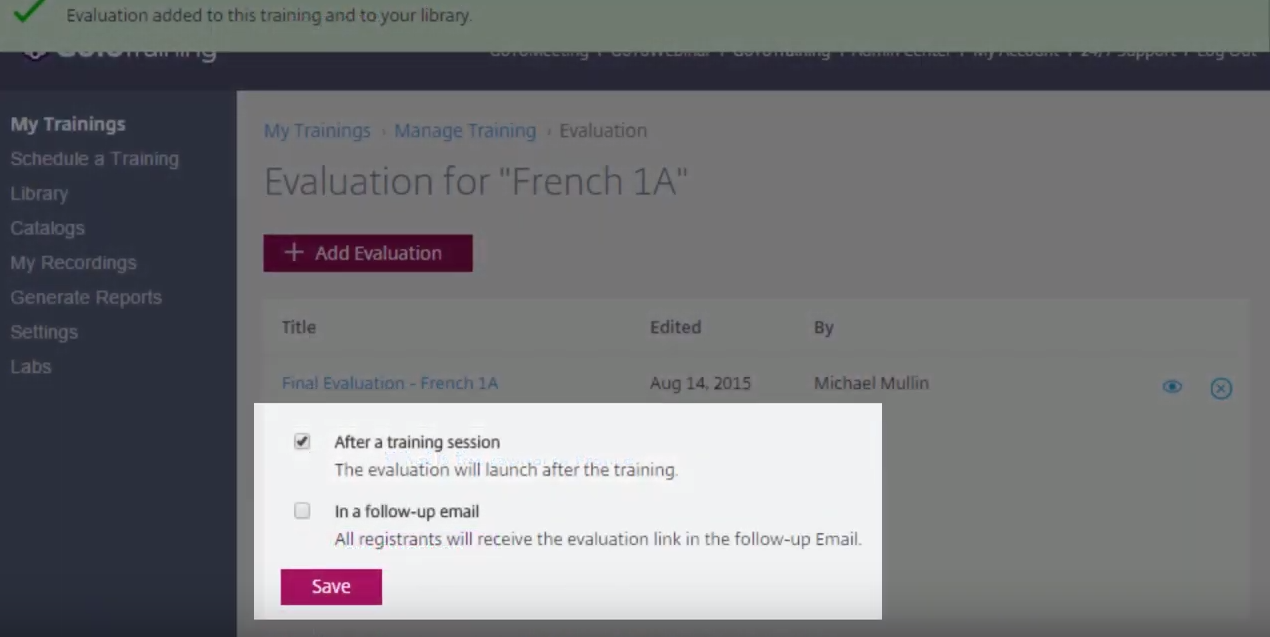
Other Top Recommended Learning Management Systems
Most Helpful Reviews for GoTo Training
1 - 5 of 65 Reviews
Jake
Verified reviewer
Computer Software, 501-1,000 employees
Used daily for more than 2 years
OVERALL RATING:
5
EASE OF USE
5
CUSTOMER SUPPORT
2
FUNCTIONALITY
4
Reviewed November 2017
Fantastic remote training software application
It allows us to run trainings between multiple geographically distinct locations in an easy and efficient way. It also allows us to test for knowledge absorption and offer classes to other locations and departments through the use of it's class catalogue feature.
PROSI love that this allows me to schedule out classes in advance. It also allows me to easily create and administer tests, share supporting documentation, and make sure people are paying attention. In this type of learning environment between remote offices it's essential that the performance of the application is spotless when it comes to audio and video and for the vast majority of trainings I've run GTT has been amazing.
CONSI have 2 major complaints. 1st there is a bug in the software that has been there for over two years at this point that prevents me from using the quiz functionality as intended. Customer support took over 6 months to figure out this bug even though I suggested that it might be the problem on the first interaction. 2nd there is no way to mass export all of your classes to Google Calendar. I figured out a way to do a work around using apple calendar and then exporting that cal to google cal but it's a huge pain still.
Anonymous
10,000+ employees
Used daily for less than 6 months
OVERALL RATING:
4
EASE OF USE
5
FUNCTIONALITY
5
Reviewed July 2020
A great way to train
I am loving this way of going to class and will use this in the future for my second job when training people
PROSWith the atmosphere of today's society remote or virtual work is great. This software make it safe and easy to attend training classes. The page or app gives you the opportunity to not only interact with your trainers but with other classmates in attendance. you can also use the chat feature to communicate. I like the option of being able to control who sees you on camera as well and the microphone feature.
CONSwhen the trainers use the screen share feature, it is not possible to make the screen larger making it sometimes hard to see the material. Also when sharing your screen it limits the number of camera feeds you can see making the trainers have to rotate cameras
Rad
Photography, 2-10 employees
Used weekly for less than 2 years
OVERALL RATING:
3
EASE OF USE
3
VALUE FOR MONEY
1
CUSTOMER SUPPORT
1
FUNCTIONALITY
2
Reviewed July 2020
Pathetic
In a word, pathetic. Lack of integrity, over all. Given false info by sales to sell me. Product didn’t work as promised. Support was not what it was promised To be. Support ignorant of the product. Failure to be accountable for problems Always blaming others for product failure: it’s a PayPal problem, it’s a safari problem, etc. Promises NEVER kept by support. “I’ll have a supervisor call you back” never happened. Woeful incompetence at everything EXCEPT monthly billing. There was never a problem with that. No problem taking my money for a product that failed to deliver on sales’ promises and support promises.
PROSScheduling Client data collection Efficient and effective monthly billing support always answered the phone, (even though they were too ignorant of the product too help,) Supervisors form support always promised to get back to me. (Even though they never did,)
CONSBugs Features that don’t work Long list Using this product cost me about 25% of every event I’ve done that invoked payment. Zero accountability.
Reason for choosing GoTo Training
Because the sales rep sold me by making promises that I now know were lies to make a sale. Now I’m locked in a contract until September. I will leave as soon as I fulfill MY commitment, even though GoToTraining has failed to fulfill their’s to me. Pathetic Dishonest Lack of integrity Money grubbing Liars Cheaters Crooks Pathetic. I expect my comments here to get as much of a response all my other complaints: crickets. I feel like GoToTraining has stolen from me and I have no recourse. What I am doing is leaving at the first opportunity and I’m telling everyone I know about my experience and to avoid this company like the plague.
Amy
Verified reviewer
Staffing and Recruiting, 201-500 employees
Used weekly for more than 2 years
OVERALL RATING:
4
EASE OF USE
3
VALUE FOR MONEY
3
CUSTOMER SUPPORT
2
FUNCTIONALITY
5
Reviewed December 2018
GoTo Review
We really like all the opportunity that this software has - breakout rooms, library, scheduling.
CONSIt's not easy to learn. We have had to teach ourselves which is probably why we don't know how to use all the features correctly. That being said, we have had no contact with customer support other than them sending me a huge binder of materials to figure things out on my own.
Anonymous
501-1,000 employees
Used weekly for more than 2 years
OVERALL RATING:
4
EASE OF USE
4
VALUE FOR MONEY
4
CUSTOMER SUPPORT
3
FUNCTIONALITY
5
Reviewed November 2017
Good product when you know what you're doing
Has all I need to host a training or webinar, and gain insight into questions/attendees afterwards. It allows me to review questions that were asked and ensure that my attendees got what they came for.
CONSLots of features, before becoming familiar with it I sometimes don't know how to do what I need to. After using it for some time, I know exactly what I can do and how to do it.









