HealthStream Learning Center
About HealthStream Learning Center
HealthStream Learning Center Pricing
Please contact HealthStream for pricing details.
Free trial:
Not Available
Free version:
Not Available
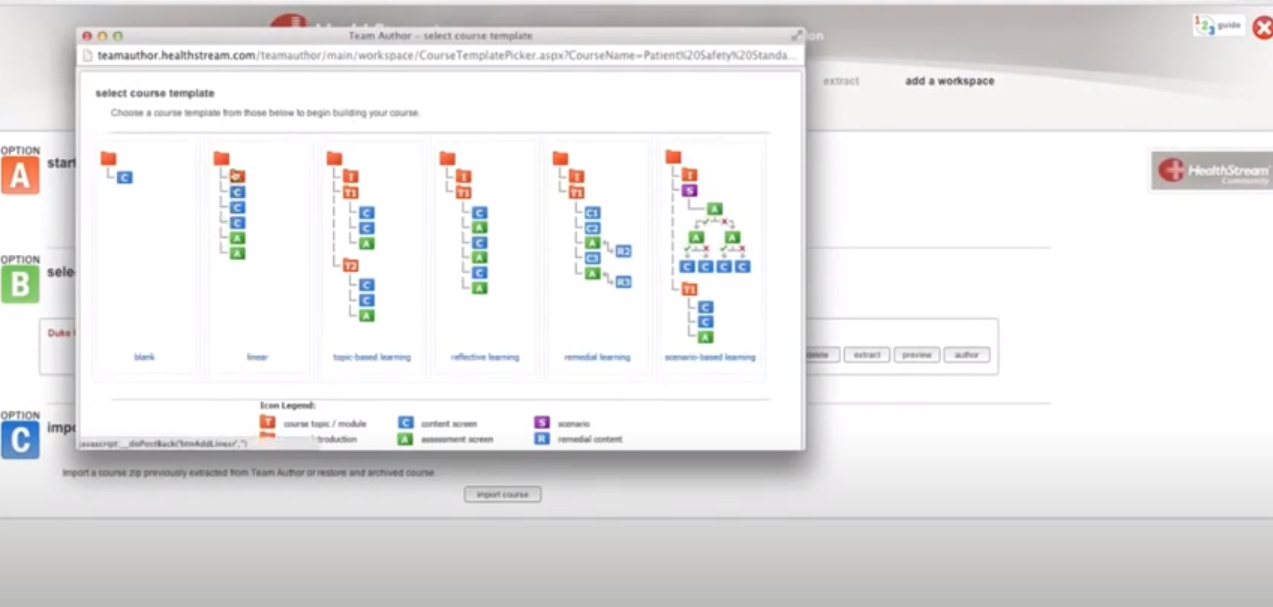
Other Top Recommended Learning Management Systems
Most Helpful Reviews for HealthStream Learning Center
1 - 5 of 40 Reviews
Jeannine
Hospital & Health Care, 1,001-5,000 employees
Used daily for more than 2 years
OVERALL RATING:
5
EASE OF USE
5
VALUE FOR MONEY
5
CUSTOMER SUPPORT
5
FUNCTIONALITY
5
Reviewed September 2022
The HealthStream Learning Center is Fundamental to our Organization
All online education for staff, particularly clinical staff continuing education by specialties, online CPR, regulatory training, classroom management, and more is handled via our HLC LMS. It is an easy way to deliver, track and report on learning activities in a central system. The system is always evolving to help us grow in online learning needs. Our staff love the system, especially the clinical staff who use it almost daily.
PROSThat is is always improving, and is a central system that can be utilized in a variety of settings. I also love being able to utilize the content libraries and also the partnerships with many organizations to provide or purchase additional content with ease.
CONSHealthStream is always improving the product. The current test builder is a bit antiquated on the admin side but should soon be enhanced. The company is always communicating with users and through a variety of channels including a robust user community where idea sharing and suggestions occur, review our feedback and make changes very quickly. As an administrator, I am kept well informed on the many changes which can be challenging for time but in a good way!
Reason for choosing HealthStream Learning Center
The HealthStream Learning Center provides an unparalleled product of the primary learning management system that is the gold standard in the healthcare industry, and the content specific to the healthcare industry. The HealthStream staff are all very professional and always provide great customer service. This is so helpful. Any inquiries or issues are handled quickly, and staff are available to talk in person as needed.
Carolyn
Hospital & Health Care, 51-200 employees
Used daily for more than 2 years
OVERALL RATING:
5
EASE OF USE
5
VALUE FOR MONEY
5
CUSTOMER SUPPORT
5
FUNCTIONALITY
5
Reviewed June 2020
HealthStream for Hospice
As with any system there is a learning curve but HealthStream is overall an intuitive, robust LMS with features for small and very large groups. They are very good with customer service and offer support groups which enhances system utilization. I view them as the Cadillac of LMS for healthcare organizations.
PROSHealthStream has a robust course library and It is easy to assign courses and run/automate reports to track completions/compliance. I like that I can delay the start of an assignment and the LMS will auto-generate notifications which I can customize . It is easy to create groups and generate reports for anything from course completions to analytics. I can create courses with various learning activities and upload large content files. There are some tricks and tips to learn but support is there when you need it including helpful community support groups (live pre-pandemic, now virtual). There is also a "Help" button for administrators and learners with supportive content including video tutorials.
CONSI have used the system for over five years and in the "early days" HealthStream support was easier to contact with a faster turn-around (I was spoiled compared with other LMS systems). With time they are less accessible and the turn around is slower but if your need is urgent they will work to respond fast.
Reason for choosing HealthStream Learning Center
We use both. We considered discontinuing Relias but did not due to Relias having important, desirable content for hospice and more CEs for hospice, healthcare professionals.
Anonymous
10,000+ employees
Used daily for more than 2 years
OVERALL RATING:
3
EASE OF USE
3
CUSTOMER SUPPORT
2
FUNCTIONALITY
1
Reviewed February 2020
HealthStream Learning Center
Geared for healthcare systems, the software offers many features and products that are industry specific, all in one place.
CONSThe software does not offer modern features that are available by default with many other learning management systems.
Janet
Hospital & Health Care, 10,000+ employees
Used daily for more than 2 years
OVERALL RATING:
5
EASE OF USE
5
VALUE FOR MONEY
5
CUSTOMER SUPPORT
5
FUNCTIONALITY
5
Reviewed February 2020
HStream from Administrator and Student Role
Adm - Excellent! Just had a TJC survey and the Reviewer was impressed by how we had so much of needed evidence in HealthStream- all in one place and not lost or misplaced as students transfer or managers change. Student - excellent! Especially appreciate having procedural guidelines available in Catalog and to receive CE credit on completion. The CE Path library is wonderful especially with nursing certification preparation.
PROSAdm. Can start with a basic package then add to this as needed to meet additional needs. Student - gives me control over timing of training.
CONSAdm - Billing is difficult. As you add additional products, separate Billing with differing timelines can get confusing; multiple invoices for various products. Student - can be slow to deliver or move to the next page
Reason for choosing HealthStream Learning Center
Business appearance, functionality, met current and future needs, enjoy working with their representatives, customer service, responsiveness, HealthStream User Group - wonderful way to keep uptodate on products while also having a direct input into development and issues.
Reasons for switching to HealthStream Learning Center
Adm - M3 was purchased by HealthStream. After checking other products, HealthStream had a “business” look and the others at that time had a “home-built” look. In the past, we switched products every 2 or 3 years as we outgrew the product faster than the product could change. This has not been the case with HealthStream. HealthStream changed and evolved before so our new need was there are coming soon.
Anthony
Hospital & Health Care, 10,000+ employees
Used daily for more than 2 years
OVERALL RATING:
4
EASE OF USE
4
CUSTOMER SUPPORT
5
FUNCTIONALITY
4
Reviewed June 2020
Mid-Level Administrator
Using this system gets easier with time. I have relatively few problems with it nowadays, partly because I have been using it for 5+ years. Our newer administrators have more frustrations, i.e. "Why does it work this way?" vs just accepting it for how it is. If you stick with it and achieve a level of mastery, it will get the job done and will do what you expect an LMS to do.
PROSThey have identified the features that are used the most and have streamlined them heavily. The customer support is top notch if you need help. They really engage with customers and listen to feedback. You will always feel like you have a voice or can connect with the vendor to get a problem resolved. There's always some new feature they're working on to stay cutting edge.
CONSCourse building features have seemed a bit dated for a while now. Custom reporting is a bit clunky and doesn't always provide the data you are looking for without a lot of extra legwork. The learning curve can seem daunting when getting started, with a lot of system vocabulary and terminology to get used to. As a large, multi-leveled organization, we run into limitations that the system was not designed for. This means we end up having to work with the vendor to custom build solutions to band aid the problem. Conversely, if you were a small or mid-size organization I don't think you would have these same problems.









