iSpring Learn
About iSpring Learn
Awards and Recognition
iSpring Learn Pricing
Start: 50 users - $2.99/user/month (billed annually) 100 users - $2.87/user/month (billed annually) 300 users - $2.29/user/month (billed annually) 500 users - $2.00user/month (billed annually) 1000 users - Please contact iSpring Solutions directly for pricing details. Enterprise - Please contact iSpring Solutions directly for pricing details.
Starting price:
$2.87 per month
Free trial:
Available
Free version:
Not Available
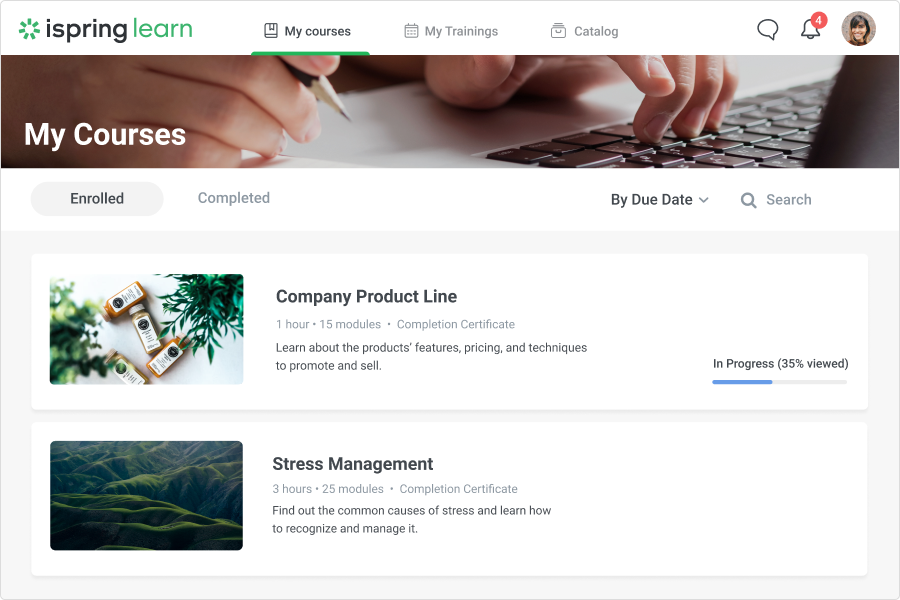
Other Top Recommended Learning Management Systems
Most Helpful Reviews for iSpring Learn
1 - 5 of 140 Reviews
Meiby
Verified reviewer
Used daily for less than 2 years
OVERALL RATING:
5
EASE OF USE
5
VALUE FOR MONEY
4
CUSTOMER SUPPORT
4
FUNCTIONALITY
4
Reviewed January 2018
The fastest way to create Elearning courses
It allows you to create interactive learning courses or lessons in a few minutes, as it is very intuitive and also allows you to export in the form of scorm, html5 and much more. It is an excellent author tool for instructional designers
PROSIts perfect integration with Power Point allows you to create simple and complex interactions in a short time. In addition, tools such as QUIZMAKER or Interacciones provide many options to generate more entertaining and motivating courses for users.
CONSThe only thing that would improve is that the maintenance type support is included in the cost of the license, since that in its beginning it was like that, then separated license of use and license of maintenance.
Vendor Response
Thank you Meiby for sharing your thoughts about iSpring here on Capterra. We are sure it will be very helpful to anyone looking for an eLearning solution. Keep up the great work!
Replied January 2018
Elena
E-Learning, 11-50 employees
Used daily for more than 2 years
OVERALL RATING:
5
EASE OF USE
5
VALUE FOR MONEY
5
CUSTOMER SUPPORT
5
FUNCTIONALITY
5
Reviewed January 2018
iSpring Learn is a great tool for content management!
We (the Institution of New Technologies in Education) discovered iSpring tools in 2013 and have been using them to organize the training process in the Continuing Professional Education field. Initially, iSpring Suite 6 was the main tool we used to create learning modules in the SCORM format and upload them to the Moodle LMS. We have created around 500 Continuing Professional Education learning modules using iSpring Suite. In 2016 we launched eSchool and designed more than 11000 courses for Junior, Middle and High School as well as for preschoolers. Right now we are doing another project which involves iSpring Learn LMS incorporation into the learning process. We are developing new learning modules aimed at students who have mobile devices ' smartphones and tablets. One of the features we are excited about is offline viewing. Students download the assigned to them courses to their iPads and Android tablets using the iSpring Learn app and can view them practically anywhere even without an active Internet connection. iSpring Learn also allows us to make it possible for the users to register themselves inside the system and to take the courses gradually and for us to track their progress. Not only we develop the courses for our students, we also build them for the teachers. The last but not the least thing I have to mention is a high-quality tech support iSpring provides. All the issues are resolved in the most positive manner possible.
Vendor Response
Hello, Elena! Thanks A LOT for your kind words! We are sure your review will be helpful to anyone looking for an LMS here on Capterra. Keep up the great work! :)
Replied January 2018
Madeleine
Transportation/Trucking/Railroad, 2-10 employees
Used less than 12 months
OVERALL RATING:
3
EASE OF USE
2
VALUE FOR MONEY
3
CUSTOMER SUPPORT
3
FUNCTIONALITY
3
Reviewed August 2020
Expensive and Not User Friendly
I used for roughly 6-months at my past role in association marketing.
PROSThis program is very robust and has many features for users of all skill levels. The training platform looks very professional.
CONSThis is not easy for the back end user. We had some issues deploying. This is also costly and takes a lot of effort of the administrator's end to create the training. More assistance would be appreciated.
Vendor Response
Hello Madeleine, Thank you for sharing your thoughts about iSpring solutions! We very much appreciate it! Regarding your Cons, have you contacted our Support Department? Our specialists are always here to help: support@ispring.com. We also have lot's of helpful materials on our website, such as articles, videos, help docs, etc. that can help you get started in a snap: https://www.ispringsolutions.com/support
Replied August 2020
Sandrine
Verified reviewer
Computer Software, 2-10 employees
Used weekly for less than 12 months
OVERALL RATING:
5
EASE OF USE
5
VALUE FOR MONEY
5
CUSTOMER SUPPORT
5
FUNCTIONALITY
5
Reviewed August 2016
iSpring Learn, all the essential features of a LMS at an attractive price
We use iSpring Suite to develop e-Learning courses. Right now we use iSpring Learn to demonstrate the benefits of e-Learning courses and the use of a LMS such as iSpring Learn. We really like iSpring Learn because it offers all the essential features of a LMS, but also because it is an affordable and easy-to-use solution. We are going to use it to sell e-Learning courses in the near future. What we really like is that you don't need to be an expert to set iSpring Learn. From the Settings tab, you can configure the account, branding, backend and frontend, as well as the e-commerce feature. You can also set your PayPal account to receive payment. Another key point is that the user portal can be localized. That's really easy! You just need to edit the CSV-file (to translate the strings in your native language) and to import it. iSpring Learn offers great content management capabilities. The Learning Path feature is an essential feature. It allows you to combine lessons into chapters within the learning path and to set different rules and permissions. If you use iSpring Suite, you don't need to upload your content from iSpring Learn. You can directly publish it from iSpring Suite which is really convenient. We found the User Management very easy. It is located in an only one tab (People) and it's where you can add and edit Organizations, Groups and Users. And iSpring Learn offers a couple of reports about user activity. We can export these reports as Excel files or save them as PDF files.
PROSiSpring Learn is an affordable and easy-to-use solution. You don't need to be an expert to use it and you can set the solution in just a couple of hours! Thus, you can quickly offer e-Learning courses to your customers. The users can also access to courses on their mobile devices with the app, which is a really great feature. iSpring Suite is perfectly integrated with iSpring Learn, so you can directly publish your presentations to the LMS. That means time saving.
CONSA couple of great requested enhancements: More customization features for the user portal would be very welcome as well as a sharing desktop/chat feature.
Anonymous
1 employee
Used weekly for less than 12 months
OVERALL RATING:
5
EASE OF USE
5
VALUE FOR MONEY
5
CUSTOMER SUPPORT
5
FUNCTIONALITY
5
Reviewed September 2018
iSpring is second to none!
Overall, I've been very, very pleased with all they have to offer. I spring learn is just the online platform for staging and selling. iSpring is was used for uploading the course in creating interactive tests, quizzes, survey questions, etc. The whole program is seamlessly integrated. I shopped around to a variety of different competing programs, and for the value paid and the service given by iSpring, they really are the best value available. It's excellent if you need to get started quick and easy. It helps me also because of the flexibility and be able to group different courses to make different options available to my customers. Two thumbs up
PROSWhat I really like the most about iSpring Learn is the integration it has with the iSpring Suite. Once I'm ready to upload my course, it's a one click button that says Publish. It can't get any easier than that! It does the conversion to reduce the file size and then uploads it. As for what I like about I spring learn is it's very, very easy to use. It's all self-explanatory, I didn't need any help at all for doing all the basics. More complicated tasks, such as setting up a variety of groups courses for different persons may need some assistance, I'm trying to do a thing on my own. They do offer a lot, and I do mean a lot of online tutorials which are very clear and helped me do what I need to do.
CONSSo far, I can't say there's anything negative about iSpring Learn. It's been too easy to work with to say anything bad about it. Not kidding. I'm a one person business and I needed simplicity as I don't have time to learn a lot of coding or advanced functions. It's very straightforward and found it very easy to use. A beginner can figure it out.
Vendor Response
Hi and THANK YOU greatly for posting such a wonderful review of iSpring here on Capterra. We are sure it will be helpful to anyone looking for a solution for eLearning. Keep it up :)
Replied September 2018









