KPA Flex
About KPA Flex
Awards and Recognition
KPA Flex Pricing
Pricing is based on a tiered, per-user model. Please reach out directly to KPA for the option of a Free Trial.
Starting price:
$120.00 per month
Free trial:
Available
Free version:
Not Available
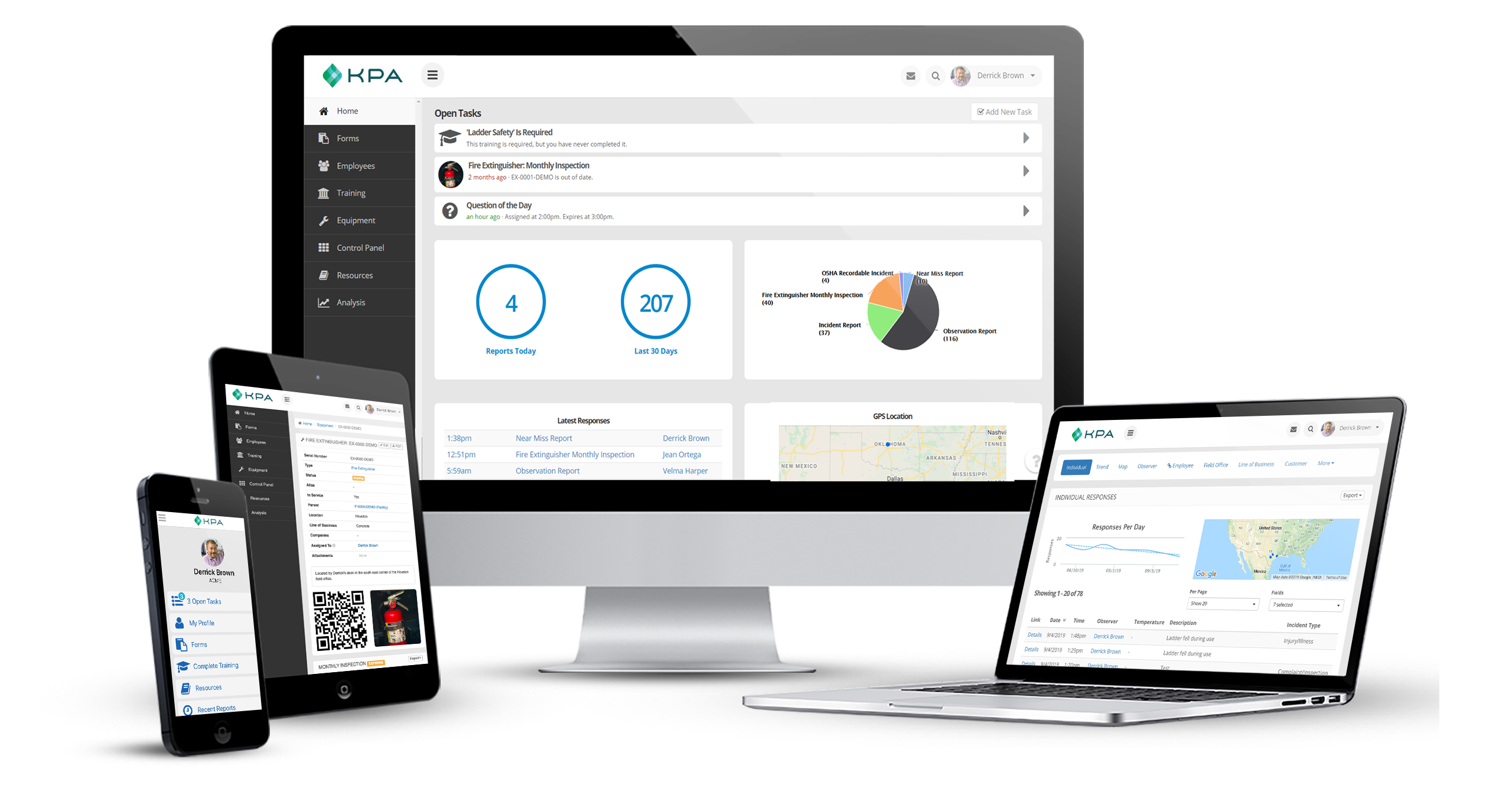
Other Top Recommended Learning Management Systems
Most Helpful Reviews for KPA Flex
1 - 5 of 109 Reviews
Craig
Construction, 51-200 employees
Used daily for less than 2 years
OVERALL RATING:
5
EASE OF USE
5
VALUE FOR MONEY
5
CUSTOMER SUPPORT
5
FUNCTIONALITY
5
Reviewed July 2020
Rudy Construction
Our company really enjoys iScout. It’s easy to use, and is a great asset to us
PROSHow easy it is to use, and customize. The app for phone is very easy to use. 20/20 training is a very nice asset as well.
CONSIt would be nice if you could download charts from the data that is entered.
Reason for choosing KPA Flex
I like the function of iScout better than others, and the customer service was second to none.
Vendor Response
Thanks for the review, Craig.
Replied July 2020
Stephanie
Oil & Energy, 51-200 employees
Used daily for less than 6 months
OVERALL RATING:
5
EASE OF USE
5
VALUE FOR MONEY
5
CUSTOMER SUPPORT
5
FUNCTIONALITY
5
Reviewed July 2019
Easy, User Friendly, and Interactive
We are able to complete do away with another app that wasn't able to function and do all the things we as a company were looking to do. iScout customizes the website to be as user friendly and to fit the best needs for our business!
PROSI love how easy it is to customize each companies site. Everyone on the customer support team is super helpful and always easy to reach.
CONSIs being too great a con?! I have yet to find anything that I do not like about this app.
Reasons for switching to KPA Flex
Whip around wasn't able to do as much as iScout, it wasn't built for all of the different functions our company needs.
Vendor Response
Great feedback, Stephanie! Thanks for the review.
Replied July 2020
Keegan
Oil & Energy, 1,001-5,000 employees
Used weekly for less than 6 months
OVERALL RATING:
4
EASE OF USE
4
CUSTOMER SUPPORT
5
FUNCTIONALITY
4
Reviewed July 2020
QMS Project
Very good, have held weekly calls with [SENSITIVE CONTENT HIDDEN] since deciding to move forward with iScout and our QMS.
PROSSupport. Currently working close with iScout team to implement iScout as the primary database for the Quality Management System (QMS).
CONSThe hesitation for proposed/potential new development.
Vendor Response
Thanks for writing a review, Keegan.
Replied July 2020
Matthew
Construction, 51-200 employees
Used daily for more than 2 years
OVERALL RATING:
5
EASE OF USE
4
VALUE FOR MONEY
4
CUSTOMER SUPPORT
5
FUNCTIONALITY
4
Reviewed January 2024
Great product
It is great, and I would recommend KPA to anyone, especially anyone that has employees out in the field and away from their home office. It has been a great to help improve our communication with our employees
PROSIt is easy to use and set up for the entire company. Also the training aspect is awesome. Since every one of our employees has an account, we are also utilizing KPA as a way of communicating to our employees and gathering information back from the on many other topics other than safety.
CONSIt takes a minuet to get your head wrapped around how the forms work when you go to start creating your own, but once you get it KPA is really easy to use.
Reason for choosing KPA Flex
Having the customizable training platform included was the thing that ultimately pushed us over but if I would have realized the full functionality of the system I would have jumped at it a lot faster.
Matthew
Plastics, 1,001-5,000 employees
Used daily for less than 2 years
OVERALL RATING:
5
EASE OF USE
5
VALUE FOR MONEY
4
CUSTOMER SUPPORT
5
FUNCTIONALITY
4
Reviewed January 2024
One of the best and fastest growing on the market!
KPA Flex has a multitude of capabilities and is always improving and expanding. We have a very close relationship with the Client Success team and have very open communication. Our feedback is always taken seriously and implemented quickly when feasible. The constant improvements made by KPA Flex give us the ability to improve the user experience, tracking and reporting. And the add on features go above and beyond what is expected. The ease of use is a major plus when compared to other products on the market.
CONSWe have high aspirations for our future use of KPA Flex and what we want the system to enable our company to do. However, we find that we push the software capabilities to the limit at times. For example, setting up extravagant EHS Audit processes don't work well with the current workflow design of the system. I trust the product development team will continue to improve these capabilities for better adaptation in the future.









