Sibme
About Sibme
Awards and Recognition
Sibme Pricing
Sibme offers education and business plans across multiple pricing tiers, outlined below. It also offers a free trial. Business Plans- Basic - $10/month/user or $99/annually/user Pro - $15/month/user or $149/annually/user Enterprise and Education plans - Please contact Sibme directly for pricing details.
Starting price:
$10.00 per month
Free trial:
Available
Free version:
Not Available
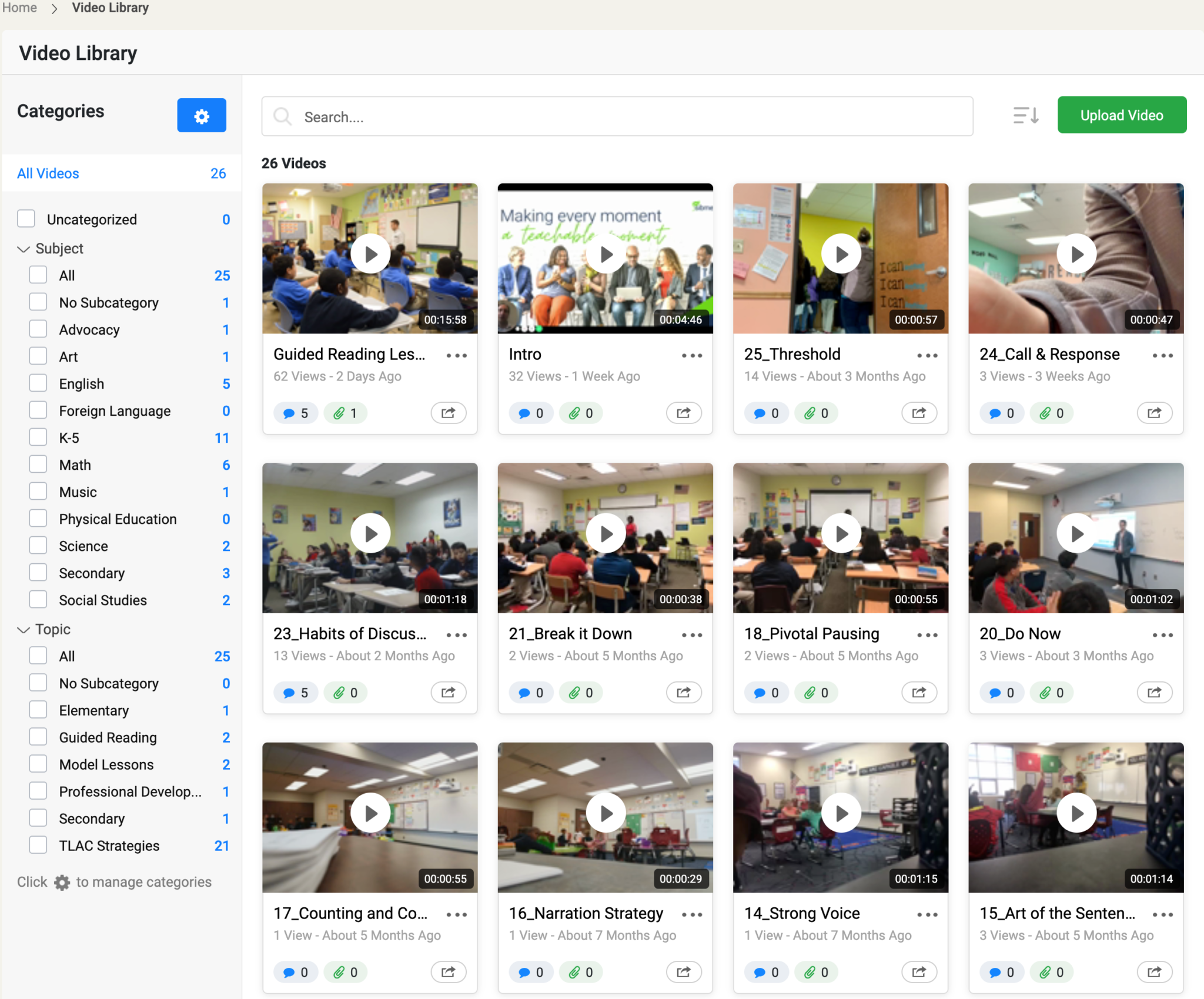
Other Top Recommended Learning Management Systems
Most Helpful Reviews for Sibme
1 - 5 of 204 Reviews
Sean
501 - 1,000 employees
Used less than 2 years
OVERALL RATING:
4
Reviewed March 2021
Great Platform for Schools
Kimberly
Education Management, 201-500 employees
Used daily for less than 12 months
OVERALL RATING:
5
EASE OF USE
5
VALUE FOR MONEY
5
CUSTOMER SUPPORT
5
FUNCTIONALITY
4
Reviewed December 2020
Excellent Support
Sibme is a wonderful platform for our Educational Service District to use with coaching elementary teachers around early literacy practices. The support Sibme offers is fantastic. The response time is great and the willingness to explain and problem-solve is extremely helpful.
PROSThe Sibme software makes virtual coaching organized and efficient. I love the ability to review the video clips the teachers send with their time-stamped reflective comments. I can then add my own responses and time-stamped comments. This is a great way to collaborate asynchronously.
CONSBecause Sibme can do so many things, it can be a little challenging to use at first. The more you use it, however, the easier it becomes.
Reason for choosing Sibme
We chose Edthena over the other products because the price was reasonable, the demonstration showed us how we could use it in our situation, and the customer service was outstanding. Sibme also gave us an extended opportunity to pilot the program free of charge.
Bonnie
E-Learning, 51-200 employees
Used weekly for more than 2 years
OVERALL RATING:
4
EASE OF USE
3
CUSTOMER SUPPORT
5
FUNCTIONALITY
4
Reviewed December 2020
Great for Observations and Providing Feedback
I love that I can record an instructor and then use the recording as a tool to debrief the observation. The instructor can add comments and then I can go in, review the comments, and then add my own. I can also add a rubric and mark specific places in the recording that align with the scores. It is especially nice if you cannot be face to face or you have limited face to face time. I also love that I can set up groups where instructors can chat with each other and collaborate, post documents and links, as well as individual discussion questions. It really helps me organize and stay on track with observations and instructor conferences.
CONSSome of the functionality is a little clunky and requires a lot of clicks especially if I am setting up observation resources for multiple instructors. However, they are open to feedback and have always been very helpful when we have gone to them with a request. Their customer support is excellent and I never hesitate to reach out.
Abbie
Education Management, 51-200 employees
Used less than 2 years
OVERALL RATING:
3
EASE OF USE
3
VALUE FOR MONEY
2
CUSTOMER SUPPORT
4
FUNCTIONALITY
4
Reviewed December 2020
Reality Check
Overall I am please but I need it to function in another capacity so that it becomes more streamlined for teacher use. I would like it to be easier to access and to place videos in the library and share with others.
PROSProvides a safe environment for teachers and plcs to get a reality check of what their students are doing and how their instructional delivery is impacting student learning.
CONSIt is hard to get videos that capture the room. I have bought Swivl’s but the integration is not the best. I also think it can be confusing on the set-up
Reason for choosing Sibme
The ability to leave feedback and house collections
Parisa
Education Management, 10,000+ employees
Used weekly for more than 2 years
OVERALL RATING:
5
EASE OF USE
4
FUNCTIONALITY
5
Reviewed December 2020
Bridging the Gap for Video Observations
When I can only observe my teachers via video recording, Sibme solves two common logistical problems: 1) not enough storage space or bandwidth to store or upload large video files, and 2) having notes about an observation but losing the spot in a video they’re connected to. When I or a teacher record with Sibme, it uploads to their cloud without using storage or taking a long time to upload or process like on Google Drive. When I comment on the video while observing, it ties my comment to the time stamp on the video. This allows teachers to immediately get my feedback and see for themselves what I’m referring to.
CONSUsing Sibme when most of my teachers are teaching on Zoom has been difficult, but when my teachers go back in person and I can’t be in the classroom with them for safety reasons, it’s a life saver. Navigating the huddles and library can be confusing at first, but once you understand how the folders are organized it’s not an issue.









