OnSite
About OnSite
Awards and Recognition
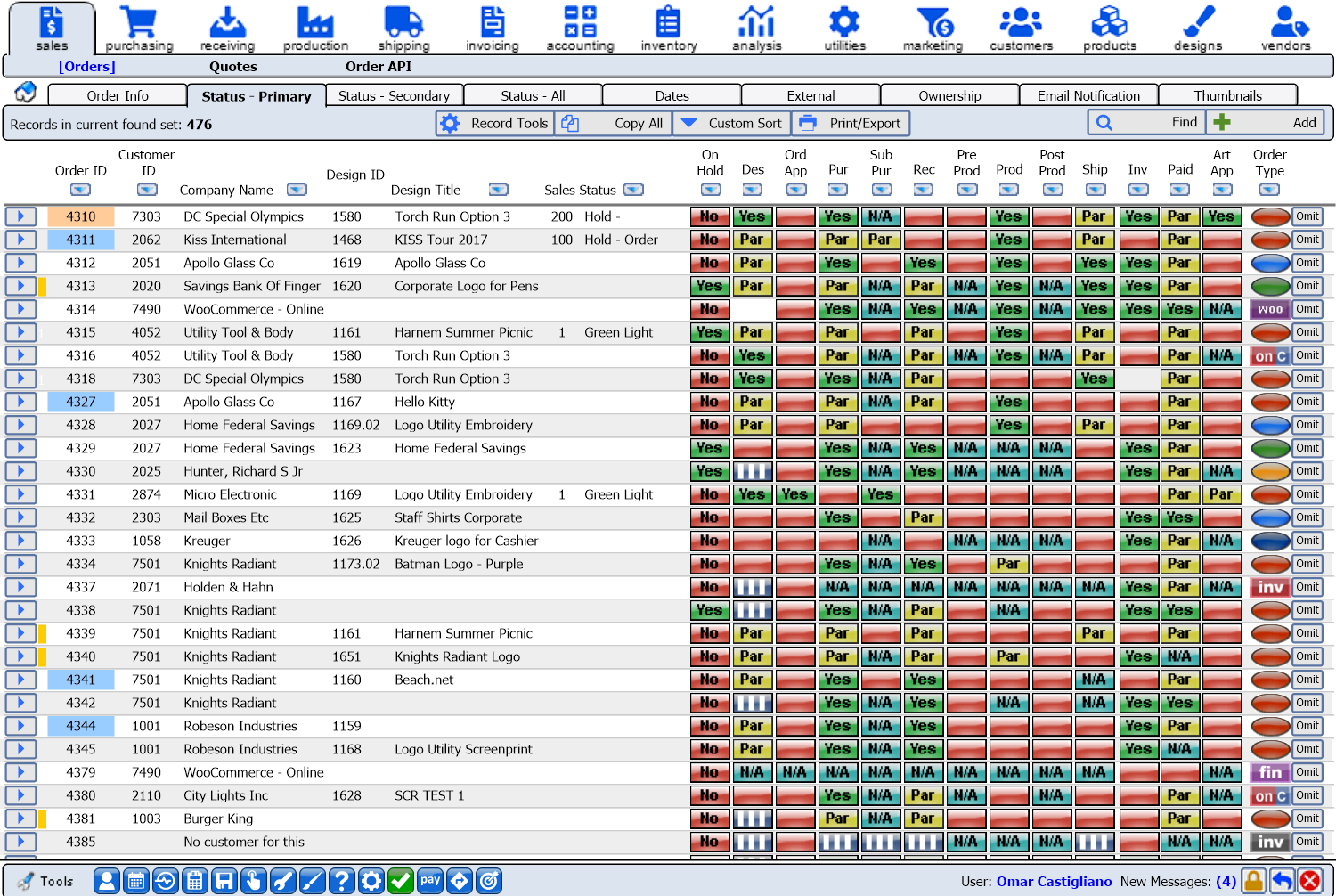
Other Top Recommended Manufacturing Software
Most Helpful Reviews for OnSite
1 - 5 of 166 Reviews
Chris
Verified reviewer
Used daily for less than 2 years
OVERALL RATING:
5
EASE OF USE
4
VALUE FOR MONEY
5
CUSTOMER SUPPORT
5
FUNCTIONALITY
5
Reviewed June 2018
Very good experience.
There are many benefits to this software. Records communication with customers and vendors. Many types of reports are offered, from reviewing CSR's current order and closed orders, reports on customer discrepancy log, reports on the quantity of any certain garment or size garment that was sold. Love this software
PROSLove how it keeps your communication and orders organized. When customer places reorders it takes moments to create a new order. The reports are at your finger tips, checking profit margin's, ect. I can see what all CSR's are doing at any given time.
CONSThe biggest complaint I have is the software training tools are out dated. This software isn't easy to learn and when you are trying to train yourself it gets very frustrating not knowing what you are seeing isn't correct because the software had been updated. This makes learning even more difficult
Tammy
Apparel & Fashion, 11-50 employees
Used daily for more than 2 years
OVERALL RATING:
4
EASE OF USE
4
VALUE FOR MONEY
4
CUSTOMER SUPPORT
5
FUNCTIONALITY
4
Reviewed January 2022
Very happy overall
I love how it works overall. Being able to see profitability and match PO's, etc. Just makes things easier than they were before.
PROSAs the bookkeeper, I like how the manufacturing side and bookkeeping side work together.
CONSReports aren't attractive and some nice little features like being able to add within a field and pop up list when you start typing (like when creating a debit transaction).
Reasons for switching to OnSite
Looking for something that had more information and better flow.
Dani
Apparel & Fashion, 11-50 employees
Used daily for more than 2 years
OVERALL RATING:
3
EASE OF USE
3
FUNCTIONALITY
3
Reviewed January 2022
System Works
It's loads better than the previous program for sure.
PROSWhat I like most that it's more inclusive than the last program we had (only the sales reps had access to it, none of the artist) and because of the inclusive nature, the reps no longer have control over art and how it's entered -- in the sense that, for example, they don't always know that this design looks like a 3 colour but in reality, it's like a 6 colour becuase they forget about black, white -- as both Highlight and/or underbase so it's actually 1 or 2 more additional screens, etc. And as the Art Director, I can manage who gets assigned to what -- catch issues entered by the rep before it proceeds further into the process and avoid potentially major issues down the line. I also like the variation option --- before, on the old program, there wasn't a nice way to do colour switches -- sometimes a new design number would be generated and people might not realize. THis way, the main ID stays the same -- so we know what design is being pulled and the variation tells us which colours are being changed. It's much more streamlined this way.
CONSRight now, what I didn't like was that after the last update, I've noticed a few ..glitches..such as missing scrolling options (before, it was hidden, you had to hover over the edge and it shows) but sometimes now even that doesn't work. Sometimes I am surprised when it does).
Reasons for switching to OnSite
It was being phased out, I think.
David
Wholesale, 11-50 employees
Used daily for more than 2 years
OVERALL RATING:
4
EASE OF USE
4
VALUE FOR MONEY
3
CUSTOMER SUPPORT
4
FUNCTIONALITY
4
Reviewed January 2022
Manufacturing Usefulness
Organization, inventory, and production of jobs
PROSInventory, manufacturing and organization
CONSLots of steps and often confusing to navigate
Reasons for switching to OnSite
Not able to track inventory and manufacturing
Greg
Verified reviewer
Used daily for more than 2 years
OVERALL RATING:
4
EASE OF USE
4
VALUE FOR MONEY
5
CUSTOMER SUPPORT
5
FUNCTIONALITY
5
Reviewed July 2018
When my growing company was unable to answer "Where is my stuff questions?" I knew we needed help
Powerful data management tools to allow me to run my business no matter where i am at.
PROSShopWorks does not try to replicate how my mind works to run my decorated apparel business it takes daily best practices from hundreds of the most PROFITable decorators in the industry and gives me the tools to run my business better. During my research I thought I was looking for software that processed like our clip board and NCR paper order forms did. Boy was I wrong, we could have never grown to be an industry leader without the robust data management power that SW brought to our workflow. SW is a great example of "garbage in yields garbage out", to get the most out of your SW investment you must have strong management and a commitment to proven data entry procedures to get the most our of SW. The best example I can think of is when a customer calls and says I want to place a re-order but I don't have the PO, I don't remember the garment style or when I bought them but the shirt had a killer design with a patriotic eagle on it with our company name. If you SOP requires a naming convention the names the purchaser, the main 2 elements of the design along with the date you can find the requested information in just a few key strokes. If you get lazy and name the art "final proof back" you are back to the GIGO thing. Another few keystrokes and you are sending a proof to the customer with an order approval for their signature. Their is no way we could run our very successful contract decorating business without SW or something just a powerful.
CONSShopworks is like Photoshop or many CAD programs, I bought it for a few key features and we use those hundreds of time each week on each work station. I know I bought and paid for much more power than those key features but have yet to find the time to fully explore all the bells and whistles SW provides I am also quite frankly tired of hearing other users trash the accounting look of SW. My accountant would love for me to simply export a pretty QB end of period but SW has the same info to satisfy the IRS, my bank, my financial planner and me as the business principal. The accounting principals I have learned have made me a better business owner.









