Method CRM
About Method CRM
Method CRM Pricing
Mix and match pricing options to create a plan that’s perfect for every member of your team. Enjoy the flexibility of plans that scale with you, with no limit on the number of paid users you can add to your account.
Starting price:
$25.00 per month
Free trial:
Available
Free version:
Not Available
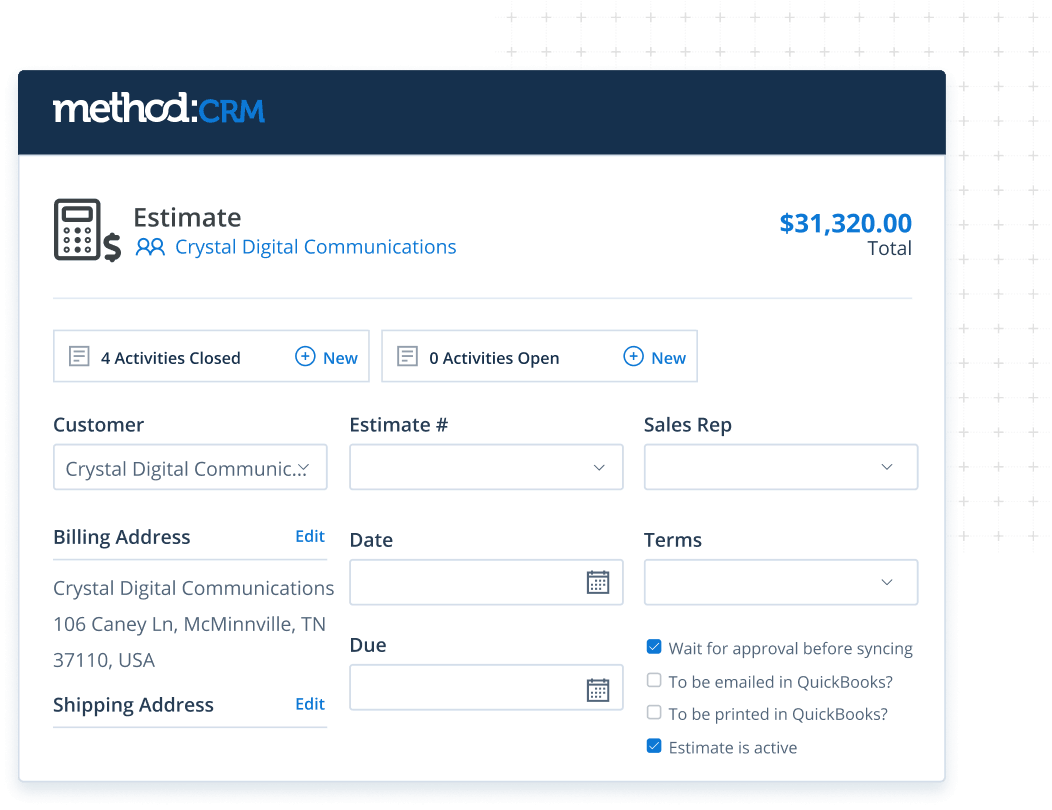
Other Top Recommended Marketing Software
Most Helpful Reviews for Method CRM
1 - 5 of 94 Reviews
Joe
Health, Wellness and Fitness, 2 - 10 employees
Used less than 12 months
OVERALL RATING:
3
Reviewed May 2021
Prone to Critical Errors, Only useful for small, simple businesses
Rich
Verified reviewer
Used daily for less than 6 months
OVERALL RATING:
5
EASE OF USE
4
VALUE FOR MONEY
5
CUSTOMER SUPPORT
5
FUNCTIONALITY
4
Reviewed April 2018
Under promised and OVER delivered!!!
We chose Method:CRM because of it's awesome integration with Quickbooks! We have been pleasantly surprised by the amazing training we have received from our success coach Phuong Phan. Not only is she extremely knowledgeable but we enjoy her kind personality. Her style has made it easier for use to glean the information and apply what we learn to our business. GIVE PHUONG a raise!!!
PROSWe chose Method:CRM because of it's awesome integration with Quickbooks! We have been pleasantly surprised by the amazing training we have received from our success coach Phuong Phan. Not only is she extremely knowledgeable but we enjoy her kind personality. Her style has made it easier for use to glean the information and apply what we learn to our business. GIVE PHUONG a raise!!!!
CONSNo current integration with Voice over IP phone systems!. We think it would be awesome to be able to click and dial directly the customer from inside Method:CRM. (FYI: SalesForce and Insightly CRM has this option right now.) Please STRONGLY consider this. It would save us a lot of prospecting time! Thank you!
David
Transportation/Trucking/Railroad, 2-10 employees
Used daily for less than 6 months
OVERALL RATING:
5
EASE OF USE
5
VALUE FOR MONEY
5
CUSTOMER SUPPORT
5
FUNCTIONALITY
5
Reviewed September 2021
This was made for dummies
I found the total integration with QuickBooks was the best compared to other products I have looked at .
CONSAt this point in time I cannot find a fault worth mentioning
Reasons for switching to Method CRM
Coper was ok and only integrates with Gmail. This does both with QuickBooks And Gmail and Outlook
Vendor Response
Thank you for finding the time to leave a review, David!
Replied September 2021
Anonymous
2-10 employees
Used daily for less than 12 months
OVERALL RATING:
3
EASE OF USE
2
VALUE FOR MONEY
3
CUSTOMER SUPPORT
1
FUNCTIONALITY
2
Reviewed March 2021
Prone to Critical Errors, Only useful for small, simple businesses
Method CRM is a powerful platform for simple businesses. Their integration with Quickbooks makes accounting very easy for businesses looking to use Quickbooks - but if you're looking to build complex automation, be wary and confirm its ability to support your use case on a very granular level - Otherwise, you may find out too late. For custom apps, the development itself is not difficult, but if you do require a developer to complete the project, Method provides custom app development @ >$100/hour, which in my experience was over-priced.
PROSWithin the scope of their features, Method CRM provides a highly customizable experience - The UI of every page in your dashboard can be customized granularly, and building custom applications on the platform is limitless... If you know what you're doing.
CONSFirst and foremost - Your Method instance BREAKS if you delete a custom lookup field. As long as you know not to delete anything, you'll be saved from this - but the fact that it's possible is frightening, not just in that you could lose your data, but also that Method CRM does not proactively warn you against it, or make obvious efforts to fix the problem or otherwise prevent it... There are a few limitations within the features themselves that should be evaluated before purchase - The most notable, in my experience, was time-based automation. At the time of my implementation, there was no easy way to trigger process automation based on a certain time point. These grievances may have been fixed by Method CRM by now, but I suggest bringing these questions up before making your decision.
Reasons for switching to Method CRM
Integration with Quickbooks
Vendor Response
Thank you for taking the time to share this feedback with us. Your feedback is very important to us and has been passed to our development team for further action.
Replied March 2021
Rosie
Business Supplies and Equipment, 1 employee
OVERALL RATING:
5
EASE OF USE
4
VALUE FOR MONEY
5
CUSTOMER SUPPORT
5
FUNCTIONALITY
5
Reviewed November 2020
Best integration with QBO and Gmail for Free Trial/Great Price
So far, Method has helped me develop my brand new business with processes that will not have to be duplicated or repeated or that will just be current placemarkers until I can begin the true process I want. I am filling in a database and learning the accounting necessary to make all quoting, selling, ordering, and invoicing steps seamless. When I encountered a problem (I have a "tech curse".), she tested and found it occurred for her too. Then she used a different contact to troubleshoot, and the problem did not occur. She referred me to tech support; They helped me fix and work around. I really like that a Lead in Method can remain a lead forever, and it does not enter my Quickbooks until I make it a customer in Method. Undoing in Method is easy...not so easy in QBO. My online encounters have been excellent with the Method staff.
PROSI like the fact that I can integrate email, accounting, marketing and sales tracking, which is unparalleled for this price. Am still in free trial. 1-hour free customization is available - I will use it; have not yet. Method is somewhat intuitive. Support sessions answer questions where it is not clear. When an invoice is emailed it is copied to my own email address. Everything that is sent from the system is halted by a review screen asking "do you really want to send this?" I have caught myself in more than one error or case where I needed to re-word something. The 30 minute support sessions assign each customer a dedicated person saving time on subsequent sessions as there is no re-hashing of former details. Tech sessions are set on a self-serve calendar. When reserving time, customer also enters a list of items to be addressed. At the correct time all parties log in to Go to Meeting, and it is very efficient. My dedicated contact is excellent. And, a bonus - invoice emails state they are from my business in subject line so they are not lost.
CONSI do not like that many of the areas I hope to use will cost more money. However, the seamless integration with QBO and the ability to track clients and maintain only one synched database outweighs any of the current pricing I am seeing. I have not been able to figure out where an email generated in Method is stored for future reference. I am sure one of the customer sessions will help me. I also do not like that the word estimate is what I have to use instead of quote.
Reason for choosing Method CRM
I chose Method because it is reviewed to be the best integrator with QBO and will still do a great CRM, integrate with my email, and help me stay on task. For the price, it seemed to be the best choice in my price range.
Vendor Response
Thank you for taking the time to share this feedback with us. We are glad that our integration with QuickBooks is meeting your needs and helping your business. Feel free to book your free customization session with our team to do even more with Method:CRM.
Replied December 2020









